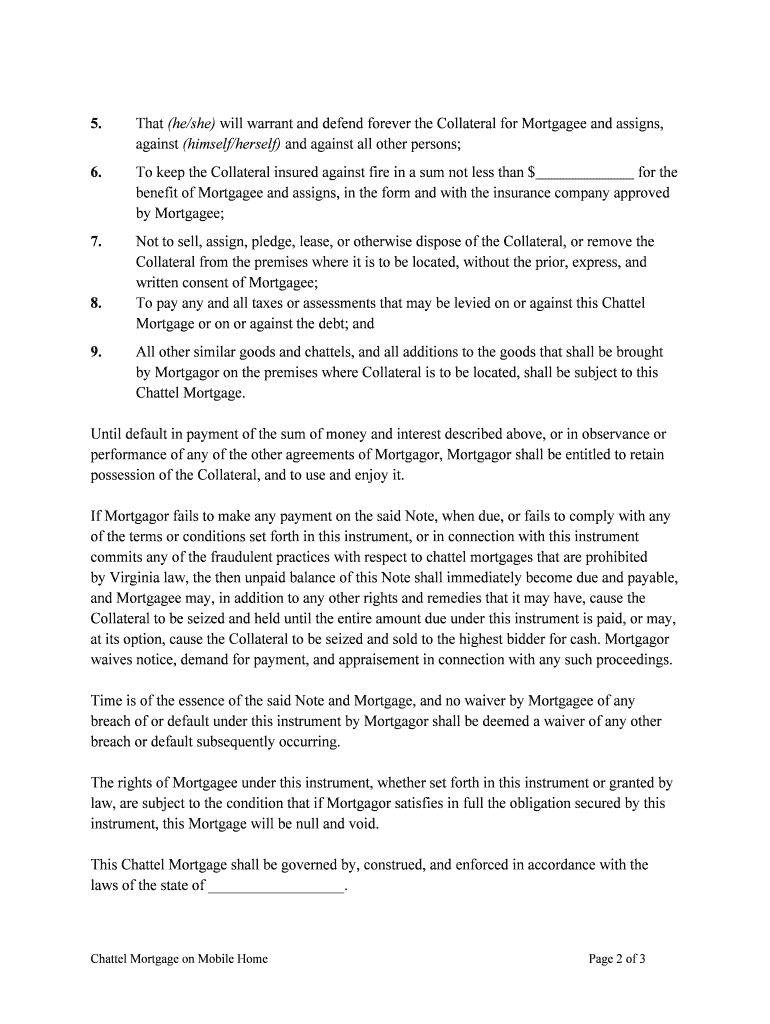
THIS AGREEMENT Made and Entered into This 21st Mortgage Form


What is the THIS AGREEMENT Made And Entered Into This 21st Mortgage
The THIS AGREEMENT Made And Entered Into This 21st Mortgage is a legal document that outlines the terms and conditions of a mortgage agreement between a borrower and a lender. This agreement serves as a binding contract that specifies the responsibilities of both parties regarding the loan amount, interest rates, repayment schedule, and other essential details. It is crucial for ensuring that both the lender and borrower understand their rights and obligations under the mortgage.
How to use the THIS AGREEMENT Made And Entered Into This 21st Mortgage
To effectively use the THIS AGREEMENT Made And Entered Into This 21st Mortgage, borrowers should first review the document thoroughly to understand all terms. It is advisable to consult with a legal or financial professional to clarify any uncertainties. Once understood, the borrower can fill out the necessary information, sign the agreement, and return it to the lender. Digital platforms can facilitate this process, allowing for easier completion and submission of the document.
Steps to complete the THIS AGREEMENT Made And Entered Into This 21st Mortgage
Completing the THIS AGREEMENT Made And Entered Into This 21st Mortgage involves several steps:
- Read the entire agreement to understand the terms.
- Gather all required information, including personal and financial details.
- Fill in the necessary fields accurately.
- Review the completed document for any errors or omissions.
- Sign the agreement, ensuring that all parties involved also provide their signatures.
- Submit the signed document to the lender, either electronically or by mail.
Key elements of the THIS AGREEMENT Made And Entered Into This 21st Mortgage
Key elements of the THIS AGREEMENT Made And Entered Into This 21st Mortgage include:
- Loan amount: The total amount borrowed by the borrower.
- Interest rate: The percentage charged on the loan amount.
- Repayment terms: The schedule for loan repayment, including due dates.
- Property description: Details about the property being financed.
- Default conditions: Circumstances under which the lender can take action if payments are missed.
Legal use of the THIS AGREEMENT Made And Entered Into This 21st Mortgage
The legal use of the THIS AGREEMENT Made And Entered Into This 21st Mortgage is governed by federal and state laws. To be considered legally binding, the agreement must meet specific requirements, including proper signatures from all parties and compliance with applicable regulations. It is essential to ensure that the document is executed in accordance with the laws of the state where the property is located to avoid potential legal disputes.
State-specific rules for the THIS AGREEMENT Made And Entered Into This 21st Mortgage
State-specific rules for the THIS AGREEMENT Made And Entered Into This 21st Mortgage can vary significantly. Each state may have unique requirements regarding disclosures, interest rates, and foreclosure processes. Borrowers should familiarize themselves with their state's regulations to ensure compliance. Consulting with a local attorney or mortgage professional can provide valuable guidance tailored to specific state laws.
Quick guide on how to complete this agreement made and entered into this 21st mortgage
Prepare THIS AGREEMENT Made And Entered Into This 21st Mortgage effortlessly on any device
Online document management has become increasingly popular among businesses and individuals. It serves as an ideal eco-friendly substitute for traditional printed and signed documents, as you can easily find the appropriate template and securely store it online. airSlate SignNow offers you everything you need to create, modify, and eSign your documents quickly without delays. Manage THIS AGREEMENT Made And Entered Into This 21st Mortgage on any device using airSlate SignNow's Android or iOS applications and streamline any document-related process today.
The simplest way to modify and eSign THIS AGREEMENT Made And Entered Into This 21st Mortgage with ease
- Find THIS AGREEMENT Made And Entered Into This 21st Mortgage and click Get Form to begin.
- Utilize the tools available to complete your form.
- Emphasize crucial sections of your documents or obscure confidential information with specific tools that airSlate SignNow provides for this purpose.
- Generate your signature using the Sign feature, which takes seconds and holds the same legal validity as a conventional wet ink signature.
- Review the details and click on the Done button to preserve your modifications.
- Choose how you wish to send your form, via email, SMS, or an invitation link, or download it to your computer.
Eliminate concerns about lost or misplaced files, laborious form searches, or errors that necessitate the printing of new document copies. airSlate SignNow fulfills your document management needs in just a few clicks from any device you prefer. Modify and eSign THIS AGREEMENT Made And Entered Into This 21st Mortgage to ensure exceptional communication at every step of the form preparation process with airSlate SignNow.
Create this form in 5 minutes or less
Create this form in 5 minutes!
People also ask
-
What is the purpose of THIS AGREEMENT Made And Entered Into This 21st Mortgage?
THIS AGREEMENT Made And Entered Into This 21st Mortgage serves as a legally binding contract that outlines the terms and conditions for a mortgage loan. It protects both the lender and the borrower, ensuring that everyone understands their rights and responsibilities associated with the mortgage.
-
How does airSlate SignNow facilitate signing THIS AGREEMENT Made And Entered Into This 21st Mortgage?
With airSlate SignNow, you can easily eSign THIS AGREEMENT Made And Entered Into This 21st Mortgage in a secure and efficient manner. Our platform allows for real-time collaboration, so all parties can review and sign the document from any device, ensuring a smooth transaction.
-
What are the pricing options for using airSlate SignNow for THIS AGREEMENT Made And Entered Into This 21st Mortgage?
airSlate SignNow offers flexible pricing plans that cater to businesses of all sizes. By choosing our service for managing THIS AGREEMENT Made And Entered Into This 21st Mortgage, you can benefit from cost-effective solutions without compromising on features or support.
-
What features does airSlate SignNow provide for managing THIS AGREEMENT Made And Entered Into This 21st Mortgage?
airSlate SignNow provides a variety of features for handling THIS AGREEMENT Made And Entered Into This 21st Mortgage, including customizable templates, advanced routing options, and audit trails. These tools help streamline the document management process and enhance compliance and security.
-
Can I integrate airSlate SignNow with other applications for my mortgage documents?
Yes, airSlate SignNow offers seamless integration with various applications such as CRM systems and cloud storage services. This enables you to efficiently manage and automate the workflow related to THIS AGREEMENT Made And Entered Into This 21st Mortgage and other related documents.
-
What benefits does eSigning THIS AGREEMENT Made And Entered Into This 21st Mortgage bring?
eSigning THIS AGREEMENT Made And Entered Into This 21st Mortgage with airSlate SignNow signNowly improves the speed and efficiency of the document signing process. It reduces paperwork, minimizes human error, and accelerates loan approvals, providing a better experience for both lenders and borrowers.
-
Is it safe to eSign THIS AGREEMENT Made And Entered Into This 21st Mortgage with airSlate SignNow?
Absolutely! airSlate SignNow ensures the highest levels of security and compliance when eSigning THIS AGREEMENT Made And Entered Into This 21st Mortgage. Our platform uses advanced encryption and authentication measures to protect your data and maintain the integrity of your documents.
Get more for THIS AGREEMENT Made And Entered Into This 21st Mortgage
- All what you need to know about corporate structures form
- Ensure compliance form
- State on this day of 20 within my jurisdiction the within form
- Named who acknowledged to me that he she is of a form
- Gf 127adocx state of wisconsin circuit court form
- Control number ms p087 pkg form
- It contains key legal documents that are vital for you to form
- Postnuptial agreement can help ease divorce in mississippi form
Find out other THIS AGREEMENT Made And Entered Into This 21st Mortgage
- Help Me With Sign Ohio Charity Document
- How To Sign Alabama Construction PDF
- How To Sign Connecticut Construction Document
- How To Sign Iowa Construction Presentation
- How To Sign Arkansas Doctors Document
- How Do I Sign Florida Doctors Word
- Can I Sign Florida Doctors Word
- How Can I Sign Illinois Doctors PPT
- How To Sign Texas Doctors PDF
- Help Me With Sign Arizona Education PDF
- How To Sign Georgia Education Form
- How To Sign Iowa Education PDF
- Help Me With Sign Michigan Education Document
- How Can I Sign Michigan Education Document
- How Do I Sign South Carolina Education Form
- Can I Sign South Carolina Education Presentation
- How Do I Sign Texas Education Form
- How Do I Sign Utah Education Presentation
- How Can I Sign New York Finance & Tax Accounting Document
- How Can I Sign Ohio Finance & Tax Accounting Word