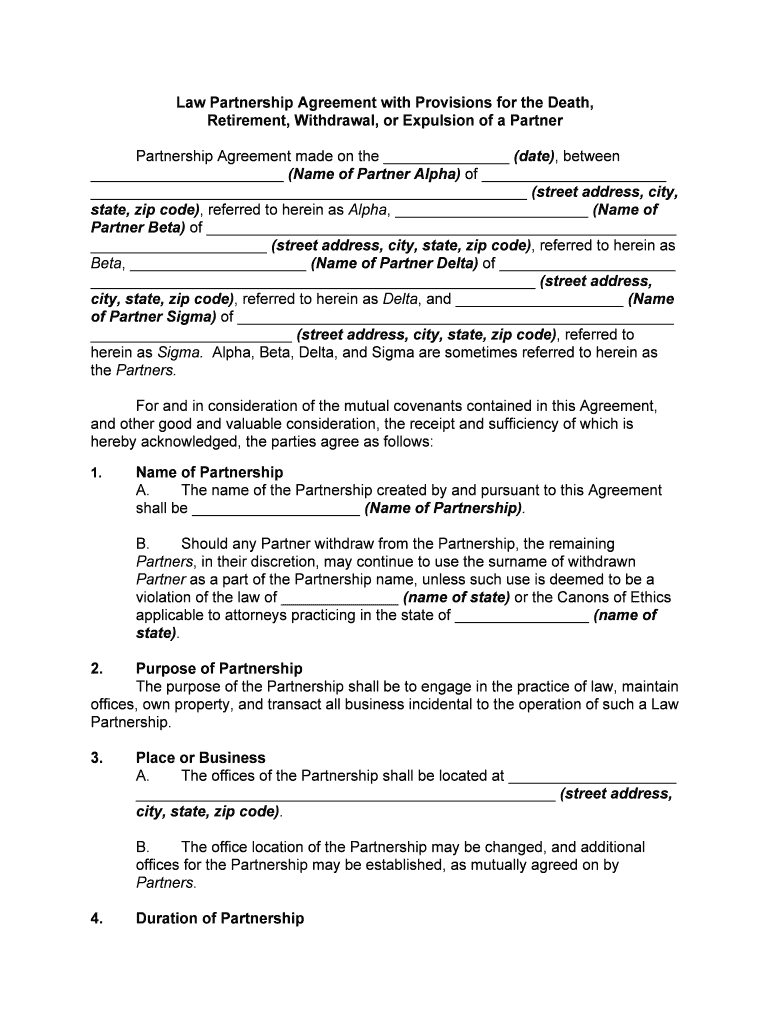
Expulsion Form


What is the Expulsion?
The expulsion refers to the formal process by which a partnership or organization removes a member due to specific circumstances, such as misconduct or failure to meet obligations. In the context of a death partner, this process can become particularly complex, as it may involve the dissolution of a partnership or the transfer of interests to surviving partners or heirs. Understanding the legal implications and requirements of an expulsion is crucial for all parties involved, ensuring that the process adheres to established laws and agreements.
Steps to Complete the Expulsion
Completing an expulsion involves several key steps to ensure that the process is carried out legally and effectively. These steps typically include:
- Review the partnership agreement to identify the grounds for expulsion.
- Notify the member in question, providing them with the reasons for the expulsion.
- Hold a meeting with remaining partners to discuss and vote on the expulsion.
- Document the decision in writing, including details of the vote and any relevant discussions.
- Execute any necessary legal documents to formalize the expulsion.
Legal Use of the Expulsion
The legal use of an expulsion must comply with state laws and the terms outlined in the partnership agreement. It is essential to ensure that all actions taken during the expulsion process are documented and that the rights of the expelled member are respected. This may include providing them with any financial entitlements or interests they hold in the partnership. Legal counsel is often advisable to navigate the complexities of the expulsion process, especially in cases involving a death partner.
Key Elements of the Expulsion
Several key elements must be considered during the expulsion process to ensure it is valid and enforceable:
- Grounds for Expulsion: Clearly defined reasons for the expulsion should be established, as outlined in the partnership agreement.
- Notification: The member must be informed of the expulsion and given an opportunity to respond.
- Documentation: All steps taken during the expulsion should be documented to provide a clear record of the process.
- Compliance: Ensure that the expulsion complies with relevant laws and regulations.
State-Specific Rules for the Expulsion
Each state may have specific laws governing the expulsion of partners in a partnership. It is important to familiarize yourself with these regulations, as they can affect the process and outcomes of an expulsion. For example, some states may require a certain percentage of votes from remaining partners to approve an expulsion, while others may have specific procedures that must be followed. Consulting with a legal expert familiar with local laws can help ensure compliance.
Required Documents
To successfully complete an expulsion, several documents may be required, including:
- Partnership agreement outlining the terms of expulsion.
- Written notice of expulsion to the member.
- Minutes from the meeting where the expulsion was discussed and voted upon.
- Legal documents formalizing the expulsion.
Quick guide on how to complete expulsion
Easily Prepare Expulsion on Any Device
Managing documents online has gained popularity among businesses and individuals. It serves as an ideal eco-friendly alternative to conventional printed and signed papers, allowing you to find the correct form and securely store it online. airSlate SignNow provides you with all the tools necessary to create, modify, and electronically sign your documents swiftly and without hassle. Handle Expulsion on any device using airSlate SignNow's Android or iOS applications and simplify your document-related tasks today.
The Simplest Way to Modify and Electronically Sign Expulsion
- Locate Expulsion and click Get Form to begin.
- Use the tools we provide to complete your form.
- Mark important sections of the documents or obscure sensitive information with tools specifically designed for that purpose by airSlate SignNow.
- Generate your signature using the Sign tool, which takes mere seconds and carries the same legal validity as a traditional handwritten signature.
- Review all the details and click the Done button to save your changes.
- Choose your preferred method to submit your form: via email, text message (SMS), an invitation link, or download it to your computer.
Eliminate concerns over lost or misplaced documents, tedious form searching, or errors that necessitate printing additional document copies. airSlate SignNow meets all your document management needs in just a few clicks from the device of your choice. Modify and electronically sign Expulsion to ensure effective communication at every stage of your form preparation process with airSlate SignNow.
Create this form in 5 minutes or less
Create this form in 5 minutes!
People also ask
-
What is a law partnership partner, and how does it benefit my firm?
A law partnership partner typically refers to an attorney who shares in the profits and decision-making of a law firm. Partnering with a law partnership partner can enhance your practice by providing shared resources, expertise, and networks. This collaboration can lead to improved client service and increased revenue for your firm.
-
How can airSlate SignNow assist a law partnership partner with document handling?
airSlate SignNow offers an easy-to-use platform for law partnership partners to send and eSign documents securely. By simplifying the document workflow, it allows partners to focus on client relations and case outcomes. The solution is tailored to meet legal industry needs, ensuring compliance and efficiency.
-
What pricing options does airSlate SignNow offer for law partnership partners?
airSlate SignNow provides flexible pricing plans designed to fit the budget of law partnership partners, whether for small firms or larger entities. You can choose from monthly or annual subscriptions, ensuring you only pay for what you need. Additionally, there are often discounted rates for teams and long-term commitments.
-
Are there specific features that benefit law partnership partners using airSlate SignNow?
Yes, airSlate SignNow includes features like customizable templates, bulk sending, and integration with popular legal software. These functionalities empower law partnership partners to streamline their document processes. The ease of use and enhanced security measures further benefit legal professionals, ensuring compliance with industry standards.
-
Can law partnership partners integrate airSlate SignNow with existing software?
Absolutely! airSlate SignNow integrates seamlessly with various legal management systems and tools that law partnership partners may already be using. This includes popular platforms like Clio and PracticePanther, allowing for a smooth transition and enhanced productivity. Such integrations ensure that your document workflow is cohesive and efficient.
-
What benefits does airSlate SignNow provide for law partnership partners when it comes to eSigning?
Using airSlate SignNow for eSigning provides law partnership partners with a secure and legally binding solution for document approval. It streamlines the signing process, reduces turnaround times, and enhances the client experience. More importantly, it ensures that all signed documents are stored securely on the platform, easily accessible when needed.
-
Is airSlate SignNow suitable for all types of law partnership partners?
Yes, airSlate SignNow is versatile and can cater to all types of law partnership partners, from solo practitioners to large firms. Regardless of your practice area, the platform provides tools that can enhance your operations, improve client service, and maintain compliance. It's designed to meet the diverse needs of the legal sector.
Get more for Expulsion
- List of united states district and territorial courts form
- Justice case judgmentcrimes against humanitymilitary form
- Faqseastern district of arkansasunited states form
- Forms and instructions united states court of appeals
- Opinions us district court and us court of appeals form
- Transcript ampamp record on appeal transcript order form
- Nis elements ar advanced research users guide ver450 form
- Nis elements advanced research users guide ver 400 form
Find out other Expulsion
- How Do I Electronic signature Indiana Real Estate Presentation
- How Can I Electronic signature Ohio Plumbing PPT
- Can I Electronic signature Texas Plumbing Document
- How To Electronic signature Michigan Real Estate Form
- How To Electronic signature Arizona Police PDF
- Help Me With Electronic signature New Hampshire Real Estate PDF
- Can I Electronic signature New Hampshire Real Estate Form
- Can I Electronic signature New Mexico Real Estate Form
- How Can I Electronic signature Ohio Real Estate Document
- How To Electronic signature Hawaii Sports Presentation
- How To Electronic signature Massachusetts Police Form
- Can I Electronic signature South Carolina Real Estate Document
- Help Me With Electronic signature Montana Police Word
- How To Electronic signature Tennessee Real Estate Document
- How Do I Electronic signature Utah Real Estate Form
- How To Electronic signature Utah Real Estate PPT
- How Can I Electronic signature Virginia Real Estate PPT
- How Can I Electronic signature Massachusetts Sports Presentation
- How To Electronic signature Colorado Courts PDF
- How To Electronic signature Nebraska Sports Form