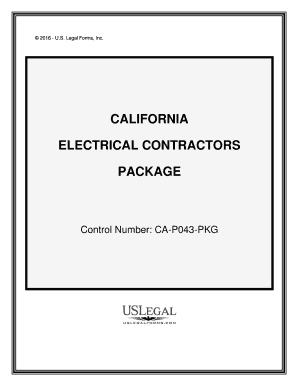
California Electrical Contractor Package Form


What is the California Electrical Contractor Package
The California Electrical Contractor Package is a comprehensive set of documents required for individuals or businesses seeking to operate as licensed electrical contractors in California. This package typically includes applications, forms, and guidelines that ensure compliance with state regulations. It serves as a crucial resource for contractors to legally conduct electrical work, ensuring that all necessary permits and licenses are obtained in accordance with California law.
How to obtain the California Electrical Contractor Package
To obtain the California Electrical Contractor Package, applicants can visit the California Department of Consumer Affairs website or the Contractors State License Board (CSLB) website. These platforms provide access to the necessary forms and detailed instructions on how to complete the application process. Additionally, applicants may also find information on any associated fees and requirements specific to their business type.
Steps to complete the California Electrical Contractor Package
Completing the California Electrical Contractor Package involves several key steps:
- Gather all required documentation, including proof of experience and education.
- Complete the application forms accurately, ensuring all information is up-to-date.
- Submit the application along with any required fees to the appropriate licensing authority.
- Prepare for and pass the necessary examinations, if applicable.
- Receive your license and ensure compliance with ongoing requirements.
Legal use of the California Electrical Contractor Package
The legal use of the California Electrical Contractor Package is crucial for maintaining compliance with state laws. This package must be completed and submitted in accordance with the guidelines set forth by the Contractors State License Board. Proper use ensures that electrical contractors operate within the legal framework, avoiding penalties and ensuring the safety and quality of electrical work performed in California.
Key elements of the California Electrical Contractor Package
Key elements of the California Electrical Contractor Package include:
- Application forms for licensing.
- Instructions for completing the application.
- Information on required fees and payment methods.
- Details about examinations and qualifications.
- Compliance guidelines to ensure adherence to state regulations.
State-specific rules for the California Electrical Contractor Package
State-specific rules for the California Electrical Contractor Package outline the legal requirements that electrical contractors must meet to obtain and maintain their licenses. These rules include specific qualifications, such as the number of years of experience required, educational prerequisites, and the necessity of passing state examinations. Understanding these regulations is essential for ensuring compliance and successful licensure in California.
Quick guide on how to complete california electrical contractor package
Complete California Electrical Contractor Package effortlessly on any device
Online document management has gained traction among businesses and individuals. It offers an ideal eco-friendly substitute for traditional printed and signed documents, as you can easily locate the right form and securely save it online. airSlate SignNow equips you with all the tools necessary to create, edit, and eSign your documents swiftly without any holdups. Manage California Electrical Contractor Package on any device with airSlate SignNow's Android or iOS applications and enhance any document-centric process today.
How to edit and eSign California Electrical Contractor Package with ease
- Obtain California Electrical Contractor Package and click on Get Form to begin.
- Make use of the tools we offer to fill out your document.
- Emphasize important sections of the documents or obscure sensitive information with tools that airSlate SignNow provides specifically for that purpose.
- Generate your signature using the Sign tool, which takes seconds and holds the same legal validity as a conventional wet ink signature.
- Review all the details and click on the Done button to save your modifications.
- Select how you would prefer to send your form, via email, SMS, invitation link, or download it to your computer.
Stop worrying about lost or mislaid files, tedious document searches, or errors that necessitate printing new copies. airSlate SignNow meets your document management needs in just a few clicks from any device of your choosing. Alter and eSign California Electrical Contractor Package and ensure exceptional communication at every stage of the document preparation process with airSlate SignNow.
Create this form in 5 minutes or less
Create this form in 5 minutes!
People also ask
-
What is included in the California Electrical Contractor Package?
The California Electrical Contractor Package includes essential features tailored for electrical contractors, such as document templates, digital signatures, and workflow automation. This package streamlines your project management processes, ensuring that all critical documents are handled efficiently. Additionally, it provides tools specifically designed to meet the regulatory requirements of California.
-
How much does the California Electrical Contractor Package cost?
The California Electrical Contractor Package is competitively priced to suit the budget of small to medium-sized businesses. We offer flexible pricing plans that are cost-effective and provide maximum value for managing your documentation needs. For specific pricing details, please visit our website or contact our sales team.
-
How can the California Electrical Contractor Package benefit my business?
By using the California Electrical Contractor Package, your business can signNowly reduce paperwork and administrative tasks associated with contract management. It enhances collaboration with clients and teams by providing a seamless eSigning experience. Ultimately, this package helps to improve overall efficiency and productivity.
-
Is the California Electrical Contractor Package easy to use for new users?
Absolutely! The California Electrical Contractor Package is designed with user-friendliness in mind. New users can quickly adapt due to its intuitive interface and straightforward navigation. Additionally, comprehensive customer support and training resources are available to ensure a smooth onboarding process.
-
Can I integrate the California Electrical Contractor Package with other tools?
Yes, the California Electrical Contractor Package offers various integrations with popular business tools, including project management and accounting software. This flexibility allows you to seamlessly connect existing workflows, ensuring that all your tools work together efficiently. Check our integrations page for a comprehensive list of compatible software.
-
Does the California Electrical Contractor Package offer mobile access?
The California Electrical Contractor Package includes mobile-friendly features that allow you to access and manage your documents on the go. Whether you are in the field or at a meeting, you can easily sign and send documents using your mobile device. This ensures that you are always connected and can manage your tasks effectively.
-
What security measures are in place for the California Electrical Contractor Package?
The California Electrical Contractor Package prioritizes your security by implementing advanced encryption technologies and secure data storage practices. We comply with industry standards to ensure that all electronic signatures and documents are safe from unauthorized access. Your business and clients can trust that their sensitive information is protected.
Get more for California Electrical Contractor Package
- Form 1 demand for notice of proceedings for probate of will or appointment of personal representative
- Form 2 petition fo appointment of administrator or administratrixform 2
- Form 3 petition for probate of will and appointment
- Justia proof of will federal government forms state forms
- Form 5 notice of hearing on petition
- Form 6 bond of personal representative
- Form 8 acceptance of appointment as personal representative
- Sample document for information only the superior court of
Find out other California Electrical Contractor Package
- eSign Iowa Construction Quitclaim Deed Now
- How Do I eSign Iowa Construction Quitclaim Deed
- eSign Louisiana Doctors Letter Of Intent Fast
- eSign Maine Doctors Promissory Note Template Easy
- eSign Kentucky Construction Claim Online
- How Can I eSign Maine Construction Quitclaim Deed
- eSign Colorado Education Promissory Note Template Easy
- eSign North Dakota Doctors Affidavit Of Heirship Now
- eSign Oklahoma Doctors Arbitration Agreement Online
- eSign Oklahoma Doctors Forbearance Agreement Online
- eSign Oregon Doctors LLC Operating Agreement Mobile
- eSign Hawaii Education Claim Myself
- eSign Hawaii Education Claim Simple
- eSign Hawaii Education Contract Simple
- eSign Hawaii Education NDA Later
- How To eSign Hawaii Education NDA
- How Do I eSign Hawaii Education NDA
- eSign Hawaii Education Arbitration Agreement Fast
- eSign Minnesota Construction Purchase Order Template Safe
- Can I eSign South Dakota Doctors Contract