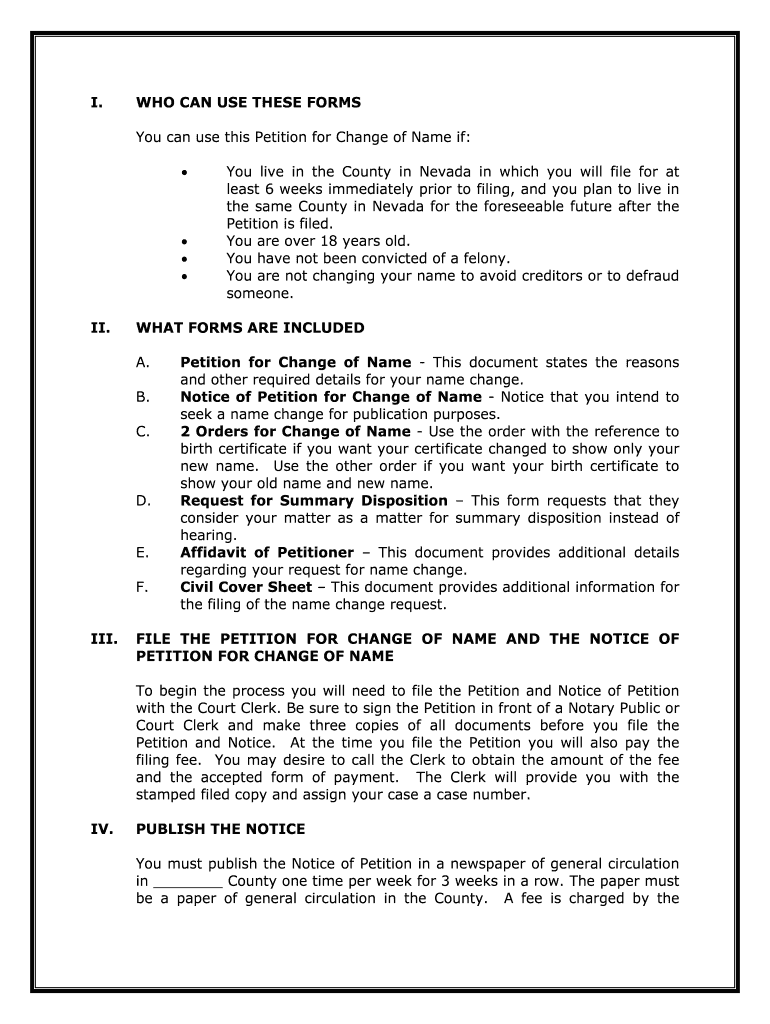
Name Change Nevada Form


What is the Name Change Nevada
The name change process in Nevada allows individuals to legally change their name for various reasons, including marriage, divorce, or personal preference. This legal procedure ensures that the new name is recognized by government entities, financial institutions, and other organizations. It is important to follow the state-specific guidelines to ensure the name change is valid and accepted.
Steps to complete the Name Change Nevada
Completing a name change in Nevada involves several key steps:
- Determine the reason for the name change, as this may affect the required documentation.
- Fill out the appropriate name change form, which can be obtained from the court or online.
- File the completed form with the district court in your county, along with any required fees.
- Attend a court hearing if necessary, where a judge will review your request.
- Receive a court order approving the name change, which you will need for updating your records.
Required Documents
When filing for a name change in Nevada, you will need to provide specific documents to support your application. These may include:
- A completed name change form.
- Proof of identity, such as a driver's license or passport.
- Any legal documents that support the name change, such as a marriage certificate or divorce decree.
- Payment for filing fees, which vary by county.
Legal use of the Name Change Nevada
The name change in Nevada is legally binding once the court approves it. This means that the new name must be used consistently across all legal documents and identification. It is essential to notify relevant institutions, such as banks, employers, and government agencies, to ensure that all records are updated to reflect the new name.
Eligibility Criteria
To be eligible for a name change in Nevada, applicants must meet certain criteria, including:
- Being a resident of Nevada.
- Being at least 18 years old, or having parental consent if under 18.
- Not having any pending criminal charges or felony convictions, unless certain conditions are met.
Form Submission Methods (Online / Mail / In-Person)
In Nevada, individuals can submit their name change forms in several ways:
- In-person at the local district court where you reside.
- By mail, sending the completed form and required documents to the appropriate court.
- Some counties may offer online submission options, allowing for a more convenient process.
Quick guide on how to complete name change nevada
Complete Name Change Nevada effortlessly on any device
Digital document management has gained traction among businesses and individuals. It serves as an ideal eco-friendly alternative to conventional printed and signed documents, as you can obtain the appropriate format and securely store it online. airSlate SignNow provides all the tools necessary for you to create, modify, and eSign your documents swiftly without wait times. Manage Name Change Nevada on any device with airSlate SignNow Android or iOS applications and simplify any document-related task today.
How to modify and eSign Name Change Nevada with ease
- Obtain Name Change Nevada and click Get Form to begin.
- Utilize the tools we provide to complete your form.
- Highlight important sections of the documents or obscure sensitive information with tools that airSlate SignNow offers specifically for that purpose.
- Create your eSignature with the Sign tool, which takes just seconds and carries the same legal weight as a conventional wet ink signature.
- Review the details and click on the Done button to save your changes.
- Decide how you would like to share your form, whether by email, text message (SMS), invitation link, or download it to your computer.
Eliminate concerns about lost or missing documents, tedious form searching, or mistakes that require printing new document copies. airSlate SignNow addresses your needs in document management in just a few clicks from any device of your choice. Modify and eSign Name Change Nevada to maintain effective communication throughout the document preparation process with airSlate SignNow.
Create this form in 5 minutes or less
Create this form in 5 minutes!
People also ask
-
What is the process for an nv name change using airSlate SignNow?
To initiate an nv name change with airSlate SignNow, simply upload your documents and select the eSignature options. Our platform allows you to efficiently manage paperwork and ensure your name change is processed smoothly. The online interface is designed to guide you through the necessary steps, making it a hassle-free experience.
-
How does airSlate SignNow streamline the nv name change documentation?
airSlate SignNow streamlines the nv name change documentation by providing templates and customizable options for your specific needs. This ensures that all necessary documents are accurately completed and legally compliant. Additionally, our electronic signature feature allows you to gather signatures quickly, reducing the time spent on document management.
-
What are the pricing options for airSlate SignNow when pursuing an nv name change?
airSlate SignNow offers various pricing plans tailored to different user needs, ensuring that the nv name change process remains cost-effective. Whether you are an individual or a business, our competitive rates provide access to extensive features without breaking the bank. Visit our pricing page to select the best plan for your nv name change requirements.
-
Can I integrate airSlate SignNow with other applications for my nv name change?
Yes, you can easily integrate airSlate SignNow with a wide variety of applications and services that can assist in your nv name change process. From cloud storage solutions to CRM systems, our platform supports integration to streamline your workflow. This enhances productivity, allowing you to manage all aspects of your nv name change conveniently.
-
What features does airSlate SignNow offer that facilitate an nv name change?
airSlate SignNow provides a host of features that facilitate an nv name change, including customizable templates, electronic signatures, and automated reminders. These tools help ensure that your documents are completed accurately and in a timely manner. Our user-friendly interface further simplifies the entire process, making your nv name change stress-free.
-
How secure is airSlate SignNow for processing nv name change documents?
Security is a top priority at airSlate SignNow, especially for sensitive nv name change documents. Our platform uses state-of-the-art encryption and complies with industry standards to protect your information. You can confidently manage your nv name change without worrying about data bsignNowes or unauthorized access.
-
What benefits does airSlate SignNow provide for those undergoing an nv name change?
Using airSlate SignNow for your nv name change offers numerous benefits including time savings, enhanced accuracy, and cost-effectiveness. Our platform allows you to easily create, send, and track documents, improving your overall efficiency. Additionally, the ease of use ensures that anyone can manage their nv name change without prior expertise.
Get more for Name Change Nevada
Find out other Name Change Nevada
- Can I eSignature Oregon Orthodontists LLC Operating Agreement
- How To eSignature Rhode Island Orthodontists LLC Operating Agreement
- Can I eSignature West Virginia Lawers Cease And Desist Letter
- eSignature Alabama Plumbing Confidentiality Agreement Later
- How Can I eSignature Wyoming Lawers Quitclaim Deed
- eSignature California Plumbing Profit And Loss Statement Easy
- How To eSignature California Plumbing Business Letter Template
- eSignature Kansas Plumbing Lease Agreement Template Myself
- eSignature Louisiana Plumbing Rental Application Secure
- eSignature Maine Plumbing Business Plan Template Simple
- Can I eSignature Massachusetts Plumbing Business Plan Template
- eSignature Mississippi Plumbing Emergency Contact Form Later
- eSignature Plumbing Form Nebraska Free
- How Do I eSignature Alaska Real Estate Last Will And Testament
- Can I eSignature Alaska Real Estate Rental Lease Agreement
- eSignature New Jersey Plumbing Business Plan Template Fast
- Can I eSignature California Real Estate Contract
- eSignature Oklahoma Plumbing Rental Application Secure
- How Can I eSignature Connecticut Real Estate Quitclaim Deed
- eSignature Pennsylvania Plumbing Business Plan Template Safe