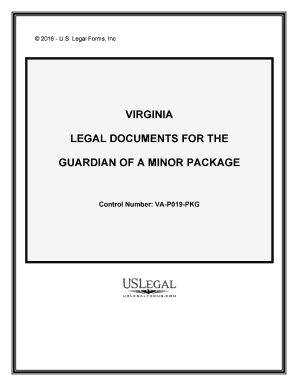
Virginia Guardian Form


What is the Virginia Guardian
The Virginia Guardian is a legal document that designates an individual as a legal guardian for a minor. This form is essential for parents or legal custodians who wish to assign guardianship responsibilities to another person, ensuring that the minor's welfare is prioritized. The Virginia legal guardian form outlines the rights and responsibilities of the guardian, including decisions related to education, healthcare, and general welfare of the minor.
Steps to complete the Virginia Guardian
Completing the Virginia Guardian form involves several key steps to ensure its validity and compliance with state regulations. Begin by gathering necessary information about the minor and the proposed guardian. This includes full names, addresses, and any relevant identification numbers. Next, fill out the form accurately, ensuring that all required fields are completed. It is crucial to have the form signed in the presence of a notary public to validate the document. Finally, retain copies for your records and provide a copy to the guardian and any relevant parties.
Legal use of the Virginia Guardian
The Virginia Guardian form is legally binding, provided it complies with state laws regarding guardianship. It grants the guardian the authority to make decisions on behalf of the minor, which can include medical decisions, educational choices, and other critical aspects of the child's life. It is important to understand that this form does not terminate parental rights but rather supplements them by allowing another individual to act in the best interest of the minor.
Key elements of the Virginia Guardian
Several key elements must be included in the Virginia Guardian form to ensure its effectiveness. These elements include:
- Identification of the minor: Full name, date of birth, and current address.
- Identification of the guardian: Full name, date of birth, and current address.
- Powers granted: Specific areas in which the guardian will have authority, such as medical and educational decisions.
- Duration of guardianship: Indicate whether the guardianship is temporary or permanent.
- Signatures: Both the parent or legal custodian and the guardian must sign the document in front of a notary.
State-specific rules for the Virginia Guardian
Each state has specific rules governing guardianship, and Virginia is no exception. In Virginia, the process for appointing a guardian involves filing the Virginia Guardian form with the appropriate court. It is essential to comply with local laws regarding notification of interested parties, such as the minor's other parent or relatives. Additionally, Virginia law outlines the qualifications necessary for a guardian, which may include age, residency, and background checks.
How to obtain the Virginia Guardian
The Virginia Guardian form can be obtained through various means. It is available at local courthouses, legal aid offices, and online through state government resources. Many legal websites also provide templates that can be used to create a compliant Virginia Guardian form. When obtaining the form, it is crucial to ensure that it is the most current version to avoid any legal issues.
Quick guide on how to complete virginia guardian
Complete Virginia Guardian effortlessly on any device
Online document management has gained popularity among businesses and individuals. It offers an ideal eco-friendly substitute for conventional printed and signed papers, allowing you to obtain the necessary form and safely store it online. airSlate SignNow equips you with all the tools required to create, edit, and eSign your documents swiftly without delays. Handle Virginia Guardian on any device using the airSlate SignNow Android or iOS applications and enhance any document-centric operation today.
The easiest way to modify and eSign Virginia Guardian without hassle
- Locate Virginia Guardian and click on Get Form to begin.
- Utilize the tools we provide to complete your form.
- Emphasize important sections of your documents or conceal sensitive information with the tools specifically offered by airSlate SignNow for that purpose.
- Generate your eSignature using the Sign tool, which takes moments and carries the same legal validity as a conventional wet ink signature.
- Review all the details and click on the Done button to save your changes.
- Select how you wish to send your form, whether by email, text message (SMS), or invitation link, or download it to your computer.
Forget about lost or misplaced files, tedious form searches, or mistakes that require printing new copies. airSlate SignNow fulfills all your document management needs in just a few clicks from any device you choose. Edit and eSign Virginia Guardian and ensure excellent communication at any stage of the form preparation process with airSlate SignNow.
Create this form in 5 minutes or less
Create this form in 5 minutes!
People also ask
-
What is the Virginia Guardian and how does it work with airSlate SignNow?
The Virginia Guardian is a tool designed to streamline electronic signatures and document management. With airSlate SignNow, the Virginia Guardian allows users to easily send, sign, and manage important documents securely and efficiently. This integration ensures that all users can maintain compliance while benefiting from a user-friendly interface.
-
What are the pricing options for the Virginia Guardian with airSlate SignNow?
airSlate SignNow offers flexible pricing plans that cater to various business needs, including options for the Virginia Guardian. Users can choose from different tiers, providing access to essential features for document signing, at competitive rates. Cost-effectiveness is a key advantage when using airSlate SignNow for managing the Virginia Guardian.
-
What features does airSlate SignNow provide for Virginia Guardian users?
airSlate SignNow gives Virginia Guardian users access to robust features such as customizable templates, secure cloud storage, and real-time collaboration. These tools enhance productivity and ensure that document processes are efficient and compliant. Additionally, users can track document statuses and receive notifications, making the entire experience seamless.
-
How can the Virginia Guardian help improve my business processes?
The Virginia Guardian, partnered with airSlate SignNow, can signNowly streamline business processes by simplifying document workflows. This helps reduce turnaround times for approvals and increases overall efficiency. With its handy features, your team can focus on core tasks while the Virginia Guardian handles document management.
-
Is the Virginia Guardian compatible with other software and integrations?
Yes, the Virginia Guardian integrates seamlessly with various software applications when using airSlate SignNow. This compatibility allows users to connect with tools they already use, enhancing overall productivity. Whether it's CRM systems, email platforms, or project management tools, the Virginia Guardian can easily fit into your existing workflows.
-
What are the security measures taken by airSlate SignNow for the Virginia Guardian?
Security is a top priority for the Virginia Guardian within airSlate SignNow. The platform employs advanced encryption methods and adheres to strict compliance standards to protect sensitive information. This ensures that documents shared via the Virginia Guardian remain confidential and secure throughout the entire signing process.
-
How does airSlate SignNow support the Virginia Guardian in compliance and legal requirements?
airSlate SignNow ensures that the Virginia Guardian is compliant with all relevant legal requirements for electronic signatures and document management. The platform adheres to laws such as ESIGN and UETA, providing users with peace of mind when sending and signing documents. By using the Virginia Guardian, businesses can maintain compliance effortlessly.
Get more for Virginia Guardian
Find out other Virginia Guardian
- How To eSignature Connecticut Living Will
- eSign Alaska Web Hosting Agreement Computer
- eSign Alaska Web Hosting Agreement Now
- eSign Colorado Web Hosting Agreement Simple
- How Do I eSign Colorado Joint Venture Agreement Template
- How To eSign Louisiana Joint Venture Agreement Template
- eSign Hawaii Web Hosting Agreement Now
- eSign New Jersey Joint Venture Agreement Template Online
- eSign Missouri Web Hosting Agreement Now
- eSign New Jersey Web Hosting Agreement Now
- eSign Texas Deposit Receipt Template Online
- Help Me With eSign Nebraska Budget Proposal Template
- eSign New Mexico Budget Proposal Template Now
- eSign New York Budget Proposal Template Easy
- eSign Indiana Debt Settlement Agreement Template Later
- eSign New York Financial Funding Proposal Template Now
- eSign Maine Debt Settlement Agreement Template Computer
- eSign Mississippi Debt Settlement Agreement Template Free
- eSign Missouri Debt Settlement Agreement Template Online
- How Do I eSign Montana Debt Settlement Agreement Template