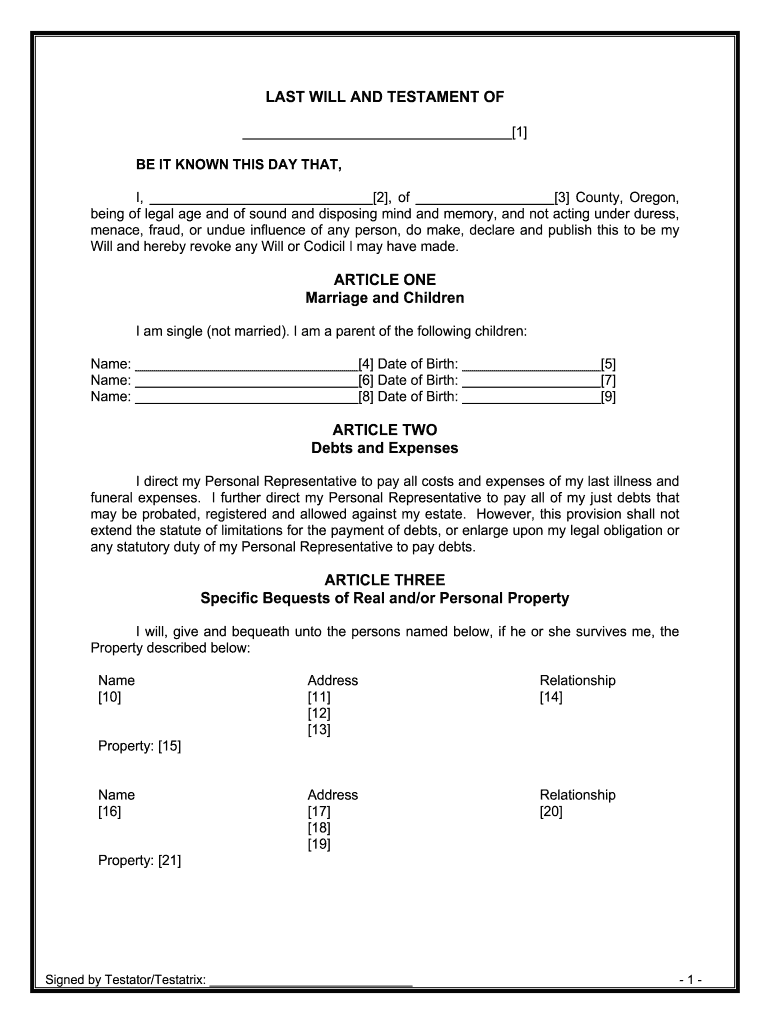
Oregon Legal Last Will and Testament Form for a Single Person with Minor Children


Understanding the Oregon Last Will and Testament Form for Single Parents
The Oregon last will and testament form for a single person with minor children is a crucial legal document that outlines how a person's assets will be distributed upon their death. This form is specifically designed for individuals who are not married and have children. It allows the parent to designate guardians for their minor children, ensuring that their welfare is prioritized. This form must adhere to Oregon state laws to be considered valid and enforceable.
Steps to Complete the Oregon Last Will and Testament Form
Completing the Oregon last will and testament form involves several important steps:
- Gather necessary information, including details about your assets, debts, and personal information.
- Designate an executor who will manage your estate and ensure your wishes are carried out.
- Choose guardians for your minor children, specifying who will care for them in your absence.
- Clearly outline how your assets will be distributed among your beneficiaries.
- Sign the document in the presence of at least two witnesses, as required by Oregon law.
Legal Use of the Oregon Last Will and Testament Form
The legal use of the Oregon last will and testament form is essential for ensuring that your wishes regarding asset distribution and guardianship are honored. This form must comply with Oregon's legal requirements, which include being signed by the testator (the person making the will) and witnessed by two individuals who are not beneficiaries. Failure to adhere to these requirements may result in the will being deemed invalid.
Key Elements of the Oregon Last Will and Testament Form
Several key elements must be included in the Oregon last will and testament form:
- Testator's Information: Full name and address of the person creating the will.
- Executor Designation: Name and contact information of the executor responsible for managing the estate.
- Guardianship Provisions: Names of individuals chosen to care for minor children.
- Asset Distribution: Detailed instructions on how assets should be divided among beneficiaries.
- Witness Signatures: Signatures of two witnesses to validate the will.
Obtaining the Oregon Last Will and Testament Form
The Oregon last will and testament form can be obtained through various sources. Many legal websites offer templates that comply with Oregon state laws, ensuring that the form is up-to-date and valid. Additionally, local legal offices and libraries may provide printed copies of the form. It is advisable to consult with a legal professional to ensure that the form meets all legal requirements and accurately reflects your wishes.
State-Specific Rules for the Oregon Last Will and Testament Form
Oregon has specific rules governing the creation and execution of last wills and testaments. These rules include:
- The will must be signed by the testator in the presence of two witnesses.
- Witnesses must be at least eighteen years old and cannot be beneficiaries of the will.
- The will can be handwritten (holographic) or typed, but it must be clear and unambiguous.
Quick guide on how to complete oregon legal last will and testament form for a single person with minor children
Effortlessly prepare Oregon Legal Last Will And Testament Form For A Single Person With Minor Children on any device
Digital document management has become increasingly popular among businesses and individuals alike. It serves as an ideal environmentally-friendly alternative to traditional printed and signed documents, allowing you to easily find the necessary form and securely archive it online. airSlate SignNow equips you with all the tools required to create, modify, and electronically sign your documents quickly and without delays. Manage Oregon Legal Last Will And Testament Form For A Single Person With Minor Children on any device using airSlate SignNow's Android or iOS applications and simplify any document-centric task today.
The easiest way to modify and electronically sign Oregon Legal Last Will And Testament Form For A Single Person With Minor Children with minimal effort
- Obtain Oregon Legal Last Will And Testament Form For A Single Person With Minor Children and then click Get Form to begin.
- Utilize the tools we provide to complete your form.
- Emphasize relevant sections of the documents or obscure sensitive information with tools specifically designed for that purpose by airSlate SignNow.
- Generate your electronic signature using the Sign feature, which takes just seconds and carries the same legal significance as a conventional wet ink signature.
- Review the details and then click on the Done button to save your changes.
- Choose your preferred method to send your form, either via email, text message (SMS), or a shared link, or download it to your computer.
Eliminate concerns about lost or misplaced documents, laborious form retrieval, or errors that require printing new document copies. airSlate SignNow meets your document management needs in a few clicks from any device you choose. Modify and electronically sign Oregon Legal Last Will And Testament Form For A Single Person With Minor Children to ensure excellent communication at every stage of the document preparation process with airSlate SignNow.
Create this form in 5 minutes or less
Create this form in 5 minutes!
People also ask
-
What is an Oregon last will and testament?
An Oregon last will and testament is a legal document that outlines how your assets and affairs should be managed after your passing. This document ensures that your wishes are honored and provides clarity to your beneficiaries. By creating an Oregon last will and testament, you can define guardianship for minor children and specify funeral arrangements.
-
How can airSlate SignNow help me create my Oregon last will and testament?
airSlate SignNow offers an intuitive platform to easily create your Oregon last will and testament. The service provides templates and guidance to ensure your document is legally compliant. With features like electronic signatures and document storage, you can efficiently manage your estate planning.
-
Is airSlate SignNow a cost-effective option for preparing my Oregon last will and testament?
Yes, airSlate SignNow is a budget-friendly solution for preparing your Oregon last will and testament. With transparent pricing and no hidden fees, you can access powerful tools to create and manage legal documents affordably. It enables you to save both time and money in the estate planning process.
-
What features does airSlate SignNow offer for my Oregon last will and testament?
airSlate SignNow includes features like customizable templates, electronic signatures, and secure cloud storage for your Oregon last will and testament. Additionally, its user-friendly interface simplifies the creation process, ensuring you can complete your will without any legal expertise. These features enhance both convenience and security.
-
Can I edit my Oregon last will and testament after it has been created?
Yes, with airSlate SignNow, you can easily edit your Oregon last will and testament at any time. Life changes can alter your preferences, so the platform allows you to update your document to reflect current wishes. Simply log in, make your adjustments, and save the changes securely.
-
Is my Oregon last will and testament secure with airSlate SignNow?
Absolutely, airSlate SignNow prioritizes the security of your Oregon last will and testament. The platform employs robust encryption methods and secure storage to protect your sensitive documents. You can have peace of mind knowing that your estate planning information is safe from unauthorized access.
-
Can I integrate airSlate SignNow with other tools for my estate planning?
Yes, airSlate SignNow offers integrations with various software solutions to enhance your estate planning process. You can link it with document management tools, cloud storage options, and collaboration platforms. This flexibility improves efficiency when preparing your Oregon last will and testament and other legal documents.
Get more for Oregon Legal Last Will And Testament Form For A Single Person With Minor Children
- Anticipated lease termination date when the mare will be returned to lessor form
- If for any reason the horse is left on the premises of lessee by lessor for more than 10 days form
- Information for medical providers nc industrial commission
- Form 24 nc industrial commission ncgov
- Of compensation g form
- Nurses section referral formnorth carolina forms workflow
- The use of this form is required under the provisions of
- Form 28b nc industrial commission ncgov
Find out other Oregon Legal Last Will And Testament Form For A Single Person With Minor Children
- eSignature Washington Life Sciences Permission Slip Now
- eSignature West Virginia Life Sciences Quitclaim Deed Free
- Can I eSignature West Virginia Life Sciences Residential Lease Agreement
- eSignature New York Non-Profit LLC Operating Agreement Mobile
- How Can I eSignature Colorado Orthodontists LLC Operating Agreement
- eSignature North Carolina Non-Profit RFP Secure
- eSignature North Carolina Non-Profit Credit Memo Secure
- eSignature North Dakota Non-Profit Quitclaim Deed Later
- eSignature Florida Orthodontists Business Plan Template Easy
- eSignature Georgia Orthodontists RFP Secure
- eSignature Ohio Non-Profit LLC Operating Agreement Later
- eSignature Ohio Non-Profit LLC Operating Agreement Easy
- How Can I eSignature Ohio Lawers Lease Termination Letter
- Can I eSignature Ohio Lawers Lease Termination Letter
- Can I eSignature Oregon Non-Profit Last Will And Testament
- Can I eSignature Oregon Orthodontists LLC Operating Agreement
- How To eSignature Rhode Island Orthodontists LLC Operating Agreement
- Can I eSignature West Virginia Lawers Cease And Desist Letter
- eSignature Alabama Plumbing Confidentiality Agreement Later
- How Can I eSignature Wyoming Lawers Quitclaim Deed