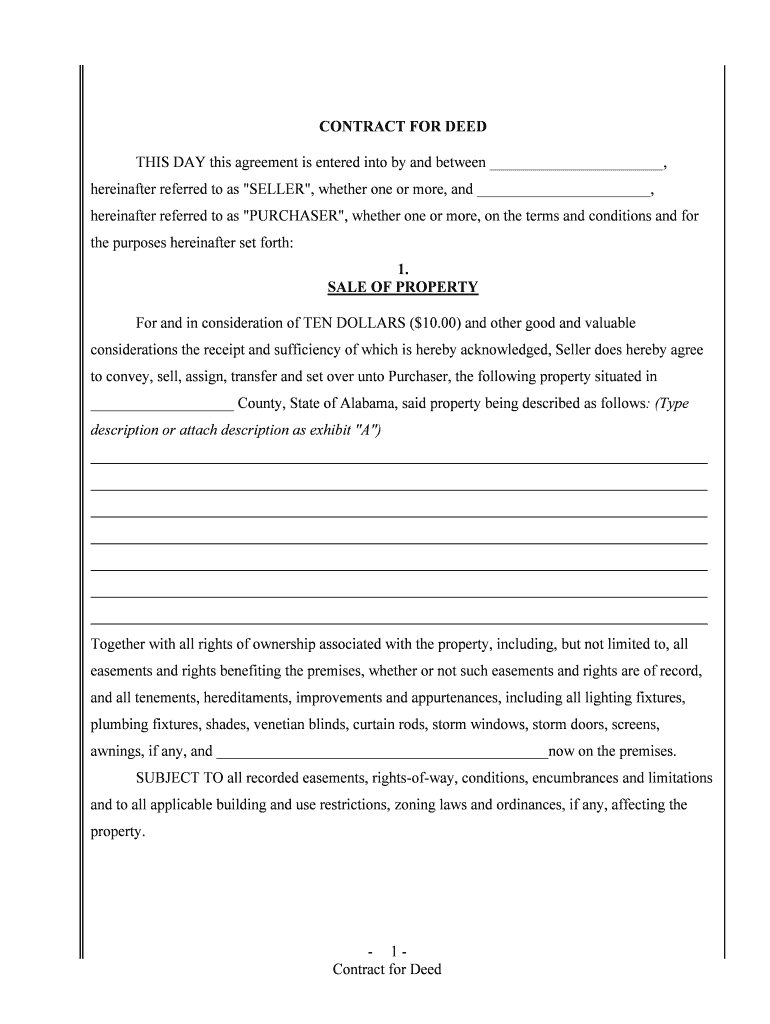
Alabama Deed Form


What is the Alabama Deed
The Alabama deed is a legal document that serves to transfer ownership of real estate from one party to another within the state of Alabama. This document outlines the specifics of the property being transferred, including its legal description, the names of the grantor (seller) and grantee (buyer), and any relevant terms and conditions associated with the transfer. Understanding the Alabama deed is essential for ensuring that property transactions are conducted legally and effectively.
How to Obtain the Alabama Deed
To obtain an Alabama deed, individuals can typically request a copy from the county probate court where the property is located. Many counties offer online access to their records, allowing users to search for and download deeds electronically. Alternatively, individuals may visit the probate court in person to request the document. It is important to provide accurate property details to facilitate the search process.
Key Elements of the Alabama Deed
An Alabama deed includes several key elements that must be present for it to be considered valid. These elements typically include:
- Grantor and Grantee Information: The names and addresses of the parties involved in the transaction.
- Legal Description of the Property: A detailed description that identifies the property being transferred.
- Consideration: The amount paid for the property, which may be stated as a specific sum or as “for love and affection” in certain cases.
- Signatures: The grantor must sign the deed, and in some cases, witnesses or a notary public may also be required.
Steps to Complete the Alabama Deed
Completing an Alabama deed involves several important steps to ensure its legality and effectiveness:
- Gather Necessary Information: Collect all required details about the property and the parties involved.
- Draft the Deed: Use a standard template or consult with a legal professional to draft the deed accurately.
- Sign the Deed: Ensure that the grantor signs the document in the presence of a notary public if required.
- File the Deed: Submit the completed deed to the appropriate county probate court for recording.
Legal Use of the Alabama Deed
The Alabama deed is legally binding once it is properly executed and recorded. It serves as public notice of the transfer of property ownership and protects the rights of the new owner. It is crucial to comply with state laws regarding the execution and recording of the deed to avoid disputes and ensure that the transfer is recognized by all relevant parties.
Required Documents
When preparing to complete an Alabama deed, certain documents may be required. These can include:
- Proof of Identity: Valid identification for the grantor.
- Previous Deed: A copy of the most recent deed for the property being transferred.
- Property Description: Any documents that provide a detailed description of the property.
Quick guide on how to complete alabama deed
Complete Alabama Deed seamlessly on any device
Digital document management has gained popularity among businesses and individuals. It offers a superb eco-friendly option to traditional printed and signed documents, allowing you to find the appropriate form and securely store it online. airSlate SignNow supplies you with all the tools necessary to generate, modify, and electronically sign your documents swiftly without interruptions. Manage Alabama Deed on any device using airSlate SignNow's Android or iOS applications and simplify any document-related process today.
The easiest way to modify and electronically sign Alabama Deed effortlessly
- Find Alabama Deed and click on Get Form to begin.
- Utilize the tools we provide to fill out your document.
- Highlight relevant portions of your documents or obscure sensitive information with tools that airSlate SignNow offers specifically for that purpose.
- Create your electronic signature using the Sign tool, which takes mere seconds and holds the same legal validity as a conventional wet ink signature.
- Review the information and click on the Done button to save your changes.
- Choose how you want to send your form, via email, text (SMS), invite link, or download it to your computer.
Eliminate lost or misplaced files, tedious form searches, or mistakes that require printing new document copies. airSlate SignNow meets all your document management needs in just a few clicks from any device you choose. Edit and electronically sign Alabama Deed and ensure exceptional communication at any stage of the form preparation process with airSlate SignNow.
Create this form in 5 minutes or less
Create this form in 5 minutes!
People also ask
-
What is an Alabama deed search and why is it important?
An Alabama deed search is the process of locating property ownership records in Alabama. This search is essential for verifying ownership, understanding property history, and ensuring clear title before making real estate transactions. With airSlate SignNow, you can streamline documentation while managing your Alabama deed search efficiently.
-
How does airSlate SignNow assist with Alabama deed searches?
AirSlate SignNow enables users to easily send, sign, and manage property documents securely. When conducting an Alabama deed search, you can utilize our electronic signature capabilities to expedite the process and eliminate the need for printed paperwork. This enhances the efficiency and accuracy of your property transactions.
-
Is there a cost associated with using airSlate SignNow for Alabama deed searches?
Yes, using airSlate SignNow involves subscription plans that offer various features suitable for your needs. The pricing is competitive and designed to provide a cost-effective solution for businesses handling Alabama deed searches. You benefit from comprehensive document management along with affordable pricing.
-
What features does airSlate SignNow offer for managing Alabama deed searches?
AirSlate SignNow offers features like customizable templates, secure electronic signatures, and real-time tracking, all beneficial for Alabama deed searches. These features simplify the documentation process and help ensure that every transaction is conducted legally and efficiently. Experience the convenience of digital document management with us.
-
Can I integrate airSlate SignNow with other tools for my Alabama deed searches?
Yes, airSlate SignNow seamlessly integrates with various applications to streamline your Alabama deed search process. By linking with CRM systems, storage solutions, and other productivity tools, you can enhance your workflow and manage property documents more effectively. Integration helps in maintaining organization across your business tasks.
-
What are the benefits of using airSlate SignNow for Alabama deed searches?
Using airSlate SignNow for Alabama deed searches provides numerous benefits including improved efficiency, reduced paperwork, and increased security of your documents. The platform allows for quick retrieval and electronic processing of deeds which saves time and accelerates transactions. Make real estate dealings simpler with our user-friendly interface.
-
How secure is the information during an Alabama deed search with airSlate SignNow?
AirSlate SignNow prioritizes the security of your documents, ensuring that all information during an Alabama deed search is encrypted and safely stored. We follow industry-standard protocols to safeguard your sensitive data against unauthorized access. Trust us to maintain the confidentiality of your property records.
Get more for Alabama Deed
- Arizona unsecured note form
- Free secured promissory note template wordpdf form
- Control number az p003 pkg form
- Control number az p004 pkg form
- Control number az p005 pkg form
- Arizona legal formslegal solutions thomson reuters legal
- May be revoked by me in writing form
- Control number az p009 pkg form
Find out other Alabama Deed
- How Do I eSign New Mexico Healthcare / Medical Word
- How To eSign Washington High Tech Presentation
- Help Me With eSign Vermont Healthcare / Medical PPT
- How To eSign Arizona Lawers PDF
- How To eSign Utah Government Word
- How Can I eSign Connecticut Lawers Presentation
- Help Me With eSign Hawaii Lawers Word
- How Can I eSign Hawaii Lawers Document
- How To eSign Hawaii Lawers PPT
- Help Me With eSign Hawaii Insurance PPT
- Help Me With eSign Idaho Insurance Presentation
- Can I eSign Indiana Insurance Form
- How To eSign Maryland Insurance PPT
- Can I eSign Arkansas Life Sciences PDF
- How Can I eSign Arkansas Life Sciences PDF
- Can I eSign Connecticut Legal Form
- How Do I eSign Connecticut Legal Form
- How Do I eSign Hawaii Life Sciences Word
- Can I eSign Hawaii Life Sciences Word
- How Do I eSign Hawaii Life Sciences Document