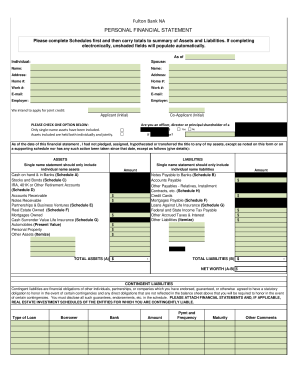
Fulton Bank Personal Financial Form


What is the Fulton Bank Personal Financial Form?
The Fulton Bank Personal Financial form is a comprehensive document designed to capture an individual's financial status. This form typically includes sections for personal information, income details, assets, liabilities, and other financial obligations. It serves as a vital tool for various financial assessments, including loan applications and credit evaluations.
Steps to Complete the Fulton Bank Personal Financial Form
Completing the Fulton Bank Personal Financial form involves several key steps:
- Gather necessary documents, such as income statements, tax returns, and asset information.
- Begin filling out the form by entering your personal details, including name, address, and contact information.
- Provide accurate information regarding your income sources, including salary, bonuses, and any additional earnings.
- List your assets, such as bank accounts, real estate, and investments, along with their estimated values.
- Detail your liabilities, including loans, credit card debts, and other financial obligations.
- Review the completed form for accuracy before submitting it.
Legal Use of the Fulton Bank Personal Financial Form
The Fulton Bank Personal Financial form is legally recognized when filled out accurately and submitted in compliance with relevant financial regulations. It is essential to ensure that all information provided is truthful and complete, as discrepancies can lead to legal issues or denial of financial services. Understanding the legal implications of this form can help users navigate their financial responsibilities effectively.
Key Elements of the Fulton Bank Personal Financial Form
Key elements of the Fulton Bank Personal Financial form include:
- Personal Information: Name, address, and contact details.
- Income Details: Sources of income, including employment and other earnings.
- Assets: A comprehensive list of owned properties, savings, and investments.
- Liabilities: All outstanding debts and financial obligations.
- Financial Goals: Any specific objectives related to the financial assessment.
How to Obtain the Fulton Bank Personal Financial Form
The Fulton Bank Personal Financial form can be obtained through various channels. Users can visit the official Fulton Bank website to download a fillable PDF version of the form. Additionally, individuals may request a physical copy at any Fulton Bank branch. It is advisable to ensure that the most current version of the form is used to comply with any updated requirements.
Form Submission Methods
Once the Fulton Bank Personal Financial form is completed, it can be submitted through multiple methods:
- Online: Users can upload the completed form directly through the Fulton Bank online portal.
- Mail: The form can be printed and mailed to the designated Fulton Bank address.
- In-Person: Individuals may also submit the form at any Fulton Bank branch for immediate processing.
Quick guide on how to complete personal financial form fulton bank
The optimal method to locate and endorse Fulton Bank Personal Financial
Across the entirety of a corporation, unproductive workflows concerning paper approvals can take up signNow amounts of working hours. Signing documents such as Fulton Bank Personal Financial forms a standard aspect of operations in any organization, which is why the effectiveness of every contract’s lifecycle signNowly impacts the overall performance of the enterprise. With airSlate SignNow, endorsing your Fulton Bank Personal Financial can become as straightforward and rapid as possible. This platform provides you with the most current version of nearly any document. Even better, you have the ability to sign it instantly without the requirement of downloading external software on your device or printing physical copies.
Steps to acquire and endorse your Fulton Bank Personal Financial
- Explore our library by category or use the search function to find the document you need.
- Check the document preview by selecting Learn more to verify it’s the correct one.
- Select Get form to begin editing immediately.
- Fill out your document and include any necessary information using the toolbar.
- Once completed, click the Sign feature to endorse your Fulton Bank Personal Financial.
- Choose the signature method that suits you best: Draw, Create initials, or upload an image of your written signature.
- Press Done to conclude editing and proceed to document-sharing options as required.
With airSlate SignNow, you possess everything necessary to handle your documentation efficiently. You can discover, complete, modify, and even distribute your Fulton Bank Personal Financial in a single tab without complications. Simplify your workflows by adopting a unified, intelligent eSignature solution.
Create this form in 5 minutes or less
FAQs
-
When is it mandatory to fill out a personal financial statement for one's bank? The form states no deadline about when it must be returned.
The only time I know that financial statements are asked for is when one applies for a business or personal loan, or applying for a mortgage. Each bank or credit union can have their own document requirements, however for each transaction. It really is at their discretion.
-
How to decide my bank name city and state if filling out a form, if the bank is a national bank?
Somewhere on that form should be a blank for routing number and account number. Those are available from your check and/or your bank statements. If you can't find them, call the bank and ask or go by their office for help with the form. As long as those numbers are entered correctly, any error you make in spelling, location or naming should not influence the eventual deposit into your proper account.
-
How do I fill out an application form to open a bank account?
I want to believe that most banks nowadays have made the process of opening bank account, which used to be cumbersome, less cumbersome. All you need to do is to approach the bank, collect the form, and fill. However if you have any difficulty in filling it, you can always call on one of the banks rep to help you out.
-
How do I fill out the dd form for SBI bank?
Write the name of the beneficiary in the space after “in favour of “ and the branch name where the beneficiary would encash it in the space “payable at”.Fill in the amount in words and figures and the appropriate exchange .Fill up your name and address in “Applicant's name” and sign at “ applicant's signature”
-
How do I fill out the Andhra Bank account opening form?
Follow the step by step process for filling up the Andhra Bank account opening form.Download Account Opening FormIf you don't want to read the article, watch this video tutorial or continue the post:Andhra Bank Account Opening Minimum Balance:The minimum amount required for opening Savings Account in Andhra Bank isRs. 150Andhra Bank Account Opening Required Documents:Two latest passport size photographsProof of identity - Passport, Driving license, Voter’s ID card, etc.Proof of address - Passport, Driving license, Voter’s ID card, etc. If temporary address and permanent address are different, then both addresses will have to submitted.PAN cardForm 16 (only if PAN card is not available)See More Acceptable Documents for Account OpeningNow Finally let's move to filling your Andhra Bank Account Opening Form:Step 1:Step 2:Read More…
-
How do I fill out the Axis Bank account closure form?
How To Fill Axis Bank Account Closure FormTo close your axis bank account, first you have to download the bank account closure form then submit it to your bank branch.Click the link and download the form:http://bit.ly/accntclosurepdfAfter downloading the account closure form, you have to fill up exactly as I have show below with detail. Kindly go through the filled form below and after filling the form, take all the kit like credit card, debit card, passbook and etc and submit it to your bank with the filled form.Source: How To Fill Axis Bank Account Closure Form
-
How do I fill out the Allahabad Bank account opening form?
Follow the step by step process for filling up the Allahabad Bank account opening form.Download Account Opening FormIf you don't want to read the article, watch this video tutorial or continue the post:Allahabad Bank Account Opening Minimum Balance:The minimum amount required to open a savings account is as follows: The minimum balance to open an account in rural and sub-urban branches isRs.500The minimum balance to open an account in all other branches isRs.1,000For issue of cheque book, an additional Rs.100 is to be paid in rural and sub-urban branches.Allahabad Bank Account Opening Required Documents:Two latest passport size photographsProof of identity - Passport, Driving license, Voter’s ID card, etc.Proof of address - Passport, Driving license, Voter’s ID card, etc. If temporary address and permanent address are different, then both addresses will have to submitted.PAN cardForm 16 (only if PAN card is not available)Step 1:Continue Reading…
Create this form in 5 minutes!
How to create an eSignature for the personal financial form fulton bank
How to create an eSignature for the Personal Financial Form Fulton Bank in the online mode
How to make an electronic signature for your Personal Financial Form Fulton Bank in Google Chrome
How to make an eSignature for putting it on the Personal Financial Form Fulton Bank in Gmail
How to create an eSignature for the Personal Financial Form Fulton Bank straight from your smartphone
How to generate an eSignature for the Personal Financial Form Fulton Bank on iOS
How to create an eSignature for the Personal Financial Form Fulton Bank on Android
People also ask
-
What is fillable bank fill and how does it work?
A fillable bank fill is a digital form that allows users to input necessary financial information directly into the document. With airSlate SignNow, businesses can create and send fillable bank fill forms, making it easy for clients to provide critical data securely and efficiently, ensuring a smooth transaction process.
-
How does airSlate SignNow ensure the security of fillable bank fill documents?
airSlate SignNow provides top-of-the-line security features, including data encryption and secure cloud storage, to protect your fillable bank fill documents. This ensures that sensitive financial information remains confidential and compliant with industry standards, giving users peace of mind.
-
What are the pricing options for using airSlate SignNow's fillable bank fill feature?
airSlate SignNow offers flexible pricing plans that cater to different business needs. Whether you’re a small business or a large corporation, you’ll find a cost-effective solution to access fillable bank fill capabilities without breaking the bank, ensuring you get the best value for your investment.
-
Can I integrate airSlate SignNow fillable bank fill with other applications?
Yes, airSlate SignNow supports seamless integrations with various applications and platforms, such as CRM and document management systems. This allows you to streamline your workflows and enhance productivity when utilizing fillable bank fill forms in your business processes.
-
What are the benefits of using fillable bank fill documents over traditional paper forms?
Using fillable bank fill documents signNowly reduces paperwork, minimizes human error, and expedites the data collection process. By opting for airSlate SignNow's digital solution, businesses can enhance accuracy and improve customer satisfaction by providing a faster, more efficient method for document completion.
-
Is it easy to create a fillable bank fill using airSlate SignNow?
Absolutely! airSlate SignNow offers an intuitive interface that allows users to easily create fillable bank fill forms without any technical expertise. With customizable templates and drag-and-drop functionality, you can design your forms quickly, saving time and effort.
-
What types of businesses can benefit from using fillable bank fill?
Any business that requires financial data collection can benefit from fillable bank fill documents. Industries such as banking, real estate, and healthcare can streamline their operations and enhance client interactions by using airSlate SignNow to create and manage fillable bank fill forms.
Get more for Fulton Bank Personal Financial
- Fillable online form a order for change of physiciandpr fax
- Producers 88 oklahoma rentalpooling form
- Quit claim deed oklahoma county oklahoma form
- Oklahoma legal forms oklahoma legal documents
- Control number ok p004 pkg form
- Control number ok p005 pkg form
- Control number ok p006 pkg form
- Control number ok p007 pkg form
Find out other Fulton Bank Personal Financial
- eSign Texas Renter's contract Mobile
- How Do I eSign Texas Renter's contract
- eSign Hawaii Sales contract template Myself
- How Can I eSign Washington Real estate sales contract template
- How To eSignature California Stock Certificate
- How Can I eSignature Texas Stock Certificate
- Help Me With eSign Florida New employee checklist
- How To eSign Illinois Rental application
- How To eSignature Maryland Affidavit of Identity
- eSignature New York Affidavit of Service Easy
- How To eSignature Idaho Affidavit of Title
- eSign Wisconsin Real estate forms Secure
- How To eSign California Real estate investment proposal template
- eSignature Oregon Affidavit of Title Free
- eSign Colorado Real estate investment proposal template Simple
- eSign Louisiana Real estate investment proposal template Fast
- eSign Wyoming Real estate investment proposal template Free
- How Can I eSign New York Residential lease
- eSignature Colorado Cease and Desist Letter Later
- How Do I eSignature Maine Cease and Desist Letter