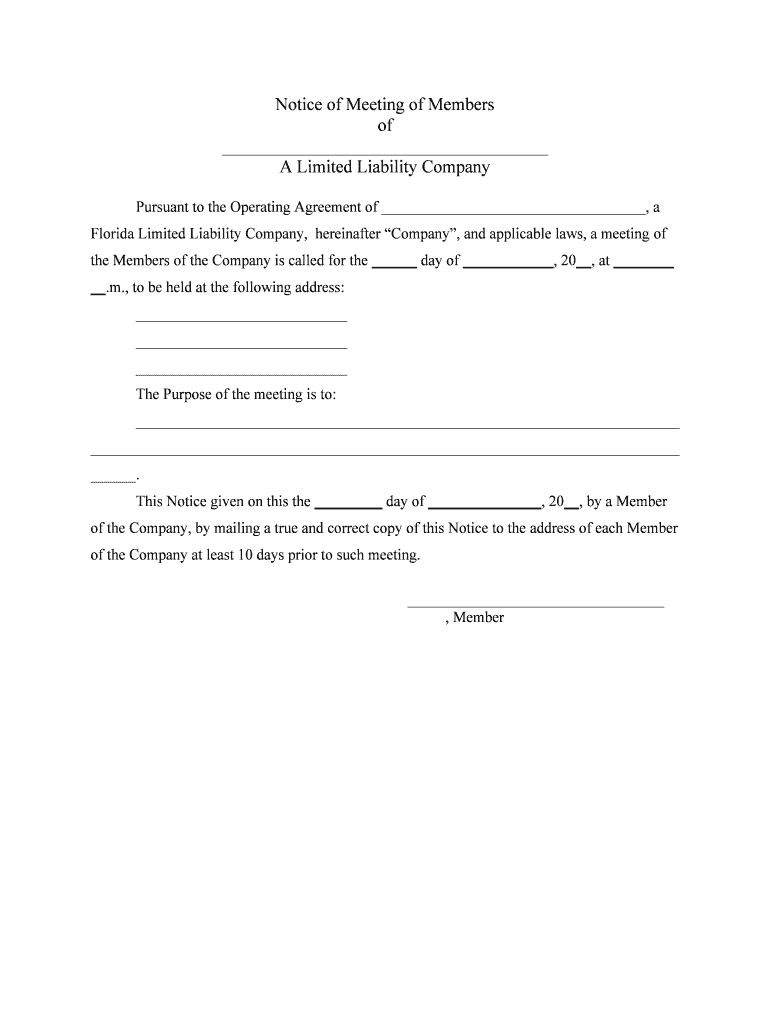
Florida Llc Form


What is the Florida LLC?
A Florida LLC, or Limited Liability Company, is a popular business structure in the United States that combines the benefits of a corporation with those of a partnership. This structure provides personal liability protection to its owners, known as members, meaning their personal assets are generally protected from business debts and claims. A Florida LLC can be owned by one or more individuals or entities, making it a flexible option for various business types.
Steps to Complete the Florida LLC
Completing the process of forming a Florida LLC involves several key steps:
- Choose a name: Ensure the name complies with Florida naming requirements and is distinguishable from existing entities.
- Designate a registered agent: This individual or business must be located in Florida and is responsible for receiving legal documents on behalf of the LLC.
- File Articles of Organization: Submit this document to the Florida Division of Corporations, which officially establishes the LLC.
- Create an Operating Agreement: While not mandatory, this document outlines the management structure and operating procedures of the LLC.
- Obtain necessary licenses and permits: Depending on the business type and location, additional local, state, or federal licenses may be required.
Legal Use of the Florida LLC
The legal use of a Florida LLC encompasses various business activities while providing liability protection. Members can engage in any lawful business activity, including retail, services, and real estate. It is essential for members to adhere to state regulations and maintain proper records to ensure the LLC remains in good standing. This includes filing annual reports and paying any applicable fees to the state.
Required Documents
To successfully form a Florida LLC, several documents are necessary:
- Articles of Organization: This primary document must be filed with the state to legally create the LLC.
- Operating Agreement: Though not required, this document is highly recommended to clarify the roles and responsibilities of members.
- Employer Identification Number (EIN): Obtained from the IRS, this number is essential for tax purposes and hiring employees.
Filing Deadlines / Important Dates
When forming a Florida LLC, it is crucial to be aware of specific deadlines:
- Articles of Organization: Should be filed as soon as the decision to form the LLC is made.
- Annual Report: Must be filed every year between January 1 and May 1 to maintain good standing.
Eligibility Criteria
To form a Florida LLC, certain eligibility criteria must be met:
- At least one member is required, who can be an individual or a business entity.
- Members must be at least eighteen years old.
- The chosen name must comply with Florida naming conventions and not be deceptively similar to existing entities.
Quick guide on how to complete florida llc 481371113
Prepare Florida Llc easily on any device
Digital document management has increasingly become favored by businesses and individuals alike. It offers an ideal environmentally friendly substitute for conventional printed and signed paperwork, as you can access the appropriate template and securely store it online. airSlate SignNow provides you with all the tools necessary to create, modify, and electronically sign your documents quickly without delays. Manage Florida Llc on any device using airSlate SignNow's Android or iOS applications and simplify any document-related procedure today.
The easiest way to modify and electronically sign Florida Llc effortlessly
- Locate Florida Llc and click Get Form to begin.
- Utilize the tools we offer to complete your document.
- Emphasize important sections of your documents or redact sensitive information using tools that airSlate SignNow specifically provides for that purpose.
- Create your signature with the Sign tool, which takes just seconds and carries the same legal validity as a traditional ink signature.
- Verify all the details and then hit the Done button to save your modifications.
- Choose how you prefer to share your form, whether by email, text message (SMS), invite link, or download it to your computer.
Say goodbye to lost or mislaid documents, tedious form searches, or mistakes that require printing new copies. airSlate SignNow meets your document management needs in just a few clicks from any device you choose. Modify and electronically sign Florida Llc and ensure excellent communication at every step of the form preparation process with airSlate SignNow.
Create this form in 5 minutes or less
Create this form in 5 minutes!
People also ask
-
What is the process to florida llc edit documents using airSlate SignNow?
To florida llc edit documents with airSlate SignNow, simply upload your LLC documents to the platform. You can then utilize our intuitive editing tools to make necessary adjustments. Once you’re satisfied with the edits, you can save and eSign your documents easily.
-
How much does it cost to use airSlate SignNow for florida llc edit?
airSlate SignNow offers competitive pricing plans that cater to various business needs, starting as low as $8 per user per month. This affordable solution allows you to florida llc edit documents without breaking the bank while enjoying powerful features and limitations.
-
What features does airSlate SignNow include for florida llc edit?
With airSlate SignNow, you get advanced features for florida llc edit such as document editing, eSignatures, collaboration tools, and cloud storage. These capabilities make it easy to manage your LLC documents efficiently and securely in one place.
-
Can I integrate airSlate SignNow with other applications for florida llc edit?
Yes, airSlate SignNow seamlessly integrates with various applications such as Google Drive, Dropbox, and more. This means you can easily access and florida llc edit your documents from different platforms, enhancing your workflow signNowly.
-
What are the benefits of using airSlate SignNow for florida llc edit?
Using airSlate SignNow for florida llc edit provides numerous benefits, including time-saving document management and improved accuracy. The platform simplifies the editing process, enabling faster turnaround times and enhancing overall productivity.
-
Is airSlate SignNow legally compliant for florida llc edit?
Yes, airSlate SignNow is designed to be legally compliant with eSignature laws, ensuring that your florida llc edit documents are valid and enforceable. Our platform adheres to regulations like ESIGN and UETA, providing peace of mind for your digital transactions.
-
How secure is the airSlate SignNow platform for florida llc edit?
airSlate SignNow prioritizes security, using encryption and advanced security measures to protect your data. When you florida llc edit documents through our platform, you can trust that your information remains confidential and secure.
Get more for Florida Llc
- Hearing for order to quash ex parte writ of possession form
- Cd 180 declaration for ex parte writ of possession claim form
- Temporary restraining order california courts form
- Attorneys for united states district court central form
- Attorneyscentral district of californiaunited states form
- Request to proceed in forma pauperis with declaration in
- Case number defendants united states district court form
- Clerks office new caed united states courts form
Find out other Florida Llc
- eSign Louisiana Promissory Note Template Mobile
- Can I eSign Michigan Promissory Note Template
- eSign Hawaii Football Registration Form Secure
- eSign Hawaii Football Registration Form Fast
- eSignature Hawaii Affidavit of Domicile Fast
- Can I eSignature West Virginia Affidavit of Domicile
- eSignature Wyoming Affidavit of Domicile Online
- eSign Montana Safety Contract Safe
- How To eSign Arizona Course Evaluation Form
- How To eSign California Course Evaluation Form
- How To eSign Florida Course Evaluation Form
- How To eSign Hawaii Course Evaluation Form
- How To eSign Illinois Course Evaluation Form
- eSign Hawaii Application for University Free
- eSign Hawaii Application for University Secure
- eSign Hawaii Medical Power of Attorney Template Free
- eSign Washington Nanny Contract Template Free
- eSignature Ohio Guaranty Agreement Myself
- eSignature California Bank Loan Proposal Template Now
- Can I eSign Indiana Medical History