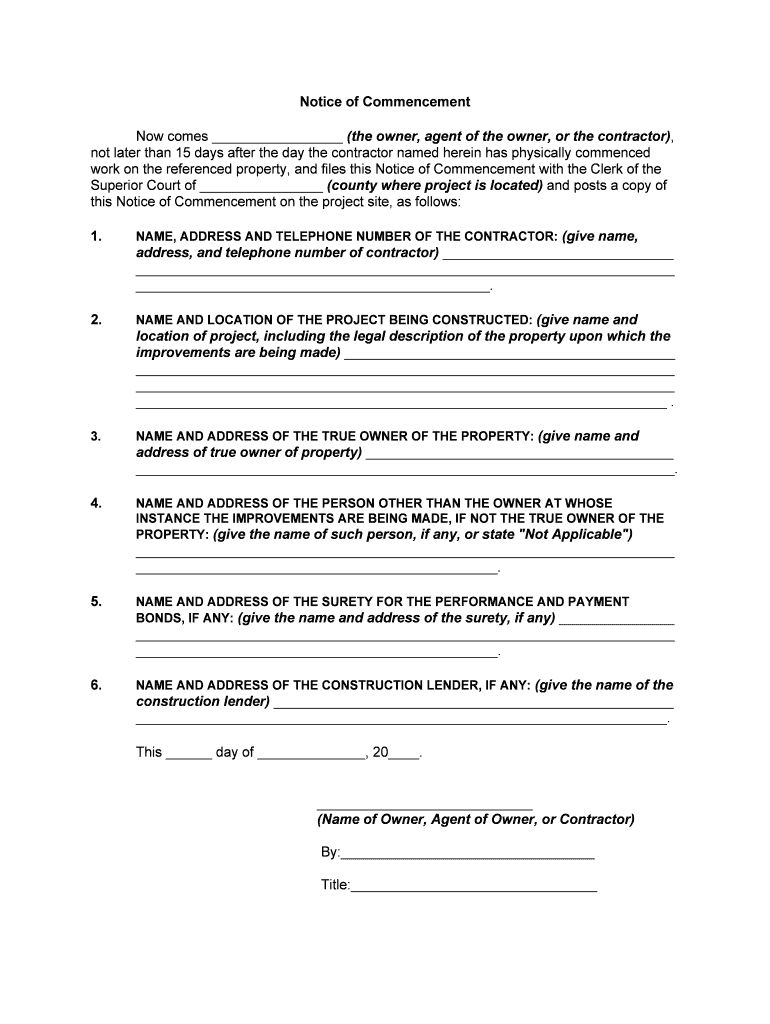
Notice Commencement Form


What is the Notice of Commencement?
The Notice of Commencement is a legal document that serves as a formal declaration of the start of construction or improvement work on a property. This document is typically filed by the property owner or their representative and is essential for establishing the timeline and responsibilities associated with the project. It provides important information about the project, including the location, the contractor's details, and the nature of the work being performed. Filing a Notice of Commencement is crucial for protecting the rights of all parties involved, including contractors, subcontractors, and suppliers, ensuring they can secure their lien rights if necessary.
Steps to Complete the Notice of Commencement
Completing the Notice of Commencement involves several key steps to ensure accuracy and compliance with state regulations. First, gather all necessary information, including the property address, the name and address of the property owner, and details about the contractor. Next, fill out the form accurately, ensuring that all fields are completed. It is important to review the document for any errors before submission. Once completed, the Notice of Commencement must be signed by the property owner or their authorized agent. Finally, file the document with the appropriate local government office, such as the county clerk or recorder, to make it officially recognized.
Legal Use of the Notice of Commencement
The legal use of the Notice of Commencement is to provide public notice of the commencement of construction activities, which helps protect the rights of those involved in the project. By filing this notice, property owners and contractors can establish a clear timeline for the project, which is vital for lien rights. In many states, failing to file a Notice of Commencement can jeopardize a contractor's ability to claim a lien against the property for unpaid work. Therefore, understanding the legal implications and requirements of the Notice of Commencement is essential for all parties engaged in construction activities.
Key Elements of the Notice of Commencement
Several key elements must be included in the Notice of Commencement to ensure its validity. These elements typically include:
- The legal description of the property where the work will be performed.
- The name and contact information of the property owner.
- The name and contact information of the contractor.
- A description of the work to be performed.
- The expected start date of the project.
- The signature of the property owner or authorized agent.
Including these elements helps ensure that the Notice of Commencement is legally binding and provides clear information to all parties involved in the construction process.
Filing Deadlines / Important Dates
Filing deadlines for the Notice of Commencement can vary by state and local jurisdiction. It is essential to be aware of these deadlines to ensure compliance and protect lien rights. Generally, the Notice of Commencement should be filed before any work begins on the project. Some states may have specific timeframes within which the notice must be filed after the commencement of work, often ranging from a few days to several weeks. Failure to adhere to these deadlines can result in the loss of legal protections, making it crucial for property owners and contractors to be informed about their specific filing requirements.
Form Submission Methods
The Notice of Commencement can typically be submitted through various methods, depending on local regulations. Common submission methods include:
- Online filing through the local government’s website.
- Mailing the completed form to the appropriate office.
- In-person submission at the local clerk or recorder's office.
Choosing the correct submission method is important to ensure the document is filed properly and recognized by the relevant authorities.
Quick guide on how to complete notice commencement
Effortlessly Prepare Notice Commencement on Any Device
Digital document management has gained immense traction among businesses and individuals alike. It offers an ideal eco-friendly substitute to conventional printed and signed documents, allowing you to easily locate the right form and securely keep it online. airSlate SignNow equips you with all the tools necessary to create, modify, and electronically sign your documents swiftly and without hindrance. Manage Notice Commencement on any device with airSlate SignNow's Android or iOS applications and simplify any document-related task today.
How to Modify and Electronically Sign Notice Commencement Stress-Free
- Obtain Notice Commencement and click Get Form to begin.
- Utilize the tools we provide to fill out your form.
- Emphasize important sections of the documents or obscure sensitive data using tools that airSlate SignNow offers specifically for that purpose.
- Create your signature with the Sign feature, which takes seconds and holds the same legal significance as a traditional wet ink signature.
- Review all the details and click on the Done button to save your adjustments.
- Select your preferred method for sharing your form, whether by email, text message (SMS), or invite link, or download it to your computer.
Forget about lost or misplaced documents, tedious form searches, or mistakes that necessitate printing new copies. airSlate SignNow meets all your document management needs in just a few clicks from any device of your choice. Edit and electronically sign Notice Commencement and ensure outstanding communication at every stage of the form preparation process with airSlate SignNow.
Create this form in 5 minutes or less
Create this form in 5 minutes!
People also ask
-
What is the process to file a notice of commencement with airSlate SignNow?
To file a notice of commencement using airSlate SignNow, simply create your document within our platform, adding the necessary details. Once completed, you can easily eSign and share it with relevant parties. This ensures that your notice of commencement is filed quickly and securely.
-
Are there any costs associated with filing a notice of commencement via airSlate SignNow?
airSlate SignNow offers various pricing plans that fit different business needs. Depending on the plan you choose, filing a notice of commencement can be a cost-effective solution that maximizes your budgeting capabilities. Check our pricing page for detailed information about our plans.
-
What features does airSlate SignNow offer for filing a notice of commencement?
When you use airSlate SignNow to file a notice of commencement, you get access to features like digital signatures, document templates, and automated workflows. These features streamline the filing process and ensure that your documents are completed accurately and efficiently.
-
Can I customize my notice of commencement document in airSlate SignNow?
Yes, airSlate SignNow allows you to customize your notice of commencement documents to fit your specific requirements. You can add your company logo, adjust text fields, and ensure that all necessary information is included before filing.
-
Is it safe to file a notice of commencement with airSlate SignNow?
Absolutely! airSlate SignNow prioritizes security with bank-grade encryption and compliance with data protection regulations. You can confidently file your notice of commencement knowing that your documents are secure from unauthorized access.
-
Does airSlate SignNow integrate with other software for filing notices of commencement?
Yes, airSlate SignNow offers integrations with various business software solutions, enhancing your ability to file a notice of commencement seamlessly. Whether it's project management tools or CRM systems, we can help streamline your workflow.
-
What are the benefits of using airSlate SignNow to file a notice of commencement?
Using airSlate SignNow to file a notice of commencement provides a range of benefits, including faster processing times, enhanced security, and signNow cost savings. Additionally, the user-friendly interface allows you to manage all your documents in one place.
Get more for Notice Commencement
- Disclosures in real property transactions department of form
- Signatures on any deed note mortgage or deed of trust executed at closing form
- And further state on oath and certify that he or she is one and the same person as form
- We are 21 years old or older form
- To whom it may concern and form
- Memorandum your responsibility when using the form
- California name change california name change form
- To the court and to all parties form
Find out other Notice Commencement
- How To Electronic signature South Carolina Car Dealer Document
- Can I Electronic signature South Carolina Car Dealer Document
- How Can I Electronic signature Texas Car Dealer Document
- How Do I Electronic signature West Virginia Banking Document
- How To Electronic signature Washington Car Dealer Document
- Can I Electronic signature West Virginia Car Dealer Document
- How Do I Electronic signature West Virginia Car Dealer Form
- How Can I Electronic signature Wisconsin Car Dealer PDF
- How Can I Electronic signature Wisconsin Car Dealer Form
- How Do I Electronic signature Montana Business Operations Presentation
- How To Electronic signature Alabama Charity Form
- How To Electronic signature Arkansas Construction Word
- How Do I Electronic signature Arkansas Construction Document
- Can I Electronic signature Delaware Construction PDF
- How Can I Electronic signature Ohio Business Operations Document
- How Do I Electronic signature Iowa Construction Document
- How Can I Electronic signature South Carolina Charity PDF
- How Can I Electronic signature Oklahoma Doctors Document
- How Can I Electronic signature Alabama Finance & Tax Accounting Document
- How To Electronic signature Delaware Government Document