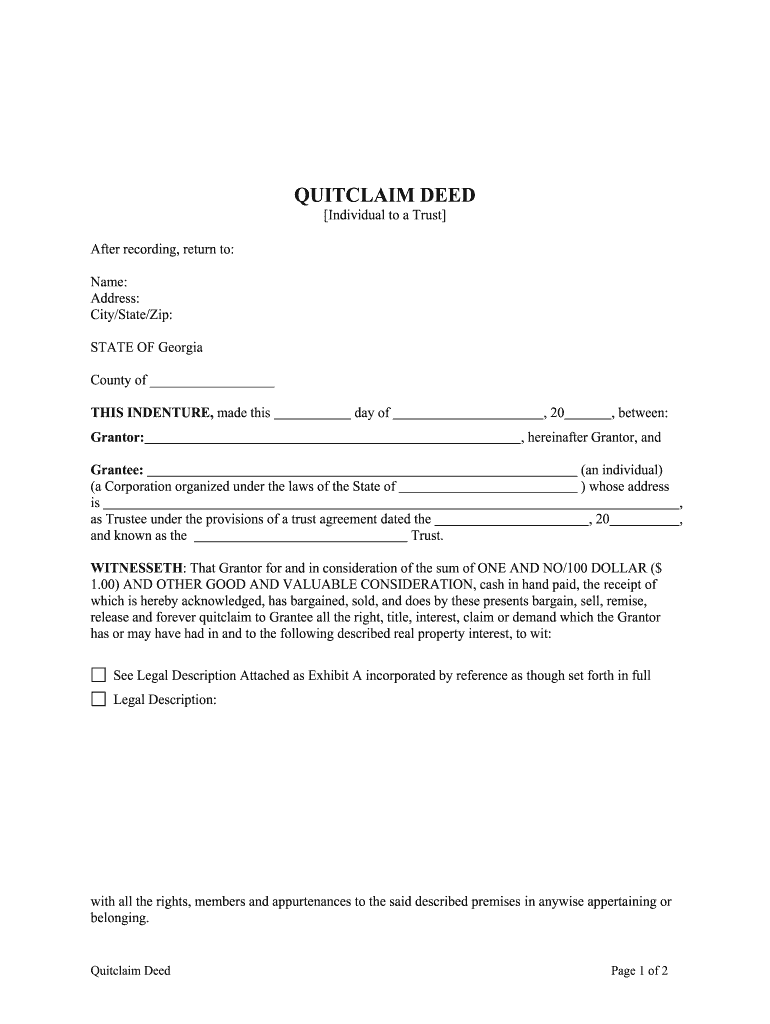
Quitclaim Deed Real Estate Form


What is the Quitclaim Deed Real Estate?
A quitclaim deed is a legal document used in real estate transactions to transfer ownership interest in a property from one party to another without any warranties. This means that the grantor (the person transferring the property) does not guarantee that they hold clear title to the property or that there are no liens against it. The recipient, or grantee, receives whatever interest the grantor has, if any. This type of deed is often used among family members or in situations where the parties know each other well, as it does not provide the same level of protection as other deed types, such as warranty deeds.
Steps to Complete the Quitclaim Deed Real Estate
Completing a quitclaim deed involves several important steps to ensure that the transfer of property is legally binding and properly recorded. The following steps outline the process:
- Identify the parties involved: Clearly state the names of the grantor and grantee.
- Describe the property: Provide a detailed description of the property being transferred, including the address and legal description.
- Prepare the document: Use a standard quitclaim deed form, ensuring all required information is filled in accurately.
- Sign the document: The grantor must sign the deed in the presence of a notary public to validate the transfer.
- Record the deed: Submit the completed quitclaim deed to the appropriate county office for recording, which makes the transfer a matter of public record.
Legal Use of the Quitclaim Deed Real Estate
The quitclaim deed is legally recognized in all states, including Georgia, and can be used for various purposes. It is particularly useful for transferring property between family members, clearing up title issues, or transferring property as part of a divorce settlement. However, it is crucial to understand that this type of deed does not protect the grantee against any claims or liens on the property. Therefore, it is advisable to conduct a title search before completing the transaction to ensure there are no outstanding issues.
State-Specific Rules for the Quitclaim Deed Real Estate
Each state has its own regulations regarding quitclaim deeds. In Georgia, for instance, the quitclaim deed must be signed by the grantor and notarized to be valid. Additionally, the deed must be recorded in the county where the property is located to provide public notice of the transfer. It is important to check local laws and regulations to ensure compliance with any specific requirements that may apply in your jurisdiction.
Examples of Using the Quitclaim Deed Real Estate
There are several common scenarios in which a quitclaim deed may be used:
- Transferring property between family members, such as parents to children.
- Clearing up title issues when a property has multiple owners.
- Transferring property as part of a divorce settlement.
- Transferring property into a trust for estate planning purposes.
Required Documents
To complete a quitclaim deed, certain documents are typically required. These may include:
- The quitclaim deed form itself, filled out with accurate information.
- A valid form of identification for the grantor, such as a driver's license.
- Any prior deeds or documents related to the property, if applicable.
- Payment for recording fees, which may vary by county.
Quick guide on how to complete quitclaim deed real estate
Prepare Quitclaim Deed Real Estate seamlessly on any device
Digital document management has become increasingly favored by businesses and individuals alike. It offers an ideal eco-friendly option to traditional printed and signed documents, as you can easily locate the appropriate form and securely store it online. airSlate SignNow equips you with all the tools necessary to create, modify, and eSign your documents swiftly without interruptions. Handle Quitclaim Deed Real Estate on any platform using airSlate SignNow's Android or iOS apps and simplify any document-related process today.
How to alter and eSign Quitclaim Deed Real Estate effortlessly
- Find Quitclaim Deed Real Estate and then click Get Form to begin.
- Utilize the tools we provide to fill out your form.
- Highlight pertinent sections of the documents or redact sensitive information using tools that airSlate SignNow offers specifically for that purpose.
- Generate your signature with the Sign tool, which takes mere seconds and holds the same legal validity as a traditional wet ink signature.
- Review the information and then click on the Done button to save your changes.
- Choose how you wish to send your form, whether by email, SMS, or invitation link, or download it to your computer.
Eliminate concerns about lost or misplaced files, tedious form searches, or errors that necessitate printing new document copies. airSlate SignNow fulfills all your document management needs in just a few clicks from any device of your choice. Modify and eSign Quitclaim Deed Real Estate and ensure excellent communication at every stage of the form preparation process with airSlate SignNow.
Create this form in 5 minutes or less
Create this form in 5 minutes!
People also ask
-
What is a Georgia quitclaim form?
A Georgia quitclaim form is a legal document used to transfer ownership of real estate from one party to another without making any assurances about the property’s title. This type of form is beneficial when the transfer is between familiar parties, such as family members. Using a Georgia quitclaim form simplifies the process of property transfers, making it easy to update ownership.
-
How can I create a Georgia quitclaim form using airSlate SignNow?
Creating a Georgia quitclaim form with airSlate SignNow is straightforward. Simply select the template for a quitclaim deed, fill in the necessary information, and customize it as needed. Once completed, you can eSign and send it directly from our platform, ensuring a quick and efficient process.
-
What are the benefits of using airSlate SignNow for Georgia quitclaim forms?
Using airSlate SignNow for Georgia quitclaim forms allows for a seamless, paperless experience. You can quickly create, eSign, and store your forms securely, which saves time and reduces the potential for errors. Additionally, convenience is key, as you can manage everything from your device without needing to print out documents.
-
Is there a cost associated with using an airSlate SignNow Georgia quitclaim form?
There is a cost for using airSlate SignNow that varies depending on the subscription plan you choose. However, the pricing is designed to be affordable, and you gain access to numerous features that enhance your productivity, particularly for handling Georgia quitclaim forms. We also offer a free trial, so you can explore our services before making a commitment.
-
Are there any legal requirements for Georgia quitclaim forms?
Yes, Georgia quitclaim forms must meet certain legal requirements to be valid. While the form itself should contain specific information about the property and the parties involved, it's also vital to ensure it is properly signed and, when necessary, signNowd. Using airSlate SignNow helps simplify compliance with these requirements, ensuring your document adheres to Georgia laws.
-
Can I integrate airSlate SignNow with other applications for managing Georgia quitclaim forms?
Absolutely! airSlate SignNow offers integration with various applications to enhance your document management process. You can easily connect our platform with tools such as Google Drive, Dropbox, and CRM systems to streamline how you handle your Georgia quitclaim forms and related documents.
-
What features does airSlate SignNow offer for Georgia quitclaim forms?
airSlate SignNow provides several features specifically aimed at optimizing the handling of Georgia quitclaim forms. These include customizable templates, secure eSigning, document tracking, and real-time notifications. With these tools at your disposal, preparing and managing your deed transfers becomes efficient and error-free.
Get more for Quitclaim Deed Real Estate
- Small claims san diego superior court form
- Cm 200 california courts state of california form
- California last will and testament married adult wminor form
- Individual who signed the document to which this form
- You can stay in your place after the eviction masslegalhelp form
- Affidavit of third party custodian cr 31california form
- Land acquisition guidelines table of contents bureau of form
- Affidavit of surety no justification central district of california form
Find out other Quitclaim Deed Real Estate
- How To eSign Vermont Non-Profit Presentation
- How Do I eSign Hawaii Orthodontists PDF
- How Can I eSign Colorado Plumbing PDF
- Can I eSign Hawaii Plumbing PDF
- How Do I eSign Hawaii Plumbing Form
- Can I eSign Hawaii Plumbing Form
- How To eSign Hawaii Plumbing Word
- Help Me With eSign Hawaii Plumbing Document
- How To eSign Hawaii Plumbing Presentation
- How To eSign Maryland Plumbing Document
- How Do I eSign Mississippi Plumbing Word
- Can I eSign New Jersey Plumbing Form
- How Can I eSign Wisconsin Plumbing PPT
- Can I eSign Colorado Real Estate Form
- How To eSign Florida Real Estate Form
- Can I eSign Hawaii Real Estate Word
- How Do I eSign Hawaii Real Estate Word
- How To eSign Hawaii Real Estate Document
- How Do I eSign Hawaii Real Estate Presentation
- How Can I eSign Idaho Real Estate Document