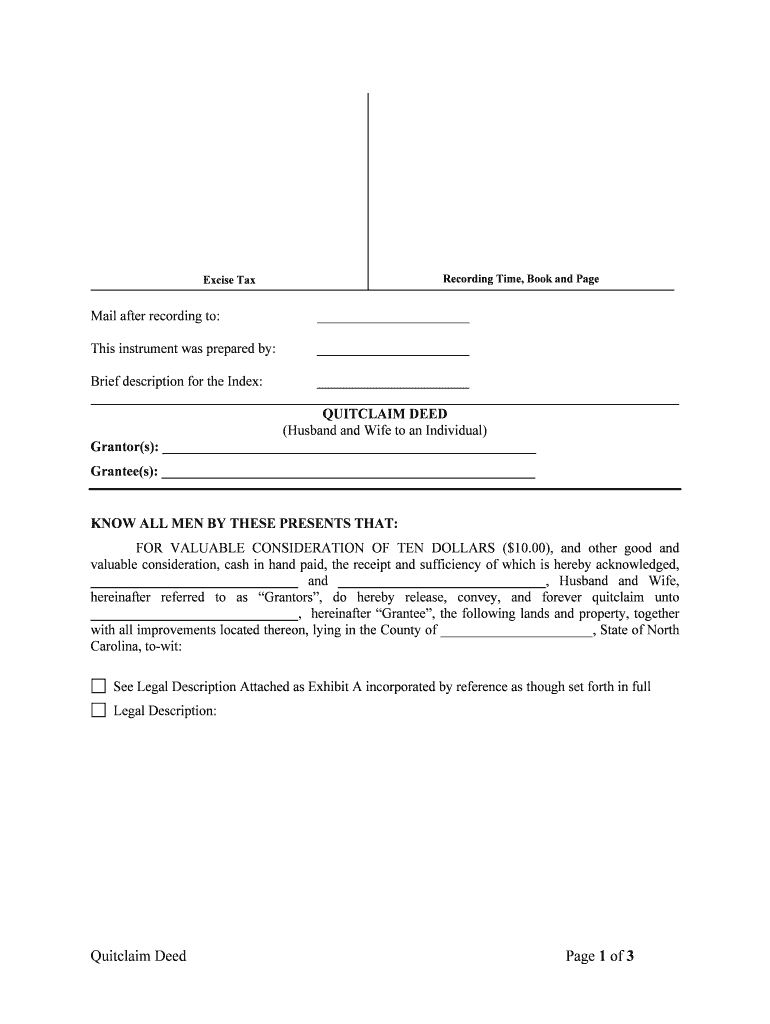
Husband Wife Form


What is the quitclaim deed form?
A quitclaim deed form is a legal document used to transfer ownership of real estate from one party to another without any warranties or guarantees regarding the title. This form is particularly common among family members, such as spouses or parents and children, as it simplifies the process of transferring property rights. Unlike other types of deeds, a quitclaim deed does not ensure that the grantor holds clear title to the property, making it essential for the parties involved to trust one another.
Steps to complete the quitclaim deed form
Completing a quitclaim deed form involves several key steps to ensure that the transfer of property is legally binding. Here are the essential steps:
- Obtain the form: Acquire a quitclaim deed form from a reputable source, such as a legal stationery store or an online document service.
- Fill in the details: Enter the names of the grantor (the person transferring the property) and the grantee (the person receiving the property), along with their addresses.
- Describe the property: Provide a clear description of the property being transferred, including its legal description, which can often be found in previous property deeds.
- Sign the form: The grantor must sign the quitclaim deed in the presence of a notary public to validate the document.
- File the form: Submit the completed quitclaim deed to the appropriate local government office, typically the county recorder or assessor's office, to officially record the transfer.
Legal use of the quitclaim deed form
The quitclaim deed form is legally recognized in the United States and can be used for various purposes, including transferring property between spouses, settling estates, or transferring property into a trust. It is important to understand that while the quitclaim deed facilitates the transfer of property, it does not guarantee that the grantor has legal ownership or that there are no liens or encumbrances on the property. Therefore, it is advisable to conduct a title search before using this form to ensure a smooth transaction.
Key elements of the quitclaim deed form
Several critical elements must be included in a quitclaim deed form to ensure its validity:
- Grantor and grantee information: Full names and addresses of both parties involved in the transaction.
- Property description: A detailed legal description of the property being transferred, including parcel numbers if applicable.
- Effective date: The date on which the transfer of ownership takes effect.
- Signatures: The grantor's signature, along with a notary's acknowledgment to confirm the identity of the signer.
State-specific rules for the quitclaim deed form
Each state in the U.S. may have specific laws governing the use and requirements of quitclaim deeds. It is essential to review your state's regulations to ensure compliance. Some states may require additional documentation or specific language in the deed. Additionally, recording fees and processes can vary by location, making it crucial to consult local regulations or a legal professional for guidance.
Examples of using the quitclaim deed form
Common scenarios where a quitclaim deed form is utilized include:
- Transferring property between spouses during a divorce settlement.
- Giving property as a gift to family members.
- Adding a spouse's name to a property title.
- Transferring property into a trust for estate planning purposes.
Quick guide on how to complete husband wife form
Effortlessly Prepare Husband Wife Form on Any Device
Online document management has become increasingly popular among businesses and individuals. It offers an ideal eco-friendly alternative to conventional printed and signed documents, as you can find the appropriate form and securely keep it online. airSlate SignNow equips you with all the necessary tools to create, modify, and electronically sign your documents swiftly without delays. Manage Husband Wife Form on any device using airSlate SignNow's Android or iOS applications and streamline any document-related task today.
How to Adjust and eSign Husband Wife Form with Ease
- Find Husband Wife Form and click Get Form to begin.
- Use the provided tools to complete your form.
- Emphasize important sections of your documents or obscure confidential information using the tools that airSlate SignNow offers specifically for that purpose.
- Create your electronic signature with the Sign tool, which takes mere seconds and carries the same legal validity as a standard wet ink signature.
- Review all the details and click on the Done button to save your changes.
- Choose how you wish to send your form, via email, SMS, or invitation link, or download it to your computer.
Eliminate concerns about lost or misplaced files, tedious form searching, or mistakes that require reprinting new document copies. airSlate SignNow meets all your document management needs in just a few clicks from any device of your choosing. Adjust and eSign Husband Wife Form and ensure excellent communication throughout your form preparation journey with airSlate SignNow.
Create this form in 5 minutes or less
Create this form in 5 minutes!
People also ask
-
What is a quitclaim deed form?
A quitclaim deed form is a legal document used to transfer ownership of real estate from one party to another without any warranties. This type of deed is often used among family members or to clear up title issues. With airSlate SignNow, you can easily create, send, and eSign a quitclaim deed form.
-
How does airSlate SignNow simplify the quitclaim deed form process?
airSlate SignNow streamlines the quitclaim deed form process by providing a user-friendly interface that allows you to fill out and sign documents electronically. This saves time and reduces the hassle of printing and scanning. You can also track the document's status in real-time.
-
Is there a cost associated with using the quitclaim deed form on airSlate SignNow?
Yes, airSlate SignNow offers various pricing plans that cater to different levels of usage. You can create and eSign a quitclaim deed form at a competitive price, ensuring that your document processes are both affordable and efficient. Check our pricing page for more details.
-
Can the quitclaim deed form be customized?
Absolutely! The quitclaim deed form on airSlate SignNow can be customized to meet your specific needs. You can add or remove fields, change the layout, and include specific language that suits your situation, making it a flexible solution for property transfers.
-
What features does airSlate SignNow offer for quitclaim deed forms?
Features for quitclaim deed forms on airSlate SignNow include customizable templates, secure cloud storage, and tracking of document statuses. You also have access to advanced eSigning features that enhance security and compliance, ensuring a smooth transaction.
-
Are there integrations available for my quitclaim deed form?
Yes, airSlate SignNow offers integrations with popular tools like Google Drive, Dropbox, and more. These integrations allow you to seamlessly manage and access your quitclaim deed form and other documents within your existing workflows, improving efficiency.
-
What are the benefits of using a quitclaim deed form online?
Using a quitclaim deed form online through airSlate SignNow offers numerous benefits, including convenience, speed, and security. You can complete the process from anywhere with internet access, ensuring that your property transfer is handled promptly and smoothly.
Get more for Husband Wife Form
- Dv 210 infoc what is proof of service domestic violence prevention chinese judicial council forms
- Dv 250 c form
- Form dv 250 download fillable pdf proof of service by mail
- Dv 250 proof of service by mail clets domestic violence prevention spanish judicial council forms
- Dv 500 info can a domestic violence restraining order form
- Dv 500 info can a domestic violence restraining order help me domestic violence prevention chinese judicial council forms
- Attorney and court interview hotdocs market form
- Dv 500 info can a domestic violence restraining order help me domestic violence prevention vietnamese judicial council forms
Find out other Husband Wife Form
- How Can I eSignature New Jersey Police Document
- How Can I eSignature New Jersey Real Estate Word
- Can I eSignature Tennessee Police Form
- How Can I eSignature Vermont Police Presentation
- How Do I eSignature Pennsylvania Real Estate Document
- How Do I eSignature Texas Real Estate Document
- How Can I eSignature Colorado Courts PDF
- Can I eSignature Louisiana Courts Document
- How To Electronic signature Arkansas Banking Document
- How Do I Electronic signature California Banking Form
- How Do I eSignature Michigan Courts Document
- Can I eSignature Missouri Courts Document
- How Can I Electronic signature Delaware Banking PDF
- Can I Electronic signature Hawaii Banking Document
- Can I eSignature North Carolina Courts Presentation
- Can I eSignature Oklahoma Courts Word
- How To Electronic signature Alabama Business Operations Form
- Help Me With Electronic signature Alabama Car Dealer Presentation
- How Can I Electronic signature California Car Dealer PDF
- How Can I Electronic signature California Car Dealer Document