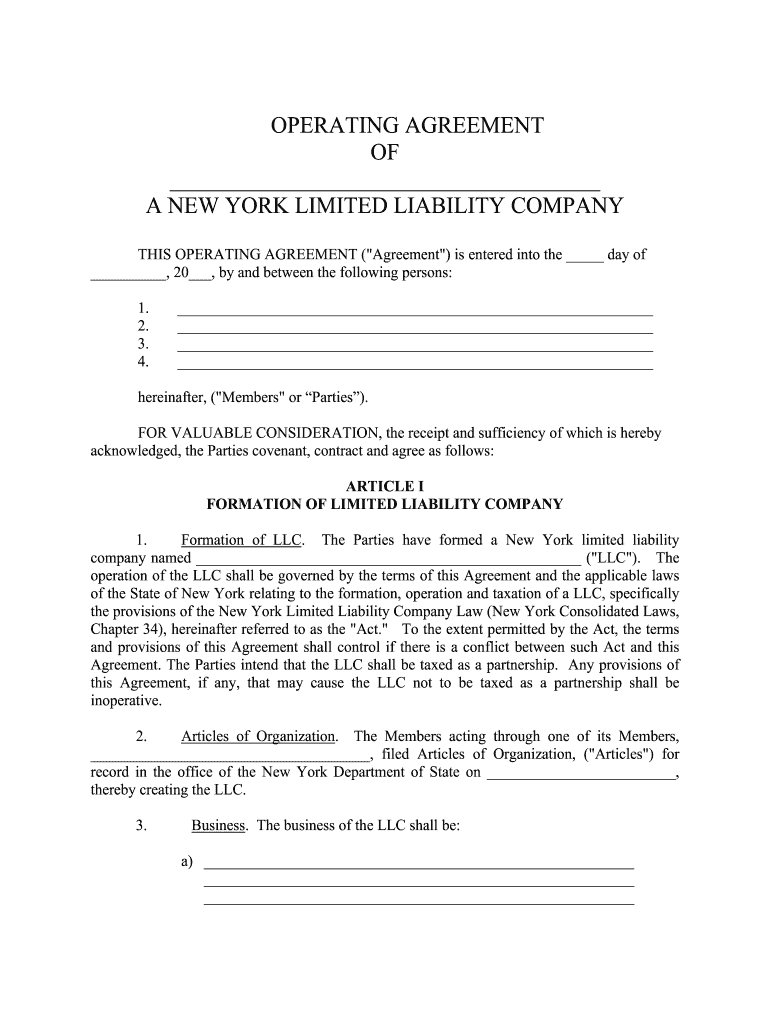
Limited Liability Company Form


What is the Limited Liability Company
A Limited Liability Company (LLC) is a business structure that combines the flexibility of a partnership with the liability protection of a corporation. This means that the owners, known as members, are typically not personally liable for the debts and liabilities of the LLC. This structure is particularly beneficial for small business owners in New York, as it provides a safeguard for personal assets while allowing for pass-through taxation, meaning profits are taxed only at the member level rather than at the corporate level.
Key elements of the Limited Liability Company
Several key elements define a Limited Liability Company. These include:
- Limited Liability: Members are protected from personal liability for business debts.
- Pass-Through Taxation: Income is reported on members' personal tax returns, avoiding double taxation.
- Flexible Management Structure: Members can manage the LLC themselves or appoint managers.
- Fewer Formalities: LLCs have fewer compliance requirements compared to corporations.
Steps to complete the Limited Liability Company
To establish a Limited Liability Company in New York, follow these steps:
- Choose a Name: Ensure the name is unique and complies with New York naming regulations.
- Designate a Registered Agent: This person or entity will receive legal documents on behalf of the LLC.
- File Articles of Organization: Submit this document to the New York Department of State, along with the required fee.
- Create an Operating Agreement: Although not mandatory, this document outlines the management structure and operating procedures.
- Obtain Necessary Licenses and Permits: Depending on the business type, you may need specific licenses.
Legal use of the Limited Liability Company
The legal use of a Limited Liability Company is governed by state laws, which outline the rights and responsibilities of its members. In New York, an LLC can be used for various business activities, including retail, services, and real estate. It is essential for LLCs to comply with state regulations to maintain their legal status and liability protection. This includes filing annual reports and adhering to any local business regulations.
Required Documents
When forming a Limited Liability Company in New York, the following documents are typically required:
- Articles of Organization: This foundational document must be filed with the state.
- Operating Agreement: While not mandatory, it is advisable to have this document to clarify member roles.
- Employer Identification Number (EIN): Required for tax purposes, this number is obtained from the IRS.
Form Submission Methods
In New York, you can submit the necessary forms for establishing an LLC through various methods:
- Online: Filing through the New York Department of State's website is efficient and often quicker.
- Mail: You can send your completed forms and payment via postal service.
- In-Person: Submissions can also be made directly at the Department of State office.
Quick guide on how to complete limited liability company 481371148
Effortlessly Prepare Limited Liability Company on Any Device
Managing documents online has gained popularity among businesses and individuals. It offers an ideal eco-friendly substitute for conventional printed and signed papers, allowing you to obtain the necessary format and securely store it online. airSlate SignNow provides you with all the tools required to create, modify, and eSign your documents quickly without any hold-ups. Manage Limited Liability Company on any device using airSlate SignNow's Android or iOS applications and streamline any document-centric process today.
How to Modify and eSign Limited Liability Company with Ease
- Locate Limited Liability Company and click Get Form to begin.
- Use the tools we offer to fill out your form.
- Highlight pertinent sections of the documents or obscure sensitive information with tools that airSlate SignNow provides explicitly for that purpose.
- Create your signature using the Sign tool, which takes mere seconds and holds the same legal validity as a traditional wet ink signature.
- Review all the details and click the Done button to save your changes.
- Choose how you would like to send your form, whether by email, SMS, invitation link, or download it to your computer.
Eliminate concerns about lost or misplaced documents, tedious form searching, or errors that necessitate printing new copies of documents. airSlate SignNow addresses your document management needs in just a few clicks from any device of your choice. Modify and eSign Limited Liability Company to ensure outstanding communication throughout your form preparation process with airSlate SignNow.
Create this form in 5 minutes or less
Create this form in 5 minutes!
People also ask
-
What is the pricing structure for airSlate SignNow in New York limited NY?
The pricing for airSlate SignNow in New York limited NY is designed to be cost-effective and scalable for businesses of all sizes. We offer various plans that cater to different needs, from basic features to advanced functionalities. You can explore our pricing page to find the best option that fits your business requirements in New York limited NY.
-
What features does airSlate SignNow offer for New York limited NY users?
airSlate SignNow provides a comprehensive suite of features tailored for New York limited NY users, including electronic signatures, document templates, and secure sharing options. Our platform allows you to streamline your document workflows efficiently. With tracking capabilities, you can monitor the status of your documents in real-time.
-
How can airSlate SignNow benefit my business in New York limited NY?
Using airSlate SignNow can signNowly enhance your business processes in New York limited NY by improving efficiency and reducing turnaround time for document management. Our easy-to-use platform ensures that you can send, sign, and manage documents effortlessly. This ultimately leads to improved productivity and client satisfaction.
-
Is airSlate SignNow compliant with regulations in New York limited NY?
Yes, airSlate SignNow is fully compliant with applicable regulations in New York limited NY, ensuring that your documents are handled with the necessary security and legal integrity. We adhere to industry standards for electronic signatures and data protection. This gives you peace of mind while using our services.
-
Does airSlate SignNow integrate with other software commonly used in New York limited NY?
Absolutely! airSlate SignNow offers seamless integrations with a variety of software applications frequently used by businesses in New York limited NY, including CRM systems, cloud storage services, and project management tools. These integrations provide a connected experience that enhances productivity and streamlines your document workflows.
-
Can airSlate SignNow help with document storage and management in New York limited NY?
Yes, airSlate SignNow offers excellent document storage and management features suitable for businesses in New York limited NY. You can organize and access your documents securely in the cloud, ensuring that they are available whenever you need them. This centralized management system simplifies your workflow and keeps everything in one place.
-
What type of customer support is available for airSlate SignNow users in New York limited NY?
airSlate SignNow provides dedicated customer support for users in New York limited NY, including live chat, email support, and comprehensive help resources. Our support team is available to assist you with any queries or challenges you may face. We are committed to ensuring that our users have a positive experience with our platform.
Get more for Limited Liability Company
- Painting contractors forms packageus legal forms
- Control number nd p038 pkg form
- Control number nd p039 pkg form
- Contractors licensed in north dakotasecretary of state form
- Additional links ampamp resources bac local 1 minnesotanorth form
- Control number nd p042 pkg form
- Control number nd p044 pkg form
- Control number nd p045 pkg form
Find out other Limited Liability Company
- eSignature North Dakota Healthcare / Medical Medical History Simple
- Help Me With eSignature Arkansas High Tech Arbitration Agreement
- eSignature Ohio Healthcare / Medical Operating Agreement Simple
- eSignature Oregon Healthcare / Medical Limited Power Of Attorney Computer
- eSignature Pennsylvania Healthcare / Medical Warranty Deed Computer
- eSignature Texas Healthcare / Medical Bill Of Lading Simple
- eSignature Virginia Healthcare / Medical Living Will Computer
- eSignature West Virginia Healthcare / Medical Claim Free
- How To eSignature Kansas High Tech Business Plan Template
- eSignature Kansas High Tech Lease Agreement Template Online
- eSignature Alabama Insurance Forbearance Agreement Safe
- How Can I eSignature Arkansas Insurance LLC Operating Agreement
- Help Me With eSignature Michigan High Tech Emergency Contact Form
- eSignature Louisiana Insurance Rental Application Later
- eSignature Maryland Insurance Contract Safe
- eSignature Massachusetts Insurance Lease Termination Letter Free
- eSignature Nebraska High Tech Rental Application Now
- How Do I eSignature Mississippi Insurance Separation Agreement
- Help Me With eSignature Missouri Insurance Profit And Loss Statement
- eSignature New Hampshire High Tech Lease Agreement Template Mobile