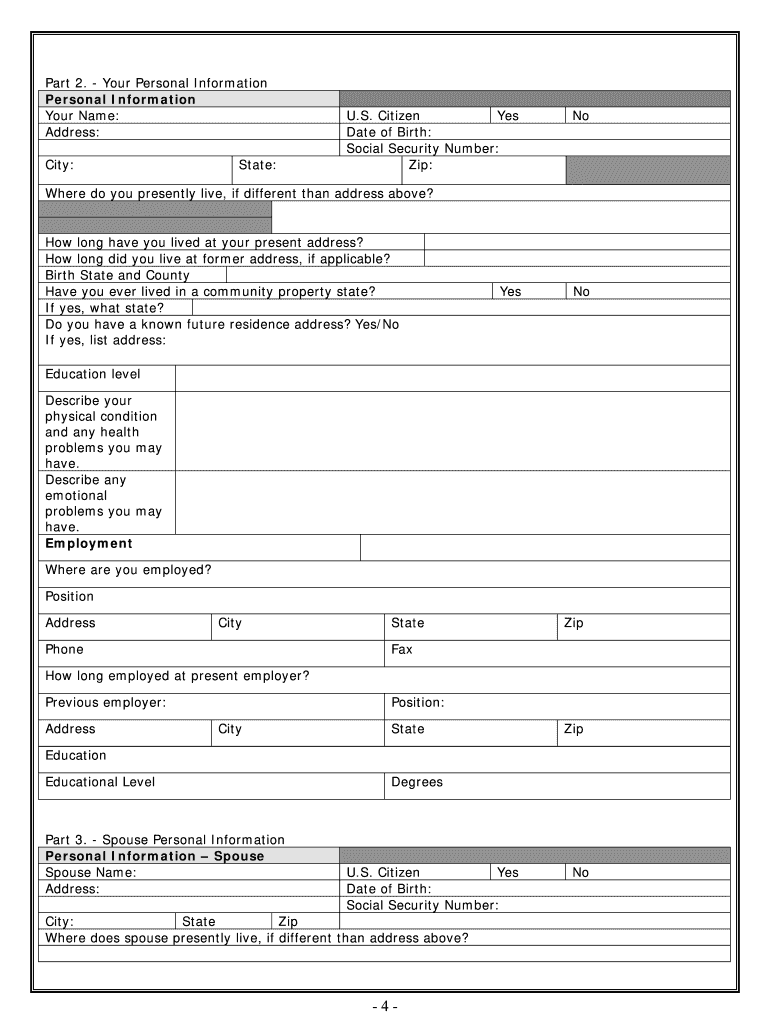
New York Divorce Form


What is the New York Divorce
The New York divorce process involves the legal dissolution of a marriage under New York law. This process can be categorized into two main types: contested and uncontested divorces. An uncontested divorce occurs when both parties agree on all terms, including asset division and child custody, while a contested divorce arises when there are disagreements that need resolution through negotiation or court intervention. Understanding the specific requirements and procedures is crucial for anyone navigating a divorce in New York.
Steps to complete the New York Divorce
Completing a New York divorce involves several key steps. First, one spouse must file a divorce petition in the appropriate court, along with the necessary forms, such as the New York divorce PDF. Next, the other spouse must be served with the divorce papers, ensuring they are informed of the proceedings. If the divorce is uncontested, both parties can submit a settlement agreement. For contested cases, mediation or court hearings may be required to resolve disputes. Finally, once all issues are settled, the court will issue a divorce decree, officially ending the marriage.
Required Documents
To initiate a New York divorce, specific documents are necessary. These typically include the divorce petition, a summons, and a verified complaint. Additional forms may be required depending on the circumstances, such as financial disclosures or child custody agreements. It is essential to ensure that all documents are completed accurately and submitted in accordance with court guidelines to avoid delays in the process.
Legal use of the New York Divorce
The legal use of the New York divorce process is governed by state laws that outline the rights and responsibilities of each party. This includes adherence to the New York divorce law, which specifies the grounds for divorce, such as irretrievable breakdown of the marriage or other fault-based reasons. Understanding these legal frameworks is vital for ensuring that the divorce is processed correctly and that both parties' rights are protected throughout the proceedings.
Form Submission Methods (Online / Mail / In-Person)
In New York, divorce forms can be submitted through various methods, providing flexibility for individuals. Forms can be filed online through the court's electronic filing system, which streamlines the process. Alternatively, individuals can mail their completed forms to the appropriate court or submit them in person. Each method has its own requirements and timelines, so it is important to choose the one that best suits your circumstances.
Eligibility Criteria
Eligibility for filing a divorce in New York is determined by several factors, including residency requirements. At least one spouse must have lived in New York for a minimum of one year before filing, or the marriage must have taken place in New York. Additionally, the grounds for divorce must be established, whether based on fault or no-fault reasons. Understanding these criteria is essential for ensuring that the divorce process can proceed without unnecessary complications.
Quick guide on how to complete new york divorce
Complete New York Divorce seamlessly on any gadget
Digital document management has become increasingly favored by businesses and individuals. It offers an ideal eco-friendly substitute for traditional printed and signed documents, as you can locate the correct form and securely archive it online. airSlate SignNow provides you with all the tools necessary to create, edit, and eSign your documents swiftly without any hold-ups. Manage New York Divorce on any gadget with airSlate SignNow Android or iOS applications and enhance any document-focused procedure today.
How to edit and eSign New York Divorce easily
- Obtain New York Divorce and click on Get Form to begin.
- Utilize the tools we offer to fill out your document.
- Mark important sections of the documents or obscure sensitive information with tools that airSlate SignNow offers specifically for that purpose.
- Create your signature using the Sign tool, which takes seconds and carries the same legal validity as a conventional wet ink signature.
- Verify all the details and click on the Done button to save your changes.
- Choose how you would like to send your form, via email, SMS, or invite link, or download it to your computer.
Eliminate concerns about lost or misplaced files, tedious form searching, or mistakes that require printing new document versions. airSlate SignNow meets all your document management requirements in just a few clicks from any device of your choosing. Edit and eSign New York Divorce and ensure excellent communication at every stage of your form preparation process with airSlate SignNow.
Create this form in 5 minutes or less
Create this form in 5 minutes!
People also ask
-
What are the advantages of using airSlate SignNow for a New York divorce case?
Using airSlate SignNow for your New York divorce case streamlines the document signing process, making it faster and more efficient. Our platform allows you to easily send, sign, and manage all necessary documents electronically, reducing paperwork and delays. Additionally, it provides a secure environment to ensure your sensitive information remains protected.
-
How much does airSlate SignNow cost for handling New York divorce cases?
airSlate SignNow offers flexible pricing plans tailored to suit your needs when managing a New York divorce case. We provide cost-effective solutions that allow you to choose the features best suited for your situation, ensuring you only pay for the tools you use, whether you're an individual or a law firm.
-
Is airSlate SignNow compliant with legal standards for New York divorce cases?
Yes, airSlate SignNow meets all necessary legal standards for electronic signatures in New York divorce cases. Our platform is designed to ensure compliance with both state and federal regulations, giving you peace of mind that your documents are legally binding and admissible in court.
-
Can I integrate airSlate SignNow with other tools for my New York divorce case?
Absolutely! airSlate SignNow supports various integrations with popular tools that can aid in your New York divorce case. Whether you're using document management systems, cloud storage services, or practice management software, our platform can easily connect to help simplify your workflow.
-
How does airSlate SignNow enhance collaboration for New York divorce cases?
airSlate SignNow enhances collaboration by allowing multiple parties to review and sign documents quickly for New York divorce cases. You can invite lawyers, partners, or family members to collaborate in real time, ensuring that everyone is on the same page. This feature signNowly speeds up the overall process.
-
What types of documents can I manage for a New York divorce case using airSlate SignNow?
You can manage a wide range of documents related to a New York divorce case using airSlate SignNow. From divorce petitions and financial disclosures to settlement agreements and more, our platform supports various file types, ensuring that all your legal documents are easily accessible and securely signed.
-
How secure is my information when using airSlate SignNow for a New York divorce case?
airSlate SignNow prioritizes your security when managing sensitive information for a New York divorce case. We utilize advanced encryption methods and comply with industry standards to protect your documents and personal data. You can trust that your information is safe with us.
Get more for New York Divorce
- A child who is not yet born form
- Instructions for form 2290 072019internal revenue
- Attorneys silver freedman taff ampampamp tiernan llp form
- Craigslist akron canton jobs apartments for sale form
- Family law forms ampampamp instructions sacramento superior court
- A hearing on the motion for the relief requested will be held as follows form
- Response to notice of motion form
- To set aside judgment of paternity form
Find out other New York Divorce
- Can I eSign Washington Charity LLC Operating Agreement
- eSign Wyoming Charity Living Will Simple
- eSign Florida Construction Memorandum Of Understanding Easy
- eSign Arkansas Doctors LLC Operating Agreement Free
- eSign Hawaii Construction Lease Agreement Mobile
- Help Me With eSign Hawaii Construction LLC Operating Agreement
- eSign Hawaii Construction Work Order Myself
- eSign Delaware Doctors Quitclaim Deed Free
- eSign Colorado Doctors Operating Agreement Computer
- Help Me With eSign Florida Doctors Lease Termination Letter
- eSign Florida Doctors Lease Termination Letter Myself
- eSign Hawaii Doctors Claim Later
- eSign Idaho Construction Arbitration Agreement Easy
- eSign Iowa Construction Quitclaim Deed Now
- How Do I eSign Iowa Construction Quitclaim Deed
- eSign Louisiana Doctors Letter Of Intent Fast
- eSign Maine Doctors Promissory Note Template Easy
- eSign Kentucky Construction Claim Online
- How Can I eSign Maine Construction Quitclaim Deed
- eSign Colorado Education Promissory Note Template Easy