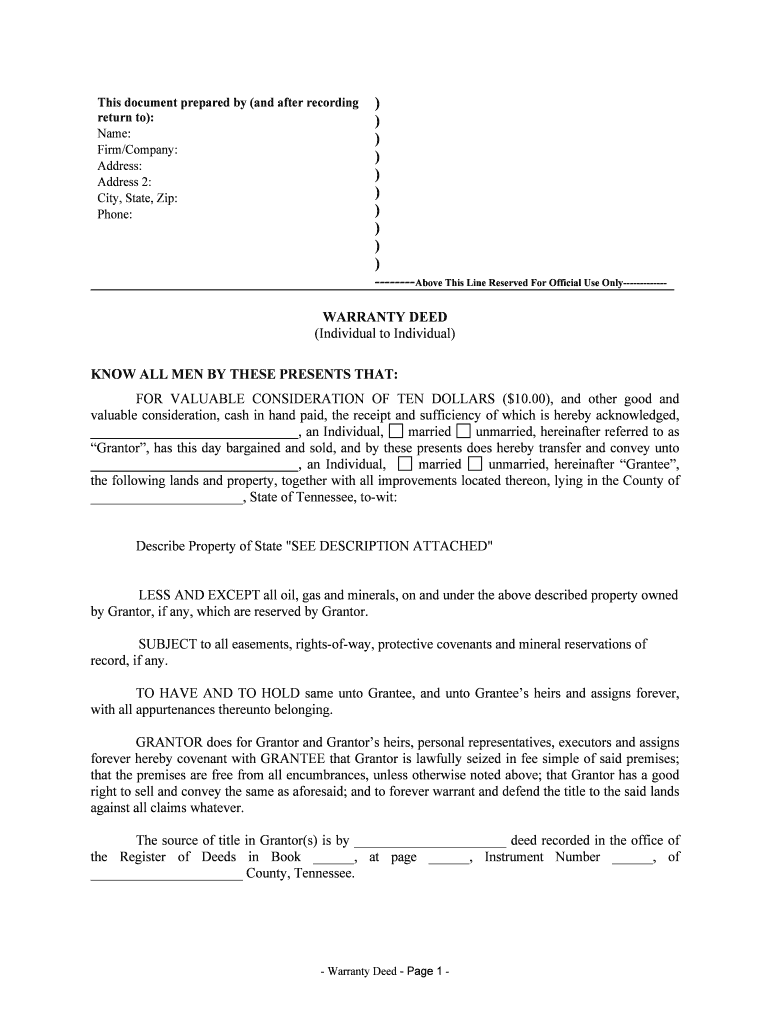
Warranty Deed Form


What is the Warranty Deed Form
The warranty deed form is a legal document used in real estate transactions to transfer ownership of property from one party to another. This form provides a guarantee from the seller (grantor) to the buyer (grantee) that the property is free from any claims or liens, ensuring a clear title. In Tennessee, this form is essential for protecting the interests of both parties involved in the transaction, as it establishes the legal rights associated with the property being transferred.
Steps to Complete the Warranty Deed Form
Completing the warranty deed form requires careful attention to detail to ensure its legality and effectiveness. Here are the key steps:
- Identify the parties involved: Clearly state the names and addresses of both the grantor and grantee.
- Describe the property: Include a detailed description of the property being transferred, including its legal description and any relevant parcel numbers.
- Include consideration: Specify the amount paid for the property, as this is a critical element of the transaction.
- Sign and date the form: Both parties must sign the document in the presence of a notary public to validate the transfer.
- File the form: Submit the completed warranty deed to the appropriate county recorder’s office to officially record the transaction.
Legal Use of the Warranty Deed Form
The warranty deed form serves as a legally binding document that protects both the buyer and seller in a real estate transaction. Its legal use hinges on compliance with state laws and regulations, which in Tennessee require that the form be notarized and filed with the county clerk. This ensures that the transfer of ownership is recognized and enforceable under the law. Additionally, the warranty deed provides the buyer with a level of assurance regarding the property’s title, minimizing the risk of future disputes.
Key Elements of the Warranty Deed Form
Understanding the key elements of the warranty deed form is crucial for both parties involved in the transaction. The essential components include:
- Grantor and Grantee Information: Full names and addresses of the parties involved.
- Property Description: A detailed legal description of the property, including boundaries and any specific identifiers.
- Consideration: The monetary value exchanged for the property, which must be stated clearly.
- Signatures: Both parties must sign the document, and it must be notarized to ensure authenticity.
- Recording Information: Space for the county recorder’s office to stamp and record the deed.
How to Obtain the Warranty Deed Form
The warranty deed form can be obtained through various means. In Tennessee, it is often available at local county clerk offices or online through state government websites. Additionally, legal document preparation services may offer templates for the warranty deed form that comply with state-specific requirements. It is essential to ensure that the form used is the most current version to avoid any legal issues during the property transfer process.
Digital vs. Paper Version
In today's digital age, the option to complete the warranty deed form electronically is becoming increasingly popular. While traditional paper versions are still widely used, digital formats offer several advantages, including ease of access, the ability to store documents securely, and the convenience of eSigning. However, it is important to ensure that any digital version complies with Tennessee's legal requirements for notarization and recording to maintain its validity.
Quick guide on how to complete warranty deed form 481371164
Manage Warranty Deed Form effortlessly on any device
Digital document management has gained increased popularity among businesses and individuals. It serves as an excellent eco-friendly substitute for conventional printed and signed documents, allowing you to locate the appropriate form and securely save it online. airSlate SignNow equips you with all the necessary tools to create, alter, and electronically sign your documents quickly without interruptions. Handle Warranty Deed Form on any platform using airSlate SignNow's Android or iOS applications and simplify any document-related tasks today.
How to modify and eSign Warranty Deed Form with ease
- Locate Warranty Deed Form and click Get Form to begin.
- Utilize the tools available to complete your document.
- Select important sections of your documents or hide confidential information with tools specifically provided by airSlate SignNow for that purpose.
- Generate your eSignature with the Sign tool, which takes mere seconds and holds the same legal validity as a traditional ink signature.
- Review all the details and click on the Done button to save your changes.
- Choose your preferred method to send your form, via email, SMS, or invite link, or download it to your computer.
Eliminate concerns about lost or misplaced files, tedious form searches, or mistakes that require reprinting new document copies. airSlate SignNow meets all your document management needs in just a few clicks from any device you choose. Modify and eSign Warranty Deed Form and ensure exceptional communication at every stage of your form preparation process with airSlate SignNow.
Create this form in 5 minutes or less
Create this form in 5 minutes!
People also ask
-
What is a tn deed and why is it important?
A tn deed is a legal document that transfers ownership of property in Tennessee. It is crucial for ensuring that real estate transactions are legally recognized and properly recorded. Understanding the tn deed process helps prevent future disputes regarding property ownership.
-
How can airSlate SignNow help with tn deeds?
airSlate SignNow streamlines the process of creating, sending, and signing tn deeds electronically. Our platform allows users to easily customize their tn deed templates and facilitates fast, secure e-signatures, saving time and reducing paperwork.
-
What are the pricing options for using airSlate SignNow for tn deeds?
airSlate SignNow offers various pricing plans tailored to fit different business needs. Whether you're an individual or a large enterprise, our affordable packages provide a cost-effective solution for managing tn deeds and other documents. Explore our subscription plans to find the one that suits your needs.
-
Is airSlate SignNow compliant with legal standards for tn deeds?
Yes, airSlate SignNow is compliant with all necessary legal standards for e-signatures and document management, including tn deeds. Our platform adheres to the e-signature laws ensuring that your electronically signed tn deed has the same legal standing as a traditional ink signature.
-
What features does airSlate SignNow offer for managing tn deeds?
airSlate SignNow offers a variety of features to assist in managing tn deeds, including document templates, workflow automation, secure storage, and real-time tracking. These tools enhance efficiency and help users maintain control over their real estate documents.
-
Can I integrate airSlate SignNow with other applications for managing tn deeds?
Absolutely! airSlate SignNow offers seamless integrations with numerous applications such as CRMs, project management tools, and cloud storage services. This allows for efficient management and sharing of tn deeds across platforms.
-
How can I ensure my tn deed is secure with airSlate SignNow?
Your security is our priority at airSlate SignNow. We utilize advanced encryption protocols and secure user authentication to safeguard your tn deeds and sensitive data. Our system ensures that your documents remain confidential and protected at all times.
Get more for Warranty Deed Form
- Fl 694 490110302 form
- Declaration for default or uncontested judgment family law governmental 1298085 fl 697 form
- Form fl 910 ampquotrequest of minor to marry or establish a
- Minor requesting court order form
- Attorney or party without attorney name state bar number and address or governmental agency form
- Fl 940 office of the family law facilitator disclosure california form
- Family law information centers california courts state of
- Civ 150 form
Find out other Warranty Deed Form
- Can I Electronic signature Hawaii Real Estate PPT
- How Can I Electronic signature Illinois Real Estate Document
- How Do I Electronic signature Indiana Real Estate Presentation
- How Can I Electronic signature Ohio Plumbing PPT
- Can I Electronic signature Texas Plumbing Document
- How To Electronic signature Michigan Real Estate Form
- How To Electronic signature Arizona Police PDF
- Help Me With Electronic signature New Hampshire Real Estate PDF
- Can I Electronic signature New Hampshire Real Estate Form
- Can I Electronic signature New Mexico Real Estate Form
- How Can I Electronic signature Ohio Real Estate Document
- How To Electronic signature Hawaii Sports Presentation
- How To Electronic signature Massachusetts Police Form
- Can I Electronic signature South Carolina Real Estate Document
- Help Me With Electronic signature Montana Police Word
- How To Electronic signature Tennessee Real Estate Document
- How Do I Electronic signature Utah Real Estate Form
- How To Electronic signature Utah Real Estate PPT
- How Can I Electronic signature Virginia Real Estate PPT
- How Can I Electronic signature Massachusetts Sports Presentation