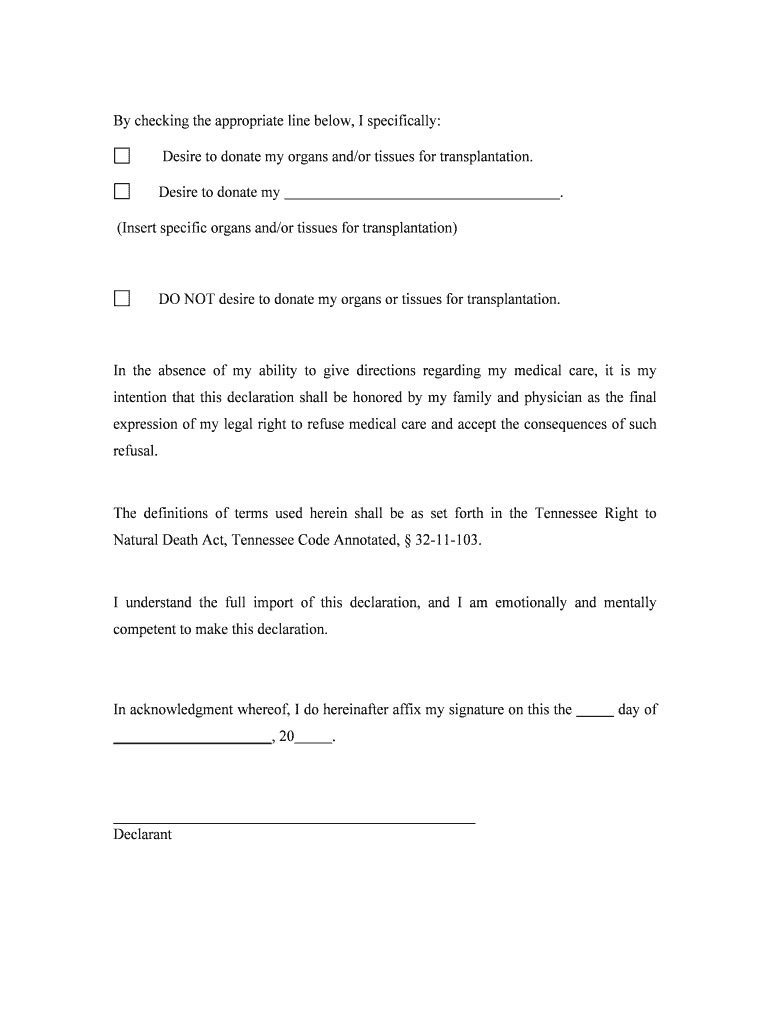
Tennessee Statutory Living Will Form


What is the Tennessee Statutory Living Will
The Tennessee Statutory Living Will is a legal document that allows individuals to express their wishes regarding medical treatment in the event they become unable to communicate their preferences. This form is designed to guide healthcare providers and loved ones in making decisions that align with the individual's values and desires. It typically addresses situations such as terminal illness or irreversible coma, specifying whether to withhold or provide life-sustaining treatment. Understanding this document is crucial for ensuring that personal healthcare choices are respected when one can no longer voice them.
How to use the Tennessee Statutory Living Will
Using the Tennessee Statutory Living Will involves several key steps to ensure that your wishes are clearly articulated and legally binding. First, it is essential to fill out the form accurately, detailing your preferences regarding medical treatment. Next, the document must be signed in the presence of two witnesses who are not related to you and do not stand to inherit from your estate. After signing, it is advisable to distribute copies of the completed form to your healthcare provider, family members, and anyone involved in your care. This ensures that all parties are aware of your wishes and can act accordingly if the need arises.
Steps to complete the Tennessee Statutory Living Will
Completing the Tennessee Statutory Living Will involves a straightforward process. Begin by obtaining the official form, which can often be found online or through legal resources. Follow these steps:
- Read the instructions carefully to understand the implications of your choices.
- Fill in your personal information, including your name and date of birth.
- Clearly state your wishes regarding life-sustaining treatment and any specific medical interventions you do or do not want.
- Sign the document in front of two witnesses who meet the legal requirements.
- Make copies of the signed document for your records and to share with relevant parties.
Legal use of the Tennessee Statutory Living Will
The Tennessee Statutory Living Will is legally recognized in the state of Tennessee, provided it meets specific requirements outlined in state law. This includes proper execution, which necessitates the signatures of the individual and two witnesses. The document serves as a legally binding directive for healthcare providers, ensuring that your medical treatment preferences are honored. It is important to review the living will periodically and update it as necessary, especially after significant life changes, to maintain its relevance and legal standing.
Key elements of the Tennessee Statutory Living Will
Several key elements define the Tennessee Statutory Living Will, making it a vital tool for healthcare decision-making. These include:
- Patient Identification: The document must clearly identify the individual creating the will.
- Healthcare Preferences: Specific instructions about desired medical treatments or interventions must be included.
- Witness Requirements: The signatures of two qualified witnesses are necessary for the document to be valid.
- Revocation Clause: The living will should include information on how it can be revoked or updated.
State-specific rules for the Tennessee Statutory Living Will
Tennessee has specific rules governing the creation and use of the Statutory Living Will. These rules ensure that the document is valid and enforceable. For instance, the witnesses must be at least eighteen years old and cannot be related to the individual or beneficiaries of the estate. Additionally, the living will must be signed voluntarily by the individual without any undue influence. Familiarizing yourself with these state-specific regulations is essential for ensuring that your living will complies with Tennessee law and effectively communicates your healthcare wishes.
Quick guide on how to complete tennessee statutory living will
Complete Tennessee Statutory Living Will effortlessly on any device
Web-based document administration has gained immense popularity among businesses and individuals. It offers a perfect eco-friendly substitute for traditional printed and signed documents, as you can locate the necessary form and securely save it online. airSlate SignNow provides you with all the tools required to create, modify, and eSign your documents swiftly without holdups. Manage Tennessee Statutory Living Will on any platform with airSlate SignNow Android or iOS applications and enhance any document-driven process today.
The easiest way to modify and eSign Tennessee Statutory Living Will without difficulty
- Obtain Tennessee Statutory Living Will and click on Get Form to begin.
- Utilize the tools we offer to fill out your document.
- Emphasize relevant sections of the documents or redact sensitive information with tools that airSlate SignNow provides specifically for that purpose.
- Generate your signature using the Sign feature, which takes mere seconds and holds the same legal authority as a traditional handwritten signature.
- Review all the details and click on the Done button to save your changes.
- Choose how you wish to send your form, via email, SMS, or invite link, or download it to your computer.
Forget about lost or misplaced documents, tedious form searches, or mistakes that require printing new copies. airSlate SignNow addresses your document management needs in just a few clicks from any device you prefer. Modify and eSign Tennessee Statutory Living Will and ensure outstanding communication at every stage of your form preparation process with airSlate SignNow.
Create this form in 5 minutes or less
Create this form in 5 minutes!
People also ask
-
What is a Tennessee Statutory Living Will?
A Tennessee Statutory Living Will is a legal document that outlines your medical treatment preferences in the event you become unable to communicate your wishes. This important document helps guide healthcare providers and family members in making critical decisions regarding your end-of-life care. airSlate SignNow makes it simple to draft and execute your Tennessee Statutory Living Will with its easy-to-use platform.
-
How can I create a Tennessee Statutory Living Will using airSlate SignNow?
Creating a Tennessee Statutory Living Will with airSlate SignNow is straightforward. You can start by selecting a template that meets the state's legal requirements and customize it according to your preferences. Once completed, you can electronically sign the document or invite others to do so, ensuring your wishes are clearly communicated and legally binding.
-
What are the benefits of using airSlate SignNow for my Tennessee Statutory Living Will?
Using airSlate SignNow for your Tennessee Statutory Living Will offers numerous benefits, including convenience, legality, and security. The platform allows you to create and store your documents online, ensuring easy access whenever needed. Moreover, the electronic signature feature speeds up the process while maintaining the integrity of the document.
-
Is there a cost associated with creating a Tennessee Statutory Living Will through airSlate SignNow?
Yes, airSlate SignNow offers affordable pricing plans that cater to different needs when creating a Tennessee Statutory Living Will. The costs may vary based on the features you choose, but you can expect competitive rates that provide excellent value for a reliable eSigning solution. Be sure to check our pricing page for more details on subscription options.
-
Can I modify my Tennessee Statutory Living Will after it’s been created?
Absolutely! With airSlate SignNow, you can easily modify your Tennessee Statutory Living Will at any time. If your wishes change, you can update the document and re-sign it to ensure that it accurately represents your current preferences. Keeping your living will up-to-date is important for ensuring your healthcare decisions are followed.
-
Does airSlate SignNow integrate with other tools I use for estate planning?
Yes, airSlate SignNow integrates with various tools and platforms to streamline your estate planning process. Whether you use document storage solutions, cloud services, or project management tools, our platform can work alongside them seamlessly. This integration ensures that your Tennessee Statutory Living Will and related documents are organized and easily accessible.
-
What happens if I don’t have a Tennessee Statutory Living Will?
If you don’t have a Tennessee Statutory Living Will, crucial decisions about your healthcare could end up being made by family members or medical professionals without knowing your preferences. This can lead to unwanted treatment and conflicts among family members. airSlate SignNow advocates for everyone to have a Tennessee Statutory Living Will to ensure your wishes are respected and carried out.
Get more for Tennessee Statutory Living Will
- 982a17a information sheet on waiver of court fees
- Lewis ctaishoff attorney at law suite 111oeb 160broadway form
- Notice of waiver of court fees notice of waiver of court fees form
- 1 person who asked for the hearing form
- Person who asked the court to waive court fees form
- Fw 010 california courts cagov form
- Fw 011 v6 031109 cleanofm form
- Which you sued someone or someone sued you you must generally pay a filing fee to the court form
Find out other Tennessee Statutory Living Will
- eSign Massachusetts Plumbing Job Offer Mobile
- How To eSign Pennsylvania Orthodontists Letter Of Intent
- eSign Rhode Island Orthodontists Last Will And Testament Secure
- eSign Nevada Plumbing Business Letter Template Later
- eSign Nevada Plumbing Lease Agreement Form Myself
- eSign Plumbing PPT New Jersey Later
- eSign New York Plumbing Rental Lease Agreement Simple
- eSign North Dakota Plumbing Emergency Contact Form Mobile
- How To eSign North Dakota Plumbing Emergency Contact Form
- eSign Utah Orthodontists Credit Memo Easy
- How To eSign Oklahoma Plumbing Business Plan Template
- eSign Vermont Orthodontists Rental Application Now
- Help Me With eSign Oregon Plumbing Business Plan Template
- eSign Pennsylvania Plumbing RFP Easy
- Can I eSign Pennsylvania Plumbing RFP
- eSign Pennsylvania Plumbing Work Order Free
- Can I eSign Pennsylvania Plumbing Purchase Order Template
- Help Me With eSign South Carolina Plumbing Promissory Note Template
- How To eSign South Dakota Plumbing Quitclaim Deed
- How To eSign South Dakota Plumbing Affidavit Of Heirship