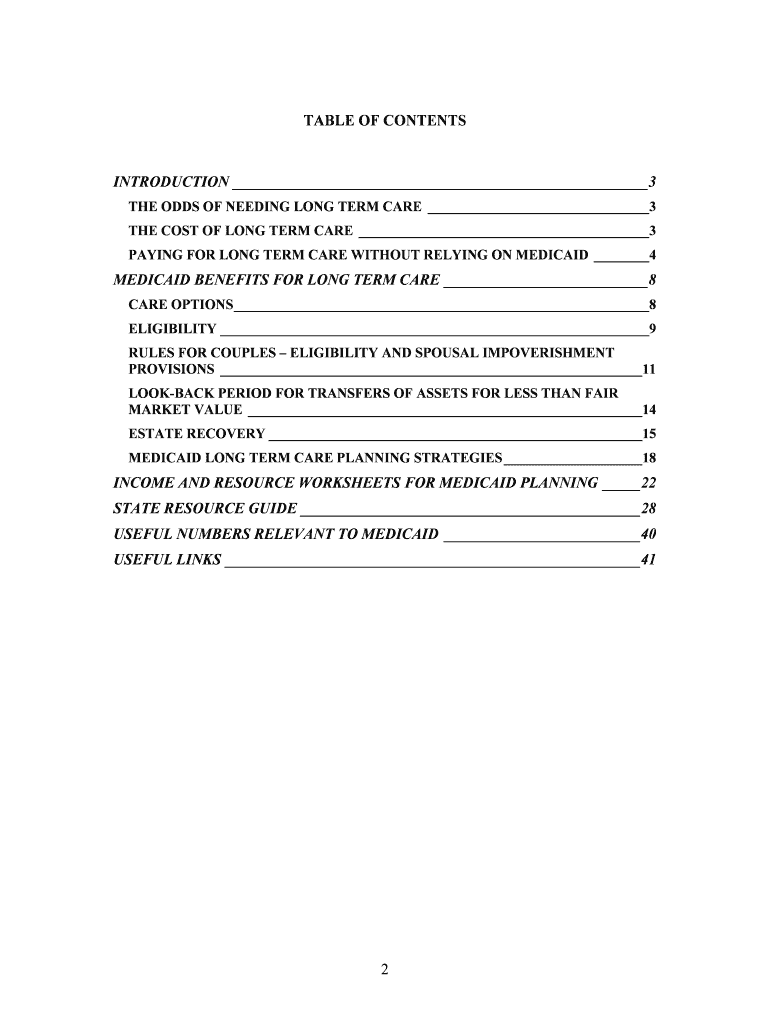
Medicaid Long Term Care Application Form


What is the Medicaid Long Term Care Application
The Medicaid Long Term Care Application is a crucial document used to determine eligibility for Medicaid benefits specifically designed for long-term care services. This application assesses an individual's financial and medical needs to establish whether they qualify for assistance in covering the costs associated with long-term care, such as nursing home services or in-home care. Understanding the application process and its requirements is essential for those seeking support for themselves or their loved ones.
Steps to complete the Medicaid Long Term Care Application
Completing the Medicaid Long Term Care Application involves several key steps to ensure accuracy and compliance. Begin by gathering necessary documents, including proof of income, assets, and medical records. Next, fill out the application form, providing detailed information about your financial situation and medical needs. It is vital to review the form for completeness and accuracy before submission. Once the application is filled out, submit it through the preferred method, whether online, by mail, or in person, depending on state guidelines.
Legal use of the Medicaid Long Term Care Application
The Medicaid Long Term Care Application must be completed in accordance with state and federal regulations to ensure its legal validity. This includes adhering to guidelines set forth by the Centers for Medicare & Medicaid Services (CMS) and state Medicaid agencies. Providing false information or failing to disclose required financial details can lead to penalties, including denial of benefits or legal repercussions. Therefore, it is essential to understand the legal implications of the information provided in the application.
Eligibility Criteria
Eligibility for Medicaid long-term care benefits is determined by several criteria, including income limits, asset thresholds, and medical necessity. Generally, applicants must demonstrate that their income and assets fall below specific levels set by their state. Additionally, they must provide evidence of a medical condition that necessitates long-term care services. Each state may have unique requirements, so it is important to consult the specific guidelines applicable in your state to ensure compliance.
Required Documents
When completing the Medicaid Long Term Care Application, certain documents are required to support your eligibility claim. Commonly required documents include:
- Proof of identity (e.g., driver's license or state ID)
- Social Security number
- Income verification (e.g., pay stubs, tax returns)
- Asset documentation (e.g., bank statements, property deeds)
- Medical records indicating the need for long-term care
Gathering these documents in advance can streamline the application process and help avoid delays in receiving benefits.
Form Submission Methods
The Medicaid Long Term Care Application can typically be submitted through various methods, depending on state regulations. Common submission methods include:
- Online submission via the state’s Medicaid website
- Mailing the completed application to the designated Medicaid office
- In-person submission at a local Medicaid office
Choosing the appropriate submission method is important for ensuring timely processing of your application.
Quick guide on how to complete medicaid long term care application
Complete Medicaid Long Term Care Application effortlessly on any device
Web-based document management has become increasingly favored by businesses and individuals alike. It offers a superb environmentally friendly alternative to conventional printed and signed paperwork, as you can obtain the correct document and securely store it online. airSlate SignNow equips you with all the resources necessary to generate, modify, and electronically sign your documents promptly without interruptions. Handle Medicaid Long Term Care Application on any device using airSlate SignNow mobile applications for Android or iOS, and streamline any document-related process today.
The easiest way to modify and electronically sign Medicaid Long Term Care Application with ease
- Locate Medicaid Long Term Care Application and click Get Form to begin.
- Utilize the tools we offer to complete your document.
- Emphasize signNow sections of your documents or redact sensitive information with tools that airSlate SignNow offers specifically for that purpose.
- Generate your signature using the Sign tool, which takes mere seconds and carries the same legal validity as a traditional ink signature.
- Verify all details and click on the Done button to save your edits.
- Select your preferred method of delivering your document: via email, SMS, an invitation link, or download it to your computer.
Eliminate the hassle of lost or mislaid documents, tedious form searches, or errors that require printing new document copies. airSlate SignNow addresses all your document management needs with just a few clicks from your chosen device. Modify and electronically sign Medicaid Long Term Care Application to ensure seamless communication at any stage of your document preparation process with airSlate SignNow.
Create this form in 5 minutes or less
Create this form in 5 minutes!
People also ask
-
What is a planner form, and how can it benefit my business?
A planner form is a customizable template that allows you to organize and manage tasks efficiently. By using airSlate SignNow's planner form, businesses can streamline their workflow, ensuring that all team members are on the same page and deadlines are met. This enhances overall productivity and simplifies project management.
-
How much does it cost to use the planner form feature in airSlate SignNow?
The pricing for using the planner form feature in airSlate SignNow is competitive and varies depending on the chosen plan. We offer a range of subscription options to fit different business needs, from small startups to large enterprises. You can visit our pricing page to find the best plan that includes access to the planner form.
-
Can I integrate the planner form with other applications?
Yes, the planner form in airSlate SignNow can seamlessly integrate with various third-party applications. This allows for better synchronization of data across platforms such as CRM systems, project management tools, and more. Our integrations enhance the functionality and usability of your planner form.
-
Is the planner form customizable?
Absolutely! The planner form offered by airSlate SignNow is highly customizable, allowing you to tailor it to your specific business needs. You can modify fields, layouts, and workflows to create a planner form that works best for your team and processes.
-
What types of businesses can benefit from using a planner form?
Any business that requires organization and project management can benefit from using a planner form. Whether you're in tech, education, or healthcare, airSlate SignNow's planner form helps teams across various industries streamline operations and enhance collaboration effectively.
-
How secure is the data collected through the planner form?
Data security is a priority at airSlate SignNow. The information collected through the planner form is protected with advanced encryption and compliance with industry standards. You can trust that your business data is safe when using our platform for your planning needs.
-
Can I access the planner form on mobile devices?
Yes, the planner form is fully accessible on mobile devices, ensuring that you can manage tasks and documents on the go. This mobile compatibility allows users to edit, sign, and share their planner forms anytime and anywhere, enhancing flexibility and responsiveness.
Get more for Medicaid Long Term Care Application
- Gc 400c7 schedule c disbursements living expenses form
- Gc 400c8 form
- Gc 400c9 schedule c disbursements property sale form
- Gc 400dgc 405d schedule d losses on salesstandard and simplified accounts judicial council forms
- Simplified accounting forms superior court of california
- Gc 400e2 gc 405e2 non cash assets on hand at form
- Gc 400f gc 405f schedule f changes in form of
- Gc 400g gc 405g schedule g liabilities at end of form
Find out other Medicaid Long Term Care Application
- Electronic signature Rhode Island Plumbing Business Plan Template Later
- Electronic signature Louisiana Real Estate Quitclaim Deed Now
- Electronic signature Louisiana Real Estate Quitclaim Deed Secure
- How Can I Electronic signature South Dakota Plumbing Emergency Contact Form
- Electronic signature South Dakota Plumbing Emergency Contact Form Myself
- Electronic signature Maryland Real Estate LLC Operating Agreement Free
- Electronic signature Texas Plumbing Quitclaim Deed Secure
- Electronic signature Utah Plumbing Last Will And Testament Free
- Electronic signature Washington Plumbing Business Plan Template Safe
- Can I Electronic signature Vermont Plumbing Affidavit Of Heirship
- Electronic signature Michigan Real Estate LLC Operating Agreement Easy
- Electronic signature West Virginia Plumbing Memorandum Of Understanding Simple
- Electronic signature Sports PDF Alaska Fast
- Electronic signature Mississippi Real Estate Contract Online
- Can I Electronic signature Missouri Real Estate Quitclaim Deed
- Electronic signature Arkansas Sports LLC Operating Agreement Myself
- How Do I Electronic signature Nevada Real Estate Quitclaim Deed
- How Can I Electronic signature New Jersey Real Estate Stock Certificate
- Electronic signature Colorado Sports RFP Safe
- Can I Electronic signature Connecticut Sports LLC Operating Agreement