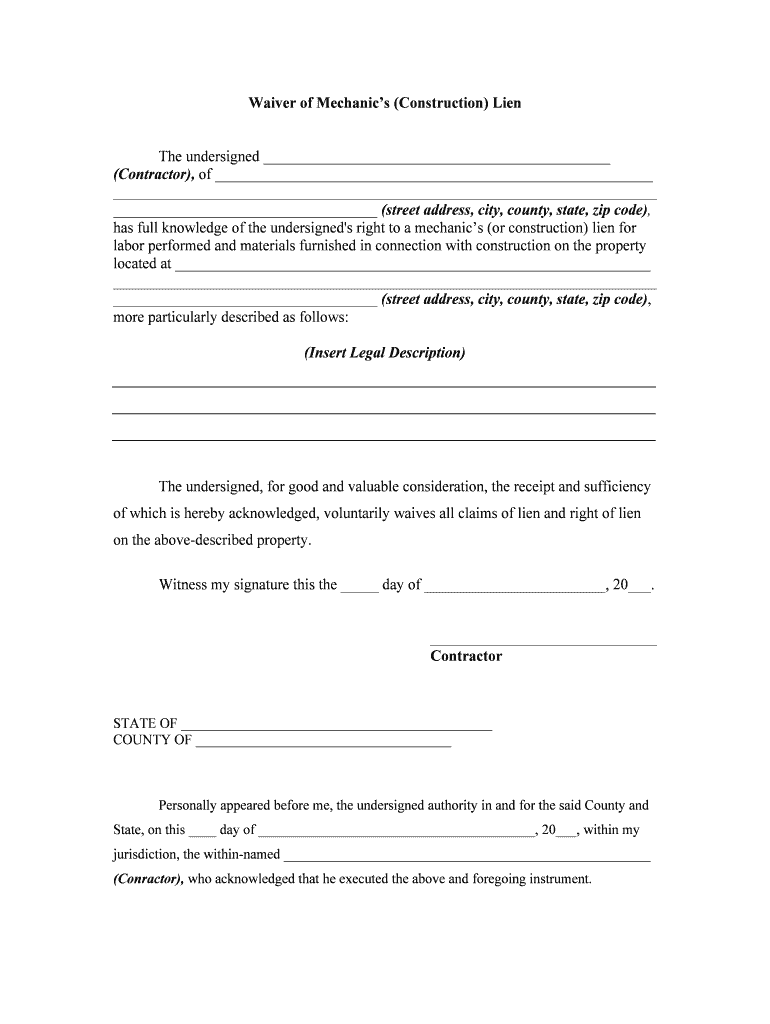
Mechanics Lien Form PDF


What is the mechanics lien form PDF?
The mechanics lien form PDF is a legal document used by contractors, subcontractors, suppliers, and laborers to secure payment for work performed or materials supplied in construction projects. This form serves as a formal claim against a property, ensuring that those who contribute to the construction or improvement of a property can receive compensation. In the context of a waiver lien contract, it is essential to understand how this document protects the rights of those involved in the construction process.
Key elements of the mechanics lien form PDF
A mechanics lien form PDF typically includes several critical components that must be accurately filled out to ensure its validity. These elements include:
- Property description: A clear and precise description of the property where the work was performed.
- Claimant information: Details about the individual or company filing the lien, including name, address, and contact information.
- Owner information: The name and address of the property owner.
- Amount owed: The total amount being claimed for the work or materials provided.
- Dates of service: The dates when the work was performed or materials were supplied.
- Signature: The claimant must sign the document to validate the claim.
Steps to complete the mechanics lien form PDF
Completing the mechanics lien form PDF involves several important steps to ensure accuracy and compliance with legal requirements. Here are the general steps to follow:
- Gather all necessary information, including property details, claimant and owner information, and the amount owed.
- Download the mechanics lien form PDF from a reliable source or create one using a digital platform.
- Fill out the form accurately, ensuring all required fields are completed.
- Review the form for any errors or omissions before finalizing.
- Sign the document to authenticate the claim.
- File the completed mechanics lien form PDF with the appropriate local authority, typically the county recorder's office.
Legal use of the mechanics lien form PDF
The mechanics lien form PDF must be used in accordance with state laws and regulations governing construction liens. Each state has specific requirements regarding the filing process, deadlines, and the information that must be included in the form. Understanding these legal stipulations is crucial to ensure that the lien is enforceable and protects the claimant's rights. Failure to adhere to these regulations can result in the lien being deemed invalid.
State-specific rules for the mechanics lien form PDF
Each state in the U.S. has its own set of rules and regulations regarding mechanics liens. These rules can vary significantly, affecting aspects such as:
- Filing deadlines: The time frame within which a mechanics lien must be filed after work completion.
- Notice requirements: Some states require that notice be given to the property owner before filing a lien.
- Form variations: Certain states may have specific forms or additional documentation that must accompany the mechanics lien form PDF.
It is essential for claimants to familiarize themselves with their state's requirements to ensure compliance and protect their rights effectively.
Who issues the mechanics lien form PDF?
The mechanics lien form PDF is typically issued by state or local government agencies, such as the county recorder's office or the department of labor and industry. These agencies provide standardized forms to ensure that all necessary information is included and that the form meets legal requirements. It is advisable to obtain the form directly from these official sources to ensure its validity.
Quick guide on how to complete mechanics lien form pdf
Complete Mechanics Lien Form Pdf effortlessly on any device
Online document management has become popular among businesses and individuals. It offers an ideal eco-friendly substitute for conventional printed and signed documents, as you can easily locate the appropriate form and securely store it online. airSlate SignNow provides you with all the necessary tools to create, modify, and eSign your documents quickly without delays. Handle Mechanics Lien Form Pdf on any device with airSlate SignNow Android or iOS applications and enhance any document-oriented process today.
How to alter and eSign Mechanics Lien Form Pdf with ease
- Obtain Mechanics Lien Form Pdf and click on Get Form to begin.
- Utilize the tools we offer to fill out your form.
- Highlight important parts of your documents or redact sensitive information with tools specifically provided by airSlate SignNow for that purpose.
- Create your signature using the Sign tool, which takes just seconds and holds the same legal validity as a conventional wet ink signature.
- Review all the details and click on the Done button to save your changes.
- Choose how you would like to send your form, whether by email, SMS, invite link, or download it to your computer.
Say goodbye to lost or misplaced files, tedious form searching, or mistakes that require printing new copies. airSlate SignNow caters to your document management needs in just a few clicks from any device you prefer. Edit and eSign Mechanics Lien Form Pdf and ensure effective communication at every stage of your form preparation process with airSlate SignNow.
Create this form in 5 minutes or less
Create this form in 5 minutes!
People also ask
-
What is a waiver lien contract?
A waiver lien contract is a legal document that relinquishes a contractor's lien rights on a property once they receive payment. This contract helps protect property owners from potential liens and disputes. Understanding how to use a waiver lien contract is essential for smooth business transactions.
-
How can airSlate SignNow help with waiver lien contracts?
airSlate SignNow provides an intuitive platform for creating, sending, and eSigning waiver lien contracts effortlessly. Our solution enables quick turnaround times and secure document handling, ensuring that all parties meet their obligations effectively. By streamlining this process, airSlate SignNow makes managing waiver lien contracts simpler and more efficient.
-
What are the key features of airSlate SignNow for handling waiver lien contracts?
Key features of airSlate SignNow for waiver lien contracts include customizable templates, multi-party signing, and secure cloud storage. Additionally, our platform offers real-time tracking and reminders to keep everyone on schedule. These features ensure smooth execution of waiver lien contracts and enhance overall productivity.
-
Is there a cost associated with using airSlate SignNow for waiver lien contracts?
Yes, airSlate SignNow offers a variety of pricing plans that cater to different business needs when managing waiver lien contracts. Our pricing is competitive and transparent, allowing businesses to choose a plan that suits their size and requirements. This makes it a cost-effective solution for your contract management.
-
Are there any integrations available for waiver lien contracts with airSlate SignNow?
Absolutely! airSlate SignNow seamlessly integrates with various applications like Google Drive, Dropbox, and hundreds of others to enhance the management of waiver lien contracts. These integrations allow for easy access to documents, creating a smooth workflow that saves time and boosts efficiency. You can connect your favorite tools with just a few clicks.
-
Can I customize my waiver lien contracts using airSlate SignNow?
Yes, airSlate SignNow allows for full customization of your waiver lien contracts. You can easily tailor your documents to meet specific project requirements and legal standards, ensuring compliance. Customization features help streamline the process, so you can focus more on your business and less on paperwork.
-
How can I ensure security when handling waiver lien contracts with airSlate SignNow?
airSlate SignNow prioritizes security, offering advanced encryption and compliance with legal standards for waiver lien contracts. Your documents are safe from unauthorized access, ensuring that sensitive information remains confidential. With industry-standard security measures, you can confidently manage your contracts without worry.
Get more for Mechanics Lien Form Pdf
- Fillable online food safety ampampamp nutrition fax email print form
- Fillable online experiment guide for fax email print form
- There must be at least one director and provide their address form
- Instructions for completing the statement of california form
- Form int 001 ampquotsemiannual report to the judicial council on
- Int 002a semiannual report to the judicial council on form
- Free int 100 info procedures and guidelines to appoint a form
- State of colorado lead highway maintenance worker hudson form
Find out other Mechanics Lien Form Pdf
- How To Integrate Sign in Banking
- How To Use Sign in Banking
- Help Me With Use Sign in Banking
- Can I Use Sign in Banking
- How Do I Install Sign in Banking
- How To Add Sign in Banking
- How Do I Add Sign in Banking
- How Can I Add Sign in Banking
- Can I Add Sign in Banking
- Help Me With Set Up Sign in Government
- How To Integrate eSign in Banking
- How To Use eSign in Banking
- How To Install eSign in Banking
- How To Add eSign in Banking
- How To Set Up eSign in Banking
- How To Save eSign in Banking
- How To Implement eSign in Banking
- How To Set Up eSign in Construction
- How To Integrate eSign in Doctors
- How To Use eSign in Doctors