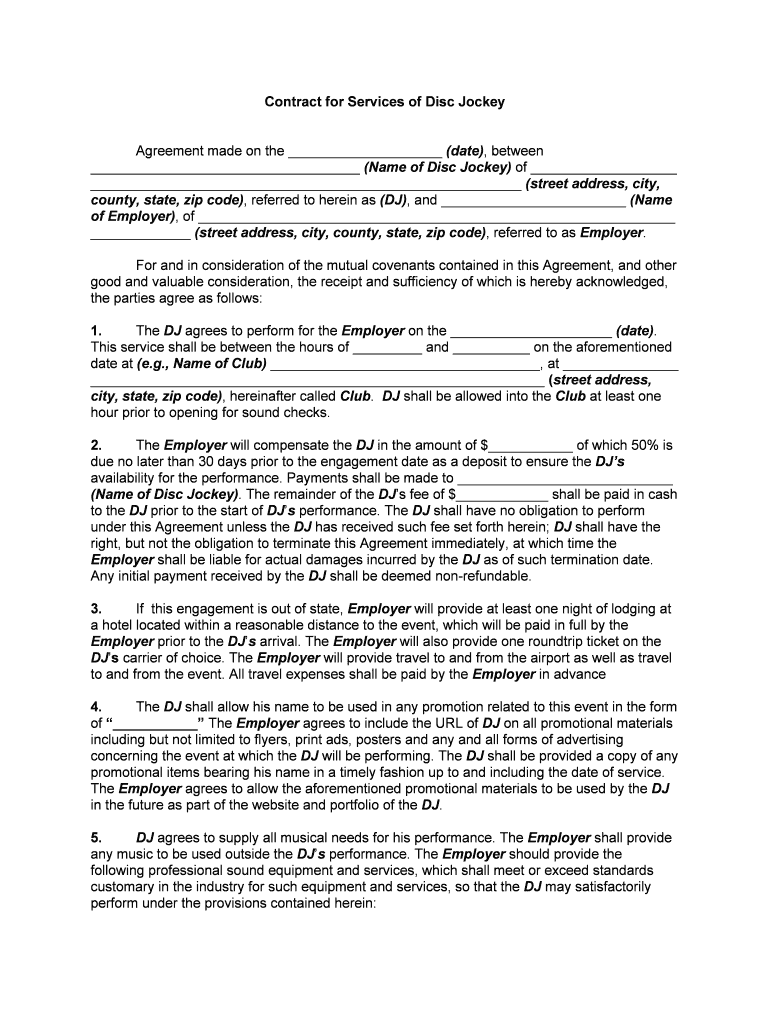
Contract Disc Jockey Form


What is the Contract Disc Jockey
The contract disc jockey is a formal agreement between a DJ and a client, outlining the terms and conditions of a performance. This document serves to protect both parties by clearly defining expectations, responsibilities, and compensation. Typically, it includes details such as the date and location of the event, duration of the performance, payment terms, and any specific requirements from either party. Having a well-structured DJ contract example ensures that both the DJ and the client have a mutual understanding of their obligations, reducing the likelihood of disputes.
Key Elements of the Contract Disc Jockey
A comprehensive contract disc jockey should include several key elements to be effective and legally binding. These elements typically consist of:
- Parties Involved: Names and contact information of both the DJ and the client.
- Event Details: Date, time, and location of the event, along with the expected duration of the performance.
- Payment Terms: Total fee, deposit amount, and payment schedule.
- Equipment and Setup: Description of the equipment to be used and any setup requirements.
- Cancellations and Refunds: Policies regarding cancellations by either party and any associated fees.
- Liability and Insurance: Clauses addressing liability for damages or injuries and whether insurance is required.
Steps to Complete the Contract Disc Jockey
Completing a contract disc jockey involves several straightforward steps to ensure clarity and legality. Follow these steps to create an effective agreement:
- Gather necessary information about the event, including date, time, and venue.
- Draft the contract using a reliable DJ contract form sample, ensuring all key elements are included.
- Review the contract with the client, discussing any specific needs or adjustments.
- Make any necessary revisions based on client feedback.
- Both parties should sign the contract, either physically or electronically, to finalize the agreement.
Legal Use of the Contract Disc Jockey
To ensure the contract disc jockey is legally binding, it must comply with relevant laws and regulations. In the United States, electronic signatures are recognized under the ESIGN Act and UETA, allowing for digital execution of contracts. It is essential to use a reliable eSignature platform that provides a digital certificate and maintains compliance with these laws. This ensures that the contract is enforceable in a court of law, protecting both the DJ and the client.
How to Use the Contract Disc Jockey
Using a contract disc jockey effectively involves several practical considerations. Once the contract is completed and signed, both parties should keep a copy for their records. The DJ should use the contract as a reference leading up to the event, ensuring that all terms are met. This includes confirming payment schedules, equipment needs, and any special requests from the client. Having the contract readily available helps facilitate communication and ensures a smooth event execution.
Examples of Using the Contract Disc Jockey
Real-world scenarios can illustrate the importance of a contract disc jockey. For instance, a wedding planner may require a DJ to sign a contract that specifies the timeline for the event, including when the DJ must arrive for setup. In another case, a corporate event organizer might include clauses regarding the type of music to be played and the duration of breaks. These examples highlight how a well-crafted DJ contract can address specific needs and prevent misunderstandings.
Quick guide on how to complete contract disc jockey
Effortlessly Prepare Contract Disc Jockey on Any Device
Digital document management has gained traction among businesses and individuals. It offers an excellent eco-friendly alternative to traditional printed and signed materials, as you can access the necessary form and securely store it online. airSlate SignNow equips you with all the tools required to create, modify, and electronically sign your documents swiftly without holdups. Manage Contract Disc Jockey on any platform with airSlate SignNow's Android or iOS applications and streamline any documentation task today.
How to Modify and Electronically Sign Contract Disc Jockey with Ease
- Find Contract Disc Jockey and click on Obtain Form to begin.
- Utilize the tools we provide to complete your document.
- Emphasize pertinent sections of the documents or obscure sensitive information with tools that airSlate SignNow specifically offers for this purpose.
- Generate your electronic signature with the Sign feature, which takes moments and carries the same legal validity as a conventional wet ink signature.
- Review all the details and click on the Complete button to preserve your modifications.
- Choose how you wish to send your form, whether by email, text message (SMS), or invite link, or download it to your computer.
Forget the hassle of lost or misplaced documents, tedious form navigation, or errors that require printing new copies. airSlate SignNow addresses all your document management needs in just a few clicks from any device of your choosing. Modify and electronically sign Contract Disc Jockey and ensure excellent communication at every stage of your form preparation process with airSlate SignNow.
Create this form in 5 minutes or less
Create this form in 5 minutes!
People also ask
-
What is a DJ contract example, and why is it important?
A DJ contract example serves as a template that outlines the terms of agreement between a DJ and their clients. It is crucial because it protects both parties by clearly defining roles, payment terms, and event details, minimizing potential misunderstandings.
-
How can airSlate SignNow help with creating a DJ contract example?
airSlate SignNow provides an easy-to-use platform for generating a DJ contract example that you can customize to fit your needs. With its template library, you can quickly draft a comprehensive contract that covers all essential aspects of your DJ services.
-
What features does airSlate SignNow offer for managing DJ contracts?
AirSlate SignNow offers features like electronic signatures, template customization, and secure storage for managing DJ contracts effectively. This ensures that your agreements are not only legally binding but also easily accessible when needed.
-
Are there any pricing plans for using airSlate SignNow for DJ contracts?
Yes, airSlate SignNow offers various pricing plans designed to suit different business needs, including an affordable option for freelancers like DJs. You can try a free trial to explore features before committing to a plan that supports your use of DJ contract examples.
-
Can I integrate airSlate SignNow with other software I use?
Absolutely! airSlate SignNow integrates seamlessly with various software like CRM systems and email platforms. This enhances your workflow by allowing you to manage your DJ contracts alongside your other business tools.
-
How does airSlate SignNow ensure the security of my DJ contract examples?
airSlate SignNow prioritizes security through features such as document encryption and secure cloud storage. This means your DJ contract examples are safely stored and protected from unauthorized access.
-
What are the benefits of using a DJ contract example from airSlate SignNow?
Using a DJ contract example from airSlate SignNow simplifies the contracting process by providing a clear framework for your agreements. This leads to increased professionalism, protects your rights, and enhances client trust in your services.
Get more for Contract Disc Jockey
- California code civil code civ8132findlaw form
- Usa v rodriguezunited states district court northern form
- Form jury 002 download fillable pdf juror questionnaire
- United states code title 1 general provisions to title form
- Mc031 scribdcom form
- James forrestal wikipedia form
- Case management statement california orange superior court form
- Civ 170 petition and declaration regarding unresolved claims form
Find out other Contract Disc Jockey
- How Can I eSignature New Jersey Police Document
- How Can I eSignature New Jersey Real Estate Word
- Can I eSignature Tennessee Police Form
- How Can I eSignature Vermont Police Presentation
- How Do I eSignature Pennsylvania Real Estate Document
- How Do I eSignature Texas Real Estate Document
- How Can I eSignature Colorado Courts PDF
- Can I eSignature Louisiana Courts Document
- How To Electronic signature Arkansas Banking Document
- How Do I Electronic signature California Banking Form
- How Do I eSignature Michigan Courts Document
- Can I eSignature Missouri Courts Document
- How Can I Electronic signature Delaware Banking PDF
- Can I Electronic signature Hawaii Banking Document
- Can I eSignature North Carolina Courts Presentation
- Can I eSignature Oklahoma Courts Word
- How To Electronic signature Alabama Business Operations Form
- Help Me With Electronic signature Alabama Car Dealer Presentation
- How Can I Electronic signature California Car Dealer PDF
- How Can I Electronic signature California Car Dealer Document