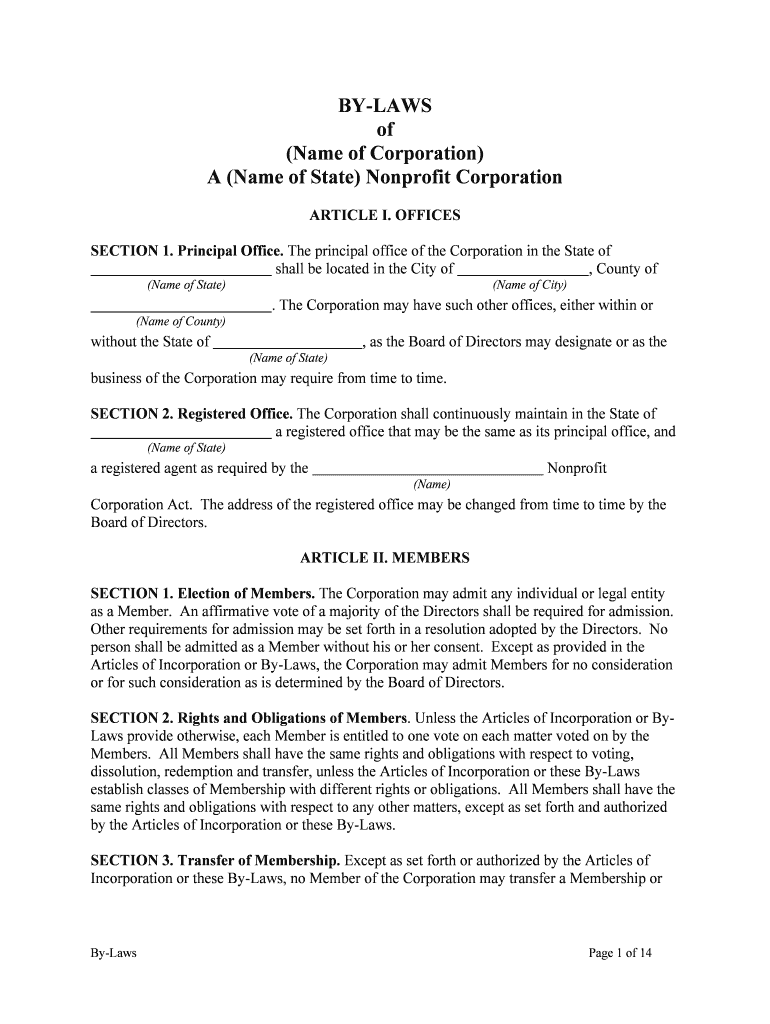
Nonprofit Form


Understanding the Nonprofit Form
The nonprofit form is a crucial document for organizations seeking to establish themselves as nonprofit entities. This form outlines the foundational structure and operational guidelines of the organization, ensuring compliance with state and federal regulations. It typically includes details such as the organization's name, purpose, and the roles of its board members. Understanding the requirements and implications of this form is essential for any group aiming to operate as a nonprofit corporation.
Steps to Complete the Nonprofit Form
Completing the nonprofit form involves several key steps to ensure accuracy and compliance. Begin by gathering necessary information, including the organization’s mission statement, the names and addresses of board members, and any specific provisions the organization wishes to include. Next, fill out the form carefully, ensuring all sections are completed. After completing the form, it is advisable to review it for any errors or omissions before submission. Finally, submit the form according to the guidelines provided by your state’s regulatory body.
Legal Use of the Nonprofit Form
The legal use of the nonprofit form is critical for establishing the organization’s legitimacy. This form must adhere to specific legal standards set forth by state laws, such as the Pennsylvania Nonprofit Corporation Law of 1988. Proper use of the form ensures that the organization can operate legally, apply for tax-exempt status, and conduct business in compliance with applicable regulations. Failure to adhere to these legal requirements can result in penalties or the inability to operate as a nonprofit.
Key Elements of the Nonprofit Form
Key elements of the nonprofit form include the organization’s name, purpose, and structure. It should clearly define the mission and objectives, as well as the governance structure, including the roles and responsibilities of board members. Additionally, the form may require information about the organization's financial practices and policies regarding asset distribution upon dissolution. Ensuring these elements are clearly articulated helps establish a strong foundation for the nonprofit.
Required Documents for Submission
When submitting the nonprofit form, several supporting documents may be required. These typically include the organization’s bylaws, a list of board members, and a statement of the organization's purpose. In some cases, financial statements or a business plan may also be necessary. Preparing these documents in advance can streamline the submission process and help ensure compliance with state requirements.
Form Submission Methods
The nonprofit form can usually be submitted through various methods, including online, by mail, or in person. Many states offer online submission options, allowing for quicker processing times. If submitting by mail, ensure that all documents are sent to the correct address and that copies are retained for your records. In-person submissions may be available at designated state offices, providing an opportunity to ask questions or clarify any requirements directly.
Quick guide on how to complete nonprofit form
Effortlessly Complete Nonprofit Form on Any Device
Digital document management has become increasingly favored by both companies and individuals. It offers a superb environmentally-friendly alternative to traditional printed and signed documents, allowing you to obtain the necessary form and securely store it online. airSlate SignNow equips you with all the tools required to create, modify, and electronically sign your documents swiftly and without hold-ups. Manage Nonprofit Form on any device using airSlate SignNow’s Android or iOS applications and enhance any document-oriented workflow today.
How to Modify and Electronically Sign Nonprofit Form with Ease
- Obtain Nonprofit Form and select Get Form to begin.
- Utilize the tools we offer to fill out your document.
- Highlight essential parts of your documents or obscure private information with tools that airSlate SignNow provides specifically for this purpose.
- Create your electronic signature using the Sign feature, which takes just seconds and holds the same legal validity as a conventional ink signature.
- Review the details and click the Done button to save your modifications.
- Select your preferred method for sharing your form, whether by email, SMS, invitation link, or downloading it to your computer.
Forget about lost or misplaced documents, tedious form searching, or errors that necessitate printing additional document copies. airSlate SignNow addresses your document management needs in just a few clicks from your chosen device. Edit and electronically sign Nonprofit Form and guarantee exceptional communication at any point in the document preparation journey with airSlate SignNow.
Create this form in 5 minutes or less
Create this form in 5 minutes!
People also ask
-
What are by laws for a corporation?
By laws for a corporation are essential legal documents that outline the governance structure, rules, and regulations of the entity. They define how the corporation will operate, including the roles of directors and officers, meeting protocols, and shareholder rights. Having well-defined by laws helps ensure compliance and streamline decision-making processes.
-
How do I create by laws for my corporation?
Creating by laws for your corporation involves drafting a document that addresses key aspects such as management structure, voting rights, and meeting procedures. It's advisable to consult with legal professionals to ensure that your by laws corporation comply with state laws and meet your business's specific needs. Utilizing templates can also simplify the drafting process.
-
What are the benefits of using airSlate SignNow for by laws corporation documentation?
AirSlate SignNow offers a cost-effective solution for managing by laws corporation documentation by simplifying the eSigning process. Users can securely send, sign, and store important corporate documents online, enhancing collaboration among board members. This efficiency ensures that your corporation's by laws are readily accessible and easily updated when necessary.
-
Can I manage amendments to my corporation's by laws using airSlate SignNow?
Yes, airSlate SignNow allows you to easily manage amendments to your corporation's by laws by providing a simple eSigning interface. You can send updated documents to board members for their signatures, ensuring that changes are documented and stored securely. This feature helps maintain up-to-date governance while ensuring compliance with legal requirements.
-
Are there any integrations available with airSlate SignNow for managing corporate documents?
AirSlate SignNow offers various integrations with popular business tools, making it easy to manage your by laws corporation documents alongside other corporate processes. You can connect with CRMs, project management tools, and cloud storage solutions for seamless document organization. This flexibility enhances your workflow efficiency, keeping all necessary documents accessible.
-
What types of documents can I sign electronically regarding my by laws corporation?
With airSlate SignNow, you can electronically sign a variety of documents related to your by laws corporation, including the by laws themselves, amendments, shareholder agreements, and meeting minutes. This capability streamlines the signature collection process, allowing busy corporate officers to handle essential documents quickly. You can also ensure that all signed documents are securely stored and easily retrievable.
-
How does airSlate SignNow ensure the security of my by laws corporation documents?
AirSlate SignNow employs robust security measures, including encryption and secure access protocols, to protect your by laws corporation documents. Data is stored in compliant data centers, ensuring that your sensitive information is safe from unauthorized access. Trust in airSlate SignNow for maintaining the integrity and confidentiality of your essential corporate documents.
Get more for Nonprofit Form
- Ben frey attorney at law a soldotna alaska ak form
- Appellate clerk attorney registration kansas judicial branch form
- Adasuperior court of california county of san francisco form
- Note this form is for use in civil cases other than family law
- Oregon judicial department forms forms state of oregon
- Family law program family oregon judicial department form
- Decision on request for continuance form
- Forms self help name change california divorce legal
Find out other Nonprofit Form
- Sign Alabama Real Estate Quitclaim Deed Free
- How Can I Sign Alabama Real Estate Affidavit Of Heirship
- Can I Sign Arizona Real Estate Confidentiality Agreement
- How Do I Sign Arizona Real Estate Memorandum Of Understanding
- Sign South Dakota Plumbing Job Offer Later
- Sign Tennessee Plumbing Business Letter Template Secure
- Sign South Dakota Plumbing Emergency Contact Form Later
- Sign South Dakota Plumbing Emergency Contact Form Myself
- Help Me With Sign South Dakota Plumbing Emergency Contact Form
- How To Sign Arkansas Real Estate Confidentiality Agreement
- Sign Arkansas Real Estate Promissory Note Template Free
- How Can I Sign Arkansas Real Estate Operating Agreement
- Sign Arkansas Real Estate Stock Certificate Myself
- Sign California Real Estate IOU Safe
- Sign Connecticut Real Estate Business Plan Template Simple
- How To Sign Wisconsin Plumbing Cease And Desist Letter
- Sign Colorado Real Estate LLC Operating Agreement Simple
- How Do I Sign Connecticut Real Estate Operating Agreement
- Sign Delaware Real Estate Quitclaim Deed Secure
- Sign Georgia Real Estate Business Plan Template Computer