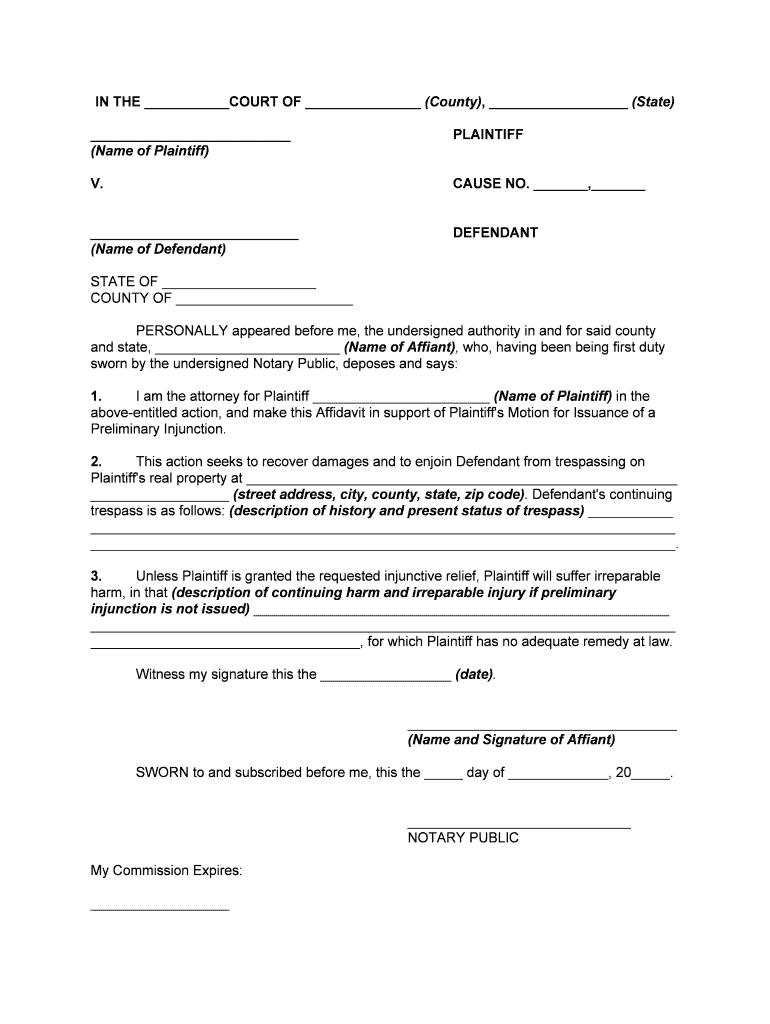
Irreparable Harm Form


What is irreparable harm?
Irreparable harm refers to a type of injury or damage that cannot be adequately compensated by monetary damages or other remedies. In legal contexts, it is often a critical factor in determining whether a court should grant a preliminary injunction. This form of relief is sought to prevent further harm while a case is being resolved. Examples of irreparable harm might include loss of reputation, loss of a unique opportunity, or damage to a business's competitive position. Establishing this type of harm is essential for parties seeking to protect their interests in legal proceedings.
Key elements of claiming irreparable harm
When claiming irreparable harm, certain key elements must be demonstrated to the court:
- Immediate threat: The harm must be imminent and likely to occur without intervention.
- Inadequate remedy: The plaintiff must show that monetary damages would not suffice to remedy the harm.
- Balance of hardships: The court will consider whether the harm to the plaintiff outweighs any potential harm to the defendant if the injunction is granted.
- Public interest: The court may assess whether granting the injunction serves the public interest.
Steps to complete the irreparable harm affidavit
Completing an affidavit to claim irreparable harm involves several important steps:
- Gather evidence: Collect documentation and evidence supporting your claim of irreparable harm.
- Draft the affidavit: Clearly outline the facts of your case, the nature of the harm, and why it is irreparable.
- Include supporting declarations: If applicable, include statements from witnesses or experts that bolster your claims.
- File with the court: Submit the completed affidavit along with any required forms or motions to the appropriate court.
Legal use of the irreparable harm standard
The standard for irreparable harm is often applied in cases involving requests for preliminary injunctions. Courts evaluate whether the plaintiff has met the burden of proof regarding the potential harm they face. This legal standard is crucial in various contexts, including intellectual property disputes, contract enforcement, and family law cases. Understanding how to effectively present evidence of irreparable harm can significantly impact the outcome of a case.
Examples of using irreparable harm in legal proceedings
Various legal scenarios illustrate the application of irreparable harm:
- Intellectual property cases: A company may seek an injunction to prevent a competitor from using its patented technology, claiming that the unauthorized use would cause irreparable harm to its market position.
- Employment disputes: An employee may claim irreparable harm if a former employer threatens to disclose confidential information, arguing that this could damage their professional reputation.
- Family law matters: In custody disputes, a parent may argue that the child would suffer irreparable harm if removed from a stable environment.
Quick guide on how to complete irreparable harm
Prepare Irreparable Harm effortlessly on any device
Web-based document management has gained traction among businesses and individuals. It offers an ideal environmentally friendly alternative to traditional printed and signed paperwork, as you can access the required form and securely store it online. airSlate SignNow provides you with all the resources necessary to generate, modify, and electronically sign your documents swiftly without delays. Handle Irreparable Harm on any device with airSlate SignNow's Android or iOS applications and simplify any document-related process today.
How to modify and electronically sign Irreparable Harm without hassle
- Find Irreparable Harm and then click Get Form to begin.
- Utilize the tools we offer to fill out your document.
- Emphasize important sections of your documents or obscure sensitive details with tools that airSlate SignNow provides specifically for that purpose.
- Generate your signature using the Sign tool, which takes mere seconds and holds the same legal validity as a conventional wet ink signature.
- Review the information and then click the Done button to save your modifications.
- Choose how you wish to share your form, via email, text message (SMS), or invitation link, or download it to your computer.
Eliminate the worry of lost or misfiled documents, tedious form searches, or mistakes that necessitate printing new document copies. airSlate SignNow fulfills all your document management requirements in just a few clicks from any device you prefer. Modify and electronically sign Irreparable Harm and ensure excellent communication at any stage of the form preparation process with airSlate SignNow.
Create this form in 5 minutes or less
Create this form in 5 minutes!
People also ask
-
What should I know about irreparable harm in the context of e-signatures?
Irreparable harm refers to damages that cannot be adequately compensated through monetary means. In the e-signature domain, using airSlate SignNow mitigates the risk of irreparable harm by ensuring that all signed documents are legally binding and securely stored. This means your agreements are protected, which is crucial for avoiding disputes.
-
How does airSlate SignNow prevent irreparable harm regarding document security?
Document security is a priority for airSlate SignNow, and we implement advanced encryption and security protocols. By safeguarding your sensitive information, we reduce the risk of irreparable harm from data bsignNowes and unauthorized access. This helps protect your business's reputation and ensures compliance with regulations.
-
What features does airSlate SignNow offer to avoid potential irreparable harm?
airSlate SignNow offers a variety of features designed to protect against irreparable harm. These include secure document storage, audit trails, and customizable workflows that enhance accountability. Leveraging these features enables businesses to manage contracts effectively and avoid legal pitfalls.
-
Can airSlate SignNow help with compliance to prevent irreparable harm?
Yes, airSlate SignNow is designed to facilitate compliance with legal standards, which helps prevent irreparable harm. Our platform meets the requirements of various regulatory frameworks, ensuring your e-signature processes are compliant. This minimizes the risk of legal challenges and associated damages.
-
What are the pricing options for airSlate SignNow, and how do they relate to reducing irreparable harm?
airSlate SignNow offers flexible pricing plans that cater to varying business needs. By choosing a plan that aligns with your operational requirements, you can implement effective document management practices that reduce the risk of irreparable harm. Investing in the right solution saves costs by avoiding potential legal issues.
-
How does airSlate SignNow integrate with other tools to prevent irreparable harm?
Integration with other business tools is seamless with airSlate SignNow. By connecting our platform with CRM, accounting, and project management applications, you streamline your workflows, reducing errors and miscommunications that could lead to irreparable harm. This comprehensive approach enhances overall operational effectiveness.
-
What benefits does airSlate SignNow provide that can help avoid irreparable harm?
The primary benefits of using airSlate SignNow include enhanced efficiency, improved compliance, and robust security measures. By streamlining the document signing process, businesses can avoid delays and errors that might result in irreparable harm. This leads to quicker transactions and greater peace of mind.
Get more for Irreparable Harm
- Rfp template maryland department of health form
- Nc 400 info information sheet for name change proceedings
- In name change proceeding under form
- The application was duly considered form
- Nc 500 petition for recognition of minors change of gender and issuance of new birth certificate and change of name judicial form
- Nc 330 order recognizing change of gender california courts form
- Rights warning procedurewaiver certificate form
- Non renew not a jc form
Find out other Irreparable Harm
- Electronic signature Doctors PDF Louisiana Now
- How To Electronic signature Massachusetts Doctors Quitclaim Deed
- Electronic signature Minnesota Doctors Last Will And Testament Later
- How To Electronic signature Michigan Doctors LLC Operating Agreement
- How Do I Electronic signature Oregon Construction Business Plan Template
- How Do I Electronic signature Oregon Construction Living Will
- How Can I Electronic signature Oregon Construction LLC Operating Agreement
- How To Electronic signature Oregon Construction Limited Power Of Attorney
- Electronic signature Montana Doctors Last Will And Testament Safe
- Electronic signature New York Doctors Permission Slip Free
- Electronic signature South Dakota Construction Quitclaim Deed Easy
- Electronic signature Texas Construction Claim Safe
- Electronic signature Texas Construction Promissory Note Template Online
- How To Electronic signature Oregon Doctors Stock Certificate
- How To Electronic signature Pennsylvania Doctors Quitclaim Deed
- Electronic signature Utah Construction LLC Operating Agreement Computer
- Electronic signature Doctors Word South Dakota Safe
- Electronic signature South Dakota Doctors Confidentiality Agreement Myself
- How Do I Electronic signature Vermont Doctors NDA
- Electronic signature Utah Doctors Promissory Note Template Secure