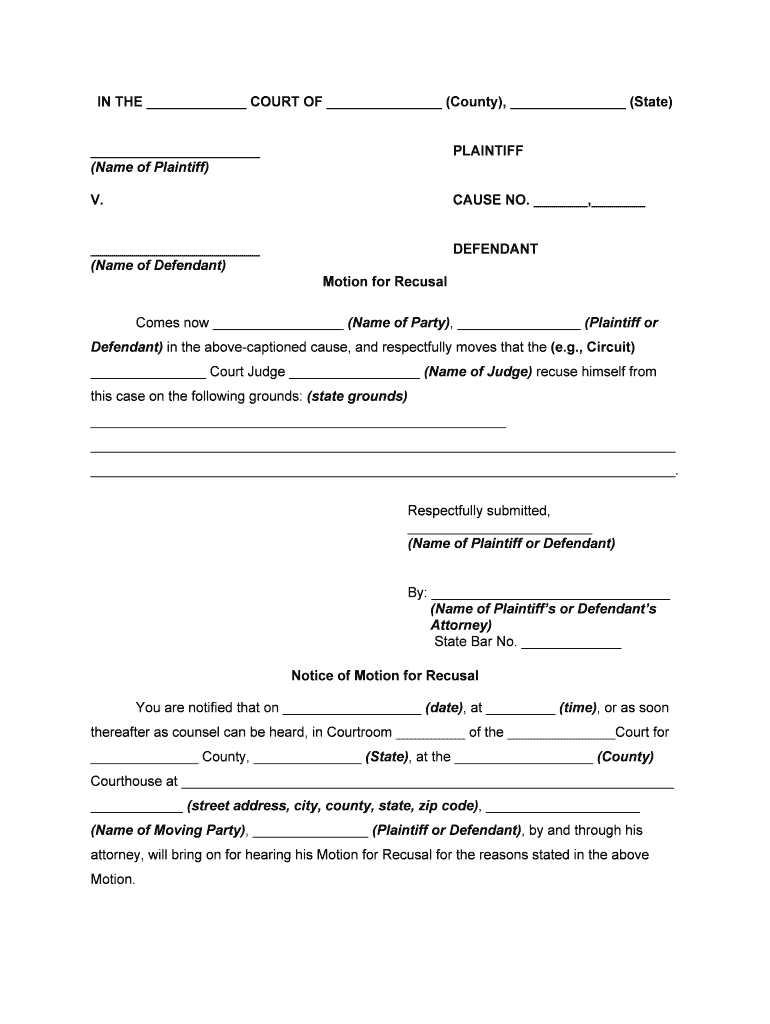
Recusal Form


Understanding Recusal in Legal Context
Recusal refers to the process by which a judge withdraws from a case due to potential bias or conflict of interest. This is essential to ensure fairness and impartiality in legal proceedings. When a motion to recuse a judge is filed, it typically outlines the reasons for the request, which may include personal relationships, prior involvement in the case, or financial interests. The integrity of the judicial process relies on the ability to address any perceived conflicts, allowing parties to seek a fair hearing.
Steps to Complete a Motion for Recusal
Filing a motion for recusal involves several key steps. First, the party seeking recusal must draft the motion, clearly stating the grounds for the request. This document should include relevant facts and any supporting evidence. Next, the motion must be filed with the appropriate court, ensuring compliance with local rules regarding formatting and submission. After filing, the opposing party may respond, and a hearing may be scheduled where both sides can present their arguments. It is important to adhere to any deadlines set by the court to avoid complications.
Legal Use of the Recusal Motion
The legal use of a recusal motion is governed by specific rules and standards that vary by jurisdiction. In the United States, the grounds for recusal are often outlined in state statutes or court rules. Common reasons include personal bias, financial interests, or prior involvement in the case. Understanding these legal frameworks is crucial for effectively navigating the recusal process. Courts aim to uphold the principle of impartiality, making the proper use of recusal motions vital for maintaining public confidence in the judicial system.
Key Elements of a Recusal Motion
A well-structured motion for recusal should include several key elements. These typically consist of a clear statement of the facts leading to the request, specific legal grounds for recusal, and any supporting documentation that substantiates the claims. Additionally, it is important to articulate how the judge's involvement could affect the fairness of the proceedings. The clarity and thoroughness of these elements can significantly impact the court's decision regarding the motion.
Examples of Recusal Motions
Examples of recusal motions can provide valuable insights into how to effectively structure and present a request. For instance, a motion might cite a judge's prior professional relationship with one of the parties involved, raising concerns about impartiality. Another example could involve a judge having a financial interest in a case outcome. Reviewing these examples can help individuals understand the nuances of drafting their own motions and the types of evidence that may be persuasive in court.
Filing Deadlines and Important Dates
Filing deadlines for a motion to recuse are critical to ensure that the request is considered by the court. These deadlines can vary based on the court's rules and the specific case timeline. It is essential to be aware of any statutory time limits for filing motions, as failure to comply may result in the motion being dismissed. Keeping track of these important dates helps ensure that all procedural requirements are met, allowing for a fair consideration of the recusal request.
Required Documents for Recusal
When filing a motion for recusal, certain documents are typically required. The primary document is the motion itself, which should be accompanied by any supporting affidavits or evidence that substantiate the claims made. Additionally, parties may need to provide a notice of hearing if one is required by the court. Ensuring that all necessary documents are included and properly formatted is essential for the successful processing of the motion.
Quick guide on how to complete recusal
Complete Recusal effortlessly on any device
Digital document management has gained traction among businesses and individuals alike. It offers an ideal eco-friendly substitute to conventional printed and signed documents, as you can easily locate the necessary form and securely preserve it online. airSlate SignNow equips you with all the tools required to create, modify, and electronically sign your documents quickly without any holdups. Handle Recusal on any platform with airSlate SignNow Android or iOS applications and simplify any document-related task today.
How to modify and electronically sign Recusal with ease
- Locate Recusal and click on Get Form to begin.
- Utilize the tools we offer to complete your document.
- Emphasize important sections of the documents or obscure sensitive information with tools that airSlate SignNow provides specifically for that purpose.
- Create your eSignature using the Sign tool, which takes mere seconds and carries the same legal significance as a conventional wet ink signature.
- Review all the details and click on the Done button to save your modifications.
- Choose how you wish to share your form, via email, text message (SMS), or an invitation link, or download it to your computer.
Forget about lost or misplaced files, tedious form searches, or errors that require printing new document copies. airSlate SignNow meets all your document management needs in just a few clicks from a device of your choice. Modify and electronically sign Recusal and ensure excellent communication at every stage of the form preparation process with airSlate SignNow.
Create this form in 5 minutes or less
Create this form in 5 minutes!
People also ask
-
What is the importance of a judge in civil procedure?
A judge plays a critical role in civil procedure by ensuring that legal processes are followed correctly. They oversee the court proceedings, interpret the law, and make decisions that can signNowly affect the outcomes of civil cases. Understanding how a judge operates within the civil procedure can help you navigate the legal landscape more effectively.
-
How does airSlate SignNow improve document handling in civil procedure?
airSlate SignNow enhances document handling in civil procedure by providing an efficient platform for eSigning and sending documents. It allows for quick and secure exchanges, ensuring that your legal paperwork is processed smoothly. This efficiency can signNowly streamline your interactions with a judge in civil procedure.
-
What features does airSlate SignNow offer for legal professionals?
airSlate SignNow offers a range of features tailored for legal professionals, including customizable templates, secure eSigning, and document tracking. These features help legal teams manage their workflows more efficiently, especially when dealing with aspects of civil procedure. Utilizing these tools can save time and improve compliance in legal processes.
-
Is airSlate SignNow cost-effective for small law firms?
Yes, airSlate SignNow is designed to be a cost-effective solution for small law firms. With flexible pricing plans, it enables legal professionals to access essential tools without breaking the bank. This affordability makes it easier for small firms to maintain compliance with the necessary civil procedures and effectively interact with judges.
-
Can airSlate SignNow integrate with other legal software?
Absolutely! airSlate SignNow offers integrations with various legal software and tools that are essential for managing civil procedures. These integrations enhance productivity and ensure that you can efficiently collaborate and share information throughout the legal process, including interactions with judges.
-
How does airSlate SignNow ensure the security of legal documents?
Security is a top priority for airSlate SignNow, which utilizes advanced encryption methods to protect legal documents. This is particularly important in civil procedure, where sensitive information often needs to be shared with judges and other parties. By ensuring document security, airSlate SignNow helps legal professionals comply with confidentiality requirements.
-
What benefits can I expect from using airSlate SignNow in civil procedures?
Using airSlate SignNow in civil procedures provides numerous benefits, including faster document turnaround time, reduced paper usage, and improved accuracy. These advantages not only enhance your efficiency but also help in maintaining organized records for cases being presented to a judge. Consequently, this leads to better overall management of legal workflows.
Get more for Recusal
- Control number ca p039 pkg form
- Notice to person executing durable power of attorney form
- Control number ca p041 pkg form
- Control number ca p044 pkg form
- Control number ca p045 pkg form
- Carpenter license requirements by state a next insurance form
- Control number ca p048 pkg form
- Control number ca p049 pkg form
Find out other Recusal
- How Do I Electronic signature Nevada Life Sciences PDF
- How Can I Electronic signature New York Life Sciences Word
- How Can I Electronic signature North Dakota Legal Word
- How To Electronic signature Ohio Legal PDF
- How To Electronic signature Ohio Legal Document
- How To Electronic signature Oklahoma Legal Document
- How To Electronic signature Oregon Legal Document
- Can I Electronic signature South Carolina Life Sciences PDF
- How Can I Electronic signature Rhode Island Legal Document
- Can I Electronic signature South Carolina Legal Presentation
- How Can I Electronic signature Wyoming Life Sciences Word
- How To Electronic signature Utah Legal PDF
- How Do I Electronic signature Arkansas Real Estate Word
- How Do I Electronic signature Colorado Real Estate Document
- Help Me With Electronic signature Wisconsin Legal Presentation
- Can I Electronic signature Hawaii Real Estate PPT
- How Can I Electronic signature Illinois Real Estate Document
- How Do I Electronic signature Indiana Real Estate Presentation
- How Can I Electronic signature Ohio Plumbing PPT
- Can I Electronic signature Texas Plumbing Document