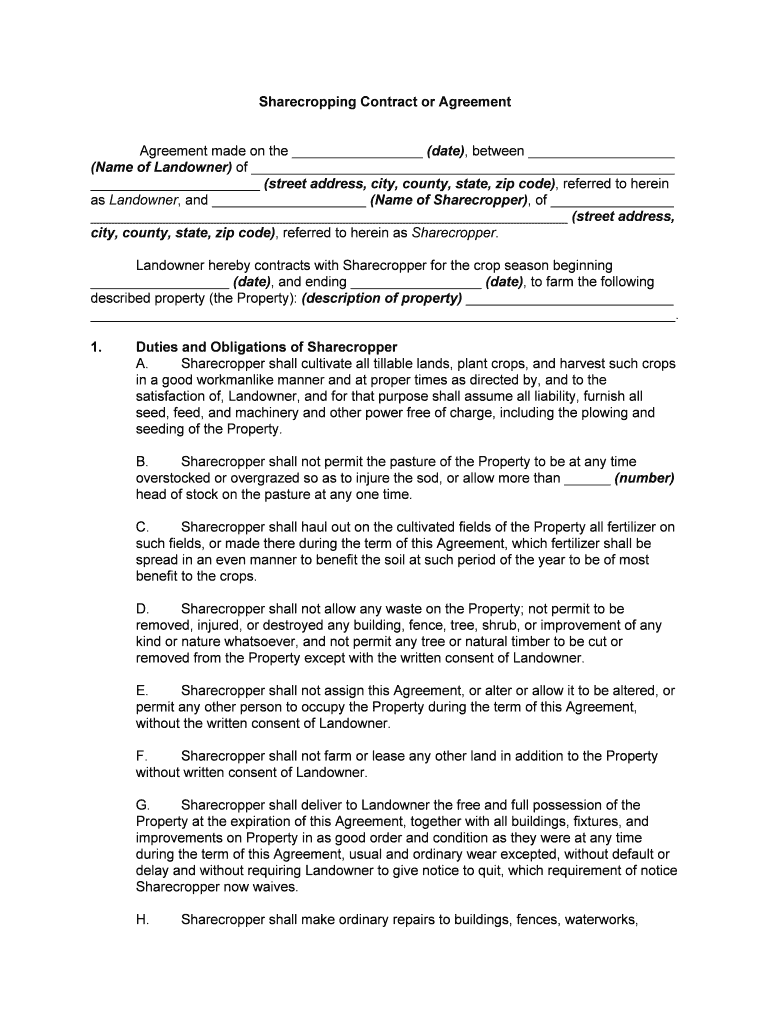
Contract Agreement Form


What is the Contract Agreement Form
The contract agreement form is a legal document that outlines the terms and conditions agreed upon by two or more parties. This form serves as a written record of the agreement, detailing the responsibilities, rights, and obligations of each party involved. It is essential for ensuring clarity and preventing misunderstandings, making it a vital tool in various business and personal transactions.
How to Use the Contract Agreement Form
To effectively use the contract agreement form, begin by identifying the parties involved and the purpose of the agreement. Clearly outline the terms, including payment details, timelines, and specific duties. Ensure that all parties review the document thoroughly before signing. Utilizing electronic signature solutions can streamline this process, allowing for quick and secure signing from any location.
Steps to Complete the Contract Agreement Form
Completing the contract agreement form involves several key steps:
- Gather necessary information about all parties involved.
- Clearly define the terms and conditions of the agreement.
- Include any relevant dates and payment details.
- Ensure all parties understand their obligations.
- Review the document for clarity and accuracy.
- Sign the document electronically or in person.
Legal Use of the Contract Agreement Form
The legal use of the contract agreement form hinges on its compliance with relevant laws and regulations. In the United States, electronic signatures are recognized as legally binding under the ESIGN Act and UETA, provided that all parties consent to use electronic means for signing. It is crucial to ensure that the form meets all legal requirements to be enforceable in a court of law.
Key Elements of the Contract Agreement Form
Several key elements must be included in a contract agreement form to ensure its validity:
- Identification of Parties: Clearly state the names and contact information of all parties involved.
- Terms and Conditions: Detail the specific obligations and rights of each party.
- Consideration: Outline what each party will receive in exchange for their commitments.
- Duration: Specify the time frame for the agreement, including start and end dates.
- Signatures: Ensure that all parties sign the document, either electronically or in person.
Examples of Using the Contract Agreement Form
Contract agreement forms can be utilized in various scenarios, including:
- Business partnerships, outlining the roles and contributions of each partner.
- Service agreements, detailing the services provided and payment terms.
- Lease agreements, specifying the terms of rental for property.
- Employment contracts, defining job responsibilities and compensation.
Quick guide on how to complete contract agreement form
Finalize Contract Agreement Form effortlessly on any device
Digital document management has gained traction among companies and individuals alike. It serves as an ideal eco-friendly substitute for traditional printed and signed documents, as you can access the necessary form and securely preserve it online. airSlate SignNow provides you with all the tools required to create, alter, and electronically sign your documents swiftly without delays. Manage Contract Agreement Form across any platform with airSlate SignNow's Android or iOS applications and enhance any document-centric process today.
The easiest method to modify and electronically sign Contract Agreement Form with ease
- Obtain Contract Agreement Form and click Get Form to commence.
- Utilize the tools we provide to fill out your document.
- Emphasize relevant sections of the documents or obscure sensitive information with tools that airSlate SignNow specifically provides for this purpose.
- Create your signature using the Sign tool, which takes mere seconds and possesses the same legal validity as a conventional handwritten signature.
- Review the details and click the Done button to finalize your changes.
- Choose how you wish to deliver your form, via email, text message (SMS), or invitation link, or download it to your computer.
Say goodbye to lost or misplaced documents, tedious form searches, or mistakes that necessitate printing new document copies. airSlate SignNow manages all your document organization needs in just a few clicks from any device you prefer. Edit and electronically sign Contract Agreement Form and ensure excellent communication at every stage of the document preparation process with airSlate SignNow.
Create this form in 5 minutes or less
Create this form in 5 minutes!
People also ask
-
What is a contract agreement form?
A contract agreement form is a legal document that outlines the terms and conditions between parties involved in a transaction or agreement. It helps to ensure clarity and compliance, protecting the rights of all parties. Using airSlate SignNow, you can easily create, send, and eSign contract agreement forms for your business.
-
How can airSlate SignNow help me manage contract agreement forms?
airSlate SignNow provides a user-friendly platform to create, send, and manage your contract agreement forms efficiently. You can utilize customizable templates and automated workflows to streamline the signing process, ensuring that all parties are on the same page. This not only saves time but also enhances organization in tracking your contracts.
-
Is there a cost associated with using airSlate SignNow for contract agreement forms?
Yes, airSlate SignNow offers various pricing plans that cater to different business needs, starting with a free trial. The subscription fees are competitive and are designed to provide excellent value for the advanced features, ensuring you can manage your contract agreement forms without breaking the bank.
-
What features should I expect in airSlate SignNow for contract agreement forms?
With airSlate SignNow, you can expect features such as customizable templates, secure eSigning, document storage, real-time notifications, and integration capabilities with other platforms. These features collectively enhance your ability to manage contract agreement forms more efficiently, making the process faster and more reliable.
-
Can I integrate airSlate SignNow with my existing tools for contract agreement forms?
Absolutely! airSlate SignNow integrates seamlessly with various business applications such as Google Workspace, Salesforce, and more. This allows you to connect your existing tools for managing contract agreement forms, ensuring a smoother workflow and avoiding the hassle of switching between multiple platforms.
-
What benefits does eSigning contract agreement forms offer through airSlate SignNow?
Using airSlate SignNow to eSign contract agreement forms offers numerous benefits, including speed, convenience, and enhanced security. eSigning eliminates the need for physical paperwork, allowing you to finalize agreements remotely and quickly. Moreover, your signed documents are securely stored and easily retrievable.
-
How can I ensure the security of my contract agreement forms with airSlate SignNow?
airSlate SignNow prioritizes the security of your contract agreement forms by implementing top-notch encryption protocols and compliance with industry standards. Your documents are securely stored in the cloud, and access is strictly controlled, giving you peace of mind that your sensitive information is protected.
Get more for Contract Agreement Form
Find out other Contract Agreement Form
- How Do I Sign Washington Healthcare / Medical Word
- How Can I Sign Indiana High Tech PDF
- How To Sign Oregon High Tech Document
- How Do I Sign California Insurance PDF
- Help Me With Sign Wyoming High Tech Presentation
- How Do I Sign Florida Insurance PPT
- How To Sign Indiana Insurance Document
- Can I Sign Illinois Lawers Form
- How To Sign Indiana Lawers Document
- How To Sign Michigan Lawers Document
- How To Sign New Jersey Lawers PPT
- How Do I Sign Arkansas Legal Document
- How Can I Sign Connecticut Legal Document
- How Can I Sign Indiana Legal Form
- Can I Sign Iowa Legal Document
- How Can I Sign Nebraska Legal Document
- How To Sign Nevada Legal Document
- Can I Sign Nevada Legal Form
- How Do I Sign New Jersey Legal Word
- Help Me With Sign New York Legal Document