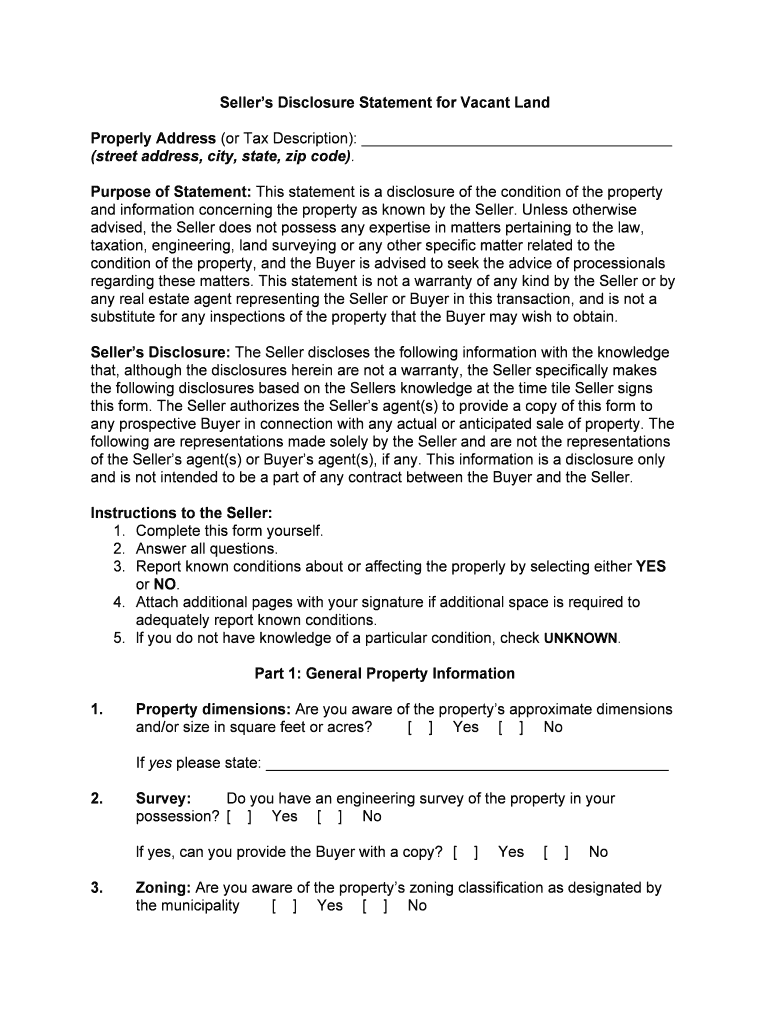
Sellers Disclosure Statement Form


What is the Sellers Disclosure Statement
The Sellers Property Disclosure Statement 2020 is a legal document that provides potential buyers with essential information about the condition of a property. This statement is typically filled out by the seller and includes details regarding any known issues, repairs, or modifications made to the property. It serves to protect both the seller and buyer by ensuring transparency in the real estate transaction. By disclosing relevant facts, sellers can avoid potential legal disputes that may arise from undisclosed property defects.
How to Use the Sellers Disclosure Statement
Steps to Complete the Sellers Disclosure Statement
Completing the Sellers Property Disclosure Statement involves several key steps:
- Gather all relevant information about the property, including past repairs, maintenance records, and any known issues.
- Fill out the disclosure form, ensuring that all questions are answered honestly and completely.
- Sign and date the document to validate the information provided.
- Provide the completed statement to potential buyers as part of the sales process.
Legal Use of the Sellers Disclosure Statement
The Sellers Property Disclosure Statement is legally binding in many states, meaning that sellers must adhere to the information disclosed. If a seller knowingly provides false information or fails to disclose significant issues, they may face legal repercussions. It is crucial for sellers to understand their obligations under state law and ensure that their disclosures are accurate to avoid potential lawsuits.
State-Specific Rules for the Sellers Disclosure Statement
Different states have unique requirements regarding the Sellers Property Disclosure Statement. For instance, some states may mandate specific disclosures, while others may allow sellers to use a general form. It is important for sellers to familiarize themselves with their state's regulations to ensure compliance. Consulting with a real estate professional can provide valuable insights into state-specific disclosure obligations.
Key Elements of the Sellers Disclosure Statement
Key elements typically included in the Sellers Property Disclosure Statement are:
- Property condition, including structural integrity and systems (plumbing, electrical, HVAC).
- History of repairs and renovations.
- Environmental hazards, such as lead paint or mold.
- Neighborhood issues, including zoning or community restrictions.
- Legal disputes related to the property.
Quick guide on how to complete sellers disclosure statement
Effortlessly Prepare Sellers Disclosure Statement on Any Device
Digital document management has become increasingly popular among companies and individuals. It offers an excellent environmentally friendly substitute for conventional printed and signed documents, allowing you to obtain the necessary form and securely save it online. airSlate SignNow provides all the tools required to create, modify, and electronically sign your documents rapidly without delays. Manage Sellers Disclosure Statement on any platform with the airSlate SignNow apps for Android or iOS and enhance any document-related process today.
How to Alter and Electronically Sign Sellers Disclosure Statement with Ease
- Find Sellers Disclosure Statement and click Get Form to begin.
- Use the tools we offer to complete your form.
- Emphasize important sections of the documents or conceal sensitive information with tools specifically provided by airSlate SignNow for that purpose.
- Create your signature using the Sign tool, which takes just seconds and carries the same legal validity as a traditional ink signature.
- Review the details and click on the Done button to save your modifications.
- Choose how you want to send your form, via email, SMS, or invitation link, or download it to your computer.
Eliminate the concerns of lost or misfiled documents, tedious form searches, or mistakes that require printing new copies. airSlate SignNow meets your document management needs in just a few clicks from any device you prefer. Edit and electronically sign Sellers Disclosure Statement to ensure exceptional communication at every stage of the form preparation process with airSlate SignNow.
Create this form in 5 minutes or less
Create this form in 5 minutes!
People also ask
-
What is a sellers property disclosure statement 2020?
A sellers property disclosure statement 2020 is a legal document that provides prospective buyers with information about the condition of a property being sold. It outlines any known issues or defects, helping buyers make informed decisions. This transparency promotes trust in the real estate transaction process.
-
Why is a sellers property disclosure statement 2020 important for real estate transactions?
The sellers property disclosure statement 2020 is crucial as it protects both buyers and sellers by ensuring that all known issues are disclosed before the sale. This can reduce the likelihood of disputes post-sale and foster a smoother transaction. Buyers appreciate the transparency, which can lead to quicker sales.
-
How can airSlate SignNow help with the sellers property disclosure statement 2020?
airSlate SignNow streamlines the process of creating, sending, and eSigning the sellers property disclosure statement 2020. Our platform ensures that documents are securely managed and legally binding, saving time and reducing paperwork. The intuitive interface allows users to focus on closing the deal rather than administrative tasks.
-
What features does airSlate SignNow offer for managing the sellers property disclosure statement 2020?
airSlate SignNow provides features like customizable templates for the sellers property disclosure statement 2020, real-time tracking, and notifications on document status. Our platform enables easy collaboration among parties involved, ensuring that everyone has access to the latest version. This helps expedite the transaction process.
-
Is there a cost associated with using airSlate SignNow for the sellers property disclosure statement 2020?
Yes, airSlate SignNow offers cost-effective pricing plans suitable for various business needs when managing the sellers property disclosure statement 2020. There are different tiers available, allowing you to choose the one that best fits your budget and desired features. This ensures you get value for your investment in document management.
-
What integrations does airSlate SignNow offer for enhancing the sellers property disclosure statement 2020 process?
airSlate SignNow seamlessly integrates with various tools and platforms, enhancing the management of the sellers property disclosure statement 2020. Whether it's CRM systems, cloud storage solutions, or email platforms, our integrations help keep your workflow efficient. This allows for easy document sharing and collaboration across different teams.
-
Can I access my sellers property disclosure statement 2020 from mobile devices?
Absolutely! airSlate SignNow provides mobile access to your sellers property disclosure statement 2020, allowing you to manage documents on the go. With our mobile app, you can send, sign, and track documents from anywhere, ensuring that you never miss an important step in your real estate transactions.
Get more for Sellers Disclosure Statement
- Sample deposition notice ca fill online printable fillable form
- Subp 050 subpoena for inspection of premises in action form
- Sum 110 form
- Citacin judicial solo para uso de la corte form
- Aviso al demandado doc templatepdffiller form
- Justia summons storage lien enforcement court forms
- Form sum 145 summons citacion judicial enforcement of
- Form sum 200a ampquotadditional parties attachment attachment
Find out other Sellers Disclosure Statement
- How To eSignature Michigan Banking Job Description Template
- eSignature Missouri Banking IOU Simple
- eSignature Banking PDF New Hampshire Secure
- How Do I eSignature Alabama Car Dealer Quitclaim Deed
- eSignature Delaware Business Operations Forbearance Agreement Fast
- How To eSignature Ohio Banking Business Plan Template
- eSignature Georgia Business Operations Limited Power Of Attorney Online
- Help Me With eSignature South Carolina Banking Job Offer
- eSignature Tennessee Banking Affidavit Of Heirship Online
- eSignature Florida Car Dealer Business Plan Template Myself
- Can I eSignature Vermont Banking Rental Application
- eSignature West Virginia Banking Limited Power Of Attorney Fast
- eSignature West Virginia Banking Limited Power Of Attorney Easy
- Can I eSignature Wisconsin Banking Limited Power Of Attorney
- eSignature Kansas Business Operations Promissory Note Template Now
- eSignature Kansas Car Dealer Contract Now
- eSignature Iowa Car Dealer Limited Power Of Attorney Easy
- How Do I eSignature Iowa Car Dealer Limited Power Of Attorney
- eSignature Maine Business Operations Living Will Online
- eSignature Louisiana Car Dealer Profit And Loss Statement Easy