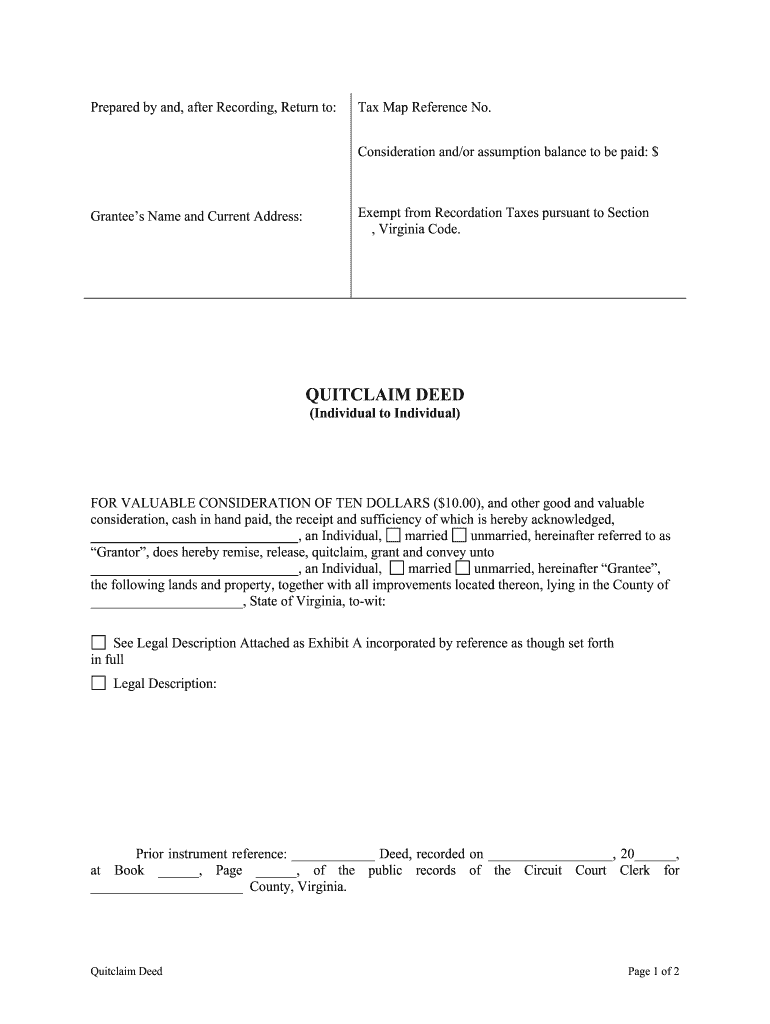
Quitclaim Real Estate Form


What is the Quitclaim Real Estate?
A quitclaim deed is a legal document used in real estate transactions to transfer ownership interest in a property from one party to another. Unlike other types of deeds, a quitclaim deed does not guarantee that the title is clear or free of encumbrances. This means that the grantor (the person transferring the property) does not assure the grantee (the person receiving the property) of any legal rights or claims to the property. The quitclaim deed is often used among family members or in situations where the parties trust each other, such as in divorce settlements or property settlements.
Steps to Complete the Quitclaim Real Estate
Completing a quitclaim deed involves several key steps to ensure that the transfer of property is legally valid. Here are the essential steps:
- Obtain the Form: Acquire the appropriate quitclaim deed form for your state, ensuring it meets local requirements.
- Fill Out the Form: Provide accurate information, including the names of the grantor and grantee, the property description, and any necessary legal language.
- Sign the Document: The grantor must sign the quitclaim deed in the presence of a notary public to validate the transfer.
- Record the Deed: Submit the signed quitclaim deed to the local county recorder's office to make the transfer public and official.
Legal Use of the Quitclaim Real Estate
Using a quitclaim deed is legally permissible in various scenarios, but it is essential to understand its limitations. This type of deed is often used to clear up title issues, transfer property between family members, or in divorce proceedings. However, because it does not provide any warranties regarding the title, it is crucial for the grantee to conduct due diligence, such as title searches, to ensure there are no outstanding liens or claims against the property.
Key Elements of the Quitclaim Real Estate
When preparing a quitclaim deed, several key elements must be included to ensure its validity:
- Names of the Parties: Clearly state the names of both the grantor and grantee.
- Property Description: Include a legal description of the property being transferred, which may involve a parcel number or a detailed address.
- Effective Date: Specify the date the transfer is intended to take effect.
- Signature and Notarization: The grantor must sign the document, and it must be notarized to be legally binding.
State-Specific Rules for the Quitclaim Real Estate
Each state in the U.S. has its own regulations regarding the use and filing of quitclaim deeds. It is important to familiarize yourself with your state’s specific requirements. Some states may require additional information or specific forms, while others may have unique filing fees. Consulting local real estate laws or a legal professional can help ensure compliance with state regulations.
Examples of Using the Quitclaim Real Estate
Quitclaim deeds are commonly used in various real estate scenarios. Some examples include:
- Transferring Property Between Family Members: Parents may use a quitclaim deed to transfer ownership of a family home to their children.
- Divorce Settlements: A quitclaim deed can be used to transfer one spouse's interest in a marital home to the other spouse as part of a divorce agreement.
- Clearing Title Issues: If a property has unclear ownership due to a deceased owner, a quitclaim deed can help transfer interests among heirs.
Quick guide on how to complete quitclaim real estate
Complete Quitclaim Real Estate effortlessly on any device
Online document management has become increasingly favored by businesses and individuals alike. It offers an ideal environmentally friendly alternative to traditional printed and signed papers, allowing you to find the correct template and securely keep it online. airSlate SignNow equips you with all the resources necessary to create, modify, and electronically sign your documents swiftly without interruptions. Manage Quitclaim Real Estate on any device using airSlate SignNow Android or iOS applications and enhance any document-driven process today.
The simplest way to modify and electronically sign Quitclaim Real Estate seamlessly
- Find Quitclaim Real Estate and click Get Form to begin.
- Utilize the tools we provide to complete your document.
- Highlight pertinent sections of your documents or obscure sensitive data with tools that airSlate SignNow offers specifically for this purpose.
- Create your signature using the Sign feature, which takes moments and holds the same legal validity as a conventional wet ink signature.
- Review all the details and click the Done button to save your changes.
- Choose how you would like to send your form, via email, SMS, or an invitation link, or download it to your computer.
Say goodbye to lost or misfiled documents, tedious form searches, or errors that necessitate printing additional document copies. airSlate SignNow takes care of all your document management needs in just a few clicks from a device of your choice. Modify and electronically sign Quitclaim Real Estate and ensure excellent communication at any stage of the form preparation process with airSlate SignNow.
Create this form in 5 minutes or less
Create this form in 5 minutes!
People also ask
-
What is a VA deed form?
A VA deed form is a legal document used to transfer property ownership in Virginia. It typically includes details about the property, the parties involved, and must be properly executed to ensure its validity. Understanding how to complete a VA deed form is crucial for smooth real estate transactions.
-
How can airSlate SignNow help with completing a VA deed form?
airSlate SignNow provides an intuitive platform that allows users to digitally complete and eSign a VA deed form effortlessly. The solution streamlines the document preparation process, helping you gather signatures and ensure compliance with legal requirements quickly and securely.
-
What are the costs associated with using airSlate SignNow for a VA deed form?
airSlate SignNow offers flexible pricing plans tailored to different business needs, including options for handling VA deed forms. You can choose a plan that fits your budget while enjoying features that enhance document management and eSigning. Explore our pricing page for more details.
-
Are electronic signatures valid for VA deed forms?
Yes, electronic signatures are considered valid for VA deed forms, provided they meet certain regulatory requirements. Using airSlate SignNow ensures that your eSignatures are legally binding and compliant with Virginia laws. This saves time and allows for convenient remote transactions.
-
What features does airSlate SignNow offer for managing VA deed forms?
airSlate SignNow includes features such as customizable templates, real-time tracking, and automated reminders for VA deed forms. These tools enhance your workflow, making it easier to manage and execute property transactions efficiently and transparently.
-
Can I integrate airSlate SignNow with other tools to manage my VA deed forms?
Absolutely! airSlate SignNow offers integrations with various tools and platforms to help you manage VA deed forms seamlessly. Whether you're using CRM systems or cloud storage solutions, our integration capabilities ensure a smooth flow of information across your business processes.
-
Is there customer support available when using airSlate SignNow for VA deed forms?
Yes, when using airSlate SignNow to manage your VA deed forms, you can access dedicated customer support. Our team is ready to assist with any questions you may have, whether about document preparation, technical issues, or best practices for eSigning.
Get more for Quitclaim Real Estate
- Type the name your partner form
- Options to end a california marriagea peoples choice form
- Retirement plan beneficiariesinternal revenue service form
- California will formlast will and us legal forms
- Adult and can be an adult child form
- Mine yours and ours form
- As a child of the deceased i am entitled to a copy of the will form
- Proof of service by mail of completed response form
Find out other Quitclaim Real Estate
- Sign Colorado Sports Lease Agreement Form Simple
- How To Sign Iowa Real Estate LLC Operating Agreement
- Sign Iowa Real Estate Quitclaim Deed Free
- How To Sign Iowa Real Estate Quitclaim Deed
- Sign Mississippi Orthodontists LLC Operating Agreement Safe
- Sign Delaware Sports Letter Of Intent Online
- How Can I Sign Kansas Real Estate Job Offer
- Sign Florida Sports Arbitration Agreement Secure
- How Can I Sign Kansas Real Estate Residential Lease Agreement
- Sign Hawaii Sports LLC Operating Agreement Free
- Sign Georgia Sports Lease Termination Letter Safe
- Sign Kentucky Real Estate Warranty Deed Myself
- Sign Louisiana Real Estate LLC Operating Agreement Myself
- Help Me With Sign Louisiana Real Estate Quitclaim Deed
- Sign Indiana Sports Rental Application Free
- Sign Kentucky Sports Stock Certificate Later
- How Can I Sign Maine Real Estate Separation Agreement
- How Do I Sign Massachusetts Real Estate LLC Operating Agreement
- Can I Sign Massachusetts Real Estate LLC Operating Agreement
- Sign Massachusetts Real Estate Quitclaim Deed Simple