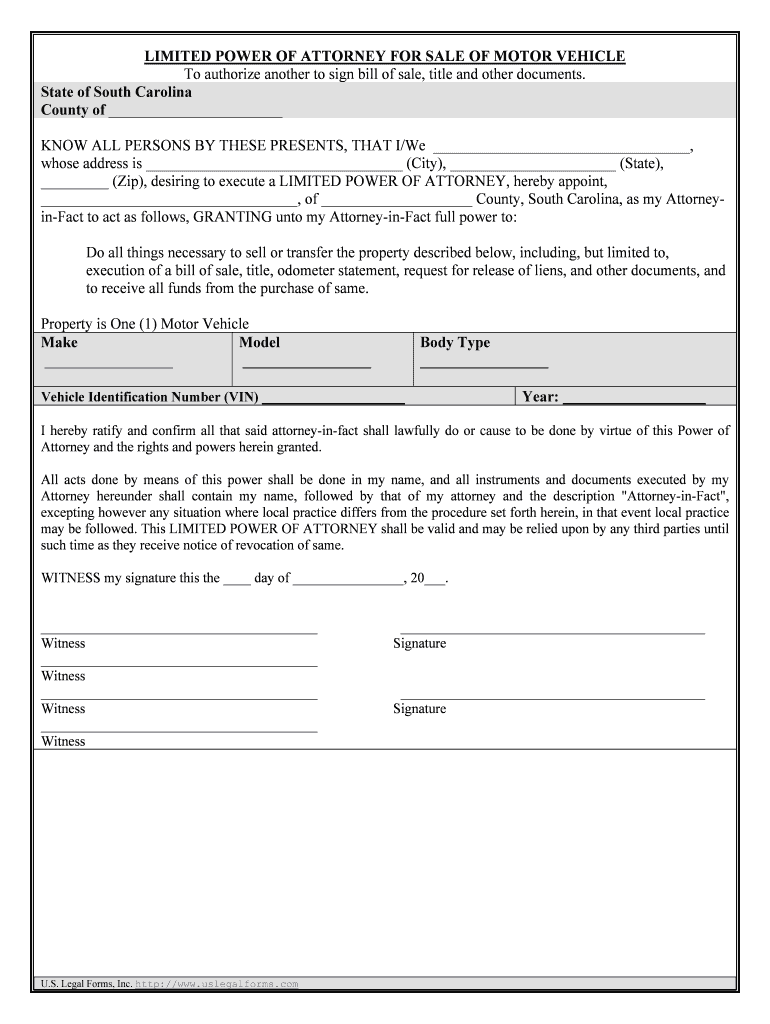
Sc Sale Form


What is the SC Sale Form
The SC Sale Form, commonly referred to as the bill of sale sc dmv, is a legal document used in South Carolina to record the sale of a motor vehicle. This form serves as proof of the transaction between the seller and the buyer, detailing essential information such as the vehicle's make, model, year, and Vehicle Identification Number (VIN). It also includes the names and addresses of both parties, along with the sale price. This document is crucial for the buyer to register the vehicle with the South Carolina Department of Motor Vehicles (DMV) and for the seller to provide evidence of the transfer of ownership.
How to Use the SC Sale Form
Using the SC Sale Form involves several straightforward steps to ensure the document is completed correctly. First, both the seller and buyer should gather necessary information about the vehicle, including its VIN, odometer reading, and any relevant details about its condition. Next, both parties should fill out the form, ensuring all fields are completed accurately to avoid issues during registration. After completing the form, both the seller and buyer must sign it to validate the transaction. It is advisable for both parties to keep a copy of the signed form for their records, as it may be needed for future reference or in case of disputes.
Steps to Complete the SC Sale Form
Completing the SC Sale Form requires careful attention to detail. Here are the steps to follow:
- Gather vehicle information, including make, model, year, and VIN.
- Obtain the current odometer reading to include on the form.
- Fill in the names and addresses of both the seller and buyer.
- Specify the sale price of the vehicle.
- Both parties should review the completed form for accuracy.
- Sign and date the form to finalize the transaction.
- Make copies of the signed form for personal records.
Legal Use of the SC Sale Form
The SC Sale Form is legally binding once signed by both parties, making it essential for the transfer of ownership of a motor vehicle in South Carolina. This form not only protects the interests of both the seller and buyer but also ensures compliance with state laws regarding vehicle sales. It is important to note that without a properly executed bill of sale, the buyer may face challenges when attempting to register the vehicle with the DMV. Therefore, adhering to legal requirements when using this form is crucial for a smooth transaction.
Key Elements of the SC Sale Form
Several key elements must be included in the SC Sale Form to ensure its validity. These elements include:
- Vehicle Information: Make, model, year, and VIN.
- Odometer Reading: Current mileage of the vehicle.
- Seller and Buyer Details: Names and addresses of both parties.
- Sale Price: The agreed-upon amount for the vehicle.
- Signatures: Both parties must sign and date the form.
State-Specific Rules for the SC Sale Form
In South Carolina, specific rules govern the use of the SC Sale Form. It is essential for both the seller and buyer to be aware of these regulations to ensure compliance. For instance, the form must be completed in full and signed by both parties for it to be considered valid. Additionally, the seller is responsible for providing accurate information about the vehicle's condition and history. Failure to comply with state regulations can result in penalties or complications during the registration process with the DMV.
Quick guide on how to complete sc sale form
Complete Sc Sale Form seamlessly on any device
Digital document management has gained traction among businesses and individuals. It offers an ideal eco-friendly substitute for traditional printed and signed documents, allowing you to obtain the necessary form and securely store it online. airSlate SignNow equips you with all the resources required to create, modify, and eSign your documents quickly without interruptions. Manage Sc Sale Form on any device using airSlate SignNow's Android or iOS applications and enhance any document-related process today.
The simplest way to modify and eSign Sc Sale Form effortlessly
- Find Sc Sale Form and click Get Form to begin.
- Utilize the tools we provide to complete your form.
- Emphasize important sections of the documents or redact sensitive information with tools that airSlate SignNow specifically offers for that purpose.
- Create your eSignature with the Sign feature, which takes mere seconds and carries the same legal validity as a conventional wet ink signature.
- Review all the details and click on the Done button to save your changes.
- Select your preferred method for delivering your form, whether by email, SMS, invite link, or download it to your computer.
Say goodbye to lost or misplaced documents, tiresome form searches, or errors that require reprinting new document copies. airSlate SignNow meets your document management needs with just a few clicks from any device of your choice. Modify and eSign Sc Sale Form and ensure outstanding communication at any stage of the form preparation process with airSlate SignNow.
Create this form in 5 minutes or less
Create this form in 5 minutes!
People also ask
-
What is a bill of sale sc dmv?
A bill of sale sc dmv is a legal document that records the transfer of ownership of a vehicle in South Carolina. It includes essential information such as the buyer's and seller's details, vehicle description, and sale price. This document is necessary for registering the vehicle with the DMV.
-
How do I create a bill of sale sc dmv using airSlate SignNow?
You can create a bill of sale sc dmv by using airSlate SignNow's user-friendly templates. Simply fill out the necessary fields with the transaction details and customize it as needed. Once completed, you can easily eSign and share the document securely.
-
Is there a cost associated with using airSlate SignNow for a bill of sale sc dmv?
airSlate SignNow offers cost-effective plans that can fit various business needs. Pricing can vary based on features and the number of users, but using our services to create a bill of sale sc dmv is typically more affordable than traditional methods. Check our website for specific pricing details.
-
What features does airSlate SignNow offer for handling a bill of sale sc dmv?
airSlate SignNow provides features such as customizable templates, electronic signatures, and secure document storage which are all essential for handling a bill of sale sc dmv efficiently. You can also track document status and send reminders, ensuring a smooth transaction process.
-
Can I integrate airSlate SignNow with other applications for my bill of sale sc dmv needs?
Yes, airSlate SignNow integrates seamlessly with various applications such as CRM systems and cloud storage solutions. This allows you to manage your bill of sale sc dmv and other documents in one centralized location, enhancing your workflow efficiency.
-
What are the benefits of using airSlate SignNow for a bill of sale sc dmv?
Using airSlate SignNow for a bill of sale sc dmv offers several benefits, including faster processing times, reduced paperwork, and enhanced security. You can complete transactions remotely and ensure that your documents are legally binding with eSignatures.
-
How does airSlate SignNow ensure the security of my bill of sale sc dmv?
airSlate SignNow employs robust security measures to protect your bill of sale sc dmv and other documents, including encryption and secure data storage. Additionally, our platform complies with regulations to ensure your sensitive information remains protected throughout the signing process.
Get more for Sc Sale Form
- The best interests of the children pursuant to 14 10 123 c form
- Information about the procedures to be followed
- Response to the petition for allocation of co courts form
- To modify decision making responsibility pursuant to 14 10 131 c form
- Instructions for motion for modification of parental responsibilities form
- I am the petitioner co petitionerrespondent other identify relationship form
- I am the petitioner co petitionerrespondent form
- Parenting time disputes form
Find out other Sc Sale Form
- Electronic signature New Jersey Lease Renewal Free
- Electronic signature Texas Lease Renewal Fast
- How Can I Electronic signature Colorado Notice of Intent to Vacate
- eSignature Delaware Employee Compliance Survey Later
- eSignature Kansas Employee Compliance Survey Myself
- Can I Electronic signature Colorado Bill of Sale Immovable Property
- How Can I Electronic signature West Virginia Vacation Rental Short Term Lease Agreement
- How Do I Electronic signature New Hampshire Bill of Sale Immovable Property
- Electronic signature North Dakota Bill of Sale Immovable Property Myself
- Can I Electronic signature Oregon Bill of Sale Immovable Property
- How To Electronic signature West Virginia Bill of Sale Immovable Property
- Electronic signature Delaware Equipment Sales Agreement Fast
- Help Me With Electronic signature Louisiana Assignment of Mortgage
- Can I Electronic signature Minnesota Assignment of Mortgage
- Electronic signature West Virginia Sales Receipt Template Free
- Electronic signature Colorado Sales Invoice Template Computer
- Electronic signature New Hampshire Sales Invoice Template Computer
- Electronic signature Tennessee Introduction Letter Free
- How To eSignature Michigan Disclosure Notice
- How To Electronic signature Ohio Product Defect Notice