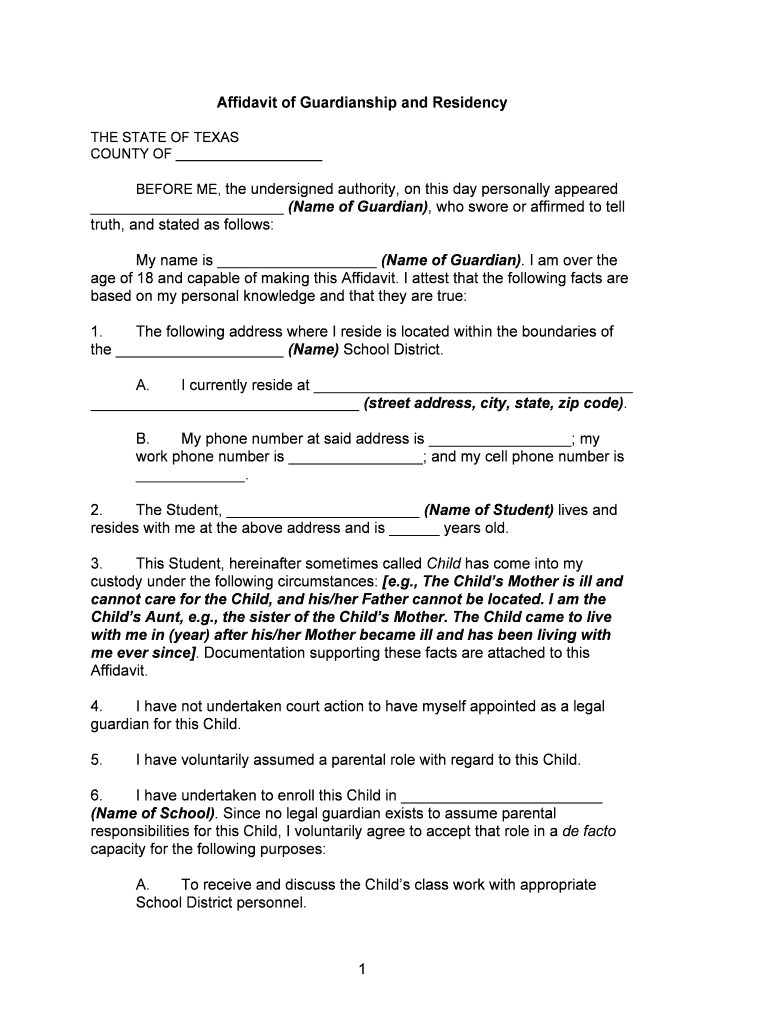
Tx Affidavit Form


What is the Tx Affidavit Form
The Texas affidavit form is a legal document used to declare certain facts under oath. It is commonly utilized in various legal proceedings, including guardianship cases. This form serves as a written statement that can be presented in court to support claims regarding residency, identity, or other pertinent information. In guardianship matters, the affidavit may be used to affirm the need for guardianship or to provide evidence of the individual's current living situation.
Steps to complete the Tx Affidavit Form
Completing the Texas affidavit form requires careful attention to detail to ensure accuracy and compliance with legal standards. Follow these steps for a successful submission:
- Begin by downloading the appropriate Texas affidavit form, ensuring it is the correct version for your needs.
- Fill in personal information, including names, addresses, and any relevant identification numbers.
- Clearly state the facts you are affirming in the affidavit, ensuring they are truthful and verifiable.
- Sign the document in the presence of a notary public, who will verify your identity and witness your signature.
- Make copies of the completed affidavit for your records and for submission to relevant parties.
Legal use of the Tx Affidavit Form
The Texas affidavit form is legally binding once it is signed and notarized. It can be used in various legal contexts, including guardianship proceedings, to provide evidence or support claims made in court. The form must adhere to Texas laws regarding affidavits to ensure its acceptance by the court. Proper use of the affidavit can help establish credibility and support the case for guardianship.
Required Documents
When preparing to submit the Texas affidavit form, certain documents may be required to accompany it. These can include:
- Identification documents, such as a driver's license or state ID.
- Proof of residency, which may involve utility bills or lease agreements.
- Any additional documentation that supports the claims made within the affidavit.
Gathering these documents in advance can streamline the process and ensure that the affidavit is complete and ready for submission.
Eligibility Criteria
Eligibility to complete and submit the Texas affidavit form varies based on the specific context in which it is used. Generally, individuals must be of legal age, typically eighteen years or older, and possess the mental capacity to understand the content of the affidavit. In guardianship cases, the person seeking guardianship must demonstrate a legitimate need for the arrangement, which may be substantiated through the affidavit.
Application Process & Approval Time
The application process for a guardianship involving the Texas affidavit form typically includes several steps. After completing the affidavit, it must be filed with the appropriate court. The approval time can vary based on the court's schedule and the complexity of the case. Generally, it may take several weeks to months for the court to review the affidavit and make a determination regarding the guardianship request. Staying informed about the court's requirements and timelines can help manage expectations during this process.
Quick guide on how to complete tx affidavit form
Complete Tx Affidavit Form effortlessly on any device
Online document management has become increasingly popular among businesses and individuals. It serves as an ideal eco-friendly alternative to traditional printed and signed paperwork, allowing you to obtain the necessary form and securely store it online. airSlate SignNow equips you with all the tools you need to create, edit, and electronically sign your documents swiftly without complications. Manage Tx Affidavit Form on any platform using airSlate SignNow apps for Android or iOS and simplify any document-oriented process today.
The easiest way to modify and electronically sign Tx Affidavit Form without hassle
- Find Tx Affidavit Form and click Get Form to begin.
- Utilize the tools we provide to fill out your document.
- Highlight important sections of the documents or redact sensitive information using tools that airSlate SignNow offers especially for that purpose.
- Create your signature using the Sign tool, which takes mere seconds and carries the same legal validity as a conventional wet ink signature.
- Review all the details and press the Done button to save your changes.
- Choose how you wish to send your form, whether by email, SMS, or invitation link, or download it to your computer.
Say goodbye to lost or misplaced documents, tedious form searches, or mistakes that necessitate printing new document copies. airSlate SignNow meets all your document management needs with just a few clicks from your device of choice. Modify and electronically sign Tx Affidavit Form and guarantee effective communication at every stage of the form preparation process with airSlate SignNow.
Create this form in 5 minutes or less
Create this form in 5 minutes!
People also ask
-
What is guardianship in the context of document management?
Guardianship in document management refers to the ability to oversee and control the signing process of important documents. With airSlate SignNow, you can ensure that all parties involved in guardianship matters can sign and manage legal documents securely and efficiently.
-
How can airSlate SignNow help with guardianship documentation?
airSlate SignNow simplifies guardianship documentation by providing an intuitive platform for creating, sending, and eSigning important forms. This helps streamline the process, making it easier to manage guardianship agreements and other related legal documents.
-
What are the costs associated with using airSlate SignNow for guardianship?
airSlate SignNow offers competitive pricing plans that cater to various business needs. Depending on your usage and features required for guardianship, you can choose a plan that fits your budget while benefiting from secure and efficient document management.
-
What features does airSlate SignNow offer for managing guardianship documents?
airSlate SignNow provides features such as templates for guardianship documents, real-time tracking of signatures, and robust security measures to protect sensitive information. These features enhance the overall efficiency of managing guardianship-related paperwork.
-
Is airSlate SignNow secure for handling guardianship documents?
Yes, airSlate SignNow prioritizes security, utilizing advanced encryption and secure cloud storage to protect guardianship documents. This ensures that sensitive information remains confidential and only accessible to authorized users.
-
Can airSlate SignNow integrate with other tools for guardianship management?
Absolutely! airSlate SignNow offers integrations with popular tools and platforms to enhance your guardianship management workflow. This allows for seamless collaboration and data transfer between your existing systems and the SignNow platform.
-
What benefits can I expect from using airSlate SignNow for guardianship processes?
By using airSlate SignNow for guardianship processes, you can expect to save time, reduce paperwork, and enhance the accuracy of your legal documents. This powerful solution empowers you to manage guardianship efficiently and effectively, improving overall productivity.
Get more for Tx Affidavit Form
- Order re pleading affidavit for grandparent great grandparent form
- Responsibilities for the minor children including decision making and parenting time and any other orders form
- Faq the levoritz law group form
- Based on child support andor maintenance orders form
- Notice of change regarding contact information co courts
- In re petitioner respondentco petitioner court use only form
- The union of form
- Verification and acknowledgement form
Find out other Tx Affidavit Form
- eSignature Michigan Internship Contract Computer
- Can I eSignature Nebraska Student Data Sheet
- How To eSignature Michigan Application for University
- eSignature North Carolina Weekly Class Evaluation Now
- eSignature Colorado Medical Power of Attorney Template Fast
- Help Me With eSignature Florida Medical Power of Attorney Template
- eSignature Iowa Medical Power of Attorney Template Safe
- eSignature Nevada Medical Power of Attorney Template Secure
- eSignature Arkansas Nanny Contract Template Secure
- eSignature Wyoming New Patient Registration Mobile
- eSignature Hawaii Memorandum of Agreement Template Online
- eSignature Hawaii Memorandum of Agreement Template Mobile
- eSignature New Jersey Memorandum of Agreement Template Safe
- eSignature Georgia Shareholder Agreement Template Mobile
- Help Me With eSignature Arkansas Cooperative Agreement Template
- eSignature Maryland Cooperative Agreement Template Simple
- eSignature Massachusetts Redemption Agreement Simple
- eSignature North Carolina Redemption Agreement Mobile
- eSignature Utah Equipment Rental Agreement Template Now
- Help Me With eSignature Texas Construction Contract Template