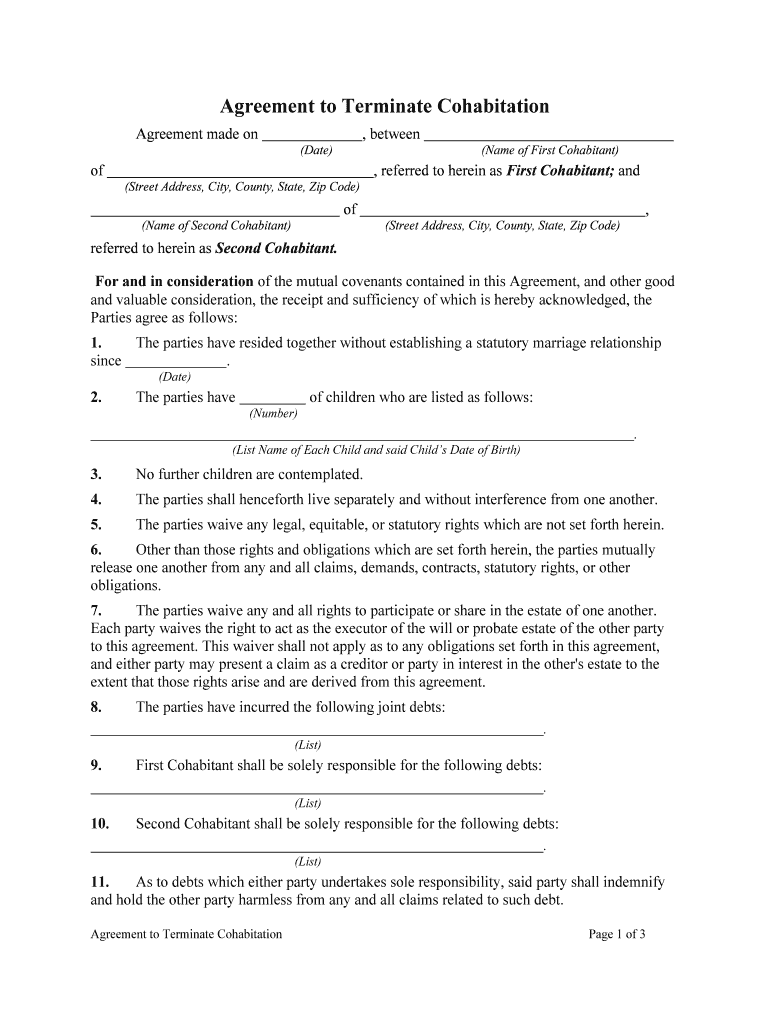
Agreement Cohabitation Form


What is the cohabitation agreement?
A cohabitation agreement is a legal document designed to outline the rights and responsibilities of individuals who live together in a domestic partnership without being married. This agreement typically addresses property ownership, financial obligations, and other important aspects of the relationship. By establishing clear terms, the cohabitation agreement helps protect both parties in case of separation or other legal issues.
Key elements of the cohabitation agreement
When creating a cohabitation agreement, it is essential to include several key elements to ensure clarity and legal validity. These elements may include:
- Property ownership: Details on how property acquired during the relationship will be owned and divided.
- Financial responsibilities: An outline of each party's financial obligations, including rent, utilities, and other shared expenses.
- Dispute resolution: Procedures for resolving disagreements, whether through mediation or arbitration.
- Termination conditions: Specific conditions under which the agreement may be terminated and the process for doing so.
Steps to complete the cohabitation agreement
Completing a cohabitation agreement involves several important steps to ensure that it is legally binding and meets the needs of both parties. The process typically includes:
- Consultation: Both parties should consult with legal professionals to understand their rights and obligations.
- Drafting: Create a draft of the agreement that includes all necessary elements discussed.
- Review: Each party should review the draft to ensure it accurately reflects their intentions.
- Signing: Both parties must sign the agreement in the presence of a witness or notary, depending on state requirements.
Legal use of the cohabitation agreement
A cohabitation agreement can serve as a legally binding contract that protects the rights of both parties. For it to be enforceable, it must meet specific legal requirements, such as being in writing and signed by both individuals. Additionally, the agreement should not violate any state laws or public policy. Understanding the legal framework surrounding cohabitation agreements in your state is crucial for ensuring its validity.
How to obtain the cohabitation agreement
Obtaining a cohabitation agreement can be accomplished through various means. Individuals can choose to:
- Consult an attorney: A legal professional can provide tailored advice and draft a customized agreement.
- Use online templates: There are many reputable online resources that offer sample cohabitation agreements that can be modified to fit specific needs.
- Collaborate with a mediator: A mediator can assist both parties in negotiating terms and drafting the agreement.
Examples of using the cohabitation agreement
Cohabitation agreements can be beneficial in various scenarios. Some examples include:
- Couples who are not married but wish to live together and share expenses.
- Individuals entering a long-term relationship who want to protect their individual assets.
- Partners who have children from previous relationships and need to outline responsibilities for child support and custody.
Quick guide on how to complete agreement cohabitation
Complete Agreement Cohabitation effortlessly on any device
Online document management has gained popularity among businesses and individuals. It offers an ideal eco-friendly substitute for traditional printed and signed documents, as you can access the proper form and securely store it online. airSlate SignNow provides you with all the tools necessary to create, modify, and eSign your documents promptly without delays. Handle Agreement Cohabitation on any device with airSlate SignNow's Android or iOS applications and simplify any document-related procedure today.
The easiest way to modify and eSign Agreement Cohabitation with ease
- Locate Agreement Cohabitation and then click Get Form to begin.
- Use the tools we provide to complete your document.
- Emphasize pertinent sections of your documents or redact sensitive information with the tools that airSlate SignNow specifically offers for that purpose.
- Create your eSignature using the Sign tool, which takes only seconds and holds the same legal validity as a conventional wet ink signature.
- Review all the details and then click on the Done button to save your changes.
- Select how you would like to send your form, via email, text message (SMS), invitation link, or download it to your PC.
Say goodbye to lost or misplaced documents, tedious form searching, or mistakes that necessitate printing new document copies. airSlate SignNow meets all your document management needs in just a few clicks from any device you prefer. Modify and eSign Agreement Cohabitation while ensuring excellent communication at every stage of the form preparation process with airSlate SignNow.
Create this form in 5 minutes or less
Create this form in 5 minutes!
People also ask
-
What is a cohabitation agreement sample?
A cohabitation agreement sample is a template that outlines the rights and responsibilities of partners living together in a non-marital relationship. It typically includes provisions regarding property division, finances, and other critical aspects that may arise during the relationship. Utilizing a cohabitation agreement sample can provide clarity and protection for both parties involved.
-
How can I create a cohabitation agreement using airSlate SignNow?
Creating a cohabitation agreement with airSlate SignNow is straightforward. You can select a cohabitation agreement sample from our library, customize it according to your needs, and then easily eSign it with your partner. Our platform ensures that your agreement is legally binding and securely stored.
-
What features does airSlate SignNow offer for cohabitation agreements?
airSlate SignNow offers a range of features specifically tailored for creating cohabitation agreements, including customizable templates, electronic signatures, document tracking, and cloud storage. These features make it easy to manage your cohabitation agreement sample efficiently and securely.
-
Is there a cost to access cohabitation agreement samples on airSlate SignNow?
While airSlate SignNow offers various pricing plans, accessing cohabitation agreement samples is typically included in the subscription. You can start with a free trial to explore our features and sample templates, ensuring that it meets your needs before committing to a plan.
-
Can I integrate airSlate SignNow with other tools for my cohabitation agreements?
Yes, airSlate SignNow offers seamless integrations with various tools and platforms, enhancing your workflow for managing cohabitation agreements. You can connect with popular applications like Google Drive, Dropbox, and many others, making it easy to share and finalize your cohabitation agreement sample.
-
What are the benefits of using a cohabitation agreement?
Utilizing a cohabitation agreement provides numerous benefits, including clarity on financial responsibilities and property ownership, which can prevent conflicts in the future. A cohabitation agreement sample allows you to tailor terms to your specific situation, ensuring both partners' interests are protected.
-
What if I need legal advice when drafting my cohabitation agreement?
While a cohabitation agreement sample provides a great starting point, it is always advisable to seek legal counsel. An attorney can help ensure that your agreement complies with state laws and adequately addresses your needs. This helps mitigate potential disputes down the line.
Get more for Agreement Cohabitation
- Municipal court county court form
- Municipal court county court district court form
- Pursuant to 13 14 103 c form
- Investigating domestic abuse wisconsin department of justice form
- Instructions for restrained person motion to modify dismiss form
- Instructions for protected person motion to modify dismiss form
- Denver district courtfamily law matters form
- Protected person alleges weapon form
Find out other Agreement Cohabitation
- How To eSignature Illinois Non-Profit Contract
- eSignature Louisiana Non-Profit Business Plan Template Now
- How Do I eSignature North Dakota Life Sciences Operating Agreement
- eSignature Oregon Life Sciences Job Offer Myself
- eSignature Oregon Life Sciences Job Offer Fast
- eSignature Oregon Life Sciences Warranty Deed Myself
- eSignature Maryland Non-Profit Cease And Desist Letter Fast
- eSignature Pennsylvania Life Sciences Rental Lease Agreement Easy
- eSignature Washington Life Sciences Permission Slip Now
- eSignature West Virginia Life Sciences Quitclaim Deed Free
- Can I eSignature West Virginia Life Sciences Residential Lease Agreement
- eSignature New York Non-Profit LLC Operating Agreement Mobile
- How Can I eSignature Colorado Orthodontists LLC Operating Agreement
- eSignature North Carolina Non-Profit RFP Secure
- eSignature North Carolina Non-Profit Credit Memo Secure
- eSignature North Dakota Non-Profit Quitclaim Deed Later
- eSignature Florida Orthodontists Business Plan Template Easy
- eSignature Georgia Orthodontists RFP Secure
- eSignature Ohio Non-Profit LLC Operating Agreement Later
- eSignature Ohio Non-Profit LLC Operating Agreement Easy