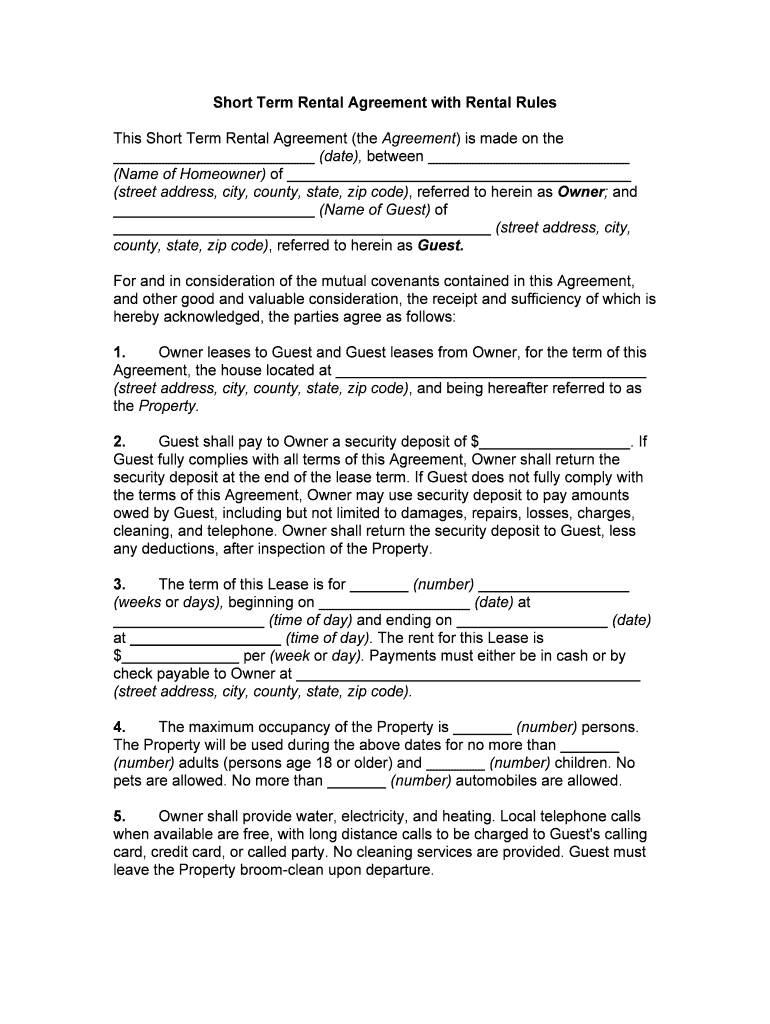
Rental Agreement Template Form


What is the Rental Agreement Template
A rental agreement template is a standardized document used to outline the terms and conditions between a landlord and a tenant for a specific rental property. This template serves as a legal contract that details the rights and responsibilities of both parties involved in a rental arrangement. It typically includes essential information such as the rental amount, payment due dates, security deposit requirements, and rules regarding property maintenance and usage.
Key Elements of the Rental Agreement Template
Understanding the key elements of a rental agreement template is crucial for both landlords and tenants. The primary components often include:
- Parties Involved: Identification of the landlord and tenant, including contact information.
- Property Description: Details about the rental property, including the address and any specific features.
- Lease Duration: The length of the rental period, whether it is a short-term or long-term agreement.
- Rent Amount: The total rent due, payment schedule, and acceptable payment methods.
- Security Deposit: Information on the required deposit, its purpose, and conditions for its return.
- Maintenance and Repairs: Responsibilities of both parties regarding property upkeep.
- Termination Conditions: Guidelines on how either party can terminate the agreement.
Steps to Complete the Rental Agreement Template
Completing a rental agreement template involves several straightforward steps to ensure that all necessary information is accurately captured. Follow these steps:
- Begin by filling in the names and contact details of both the landlord and tenant.
- Provide a detailed description of the rental property, including the address and any unique features.
- Specify the rental amount and outline the payment schedule, including due dates.
- Include details about the security deposit, such as the amount and conditions for its return.
- Clarify maintenance responsibilities and any specific rules regarding property usage.
- Review the agreement for accuracy and completeness before signing.
Legal Use of the Rental Agreement Template
The legal use of a rental agreement template is essential for ensuring that the contract is enforceable in a court of law. To be legally binding, the agreement must meet certain criteria:
- Both parties must voluntarily agree to the terms outlined in the document.
- The agreement should comply with local, state, and federal laws governing rental agreements.
- It must include essential elements such as the parties involved, property description, and rental terms.
- Both landlord and tenant should sign and date the agreement to validate it.
Examples of Using the Rental Agreement Template
Rental agreement templates can be utilized in various scenarios, including:
- Short-term Rentals: Agreements for vacation rentals or temporary housing arrangements.
- Long-term Rentals: Contracts for year-long leases or multi-year agreements.
- Commercial Rentals: Templates tailored for business properties and commercial spaces.
State-Specific Rules for the Rental Agreement Template
It is important to be aware that rental laws can vary significantly by state. Each state may have specific regulations regarding:
- Security deposit limits and return timelines.
- Notice periods for lease termination or eviction.
- Required disclosures, such as lead paint information or mold hazards.
Landlords and tenants should familiarize themselves with their state’s laws to ensure compliance when using a rental agreement template.
Quick guide on how to complete rental agreement template
Complete Rental Agreement Template effortlessly on any device
Online document management has gained traction among businesses and individuals alike. It serves as an ideal eco-friendly alternative to traditional printed and signed documents, allowing you to locate the necessary form and securely store it online. airSlate SignNow provides all the tools required to create, edit, and eSign your documents quickly without delays. Manage Rental Agreement Template on any device with airSlate SignNow's Android or iOS applications and enhance any document-centered procedure today.
How to modify and eSign Rental Agreement Template without any hassle
- Locate Rental Agreement Template and click on Get Form to begin.
- Utilize the tools we provide to finalize your document.
- Highlight important areas of the documents or obscure sensitive information with tools that airSlate SignNow provides specifically for that purpose.
- Create your eSignature using the Sign tool, which takes mere seconds and holds the same legal validity as a conventional wet ink signature.
- Verify the details and hit the Done button to save your changes.
- Choose how you wish to send your form, via email, SMS, or invitation link, or download it to your computer.
Eliminate concerns about lost or misplaced documents, frustrating form searches, or inaccuracies that necessitate printing new document copies. airSlate SignNow fulfills all your needs in document management in just a few clicks from your chosen device. Modify and eSign Rental Agreement Template and ensure excellent communication at every step of your form preparation process with airSlate SignNow.
Create this form in 5 minutes or less
Create this form in 5 minutes!
People also ask
-
What is a term rental and how can airSlate SignNow help?
A term rental refers to a rental agreement that specifies a duration for which a property can be rented. airSlate SignNow provides a seamless way for landlords and tenants to eSign these rental agreements, ensuring that all parties have a legal and binding document quickly and efficiently.
-
How does airSlate SignNow ensure secure eSigning for term rentals?
airSlate SignNow uses advanced encryption and secure technology to protect your documents during the eSigning process. This ensures that your term rental agreements are legally binding and safe from unauthorized access, giving you peace of mind during rentals.
-
What are the pricing options for using airSlate SignNow for term rentals?
airSlate SignNow offers a flexible pricing model that caters to businesses of all sizes, including those focusing on term rentals. You can choose from monthly or annual plans, making it budget-friendly while providing robust eSigning features to handle all your rental agreements.
-
Can airSlate SignNow integrate with other tools used in managing term rentals?
Yes, airSlate SignNow integrates seamlessly with various property management systems and business tools. This integration allows users to incorporate electronic signatures into their existing workflows, enhancing efficiency when managing term rental agreements.
-
What benefits does eSigning with airSlate SignNow provide for term rental agreements?
Using airSlate SignNow for eSigning term rental agreements offers numerous benefits, including speed, convenience, and reduced paperwork. You can get agreements signed from anywhere, streamlining the rental process and allowing quick onboarding of new tenants.
-
Is it possible to store term rental agreements securely using airSlate SignNow?
Absolutely! airSlate SignNow provides secure cloud storage for all your signed term rental agreements. This means you can access them anytime and anywhere, ensuring that you have all necessary documents at your fingertips when needed.
-
How can I get started with airSlate SignNow for term rentals?
Getting started with airSlate SignNow for term rentals is easy! Simply sign up for a free trial on our website, and you’ll be guided through the process of uploading your documents and sending them for eSignature, making it a hassle-free experience.
Get more for Rental Agreement Template
- Juvenile manual final 060513 department of public form
- Fillable online jdf 474 notice of hearing on petition form
- Castle rock v gonzales 04 278findlaw form
- District court denver juvenile court county court doc form
- And concerning respondent form
- Original case name form
- County state of colorado case number form
- Order to discontinue sex offender registration form
Find out other Rental Agreement Template
- Sign Maine Leave of Absence Agreement Safe
- Sign Massachusetts Leave of Absence Agreement Simple
- Sign Connecticut Acknowledgement of Resignation Fast
- How To Sign Massachusetts Resignation Letter
- Sign New Mexico Resignation Letter Now
- How Do I Sign Oklahoma Junior Employment Offer Letter
- Sign Oklahoma Resignation Letter Simple
- How Do I Sign Oklahoma Acknowledgement of Resignation
- Can I Sign Pennsylvania Resignation Letter
- How To Sign Rhode Island Resignation Letter
- Sign Texas Resignation Letter Easy
- Sign Maine Alternative Work Offer Letter Later
- Sign Wisconsin Resignation Letter Free
- Help Me With Sign Wyoming Resignation Letter
- How To Sign Hawaii Military Leave Policy
- How Do I Sign Alaska Paid-Time-Off Policy
- Sign Virginia Drug and Alcohol Policy Easy
- How To Sign New Jersey Funeral Leave Policy
- How Can I Sign Michigan Personal Leave Policy
- Sign South Carolina Pregnancy Leave Policy Safe