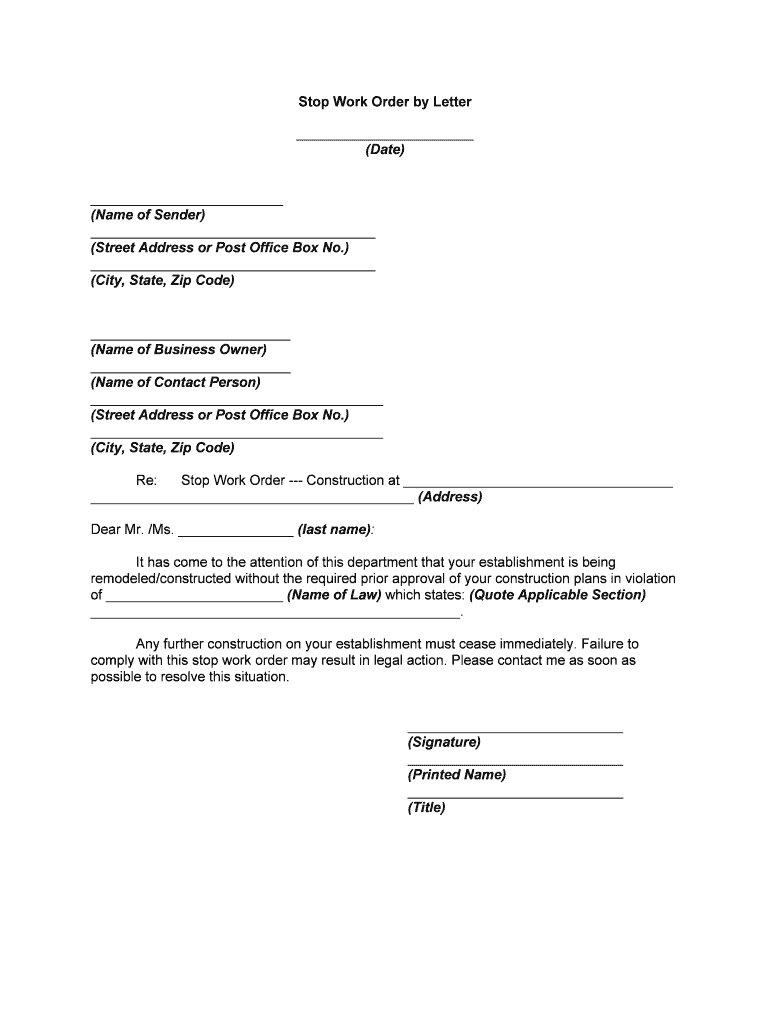
Stop Work Order Form


What is the Stop Work Order
A stop work order is a formal directive issued by an organization or authority that halts work on a specific project or task. This order can arise from various circumstances, such as safety concerns, legal issues, or non-compliance with contractual obligations. It serves as a protective measure to ensure that work does not proceed until the underlying issues are resolved. Understanding the implications of a stop work order is crucial for both employers and employees, as it can affect project timelines and financial commitments.
How to Use the Stop Work Order
Utilizing a stop work order involves several key steps. First, the issuing party must clearly communicate the reasons for the order to all relevant stakeholders. This communication should include details about the specific work being halted and any actions required to address the issues. Once the order is issued, it is essential to document the situation thoroughly, including any correspondence related to the order. This documentation can be vital for future reference and compliance with legal requirements.
Steps to Complete the Stop Work Order
Completing a stop work order involves a systematic approach to ensure clarity and compliance. The following steps are typically involved:
- Identify the specific project or task that requires a stop work order.
- Draft the stop work order form, including essential details such as the date, reason for the order, and any necessary instructions.
- Distribute the order to all relevant parties, ensuring they understand the implications and required actions.
- Maintain records of the order and any subsequent communications or actions taken.
Legal Use of the Stop Work Order
The legal validity of a stop work order depends on adherence to applicable regulations and contractual agreements. In the United States, it is essential to ensure that the order complies with federal, state, and local laws. This compliance includes providing adequate notice to affected parties and ensuring that the reasons for the order are documented and justifiable. Failure to follow legal protocols can result in disputes or penalties.
Key Elements of the Stop Work Order
A well-structured stop work order should include several key elements to ensure clarity and enforceability:
- Date of issuance: The date when the order is issued should be clearly stated.
- Project details: Specific information about the project or task being halted.
- Reason for the order: A concise explanation of why the work is being stopped.
- Instructions for compliance: Clear guidance on what steps need to be taken next.
- Contact information: Details of the person or department to reach for questions or clarifications.
Examples of Using the Stop Work Order
Stop work orders can be utilized in various scenarios. For instance, a construction company may issue a stop work order due to safety violations observed on-site. Similarly, a government agency might halt work on a project if environmental regulations are not being followed. Each situation requires careful consideration of the circumstances and appropriate documentation to support the order.
Quick guide on how to complete stop work order
Complete Stop Work Order effortlessly on any device
Online document administration has become increasingly favored by businesses and individuals. It serves as an ideal environmentally friendly alternative to traditional printed and signed documents, allowing you to obtain the correct form and securely store it online. airSlate SignNow provides all the tools necessary to create, modify, and electronically sign your documents quickly without delays. Handle Stop Work Order on any platform using the airSlate SignNow applications for Android or iOS and enhance any document-related process today.
The easiest way to modify and electronically sign Stop Work Order without effort
- Locate Stop Work Order and click on Get Form to begin.
- Utilize the tools we provide to fill out your document.
- Emphasize important sections of the documents or conceal sensitive information using the tools specifically provided by airSlate SignNow.
- Create your signature with the Sign tool, which only takes seconds and holds the same legal validity as a conventional wet ink signature.
- Review all the information and click on the Done button to save your modifications.
- Select your preferred method of sending your form, whether by email, SMS, invite link, or downloading it to your computer.
Forget about lost or misplaced files, tedious form searches, or mistakes that necessitate printing new document copies. airSlate SignNow manages your document handling needs in just a few clicks from any device you choose. Alter and electronically sign Stop Work Order and ensure outstanding communication at every stage of your form preparation process with airSlate SignNow.
Create this form in 5 minutes or less
Create this form in 5 minutes!
People also ask
-
What is a stop work order form?
A stop work order form is a document used to halt ongoing work or projects temporarily. It is crucial for businesses to effectively communicate interruptions in work processes, ensuring compliance with regulations and minimizing disruptions. Using tools like airSlate SignNow can streamline the creation and signing of stop work order forms.
-
How can I create a stop work order form using airSlate SignNow?
Creating a stop work order form with airSlate SignNow is straightforward. Users can choose from customizable templates or start from scratch, utilizing drag-and-drop features to add necessary fields. Once your form is set up, you can easily share it for electronic signatures.
-
Is there a cost associated with using the stop work order form feature?
AirSlate SignNow offers flexible pricing plans to accommodate different business needs. Our plans include access to the stop work order form feature as part of our comprehensive eSigning solutions. You can choose a plan that fits your budget and requirements, ensuring you receive value for your investment.
-
Can I integrate airSlate SignNow with other tools for managing stop work order forms?
Yes, airSlate SignNow seamlessly integrates with various applications used for document management and project tracking. By connecting with tools like Google Drive, Salesforce, and more, you can enhance your workflow while managing stop work order forms. This integration streamlines processes and minimizes manual data entry.
-
What are the benefits of using airSlate SignNow for stop work order forms?
Using airSlate SignNow for stop work order forms offers several advantages, including time savings and enhanced efficiency. The ability to send, eSign, and store documents securely in the cloud ensures all stakeholders can access the most current information. Additionally, the electronic process reduces paper waste and contributes to a more sustainable business practice.
-
Are stop work order forms legally binding when signed with airSlate SignNow?
Yes, stop work order forms signed through airSlate SignNow are legally binding. The platform is compliant with eSignature laws, ensuring that all digital signatures hold the same legal weight as traditional handwritten signatures. This provides peace of mind for businesses when enforcing stop work orders.
-
How does airSlate SignNow ensure the security of my stop work order forms?
AirSlate SignNow prioritizes the security of your documents, including stop work order forms, using advanced encryption and secure cloud storage. Our platform adheres to industry standards and regulations to protect your sensitive information. This commitment to security allows users to confidently manage and store their stop work order forms.
Get more for Stop Work Order
- Allowance costs and expenses of administration reasonable funeral expenses and reasonable and form
- Writ of restitution and temporary mandatory injunction and form
- The estate has been settled and the personal representative has been discharged or one year has passed form
- This type of probate administration is handled exclusively between the person holding the decedents form
- Local assistance section doc templatepdffiller form
- Provided is true and accurate form
- And ending on form
- Attention business division suite 200 form
Find out other Stop Work Order
- Sign Nebraska Employee Suggestion Form Now
- How Can I Sign New Jersey Employee Suggestion Form
- Can I Sign New York Employee Suggestion Form
- Sign Michigan Overtime Authorization Form Mobile
- How To Sign Alabama Payroll Deduction Authorization
- How To Sign California Payroll Deduction Authorization
- How To Sign Utah Employee Emergency Notification Form
- Sign Maine Payroll Deduction Authorization Simple
- How To Sign Nebraska Payroll Deduction Authorization
- Sign Minnesota Employee Appraisal Form Online
- How To Sign Alabama Employee Satisfaction Survey
- Sign Colorado Employee Satisfaction Survey Easy
- Sign North Carolina Employee Compliance Survey Safe
- Can I Sign Oklahoma Employee Satisfaction Survey
- How Do I Sign Florida Self-Evaluation
- How Do I Sign Idaho Disclosure Notice
- Sign Illinois Drug Testing Consent Agreement Online
- Sign Louisiana Applicant Appraisal Form Evaluation Free
- Sign Maine Applicant Appraisal Form Questions Secure
- Sign Wisconsin Applicant Appraisal Form Questions Easy