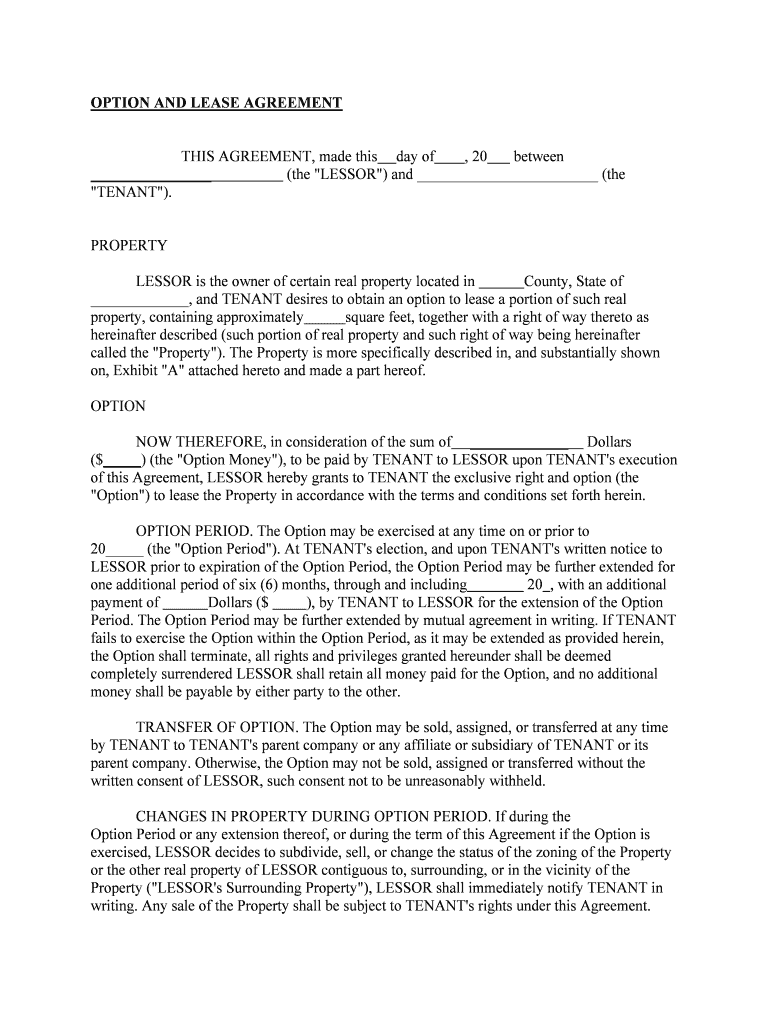
Commercial Real Estate Form


Understanding Commercial Real Estate
Commercial real estate refers to properties used exclusively for business purposes. This includes office buildings, retail spaces, warehouses, and industrial properties. Unlike residential real estate, which is intended for living purposes, commercial properties are typically leased to businesses for generating profit. The commercial real estate market can be complex, involving various types of leases, zoning laws, and regulations that vary by state and locality.
Steps to Complete the Estate Commercial Template
Filling out the estate commercial template involves several key steps to ensure accuracy and compliance. Begin by gathering all necessary information about the property, including its address, type, and current ownership details. Next, clearly outline the terms of the lease or agreement, specifying duration, rental rates, and any additional fees. Review local laws and regulations to ensure compliance with state-specific rules. Finally, once all information is accurately filled in, utilize a secure eSigning platform to sign and send the document, ensuring it meets legal standards for electronic signatures.
Legal Use of the Estate Commercial Template
The estate commercial template must adhere to legal standards to be considered binding. This includes compliance with laws such as the Electronic Signatures in Global and National Commerce Act (ESIGN) and the Uniform Electronic Transactions Act (UETA). Ensuring that all parties involved have consented to electronic signatures is crucial. Additionally, the document should clearly outline the rights and responsibilities of all parties to minimize disputes and ensure enforceability in a court of law.
Key Elements of the Estate Commercial Agreement
When drafting an estate commercial agreement, several key elements must be included to protect all parties involved. These elements typically consist of:
- Parties Involved: Clearly identify the landlord and tenant.
- Property Description: Provide a detailed description of the property being leased.
- Lease Terms: Outline the duration of the lease, renewal options, and termination conditions.
- Payment Details: Specify the rental amount, payment schedule, and any additional costs.
- Maintenance Responsibilities: Define who is responsible for property upkeep and repairs.
- Compliance Clauses: Include any necessary compliance with local laws and regulations.
Examples of Using the Estate Commercial Template
The estate commercial template can be utilized in various scenarios, including:
- Retail Leases: Used by businesses renting storefronts in shopping centers.
- Office Space Rentals: Employed by companies leasing office space for operations.
- Industrial Leases: Applicable for businesses needing warehouse or manufacturing space.
- Investment Properties: Used by investors leasing properties for income generation.
State-Specific Rules for the Estate Commercial Template
Each state in the U.S. has its own regulations governing commercial real estate transactions. It is essential to familiarize yourself with these rules, as they can affect lease terms, tenant rights, and property management practices. For instance, some states may require specific disclosures or impose limits on security deposits. Consulting with a legal professional or real estate expert familiar with local laws can help ensure compliance and protect your interests.
Quick guide on how to complete commercial real estate
Complete Commercial Real Estate effortlessly on any device
Online document management has become increasingly popular among businesses and individuals. It serves as an ideal eco-friendly alternative to conventional printed and signed documents, allowing you to find the suitable form and securely store it online. airSlate SignNow equips you with all the tools necessary to create, modify, and eSign your documents swiftly without delays. Manage Commercial Real Estate on any device using the airSlate SignNow Android or iOS applications and simplify any document-related task today.
The easiest way to modify and eSign Commercial Real Estate with ease
- Find Commercial Real Estate and click Get Form to begin.
- Utilize the tools we provide to fill out your form.
- Emphasize pertinent sections of the documents or redact sensitive information with tools specifically offered by airSlate SignNow for this purpose.
- Create your eSignature using the Sign tool, which takes seconds and carries the same legal validity as a conventional wet ink signature.
- Review all the information and click on the Done button to save your changes.
- Choose how you wish to share your form, whether by email, text message (SMS), invite link, or download it to your computer.
Eliminate worry about lost or misplaced documents, time-consuming form searches, or errors that require printing new document copies. airSlate SignNow fulfills all your document management requirements in just a few clicks from a device of your choice. Alter and eSign Commercial Real Estate and guarantee excellent communication at any stage of your form preparation process with airSlate SignNow.
Create this form in 5 minutes or less
Create this form in 5 minutes!
People also ask
-
What is an estate commercial template?
An estate commercial template is a pre-designed document that helps businesses outline the terms and conditions for commercial real estate transactions. With airSlate SignNow, you can easily customize this template to fit your specific needs, ensuring compliance and clarity in your agreements.
-
How does airSlate SignNow improve the efficiency of using an estate commercial template?
airSlate SignNow streamlines the process of using an estate commercial template by allowing you to fill out, send, and eSign documents all in one platform. This reduces the time spent on paperwork and helps you maintain a clear audit trail for all transactions.
-
Are there any costs associated with using the estate commercial template?
While airSlate SignNow offers a range of pricing plans, using an estate commercial template is included in these packages. This means you can access powerful document management capabilities without worrying about hidden fees or additional costs.
-
Can I customize the estate commercial template for different transactions?
Absolutely! The estate commercial template can be easily customized within airSlate SignNow to match the specific requirements of different transactions. You can modify terms, clauses, and more to ensure it meets your unique business objectives.
-
What are the benefits of using airSlate SignNow's estate commercial template?
Using airSlate SignNow's estate commercial template provides several benefits, including time savings, enhanced security, and ease of collaboration. Automated workflows and electronic signatures make it easier to manage multiple stakeholders in a real estate deal.
-
Does airSlate SignNow integrate with other software I use for real estate management?
Yes, airSlate SignNow offers a range of integrations with popular real estate management software. This ensures that you can seamlessly incorporate the estate commercial template into your existing workflows, enabling smoother operations.
-
Is it secure to use the estate commercial template through airSlate SignNow?
Security is a top priority at airSlate SignNow. Our estate commercial template is backed by robust encryption and compliance with industry standards, ensuring your sensitive information remains protected during document exchanges.
Get more for Commercial Real Estate
Find out other Commercial Real Estate
- Can I Sign North Carolina Orthodontists Presentation
- How Do I Sign Rhode Island Real Estate Form
- Can I Sign Vermont Real Estate Document
- How To Sign Wyoming Orthodontists Document
- Help Me With Sign Alabama Courts Form
- Help Me With Sign Virginia Police PPT
- How To Sign Colorado Courts Document
- Can I eSign Alabama Banking PPT
- How Can I eSign California Banking PDF
- How To eSign Hawaii Banking PDF
- How Can I eSign Hawaii Banking Document
- How Do I eSign Hawaii Banking Document
- How Do I eSign Hawaii Banking Document
- Help Me With eSign Hawaii Banking Document
- How To eSign Hawaii Banking Document
- Can I eSign Hawaii Banking Presentation
- Can I Sign Iowa Courts Form
- Help Me With eSign Montana Banking Form
- Can I Sign Kentucky Courts Document
- How To eSign New York Banking Word