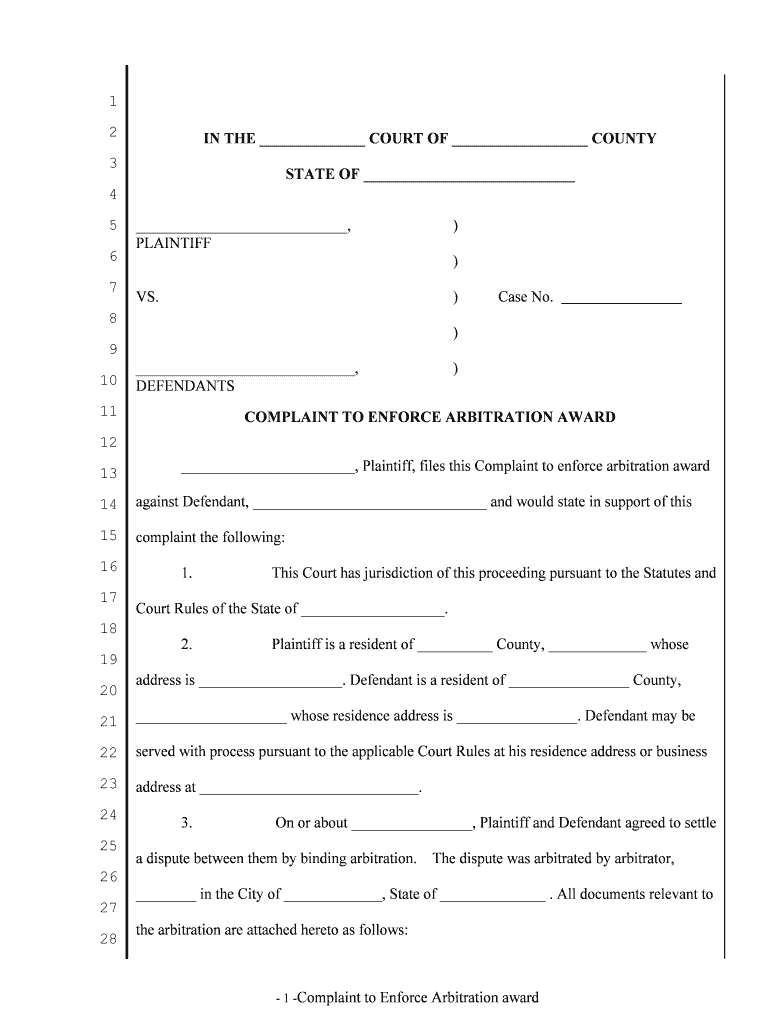
Arbitration Award Form


What is the Arbitration Award
An arbitration award is a formal decision made by an arbitrator or a panel of arbitrators in a dispute resolution process. This award serves as a binding resolution to the issues presented during arbitration. It is essential for parties involved in arbitration to understand that the award is typically final and enforceable in a court of law, provided it adheres to legal standards. The award may include monetary compensation, specific performance, or other remedies as deemed appropriate by the arbitrator.
How to Obtain the Arbitration Award
To obtain an arbitration award, parties must first engage in the arbitration process, which involves submitting their dispute to an arbitrator. After reviewing the evidence and hearing arguments from both sides, the arbitrator will issue a written decision known as the arbitration award. This document outlines the findings, conclusions, and any awarded remedies. It is crucial for parties to ensure that they follow the proper procedures during arbitration to facilitate the issuance of a valid award.
Key Elements of the Arbitration Award
The arbitration award should contain several key elements to ensure its validity and enforceability. These elements typically include:
- Identification of the parties: Names and addresses of all parties involved in the arbitration.
- Statement of the dispute: A clear description of the issues that were arbitrated.
- Findings of fact: The arbitrator's conclusions based on the evidence presented.
- Conclusions of law: Legal reasoning supporting the arbitrator's decision.
- Award details: Specific remedies or compensation awarded to the prevailing party.
Steps to Complete the Arbitration Award
Completing the arbitration award involves several critical steps. First, ensure that all necessary documentation and evidence are submitted during the arbitration hearing. After the arbitrator has made a decision, the award must be drafted, including all essential elements. Once the award is finalized, it should be signed by the arbitrator and distributed to all parties involved. It is important to keep a copy of the award for future reference, especially if enforcement becomes necessary.
Legal Use of the Arbitration Award
The legal use of an arbitration award is primarily to enforce the decision made by the arbitrator. In the United States, arbitration awards are generally enforceable under the Federal Arbitration Act, which provides a framework for recognizing and enforcing arbitration agreements and awards. To enforce an award, the prevailing party may need to file a motion in court, seeking confirmation of the award. Courts typically uphold arbitration awards unless there are significant legal grounds for vacating or modifying the award.
Examples of Using the Arbitration Award
Arbitration awards can be utilized in various contexts, including commercial disputes, employment matters, and consumer issues. For instance, in a commercial contract dispute, a business may seek an arbitration award for damages resulting from a breach of contract. Similarly, an employee may pursue an arbitration award for wrongful termination or discrimination claims. Each example highlights the importance of having a legally binding resolution that can be enforced through the appropriate legal channels.
Quick guide on how to complete arbitration award
Complete Arbitration Award effortlessly on any device
Online document management has gained traction among enterprises and individuals alike. It offers an ideal environmentally-friendly alternative to traditional printed and signed papers, as you can obtain the necessary template and securely keep it online. airSlate SignNow equips you with all the tools necessary to create, revise, and eSign your paperwork quickly without delays. Manage Arbitration Award on any device using airSlate SignNow's Android or iOS applications and simplify any document-related task today.
How to alter and eSign Arbitration Award easily
- Find Arbitration Award and click on Get Form to begin.
- Utilize the tools we offer to finalize your document.
- Select important sections of the documents or redact sensitive information with tools that airSlate SignNow specifically provides for that purpose.
- Create your eSignature using the Sign feature, which takes only seconds and carries the same legal validity as a conventional wet ink signature.
- Verify all the details and click the Done button to save your changes.
- Decide how you want to send your document, via email, SMS, or invitation link, or download it to your computer.
Eliminate concerns about lost or misplaced documents, tedious form searching, or errors that require printing new copies. airSlate SignNow meets all your document management needs in just a few clicks from any device you prefer. Alter and eSign Arbitration Award and ensure excellent communication throughout your form preparation process with airSlate SignNow.
Create this form in 5 minutes or less
Create this form in 5 minutes!
People also ask
-
What is an arbitration agreement and why is it important?
An arbitration agreement is a legal contract in which parties agree to resolve disputes through arbitration, rather than litigation. To effectively enforce an arbitration agreement, it must be clearly drafted and mutually accepted by involved parties. Clear agreements help avoid lengthy legal battles and ensure a more efficient resolution process.
-
How can airSlate SignNow help me enforce an arbitration agreement?
airSlate SignNow provides a seamless platform for drafting, sending, and eSigning arbitration agreements. By streamlining the document workflow, you can quickly ensure that all parties sign the arbitration agreement, helping to enforce it effectively. The platform’s audit trail also provides important records that can reinforce the validity of your enforcement.
-
Is airSlate SignNow affordable for small businesses looking to enforce an arbitration agreement?
Yes, airSlate SignNow is designed to be a cost-effective solution for businesses of all sizes. Our pricing tiers provide flexibility, allowing small businesses to access the tools they need to enforce arbitration agreements without breaking the bank. Investing in efficient document processes saves money in potential legal disputes.
-
What features does airSlate SignNow offer for managing arbitration agreements?
airSlate SignNow offers features such as customizable templates, automated workflows, and secure eSigning that facilitate the creation and management of arbitration agreements. These tools help you streamline the signing process while ensuring that your arbitration agreement is professionally executed and easily enforceable.
-
Can I integrate airSlate SignNow with other software for enforcing arbitration agreements?
Absolutely! airSlate SignNow supports integrations with various tools such as CRM systems, document management platforms, and payment gateways. This allows you to easily enforce your arbitration agreement within your existing workflows and ensures a smooth operational process for all stakeholders.
-
What are the legal implications of not having an enforce arbitration agreement?
Without an enforce arbitration agreement in place, parties may be forced to resolve disputes through litigation, which can be costly and time-consuming. Enforcing arbitration agreements can signNowly reduce the risk of protracted legal battles. Therefore, it's crucial for businesses to utilize tools like airSlate SignNow to secure enforceable agreements.
-
What security measures does airSlate SignNow implement for arbitration agreements?
airSlate SignNow prioritizes the security of all documents, including arbitration agreements. We utilize encryption, secure access controls, and comply with data protection regulations to ensure that your agreements are safe and secure. This emphasis on security ensures that your arbitration agreement can be enforced without risk of tampering or unauthorized access.
Get more for Arbitration Award
- Identity theft after deathattorney general state of colorado form
- Types of identity theft and fraudcolorado bureau of form
- Control number co p086 pkg form
- Control number co p087 pkg form
- Legal forms thanks you for your purchase of a letters of recommendation
- Control number co p092 pkg form
- Control number co p093 pkg form
- Name of principal whose address is street address city form
Find out other Arbitration Award
- Electronic signature West Virginia Doctors Bill Of Lading Online
- Electronic signature West Virginia Construction Quitclaim Deed Computer
- Electronic signature Construction PDF Wisconsin Myself
- How Do I Electronic signature Wyoming Doctors Rental Lease Agreement
- Help Me With Electronic signature Wyoming Doctors Rental Lease Agreement
- How Do I Electronic signature Colorado Education RFP
- Electronic signature Colorado Education Lease Agreement Form Online
- How To Electronic signature Colorado Education Business Associate Agreement
- Can I Electronic signature California Education Cease And Desist Letter
- Electronic signature Arizona Finance & Tax Accounting Promissory Note Template Computer
- Electronic signature California Finance & Tax Accounting Warranty Deed Fast
- Can I Electronic signature Georgia Education Quitclaim Deed
- Electronic signature California Finance & Tax Accounting LLC Operating Agreement Now
- Electronic signature Connecticut Finance & Tax Accounting Executive Summary Template Myself
- Can I Electronic signature California Government Stock Certificate
- Electronic signature California Government POA Simple
- Electronic signature Illinois Education Business Plan Template Secure
- How Do I Electronic signature Colorado Government POA
- Electronic signature Government Word Illinois Now
- Can I Electronic signature Illinois Government Rental Lease Agreement