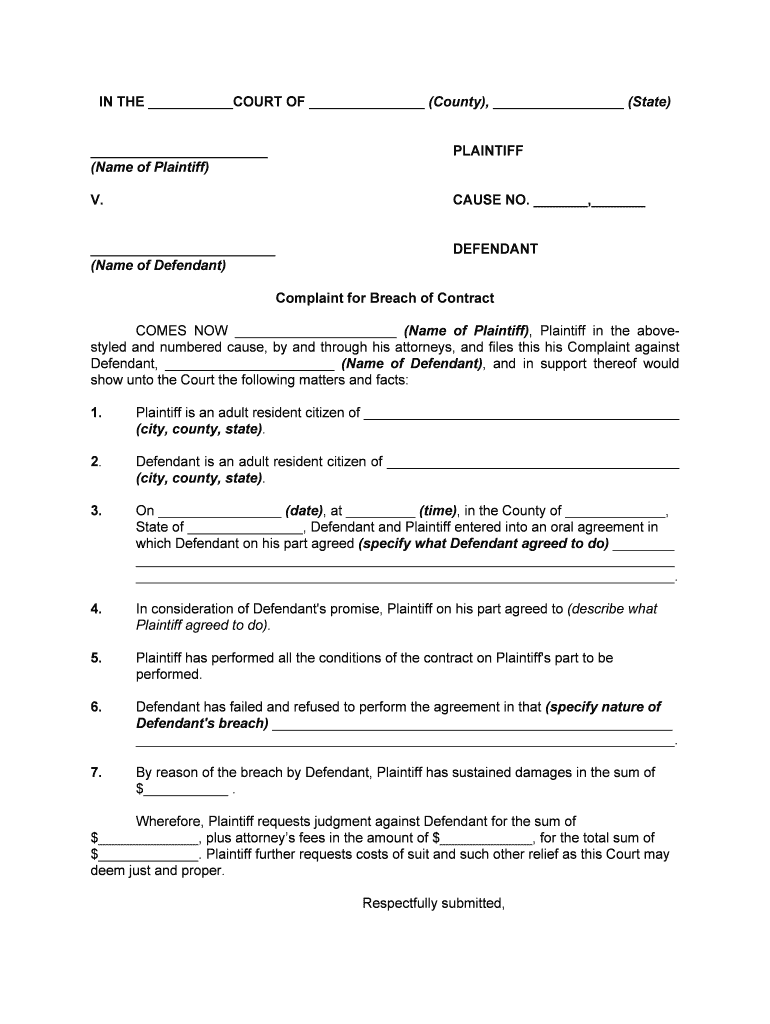
Breach Contract Form


What is a breach of contract?
A breach of contract occurs when one party fails to fulfill their obligations as outlined in a legally binding agreement. This can include not performing on time, not performing in accordance with the terms, or failing to perform at all. Understanding what constitutes a breach is essential for parties involved in any contractual agreement, as it can lead to legal disputes and potential damages.
Key elements of a breach of contract
To establish a breach of contract, several key elements must be present:
- Existence of a contract: There must be a valid contract in place, which includes an offer, acceptance, and consideration.
- Performance by the plaintiff: The party alleging the breach must have fulfilled their contractual obligations.
- Non-performance by the defendant: The other party must have failed to perform their part of the agreement.
- Damages: The non-breaching party must have suffered damages as a result of the breach.
How to use a breach of contract template
A breach of contract template provides a structured format for documenting the details of the breach and the parties involved. To effectively use this template:
- Clearly identify the parties involved in the contract.
- Outline the specific terms of the contract that have been breached.
- Provide evidence of the breach, such as communication records or missed deadlines.
- State the damages incurred as a result of the breach.
- Include any relevant laws or regulations that may apply to the situation.
Steps to complete a breach of contract template
Completing a breach of contract template involves several steps:
- Gather all relevant documentation related to the contract.
- Fill in the details of the parties involved and the contract terms.
- Describe the nature of the breach clearly and concisely.
- List the damages suffered due to the breach.
- Review the completed template for accuracy and completeness.
Legal use of a breach of contract
When using a breach of contract template, it is important to ensure that the document complies with applicable laws. This includes:
- Understanding the legal definitions of breach and damages in your jurisdiction.
- Consulting with a legal professional if necessary to ensure compliance.
- Filing the complaint with the appropriate court if legal action is required.
State-specific rules for breach of contract
Each state may have specific rules and regulations regarding breach of contract cases. It is crucial to be aware of these, as they can affect the outcome of a case. Key considerations include:
- The statute of limitations for filing a breach of contract claim.
- Any unique state laws that may apply to the contract in question.
- The requirement for mediation or arbitration before pursuing litigation.
Quick guide on how to complete breach contract 481371395
Complete Breach Contract effortlessly on any device
Digital document management has gained traction among businesses and individuals alike. It offers an excellent eco-friendly substitute for traditional printed and signed papers, allowing you to obtain the needed form and securely store it online. airSlate SignNow equips you with all the resources necessary to create, modify, and eSign your documents swiftly without delays. Handle Breach Contract on any device using airSlate SignNow's Android or iOS applications and enhance any document-based workflow today.
How to edit and eSign Breach Contract with ease
- Locate Breach Contract and click Get Form to begin.
- Utilize the tools we provide to complete your form.
- Highlight important sections of your documents or redact sensitive information with tools specifically offered by airSlate SignNow for that purpose.
- Create your signature using the Sign feature, which takes mere seconds and carries the same legal validity as a traditional ink signature.
- Review all the details and then click the Done button to save your changes.
- Select your preferred method of delivering your form, whether by email, text message (SMS), or invitation link, or download it to your computer.
Say goodbye to lost or misplaced documents, tedious form searches, or mistakes that necessitate printing new document copies. airSlate SignNow meets your document management needs in just a few clicks from any device of your choosing. Edit and eSign Breach Contract and ensure excellent communication throughout the form preparation process with airSlate SignNow.
Create this form in 5 minutes or less
Create this form in 5 minutes!
People also ask
-
What is a complaint bsignNow contract template?
A complaint bsignNow contract template is a pre-designed document that helps users efficiently outline and file complaints in a structured manner. This template streamlines the process of creating legally binding agreements, making it easier for businesses and individuals to manage disputes.
-
How much does the complaint bsignNow contract template cost?
The pricing for the complaint bsignNow contract template varies depending on the plan you choose. airSlate SignNow offers cost-effective pricing options, allowing users to implement the template within their budget while enjoying robust features for document signing and management.
-
What features does the complaint bsignNow contract template offer?
The complaint bsignNow contract template includes essential features like customizable sections, eSign capabilities, and easy sharing options. These features ensure that users can create personalized complaints quickly, saving time and improving workflow efficiency.
-
How can the complaint bsignNow contract template benefit my business?
Utilizing the complaint bsignNow contract template benefits your business by standardizing complaint management processes, reducing errors, and improving response time. This leads to enhanced customer satisfaction and ensures that all parties are on the same page regarding contractual obligations.
-
Can I customize the complaint bsignNow contract template?
Yes, the complaint bsignNow contract template is fully customizable. Users can modify sections to fit specific needs, allowing for greater flexibility in addressing various types of complaints, ensuring all necessary details are included.
-
What integrations does the complaint bsignNow contract template support?
The complaint bsignNow contract template seamlessly integrates with various third-party applications and services. This ensures that you can easily link your document signing processes with tools you're already using, enhancing overall productivity.
-
Is the complaint bsignNow contract template legally binding?
Yes, when completed and signed using airSlate SignNow, the complaint bsignNow contract template is legally binding. This guarantees that all signatures and agreements made through the template hold up in a court of law, providing peace of mind for all parties involved.
Get more for Breach Contract
- Complaint housing code enforcement connecticut judicial form
- Complaint school truancydefiance family with service needs form
- Petitionorder form
- Complaint non schoolfamily with service needs form
- Family with service needsparental notice form
- 3 2b 3 3 3 4c form
- Panel cases monthly report form
- Procedures for ordering a court transcript connecticut form
Find out other Breach Contract
- eSignature Illinois Postnuptial Agreement Template Easy
- eSignature Kentucky Postnuptial Agreement Template Computer
- How To eSign California Home Loan Application
- How To eSign Florida Home Loan Application
- eSign Hawaii Home Loan Application Free
- How To eSign Hawaii Home Loan Application
- How To eSign New York Home Loan Application
- How To eSign Texas Home Loan Application
- eSignature Indiana Prenuptial Agreement Template Now
- eSignature Indiana Prenuptial Agreement Template Simple
- eSignature Ohio Prenuptial Agreement Template Safe
- eSignature Oklahoma Prenuptial Agreement Template Safe
- eSignature Kentucky Child Custody Agreement Template Free
- eSignature Wyoming Child Custody Agreement Template Free
- eSign Florida Mortgage Quote Request Online
- eSign Mississippi Mortgage Quote Request Online
- How To eSign Colorado Freelance Contract
- eSign Ohio Mortgage Quote Request Mobile
- eSign Utah Mortgage Quote Request Online
- eSign Wisconsin Mortgage Quote Request Online