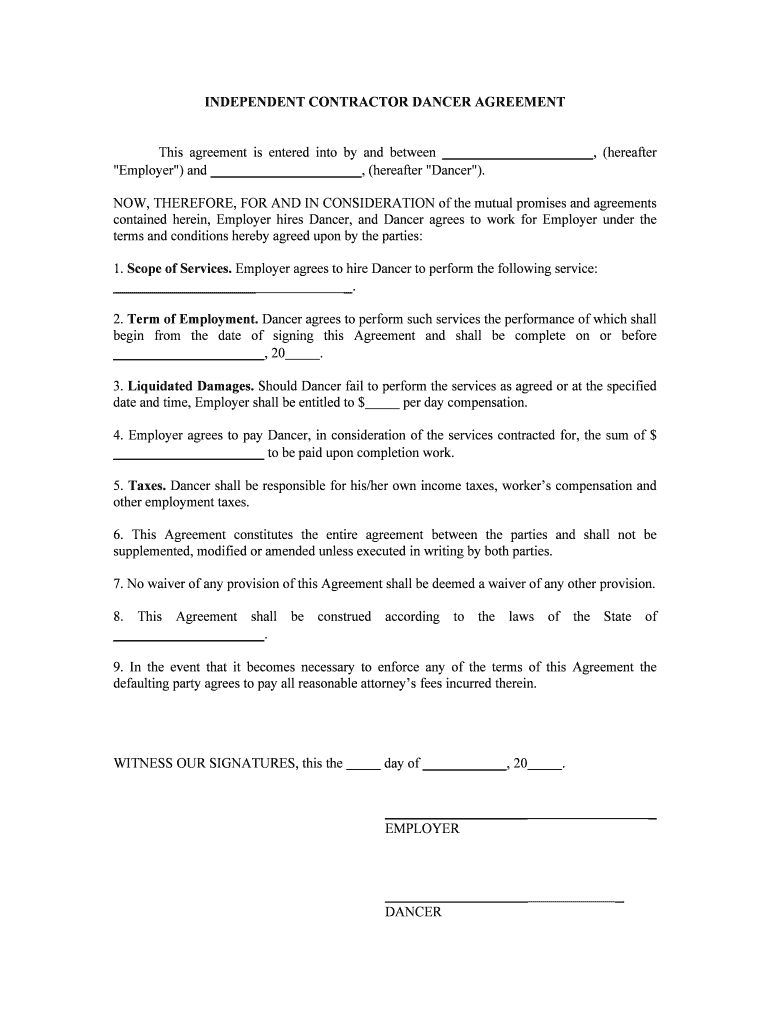
Independent Contractor Form PDF


What is the Independent Contractor Form PDF
The independent contractor form PDF is a legal document used to establish a working relationship between a business and a self-employed individual. This form outlines the terms of the engagement, including the scope of work, payment details, and responsibilities of both parties. It serves as a crucial record for tax purposes and helps clarify the nature of the relationship, ensuring compliance with IRS regulations. By utilizing this form, businesses can protect themselves from potential legal disputes and misunderstandings with contractors.
Key Elements of the Independent Contractor Form PDF
Several key elements are essential in an independent contractor form PDF to ensure its effectiveness and legality. These include:
- Contact Information: Names and addresses of both the contractor and the hiring entity.
- Scope of Work: A detailed description of the tasks and services the contractor will perform.
- Payment Terms: Information regarding compensation, including rates, payment schedule, and any expenses covered.
- Duration of Agreement: The start and end dates of the contract, or the conditions under which the contract may be terminated.
- Confidentiality Clause: Provisions to protect sensitive information shared during the engagement.
- Signature Section: Spaces for both parties to sign and date the document, indicating mutual agreement.
Steps to Complete the Independent Contractor Form PDF
Completing the independent contractor form PDF involves several straightforward steps. Follow these guidelines to ensure accuracy and compliance:
- Download the Form: Obtain the independent contractor form PDF from a reliable source.
- Fill in Contact Information: Enter the names and addresses of both the contractor and the hiring entity.
- Detail the Scope of Work: Clearly outline the tasks and responsibilities expected from the contractor.
- Specify Payment Terms: Include the agreed-upon compensation and payment schedule.
- Include Duration of Agreement: State the start and end dates or conditions for termination.
- Review for Accuracy: Ensure all information is correct and complete before proceeding.
- Sign and Date: Both parties should sign and date the form to validate the agreement.
Legal Use of the Independent Contractor Form PDF
The independent contractor form PDF holds legal significance when executed correctly. To ensure its legal standing, it must comply with relevant federal and state laws. The form should clearly define the relationship between the contractor and the hiring entity, emphasizing that the contractor is not an employee. This distinction is crucial for tax purposes and liability issues. Additionally, the form should be stored securely, as it may be needed for audits or disputes in the future.
How to Obtain the Independent Contractor Form PDF
Obtaining the independent contractor form PDF is a simple process. It can typically be found on legal document websites, business resources, or through professional associations. Many organizations provide templates that can be customized to fit specific needs. It is important to ensure that the source is reputable to guarantee that the form complies with current legal standards. Once obtained, the form can be downloaded and filled out digitally or printed for manual completion.
IRS Guidelines for Independent Contractors
The IRS provides specific guidelines regarding independent contractors, which are essential for both contractors and businesses. According to IRS criteria, independent contractors are self-employed individuals who offer services to clients without being classified as employees. It is crucial for businesses to understand the tax implications of hiring independent contractors, including the requirement to report payments made to them using Form 1099-NEC. Proper classification helps avoid penalties and ensures compliance with tax laws.
Quick guide on how to complete independent contractor form pdf
Effortlessly Prepare Independent Contractor Form Pdf on Any Device
Digital document management has gained traction among enterprises and individuals alike. It serves as an ideal environmentally friendly alternative to traditional printed and signed documents, allowing you to easily locate the necessary form and securely store it online. airSlate SignNow equips you with all the necessary tools to create, modify, and electronically sign your documents quickly and without hassle. Manage Independent Contractor Form Pdf on any platform through airSlate SignNow’s Android or iOS applications and streamline any document-related task today.
How to Edit and Electronically Sign Independent Contractor Form Pdf with Ease
- Obtain Independent Contractor Form Pdf and click on Get Form to begin.
- Utilize the provided tools to fill out your form.
- Highlight important sections of the documents or redact sensitive information using the tools that airSlate SignNow offers specifically for this purpose.
- Create your signature with the Sign feature, which takes just seconds and holds the same legal validity as a conventional wet ink signature.
- Review all the details and click the Done button to save your changes.
- Select your preferred method for delivering your form—via email, SMS, invite link, or download it directly to your computer.
Eliminate the worry of lost or misplaced documents, tedious form searches, or errors that require reprinting new document copies. airSlate SignNow addresses all your document management needs in just a few clicks from any device you prefer. Edit and electronically sign Independent Contractor Form Pdf while ensuring excellent communication at every stage of the form preparation process with airSlate SignNow.
Create this form in 5 minutes or less
Create this form in 5 minutes!
People also ask
-
What is an independent contractor form and why do I need it?
An independent contractor form is a legal document that outlines the relationship between a business and an individual contractor. It ensures both parties understand the terms of the contract, including payment and responsibilities. Using an independent contractor form can protect your business from legal disputes.
-
How can airSlate SignNow help me with my independent contractor form?
With airSlate SignNow, you can easily create, send, and eSign your independent contractor forms online. The platform is designed to simplify document workflows, allowing you to manage all your contracts in one place. This means less time spent on paperwork and more focus on your business.
-
Is there a cost associated with using the independent contractor form feature?
Yes, there is a reasonable subscription fee for using airSlate SignNow's features, including the independent contractor form. However, the pricing is designed to be cost-effective, ensuring that businesses of all sizes can make use of our powerful document management tools. You can check our pricing page for more details.
-
Can I customize my independent contractor form?
Absolutely! airSlate SignNow allows you to fully customize your independent contractor form to meet your specific needs. You can add your company logo, modify sections, and include any additional clauses necessary for your business. This flexibility helps ensure that all your agreements are tailored to individual projects.
-
What integrations does airSlate SignNow offer for independent contractor forms?
airSlate SignNow integrates seamlessly with a variety of tools and platforms such as Google Drive, Dropbox, and Salesforce. These integrations make it easier to manage your independent contractor forms alongside the other tools you use for your business. You can automate workflows and improve efficiency without switching between different applications.
-
How secure is my independent contractor form when using airSlate SignNow?
Security is a top priority for airSlate SignNow. Your independent contractor forms are protected with encryption and comply with industry standards such as HIPAA and GDPR. You can feel confident that your sensitive information is safe while using our platform.
-
Can I track the status of my independent contractor form?
Yes, airSlate SignNow provides real-time tracking for your independent contractor forms. You will receive notifications when the document is viewed, signed, or completed, giving you clear visibility into the signing process. This feature allows you to manage your contracts effectively and keep all parties informed.
Get more for Independent Contractor Form Pdf
- District of columbia quitclaim deed legal forms attorney
- 32483273 the complete book of latin phrases and scribd form
- Enter age at which property will be released from trust form
- The property at your death form
- Field 53 58 form
- Making a will in dcnolo form
- John schroeder pdf free download pdffoxcom form
- District of columbia passed away form
Find out other Independent Contractor Form Pdf
- Electronic signature Illinois Real Estate Affidavit Of Heirship Easy
- How To Electronic signature Indiana Real Estate Quitclaim Deed
- Electronic signature North Carolina Plumbing Business Letter Template Easy
- Electronic signature Kansas Real Estate Residential Lease Agreement Simple
- How Can I Electronic signature North Carolina Plumbing Promissory Note Template
- Electronic signature North Dakota Plumbing Emergency Contact Form Mobile
- Electronic signature North Dakota Plumbing Emergency Contact Form Easy
- Electronic signature Rhode Island Plumbing Business Plan Template Later
- Electronic signature Louisiana Real Estate Quitclaim Deed Now
- Electronic signature Louisiana Real Estate Quitclaim Deed Secure
- How Can I Electronic signature South Dakota Plumbing Emergency Contact Form
- Electronic signature South Dakota Plumbing Emergency Contact Form Myself
- Electronic signature Maryland Real Estate LLC Operating Agreement Free
- Electronic signature Texas Plumbing Quitclaim Deed Secure
- Electronic signature Utah Plumbing Last Will And Testament Free
- Electronic signature Washington Plumbing Business Plan Template Safe
- Can I Electronic signature Vermont Plumbing Affidavit Of Heirship
- Electronic signature Michigan Real Estate LLC Operating Agreement Easy
- Electronic signature West Virginia Plumbing Memorandum Of Understanding Simple
- Electronic signature Sports PDF Alaska Fast