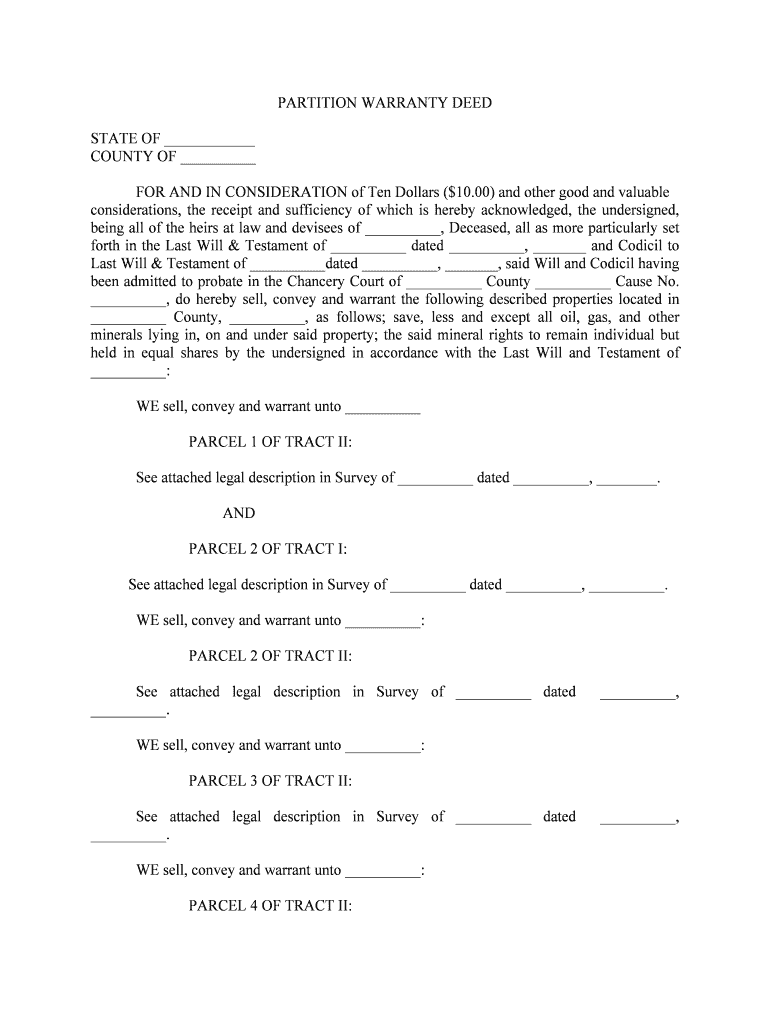
Partition Deed Document Form


What is the warranty deed document?
A warranty deed is a legal document that guarantees a property title is clear of any claims or liens. It provides assurance to the buyer that the seller has the right to transfer ownership and that the property is free from encumbrances. This type of deed is commonly used in real estate transactions in the United States, ensuring that the buyer receives full ownership rights.
How to use the warranty deed document
The warranty deed is utilized during the transfer of property ownership. To use this document effectively, both the seller and the buyer must complete the form accurately. The seller must provide details about the property, including its legal description, and affirm that they hold clear title. Once completed, the warranty deed should be signed by the seller in the presence of a notary public, who will then notarize the document to verify its authenticity.
Steps to complete the warranty deed document
Completing a warranty deed involves several key steps:
- Gather necessary information about the property, including the legal description and current ownership details.
- Fill out the warranty deed form with accurate information, including the names of the buyer and seller.
- Include a statement affirming that the seller holds clear title to the property.
- Sign the document in the presence of a notary public.
- File the completed warranty deed with the appropriate county recorder's office to ensure public record.
Key elements of the warranty deed document
Essential elements of a warranty deed include:
- The names and addresses of the grantor (seller) and grantee (buyer).
- A legal description of the property being transferred.
- A statement of warranty, assuring the buyer of clear title.
- The signatures of the grantor and a notary public.
- The date of the transaction.
Legal use of the warranty deed document
The warranty deed is legally binding once it is signed and notarized. It serves as a formal record of the transfer of property ownership. For the warranty deed to be enforceable, it must be filed with the county recorder's office where the property is located. This filing provides public notice of the change in ownership and protects the buyer's legal rights to the property.
Obtaining the warranty deed document
To obtain a warranty deed form, individuals can download it from various legal resources online or through local government offices. Many states provide templates that comply with specific legal requirements. It is important to ensure that the downloaded form meets state regulations to avoid any issues during the property transfer process.
Quick guide on how to complete partition deed document
Effortlessly Prepare Partition Deed Document on Any Device
Digital document management has gained traction among businesses and individuals alike. It offers an ideal environmentally friendly substitute to conventional printed and signed documents, allowing you to find the necessary form and securely store it online. airSlate SignNow equips you with all the resources required to create, edit, and electronically sign your documents promptly without hold-ups. Handle Partition Deed Document on any device with the airSlate SignNow Android or iOS applications and enhance any document-centric process today.
How to Alter and eSign Partition Deed Document with Ease
- Find Partition Deed Document and click Get Form to begin.
- Utilize the tools we offer to fill out your document.
- Emphasize important sections of the documents or obscure sensitive information with tools that airSlate SignNow specifically provides for that purpose.
- Generate your eSignature using the Sign feature, which takes seconds and carries the same legal standing as a conventional wet ink signature.
- Review all information and click the Done button to finalize your edits.
- Choose how you wish to send your form, whether by email, SMS, invitation link, or download it to your computer.
Eliminate concerns about lost or misplaced documents, burdensome form searching, or errors that necessitate printing new document copies. airSlate SignNow fulfills your document management needs in just a few clicks from any device you prefer. Modify and eSign Partition Deed Document and guarantee superior communication at every phase of the form preparation process with airSlate SignNow.
Create this form in 5 minutes or less
Create this form in 5 minutes!
People also ask
-
What is a warranty deed form download?
A warranty deed form download is a legal document that guarantees the property owner has clear title to the property being sold. This form ensures that the buyer gets ownership rights without any liens or claims against the property. By accessing a warranty deed form download, you can easily prepare your necessary documentation for real estate transactions.
-
How can I obtain a warranty deed form download?
You can obtain a warranty deed form download directly from the airSlate SignNow platform. Simply visit our website, navigate to the forms section, and choose the warranty deed form that fits your needs. Our user-friendly interface allows you to download the form quickly and start the signing process with ease.
-
Is the warranty deed form download customizable?
Yes, the warranty deed form download offered by airSlate SignNow is fully customizable to suit your specific requirements. You can easily fill in property details, names, and any additional clauses needed for your agreement. Our platform also provides options for editing and revising your document before finalizing it.
-
What are the benefits of using airSlate SignNow for warranty deed form download?
Using airSlate SignNow for your warranty deed form download provides numerous benefits such as ease of use, cost-effectiveness, and secure electronic signatures. You can complete your documents quickly without worrying about traditional printing and scanning hassles. Additionally, our platform ensures that all your transactions are safe and legally binding.
-
Can I eSign the warranty deed form after the download?
Absolutely! After completing your warranty deed form download, you can use airSlate SignNow’s eSignature features to sign the document electronically. This streamlines the process and saves you time on printing and physically signing. Plus, our eSignatures are legally valid in most jurisdictions.
-
Are there any costs associated with the warranty deed form download?
airSlate SignNow offers affordable pricing plans for access to all our forms, including the warranty deed form download. You can choose a plan that fits your business needs, and rest assured that you are getting a valuable service at a competitive price. Detailed pricing information is available on our website.
-
What integrations does airSlate SignNow offer for the warranty deed form download?
airSlate SignNow seamlessly integrates with various applications such as Google Drive, Dropbox, and Microsoft Office. This allows you to easily manage and store your warranty deed form download alongside other important documents. Integration makes it simple to collaborate with others and enhances your overall productivity.
Get more for Partition Deed Document
- Accordance with the applicable laws of the state of delaware form
- Accordance with the applicable laws of the state of delaware and form
- All provisions contained therein shall remain in full force and effect form
- Current lawful money of the united states of america and other good and valuable considerations the form
- News justice of the peace court delaware courts state of form
- Request for list by owner individual form
- Equine boarding contract stephanie plote performance
- Board of commissioners retirement boardmacomb county form
Find out other Partition Deed Document
- eSignature Kentucky Product Development Agreement Simple
- eSignature Georgia Mobile App Design Proposal Template Myself
- eSignature Indiana Mobile App Design Proposal Template Now
- eSignature Utah Mobile App Design Proposal Template Now
- eSignature Kentucky Intellectual Property Sale Agreement Online
- How Do I eSignature Arkansas IT Consulting Agreement
- eSignature Arkansas IT Consulting Agreement Safe
- eSignature Delaware IT Consulting Agreement Online
- eSignature New Jersey IT Consulting Agreement Online
- How Can I eSignature Nevada Software Distribution Agreement
- eSignature Hawaii Web Hosting Agreement Online
- How Do I eSignature Hawaii Web Hosting Agreement
- eSignature Massachusetts Web Hosting Agreement Secure
- eSignature Montana Web Hosting Agreement Myself
- eSignature New Jersey Web Hosting Agreement Online
- eSignature New York Web Hosting Agreement Mobile
- eSignature North Carolina Web Hosting Agreement Secure
- How Do I eSignature Utah Web Hosting Agreement
- eSignature Connecticut Joint Venture Agreement Template Myself
- eSignature Georgia Joint Venture Agreement Template Simple