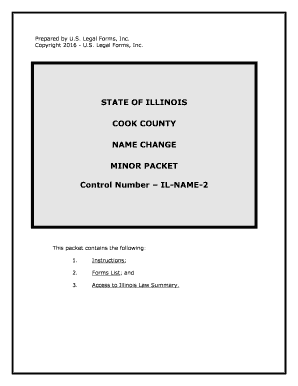
Illinois Change Minor Form


What is the Illinois Change Minor
The Illinois Change Minor is a legal document that allows a minor to change their name in accordance with state laws. This process is typically initiated by a parent or guardian on behalf of the minor. It is essential for ensuring that the new name is recognized legally, which can affect various aspects of the minor's life, including school records, medical documents, and other legal matters. The name change must be filed in the appropriate county court, such as Cook County, and must adhere to specific legal requirements set forth by the state of Illinois.
Steps to Complete the Illinois Change Minor
Completing the Illinois Change Minor involves several key steps to ensure the process is legally binding. Here’s a simplified overview:
- Gather necessary documents, including the minor's birth certificate and identification of the parent or guardian.
- Complete the name change form, ensuring all information is accurate and complete.
- File the form with the appropriate county court, such as the minor cook county court.
- Attend the court hearing if required, where a judge will review the petition.
- Receive the court order approving the name change, which can then be used to update records.
Legal Use of the Illinois Change Minor
The Illinois Change Minor is legally recognized once the court approves the name change. This document serves as proof of the name change and can be used in various situations, such as enrolling the minor in school or obtaining a new Social Security card. It is important to keep the court order in a safe place, as it may be needed for future legal matters or identity verification.
Required Documents
To successfully file for an Illinois Change Minor, certain documents are required. These typically include:
- The minor's birth certificate, which serves as proof of identity.
- A government-issued ID of the parent or guardian filing the petition.
- Any court documents related to custody or guardianship, if applicable.
- Proof of residency in the county where the petition is filed.
State-Specific Rules for the Illinois Change Minor
Each state has its own regulations regarding name changes for minors. In Illinois, specific rules must be followed, including:
- The name change must be in the best interest of the minor.
- Both parents must consent to the name change unless one parent is absent or has lost parental rights.
- A notice of the name change may need to be published in a local newspaper, depending on the county's requirements.
Who Issues the Form
The form for the Illinois Change Minor is typically issued by the county court where the name change is being filed. It is important to obtain the correct form specific to the county, such as the Cook County form, to ensure compliance with local regulations. This form can often be found on the official county court website or obtained directly from the courthouse.
Quick guide on how to complete illinois change minor
Easily Set Up Illinois Change Minor on Any Device
Digital document management has become increasingly favored by businesses and individuals. It offers an ideal environmentally friendly alternative to conventional printed and signed paperwork, allowing you to locate the correct form and securely store it online. airSlate SignNow equips you with all the necessary tools to create, revise, and eSign your documents swiftly without delays. Manage Illinois Change Minor on any platform with airSlate SignNow's Android or iOS applications and enhance any document-driven process today.
How to Edit and eSign Illinois Change Minor with Ease
- Obtain Illinois Change Minor and click on Get Form to begin.
- Utilize the tools we provide to complete your document.
- Emphasize pertinent sections of the documents or redact sensitive information with tools specifically designed for that purpose by airSlate SignNow.
- Create your signature using the Sign tool, which takes mere seconds and holds the same legal significance as a traditional wet ink signature.
- Verify the information and click on the Done button to save your changes.
- Select your preferred method to send your form, via email, text message (SMS), invitation link, or download it to your computer.
Eliminate worries about lost or misplaced documents, tedious form searching, or errors that necessitate printing out new document copies. airSlate SignNow addresses all your document management needs with just a few clicks from any device of your choice. Modify and eSign Illinois Change Minor and ensure exceptional communication at every stage of the form preparation process with airSlate SignNow.
Create this form in 5 minutes or less
Create this form in 5 minutes!
People also ask
-
What is il name minor and how does it function in airSlate SignNow?
Il name minor refers to a specific feature in airSlate SignNow that allows users to include minors in documentation processes. This feature ensures that all necessary parental or guardian consents are included, making the eSigning process secure and compliant. It streamlines workflows while maintaining legal integrity.
-
How can I use il name minor when sending documents for signature?
To use il name minor in airSlate SignNow, simply add the minor's name in the recipient fields and specify the necessary guardian's information for consent. This ensures that all parties are notified and that documents are properly signed. Following this process helps to protect the rights of minors while ensuring compliance with legal standards.
-
Are there any additional costs associated with using il name minor?
airSlate SignNow offers pricing plans that inclusively cover the il name minor feature, meaning there are no additional charges when using this capacity. Users can choose from various subscription tiers that best suit their business needs. This transparency in pricing helps businesses manage their budgets effectively.
-
What benefits does il name minor provide for businesses?
The il name minor feature enhances document security and compliance for businesses that need to involve minors in agreements. It allows organizations to adhere to legal requirements while fostering smooth communication. Ultimately, it saves time and reduces the risk of errors during the signing process.
-
Can I integrate il name minor with other software applications?
Yes, airSlate SignNow allows integration of the il name minor function with various third-party applications. This capability enables businesses to streamline their processes, saving time and improving workflow efficiency. Whether it's CRM tools or project management systems, seamless integrations help maintain productivity.
-
Is it easy to set up il name minor in airSlate SignNow?
Setting up il name minor in airSlate SignNow is user-friendly and straightforward. The platform provides quick tutorials and support to help users configure this feature according to their needs. This ensures that even those with minimal technical skills can utilize the functionality effectively.
-
What types of documents can incorporate il name minor?
Il name minor can be applied to various document types within airSlate SignNow, including consent forms, contracts, and permission slips. This versatility allows businesses to handle different scenarios involving minors seamlessly. By utilizing the feature across diverse documents, organizations can ensure compliance easily.
Get more for Illinois Change Minor
- Effective february 1 2019 the family court revised the delaware child support formula as stated within family court
- Type the name and birth date of your 1st adult child form
- Delaware communication portfolio summary and dynamic form
- Text highlighted in grey in word document and not coming off form
- With links to web based paternity statutes and resources for delaware form
- Form 652
- Family court custody forms family court delaware courts
- Net income available form
Find out other Illinois Change Minor
- eSignature Mississippi Government Limited Power Of Attorney Myself
- Can I eSignature South Dakota Doctors Lease Agreement Form
- eSignature New Hampshire Government Bill Of Lading Fast
- eSignature Illinois Finance & Tax Accounting Purchase Order Template Myself
- eSignature North Dakota Government Quitclaim Deed Free
- eSignature Kansas Finance & Tax Accounting Business Letter Template Free
- eSignature Washington Government Arbitration Agreement Simple
- Can I eSignature Massachusetts Finance & Tax Accounting Business Plan Template
- Help Me With eSignature Massachusetts Finance & Tax Accounting Work Order
- eSignature Delaware Healthcare / Medical NDA Secure
- eSignature Florida Healthcare / Medical Rental Lease Agreement Safe
- eSignature Nebraska Finance & Tax Accounting Business Letter Template Online
- Help Me With eSignature Indiana Healthcare / Medical Notice To Quit
- eSignature New Jersey Healthcare / Medical Credit Memo Myself
- eSignature North Dakota Healthcare / Medical Medical History Simple
- Help Me With eSignature Arkansas High Tech Arbitration Agreement
- eSignature Ohio Healthcare / Medical Operating Agreement Simple
- eSignature Oregon Healthcare / Medical Limited Power Of Attorney Computer
- eSignature Pennsylvania Healthcare / Medical Warranty Deed Computer
- eSignature Texas Healthcare / Medical Bill Of Lading Simple