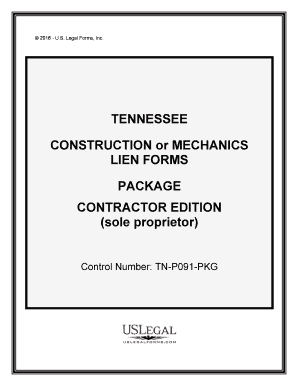
Tn Mechanics Lien Form


What is the Tennessee Mechanics Lien?
The Tennessee mechanics lien is a legal claim against a property that ensures payment for services rendered or materials supplied in construction projects. This lien provides protection for contractors, subcontractors, and suppliers who have not been compensated for their work. By filing a mechanics lien, a claimant can secure their right to payment and potentially force a sale of the property to recover owed funds. Understanding this lien is crucial for anyone involved in the construction industry in Tennessee.
Steps to Complete the Tennessee Mechanics Lien
Filing a mechanics lien in Tennessee involves several important steps to ensure compliance with state laws. Here is a straightforward process to follow:
- Gather necessary information: Collect details about the property, the owner, and the work performed or materials supplied.
- Complete the mechanics lien form: Fill out the Tennessee mechanics lien form accurately, including all required information.
- Notarize the document: Have the lien form notarized to validate your claim.
- File the lien: Submit the completed form to the appropriate county clerk's office where the property is located.
- Serve notice: Provide a copy of the filed lien to the property owner and any other relevant parties.
Key Elements of the Tennessee Mechanics Lien
To ensure that a mechanics lien is enforceable, certain key elements must be included in the document. These elements include:
- Claimant's information: The name and address of the individual or business filing the lien.
- Property details: A description of the property, including its location and legal description.
- Owner's information: The name of the property owner or owners.
- Work description: A detailed account of the work performed or materials supplied.
- Amount owed: The total amount due for the services rendered or materials provided.
- Filing date: The date the lien is filed with the county clerk.
Filing Deadlines / Important Dates
Timeliness is critical when filing a mechanics lien in Tennessee. The following deadlines should be noted:
- Notice of Intent to Lien: This notice must be sent to the property owner at least ten days before filing the lien.
- Filing the lien: The mechanics lien must be filed within 90 days of the last day of work performed or materials supplied.
- Enforcement of the lien: A lawsuit to enforce the lien must be initiated within one year of filing.
Required Documents
When filing a mechanics lien in Tennessee, specific documents are necessary to support your claim. These typically include:
- Tennessee mechanics lien form: The official form that must be completed and filed.
- Proof of work or materials supplied: Invoices, contracts, or receipts that demonstrate the services rendered or materials provided.
- Notarized affidavit: A notarized statement affirming the accuracy of the information provided in the lien form.
Legal Use of the Tennessee Mechanics Lien
The legal framework surrounding the mechanics lien in Tennessee is designed to protect the rights of those who contribute to construction projects. Understanding the legal use of this lien is essential:
- Compliance with state laws: Ensure that all filing and notification requirements are met to maintain the validity of the lien.
- Limitations on claims: Be aware of the maximum amounts that can be claimed and the types of projects that qualify for a mechanics lien.
- Potential for foreclosure: A filed lien can lead to foreclosure proceedings if payment is not made, emphasizing the importance of proper filing.
Quick guide on how to complete tn mechanics lien
Complete Tn Mechanics Lien with ease on any device
Web-based document management has become increasingly popular among businesses and individuals. It offers an ideal environmentally friendly substitute for conventional printed and signed paperwork, allowing you to access the correct form and securely store it online. airSlate SignNow equips you with all the tools necessary to create, modify, and eSign your documents quickly without delays. Handle Tn Mechanics Lien on any device using airSlate SignNow's Android or iOS applications and enhance any document-centric task today.
How to modify and eSign Tn Mechanics Lien effortlessly
- Locate Tn Mechanics Lien and click Get Form to begin.
- Utilize the tools we provide to finalize your document.
- Emphasize important sections of the documents or redact sensitive information with tools specifically designed by airSlate SignNow for that purpose.
- Produce your signature using the Sign tool, which takes mere seconds and carries the same legal validity as a conventional wet ink signature.
- Review the information closely and then click the Done button to save your modifications.
- Select your preferred method to send your form, whether by email, SMS, or invite link, or download it to your computer.
Eliminate worries about lost or mislaid documents, exhaustive form searches, or errors that necessitate printing new document copies. airSlate SignNow fulfills all your document management requirements in just a few clicks from any device you choose. Modify and eSign Tn Mechanics Lien to ensure excellent communication at every stage of your form preparation process with airSlate SignNow.
Create this form in 5 minutes or less
Create this form in 5 minutes!
People also ask
-
What is a mechanics lien form pdf?
A mechanics lien form pdf is a legal document used to secure payment for services or materials supplied in the construction industry. This form must be properly filled out and filed to protect the rights of contractors and subcontractors. AirSlate SignNow simplifies the process by allowing you to create and sign a mechanics lien form pdf quickly.
-
How can I create a mechanics lien form pdf using airSlate SignNow?
Creating a mechanics lien form pdf with airSlate SignNow is straightforward. You can start by selecting a template that meets your needs, fill in the necessary details, and then save it as a PDF. With our electronic signature feature, you can easily send it for signing.
-
Is there a fee to download a mechanics lien form pdf with airSlate SignNow?
AirSlate SignNow offers various pricing plans that cater to different business needs. Depending on the plan you choose, downloading a mechanics lien form pdf may be included without additional fees. Explore our pricing options to find the plan that best fits your requirements.
-
Can I customize the mechanics lien form pdf in airSlate SignNow?
Yes, airSlate SignNow allows customization of the mechanics lien form pdf. You can add specific clauses, logos, or other personalized content to ensure the document meets your requirements. This flexibility helps streamline your documentation process.
-
What are the benefits of using airSlate SignNow for mechanics lien form pdf?
Using airSlate SignNow for your mechanics lien form pdf offers numerous benefits including ease of use, quick turnaround times, and secure electronic signing. You can efficiently manage the entire process online, reducing paperwork and saving time. This enhances project workflows, ensuring timely payments.
-
Does airSlate SignNow offer integrations for managing mechanics lien form pdfs?
Absolutely! airSlate SignNow integrates seamlessly with various third-party applications such as project management and accounting software. This capability allows you to manage your mechanics lien form pdfs alongside your existing tools, improving overall workflow efficiency.
-
How secure is the mechanics lien form pdf created with airSlate SignNow?
Security is a priority for airSlate SignNow. All mechanics lien form pdfs created and signed through our platform benefit from advanced security measures, including encryption and secure storage. You can have peace of mind knowing your documents are protected.
Get more for Tn Mechanics Lien
- Policy directive 00 178 form
- Civil58subdoc form
- Limited jurisdiction courts arizona judicial branch form
- Defendants answer to the complaint form
- United states v windsor wikipedia form
- Notice of appeal from interlocutory order delaware courts form
- Rule 281 cross appeals fourth circuit court of appeals form
- Best practices in appellate law delaware state bar form
Find out other Tn Mechanics Lien
- Sign Nevada Home Repair Contract Easy
- Sign Oregon Construction Contract Template Online
- Sign Wisconsin Construction Contract Template Simple
- Sign Arkansas Business Insurance Quotation Form Now
- Sign Arkansas Car Insurance Quotation Form Online
- Can I Sign California Car Insurance Quotation Form
- Sign Illinois Car Insurance Quotation Form Fast
- Can I Sign Maryland Car Insurance Quotation Form
- Sign Missouri Business Insurance Quotation Form Mobile
- Sign Tennessee Car Insurance Quotation Form Online
- How Can I Sign Tennessee Car Insurance Quotation Form
- Sign North Dakota Business Insurance Quotation Form Online
- Sign West Virginia Car Insurance Quotation Form Online
- Sign Wisconsin Car Insurance Quotation Form Online
- Sign Alabama Life-Insurance Quote Form Free
- Sign California Apply for Lead Pastor Easy
- Sign Rhode Island Certeficate of Insurance Request Free
- Sign Hawaii Life-Insurance Quote Form Fast
- Sign Indiana Life-Insurance Quote Form Free
- Sign Maryland Church Donation Giving Form Later