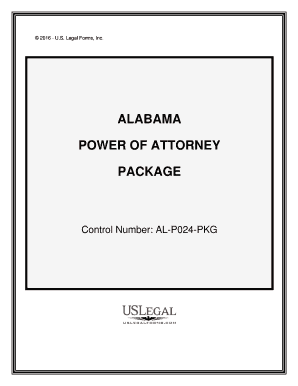
Al Poa Form


What is the Alabama Power of Attorney?
The Alabama Power of Attorney (POA) is a legal document that allows one person, known as the principal, to designate another person, known as the agent or attorney-in-fact, to act on their behalf in various matters. This can include financial decisions, legal actions, and healthcare choices. The Alabama POA form must comply with state laws to ensure its validity and enforceability.
How to Obtain the Alabama Power of Attorney
To obtain the Alabama Power of Attorney, individuals can access the official form through legal websites, local government offices, or legal aid organizations. It is essential to ensure that the form is the most current version and meets Alabama's legal requirements. Consulting with a legal professional can also provide guidance on the appropriate type of POA needed for specific situations.
Steps to Complete the Alabama Power of Attorney
Completing the Alabama POA involves several key steps:
- Identify the specific powers to grant to the agent.
- Fill out the Alabama POA form accurately, including the names of the principal and agent.
- Sign the document in the presence of a notary public to ensure its legal validity.
- Provide copies to the agent and any relevant institutions or individuals.
Legal Use of the Alabama Power of Attorney
The Alabama Power of Attorney can be used for a variety of legal purposes, including managing financial affairs, making healthcare decisions, and handling real estate transactions. It is important to understand that the agent must act in the best interest of the principal and adhere to any specific instructions outlined in the document.
Key Elements of the Alabama Power of Attorney
Key elements of the Alabama POA include:
- The names and addresses of the principal and agent.
- A clear description of the powers granted to the agent.
- Signatures of the principal and a notary public.
- Any limitations or conditions placed on the agent's authority.
State-Specific Rules for the Alabama Power of Attorney
Alabama has specific rules governing the execution and use of a Power of Attorney. These rules include requirements for notarization and the necessity for the document to clearly outline the powers granted. Additionally, certain powers may require specific wording to be enforceable under Alabama law.
Quick guide on how to complete al poa
Prepare Al Poa seamlessly on any device
Online document management has gained traction among businesses and individuals. It offers an ideal environmentally friendly alternative to traditional printed and signed documents, as you can easily find the appropriate form and securely store it online. airSlate SignNow provides all the resources required to create, modify, and electronically sign your documents swiftly without delays. Manage Al Poa on any device with the airSlate SignNow apps for Android or iOS and enhance any document-related process today.
How to modify and electronically sign Al Poa effortlessly
- Locate Al Poa and then click Get Form to begin.
- Utilize the tools we offer to complete your form.
- Highlight important sections of your documents or redact sensitive information with tools specifically provided by airSlate SignNow for this purpose.
- Create your signature using the Sign tool, which takes seconds and carries the same legal validity as a conventional wet ink signature.
- Review the information and then click the Done button to save your adjustments.
- Select your preferred method for delivering your form, whether by email, text message (SMS), invitation link, or downloading it to your computer.
Eliminate worries about lost or misfiled documents, tedious searches for forms, or errors necessitating new copies. airSlate SignNow meets your document management needs in just a few clicks from any device you choose. Modify and electronically sign Al Poa and ensure excellent communication throughout the form preparation process with airSlate SignNow.
Create this form in 5 minutes or less
Create this form in 5 minutes!
People also ask
-
What is included in the Alabama package from airSlate SignNow?
The Alabama package includes full access to airSlate SignNow's eSignature capabilities, document management tools, and templates specifically designed for businesses operating in Alabama. This package offers everything you need to streamline your document workflows while ensuring compliance with local regulations.
-
How does pricing for the Alabama package work?
The pricing for the Alabama package is designed to be budget-friendly, tailored for businesses of all sizes. You can choose between monthly and annual payment options, and there are discounts available for long-term commitments, making it a cost-effective solution for your eSigning needs.
-
What features are unique to the Alabama package?
The Alabama package offers unique features such as customizable templates, advanced security settings, and automated workflows that cater to the specific needs of businesses in Alabama. Additionally, it includes comprehensive analytics to help you track document status and team performance.
-
Can the Alabama package be integrated with other software?
Yes, the Alabama package can effortlessly integrate with numerous third-party applications, including CRM systems, cloud storage, and productivity tools. This facilitates a seamless workflow, allowing you to manage your documents without the hassle of switching between different platforms.
-
What are the benefits of choosing the Alabama package?
Choosing the Alabama package provides businesses with a streamlined document signing process that saves time and reduces paperwork. It enhances team collaboration and increases operational efficiency, allowing you to focus more on your core business activities.
-
Is training provided with the Alabama package?
Yes, when you select the Alabama package, you gain access to extensive training resources and customer support. Our team is dedicated to ensuring that your staff is comfortable using the platform, maximizing the package's benefits and functionality.
-
Is there a free trial available for the Alabama package?
Absolutely! airSlate SignNow offers a free trial for the Alabama package, allowing you to explore its features without any commitment. This is a great opportunity to see how it can streamline your document management processes.
Get more for Al Poa
- No in the supreme court of the united states joe form
- Guardianship delaware courts delawaregov form
- 2 emergency ex parte delaware courts form
- Custody modification instruction packet delaware courts form
- Chancery opinions ampamp orders opinions delaware courts form
- Guardianship and its alternatives a handbook on maryland form
- United states district court eastern hubspot form
- An order was entered on form
Find out other Al Poa
- eSign New Mexico Legal Living Will Now
- eSign Minnesota Non-Profit Confidentiality Agreement Fast
- How Do I eSign Montana Non-Profit POA
- eSign Legal Form New York Online
- Can I eSign Nevada Non-Profit LLC Operating Agreement
- eSign Legal Presentation New York Online
- eSign Ohio Legal Moving Checklist Simple
- How To eSign Ohio Non-Profit LLC Operating Agreement
- eSign Oklahoma Non-Profit Cease And Desist Letter Mobile
- eSign Arizona Orthodontists Business Plan Template Simple
- eSign Oklahoma Non-Profit Affidavit Of Heirship Computer
- How Do I eSign Pennsylvania Non-Profit Quitclaim Deed
- eSign Rhode Island Non-Profit Permission Slip Online
- eSign South Carolina Non-Profit Business Plan Template Simple
- How Can I eSign South Dakota Non-Profit LLC Operating Agreement
- eSign Oregon Legal Cease And Desist Letter Free
- eSign Oregon Legal Credit Memo Now
- eSign Oregon Legal Limited Power Of Attorney Now
- eSign Utah Non-Profit LLC Operating Agreement Safe
- eSign Utah Non-Profit Rental Lease Agreement Mobile