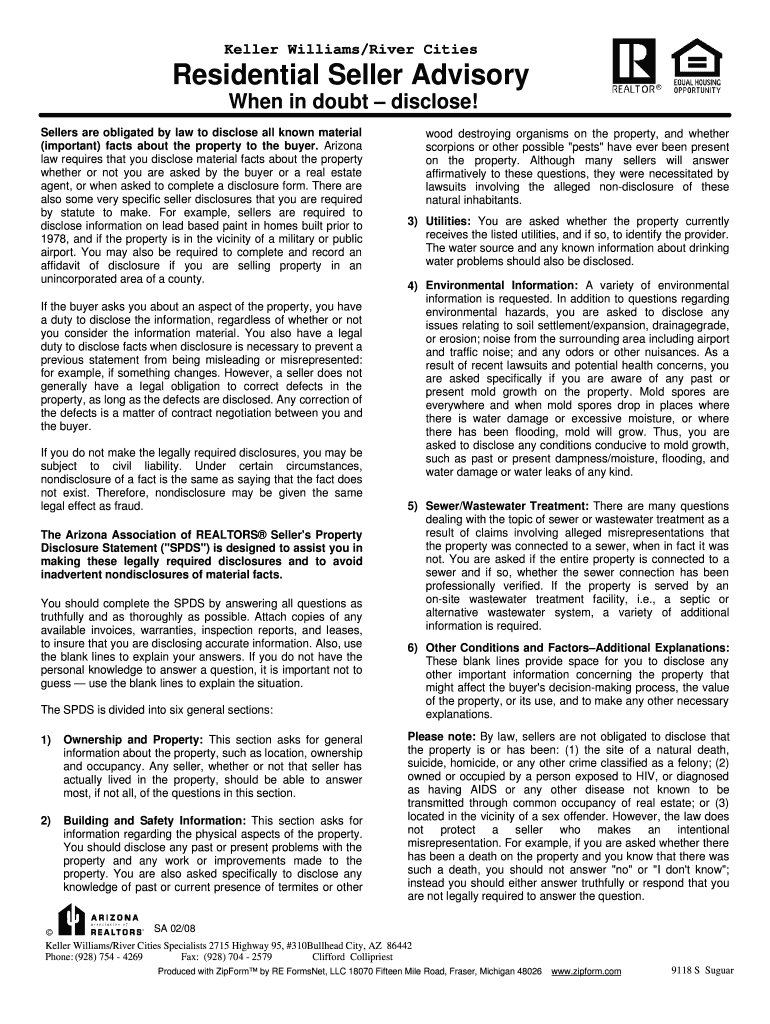
Residential Seller Advisory Keller Williams Realty Form


What is the Residential Seller Advisory Keller Williams Realty
The Residential Seller Advisory is a comprehensive document provided by Keller Williams Realty that serves to inform sellers about various aspects of the selling process. This advisory outlines key considerations, potential risks, and important legal obligations that sellers should be aware of when listing their property. It aims to empower sellers with knowledge, ensuring they make informed decisions throughout the transaction.
How to use the Residential Seller Advisory Keller Williams Realty
To effectively utilize the Residential Seller Advisory, sellers should first review the document thoroughly to understand its contents. It is advisable to discuss any questions or concerns with a Keller Williams agent, who can provide additional insights and guidance. Sellers can refer to the advisory at various stages of the selling process, from preparing the home for sale to negotiating offers and closing the transaction.
Steps to complete the Residential Seller Advisory Keller Williams Realty
Completing the Residential Seller Advisory involves several steps:
- Read the advisory carefully to understand all sections.
- Gather relevant information about the property, including disclosures and any repairs needed.
- Consult with a Keller Williams agent to clarify any uncertainties.
- Complete any required sections of the advisory, ensuring accuracy and completeness.
- Sign and date the advisory to confirm understanding and agreement.
Legal use of the Residential Seller Advisory Keller Williams Realty
The Residential Seller Advisory is a legally recognized document that helps protect both the seller and the real estate agent. By acknowledging the advisory, sellers confirm that they have been informed of their rights and responsibilities. This document can serve as a reference point in case of disputes, as it outlines the seller's obligations and the information provided by the agent.
Key elements of the Residential Seller Advisory Keller Williams Realty
Key elements of the Residential Seller Advisory include:
- Overview of the selling process and timeline.
- Disclosure requirements related to property condition and history.
- Information on market conditions and pricing strategies.
- Guidance on negotiations and offers.
- Legal obligations and potential liabilities for sellers.
State-specific rules for the Residential Seller Advisory Keller Williams Realty
The Residential Seller Advisory may include state-specific rules and regulations that sellers must adhere to. These rules can vary significantly by state, affecting disclosure requirements, legal obligations, and the overall selling process. It is essential for sellers to familiarize themselves with their state's specific guidelines, which can be found in the advisory or through consultation with their Keller Williams agent.
Quick guide on how to complete residential seller advisory keller williams realty
Create Residential Seller Advisory Keller Williams Realty effortlessly on any device
Digital document management has gained traction among businesses and individuals alike. It presents an ideal eco-friendly alternative to traditional printed and physically signed documents, as you can easily access the necessary form and securely store it online. airSlate SignNow provides you with all the tools required to generate, edit, and eSign your documents quickly without any holdups. Manage Residential Seller Advisory Keller Williams Realty on any device using the airSlate SignNow Android or iOS applications and enhance any document-oriented procedure today.
How to edit and eSign Residential Seller Advisory Keller Williams Realty smoothly
- Find Residential Seller Advisory Keller Williams Realty and click Get Form to begin.
- Utilize the tools we offer to complete your document.
- Highlight important sections of the documents or obscure sensitive information with tools that airSlate SignNow specifically offers for that purpose.
- Create your signature using the Sign feature, which only takes seconds and carries the same legal validity as a conventional wet ink signature.
- Review all details and click on the Done button to save your changes.
- Select how you wish to send your form, via email, text message (SMS), or invite link, or download it to your computer.
Say goodbye to lost or misfiled documents, tedious form hunts, or errors that necessitate reprinting new document copies. airSlate SignNow meets your document management needs in just a few clicks from your preferred device. Edit and eSign Residential Seller Advisory Keller Williams Realty and guarantee excellent communication at any stage of your form preparation process with airSlate SignNow.
Create this form in 5 minutes or less
Create this form in 5 minutes!
How to create an eSignature for the residential seller advisory keller williams realty
How to generate an electronic signature for the Residential Seller Advisory Keller Williams Realty online
How to make an eSignature for the Residential Seller Advisory Keller Williams Realty in Google Chrome
How to create an electronic signature for signing the Residential Seller Advisory Keller Williams Realty in Gmail
How to create an electronic signature for the Residential Seller Advisory Keller Williams Realty from your smart phone
How to create an eSignature for the Residential Seller Advisory Keller Williams Realty on iOS
How to make an electronic signature for the Residential Seller Advisory Keller Williams Realty on Android OS
People also ask
-
What are Keller Williams forms and how can they be used?
Keller Williams forms are standardized templates used by real estate professionals within the Keller Williams network to streamline transactions. These forms cover various aspects of real estate, including listings, offers, and agreements. Using airSlate SignNow, you can easily eSign and manage these Keller Williams forms, enhancing efficiency in your workflow.
-
How does airSlate SignNow streamline the process of handling Keller Williams forms?
AirSlate SignNow simplifies the management of Keller Williams forms by allowing users to upload, edit, and eSign documents digitally. This eliminates the need for physical paperwork, reducing the time spent on transactions. With automated workflows, you can ensure your Keller Williams forms are processed quickly and accurately.
-
What features does airSlate SignNow offer for Keller Williams forms?
AirSlate SignNow provides a range of features for managing Keller Williams forms, including customizable templates, real-time tracking, and secure cloud storage. Additionally, the platform allows integration with popular real estate software, making it easier to manage your documents within existing systems. These features ensure a seamless experience when working with Keller Williams forms.
-
Is airSlate SignNow compatible with Keller Williams' existing software?
Yes, airSlate SignNow is compatible with a variety of software solutions commonly used in the real estate industry, including those utilized by Keller Williams agents. Integrations enhance the capability of managing Keller Williams forms efficiently. This allows you to streamline your processes, making it easier to handle documents within familiar platforms.
-
What is the pricing structure for using airSlate SignNow for Keller Williams forms?
AirSlate SignNow offers a flexible pricing structure that can accommodate various business sizes and budgets. Users can choose from several subscription options tailored to the volume of Keller Williams forms they need to process. This ensures that you only pay for what you need, making it a cost-effective solution for real estate professionals.
-
Can I collaborate with my team on Keller Williams forms using airSlate SignNow?
Absolutely! AirSlate SignNow supports team collaboration by allowing multiple users to access and edit Keller Williams forms in real time. This feature enables your team to work together seamlessly, ensuring that all members are on the same page when it comes to document management and signing.
-
What security measures does airSlate SignNow implement for Keller Williams forms?
AirSlate SignNow prioritizes security for all documents, including Keller Williams forms. The platform utilizes advanced encryption technologies and offers secure cloud storage to protect your information. With features like user authentication and audit trails, you can trust that your Keller Williams forms are safe and compliant with legal standards.
Get more for Residential Seller Advisory Keller Williams Realty
- Such plans and specifications are hereby made a part of this contract form
- Usual and customary excavation and grading on the work site as may be required in the judgment form
- Performed under this contract on or before
- Roads driveways foundations walls walkways and parking lots form
- Repairing replacing re setting altering converting or moving heat producing systems electric or form
- Work area together with a description of the work to be done materials to be used and the form
- Fireplace ftg form
- Above basement floor to form
Find out other Residential Seller Advisory Keller Williams Realty
- Sign Georgia Education Business Plan Template Now
- Sign Louisiana Education Business Plan Template Mobile
- Sign Kansas Education Rental Lease Agreement Easy
- Sign Maine Education Residential Lease Agreement Later
- How To Sign Michigan Education LLC Operating Agreement
- Sign Mississippi Education Business Plan Template Free
- Help Me With Sign Minnesota Education Residential Lease Agreement
- Sign Nevada Education LLC Operating Agreement Now
- Sign New York Education Business Plan Template Free
- Sign Education Form North Carolina Safe
- Sign North Carolina Education Purchase Order Template Safe
- Sign North Dakota Education Promissory Note Template Now
- Help Me With Sign North Carolina Education Lease Template
- Sign Oregon Education Living Will Easy
- How To Sign Texas Education Profit And Loss Statement
- Sign Vermont Education Residential Lease Agreement Secure
- How Can I Sign Washington Education NDA
- Sign Wisconsin Education LLC Operating Agreement Computer
- Sign Alaska Finance & Tax Accounting Purchase Order Template Computer
- Sign Alaska Finance & Tax Accounting Lease Termination Letter Free