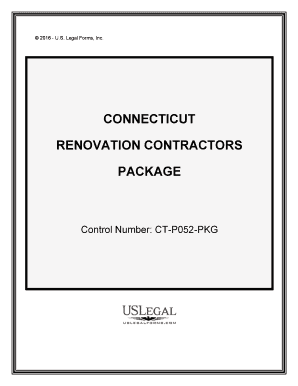
Connecticut Contractor Form


What is the Connecticut Contractor?
The Connecticut contractor form is a legal document used by individuals or businesses engaging in construction or renovation projects within the state of Connecticut. This form serves to establish a formal agreement between contractors and clients, detailing the scope of work, payment terms, and other essential conditions. It is crucial for ensuring that all parties involved understand their responsibilities and obligations, thereby minimizing the potential for disputes.
How to Use the Connecticut Contractor
Using the Connecticut contractor form involves several steps that ensure clarity and compliance with state regulations. First, both parties should review the terms of the contract, including project specifications and timelines. Once agreed upon, the form must be filled out accurately, with all relevant details included. After completing the document, both parties should sign it, ideally using a secure electronic signature solution to ensure authenticity and legal validity.
Steps to Complete the Connecticut Contractor
Completing the Connecticut contractor form requires careful attention to detail. Here are the essential steps:
- Gather necessary information, including contractor and client details.
- Outline the scope of work clearly, specifying tasks to be performed.
- Include payment terms, such as total cost and payment schedule.
- Specify timelines for project completion and any milestones.
- Review the completed form for accuracy and completeness.
- Sign the document using a secure electronic signature method.
Legal Use of the Connecticut Contractor
The Connecticut contractor form becomes legally binding once it is properly completed and signed by both parties. To ensure its legal standing, it must comply with state laws regarding contracts. This includes adhering to regulations concerning contractor licensing, insurance requirements, and consumer protection laws. Utilizing a reputable electronic signature platform can further enhance the form's legality by providing a digital certificate of authenticity.
Key Elements of the Connecticut Contractor
Several key elements are essential for the Connecticut contractor form to be effective:
- Identification of Parties: Clearly state the names and contact information of all parties involved.
- Scope of Work: Provide a detailed description of the work to be performed.
- Payment Terms: Outline the total cost and payment schedule.
- Timeline: Include start and completion dates, along with any milestones.
- Signatures: Ensure both parties sign the document, preferably using an electronic signature for added security.
State-Specific Rules for the Connecticut Contractor
Connecticut has specific regulations that govern contractor agreements. These include licensing requirements for contractors, which vary based on the type of work being performed. Additionally, contractors must comply with state laws regarding consumer protection, ensuring that clients are informed of their rights. Familiarity with these regulations is essential for both contractors and clients to avoid legal complications.
Quick guide on how to complete connecticut contractor
Effortlessly Prepare Connecticut Contractor on Any Device
Managing documents online has become increasingly favored by organizations and individuals alike. It offers an ideal eco-friendly substitute for conventional printed and signed documents, allowing you to obtain the necessary forms and securely archive them online. airSlate SignNow equips you with all the necessary tools to create, modify, and eSign your documents swiftly and efficiently. Handle Connecticut Contractor on any device with the airSlate SignNow applications for Android or iOS, and enhance any document-related procedure today.
How to Modify and eSign Connecticut Contractor with Ease
- Locate Connecticut Contractor and click on Get Form to begin.
- Utilize the tools we provide to fill out your form.
- Emphasize pertinent sections of the documents or obscure sensitive information using tools specifically designed for this purpose by airSlate SignNow.
- Create your signature with the Sign tool, which takes mere seconds and carries the same legal validity as a traditional wet ink signature.
- Review the information and click the Done button to save your changes.
- Select your preferred method to send your form: via email, text message (SMS), invitation link, or download it to your computer.
Say goodbye to missing or lost files, tedious form searches, or mistakes that necessitate printing new copies of documents. airSlate SignNow streamlines your document management needs in just a few clicks from your chosen device. Edit and eSign Connecticut Contractor to guarantee outstanding communication throughout your form preparation process with airSlate SignNow.
Create this form in 5 minutes or less
Create this form in 5 minutes!
People also ask
-
What features does airSlate SignNow offer for Connecticut contractors?
airSlate SignNow provides Connecticut contractors with essential features such as customizable templates, secure eSignatures, and real-time document tracking. These tools streamline the contract signing process, ensuring that you can focus more on your projects and less on paperwork.
-
How much does airSlate SignNow cost for Connecticut contractors?
The pricing for airSlate SignNow varies based on the plan you choose. For Connecticut contractors, there are cost-effective solutions that cater to different budgets, ensuring you have the tools you need without overspending.
-
What are the benefits of using airSlate SignNow for a Connecticut contractor?
Using airSlate SignNow enables Connecticut contractors to manage contracts efficiently and securely. The platform minimizes delays associated with paper documents and enhances client interactions through a seamless signing experience.
-
Can airSlate SignNow integrate with other tools commonly used by Connecticut contractors?
Yes, airSlate SignNow integrates with popular business applications such as Google Workspace, Salesforce, and more. This connectivity helps Connecticut contractors streamline their workflow and improve productivity by keeping all tools in sync.
-
Is airSlate SignNow compliant with industry standards for Connecticut contractors?
Absolutely, airSlate SignNow complies with legal and regulatory standards, including eSignature laws in Connecticut. This ensures that all documents signed through the platform are legally binding and secure.
-
How does airSlate SignNow enhance the client experience for Connecticut contractors?
airSlate SignNow enhances the client experience by providing an easy-to-use platform for signing documents. Connecticut contractors can send contracts for review and signature quickly, improving turnaround times and customer satisfaction.
-
What kind of customer support does airSlate SignNow offer for Connecticut contractors?
airSlate SignNow offers comprehensive customer support for Connecticut contractors, including email, chat, and phone assistance. This ensures that you can get the help you need to utilize the platform effectively at any time.
Get more for Connecticut Contractor
- Control number de p086 pkg form
- 10 estate planning must dos before you travellegalzoom form
- Control number de p089 pkg form
- This package is an important tool for use by students and professionals who form
- Nevada programs form
- Control number de p093 pkg form
- Mod iv users manual njgov form
- Space above for recording information only
Find out other Connecticut Contractor
- How To Sign North Carolina Charity PPT
- Help Me With Sign Ohio Charity Document
- How To Sign Alabama Construction PDF
- How To Sign Connecticut Construction Document
- How To Sign Iowa Construction Presentation
- How To Sign Arkansas Doctors Document
- How Do I Sign Florida Doctors Word
- Can I Sign Florida Doctors Word
- How Can I Sign Illinois Doctors PPT
- How To Sign Texas Doctors PDF
- Help Me With Sign Arizona Education PDF
- How To Sign Georgia Education Form
- How To Sign Iowa Education PDF
- Help Me With Sign Michigan Education Document
- How Can I Sign Michigan Education Document
- How Do I Sign South Carolina Education Form
- Can I Sign South Carolina Education Presentation
- How Do I Sign Texas Education Form
- How Do I Sign Utah Education Presentation
- How Can I Sign New York Finance & Tax Accounting Document