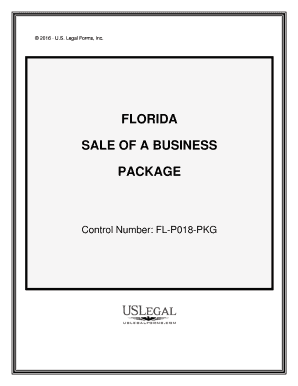
Florida Sale Form


What is the Florida Sale Form
The Florida Sale Form is a legal document used to facilitate the sale of property or goods within the state of Florida. This form outlines the terms of the sale, including the purchase price, payment terms, and any contingencies that may apply. It serves as a binding agreement between the buyer and seller, ensuring that both parties understand their rights and obligations. The Florida Sale Form is essential for protecting the interests of both parties involved in the transaction.
How to Use the Florida Sale Form
Using the Florida Sale Form involves several key steps to ensure that the document is completed accurately and legally. First, both the buyer and seller should review the form to understand its contents. Next, they should fill in the required information, including details about the property or goods being sold, the parties involved, and any specific terms of the sale. Once completed, both parties should sign the form to make it legally binding. It is advisable to keep a copy of the signed document for future reference.
Steps to Complete the Florida Sale Form
Completing the Florida Sale Form requires careful attention to detail. Here are the steps to follow:
- Gather necessary information: Collect all relevant details about the property or goods, including descriptions and identification numbers.
- Fill in the form: Enter the names and contact information of both the buyer and seller, along with the sale price and payment terms.
- Include contingencies: Specify any conditions that must be met for the sale to proceed, such as inspections or financing approvals.
- Review the document: Both parties should read through the completed form to ensure accuracy and clarity.
- Sign the form: Both the buyer and seller must sign and date the document to finalize the agreement.
Legal Use of the Florida Sale Form
The Florida Sale Form is legally binding when executed properly. To ensure its legal standing, it must comply with state laws governing contracts and sales. This includes having clear terms, mutual consent from both parties, and appropriate signatures. Additionally, the use of electronic signatures is permitted under U.S. law, provided that the eSignature solution meets compliance standards such as ESIGN and UETA. This allows for the secure and efficient execution of the form in a digital format.
Key Elements of the Florida Sale Form
Several key elements must be included in the Florida Sale Form to ensure its validity and effectiveness. These elements include:
- Identification of parties: Full names and contact information for both the buyer and seller.
- Description of the item: A detailed description of the property or goods being sold, including any identifying information.
- Purchase price: The agreed-upon price for the sale, along with payment terms.
- Contingencies: Any conditions that must be satisfied before the sale is finalized.
- Signatures: Signatures of both parties, along with the date of signing.
Who Issues the Form
The Florida Sale Form is typically issued by the parties involved in the transaction rather than a specific governmental agency. However, templates and examples can often be found through legal resources, real estate professionals, or online platforms that specialize in document preparation. It is important to ensure that the version used complies with current Florida laws and regulations to avoid any legal issues during the sale process.
Quick guide on how to complete florida sale form
Complete Florida Sale Form effortlessly on any gadget
Digital document management has become increasingly prevalent among businesses and individuals. It offers an ideal environmentally friendly substitute to conventional printed and signed documents, as you can obtain the necessary form and securely archive it online. airSlate SignNow equips you with all the tools you need to create, modify, and eSign your documents swiftly without delays. Manage Florida Sale Form on any gadget using airSlate SignNow Android or iOS applications and simplify any document-related task today.
The simplest way to adjust and eSign Florida Sale Form without hassle
- Locate Florida Sale Form and click Get Form to begin.
- Use the tools we offer to fill out your form.
- Emphasize relevant sections of your documents or obscure confidential information with tools that airSlate SignNow specifically provides for this purpose.
- Create your signature using the Sign tool, which takes moments and holds the same legal significance as a conventional wet ink signature.
- Review all the information and then click on the Done button to save your changes.
- Choose how you wish to send your form, via email, text message (SMS), or invitation link, or download it to your computer.
Eliminate concerns over lost or misfiled documents, tiresome form searches, or errors that necessitate reprinting new document copies. airSlate SignNow fulfills all your needs in document management with just a few clicks from any device of your choice. Adjust and eSign Florida Sale Form and guarantee outstanding communication at every stage of the form preparation process with airSlate SignNow.
Create this form in 5 minutes or less
Create this form in 5 minutes!
People also ask
-
What is included in the Florida form package?
The Florida form package includes a comprehensive set of customizable templates that are essential for various business and legal needs in Florida. Each template is designed to streamline paperwork, ensuring compliance with state regulations while saving time and improving efficiency.
-
How much does the Florida form package cost?
The Florida form package is offered at competitive pricing, tailored to fit the budget of small businesses and enterprises alike. For specific pricing details, it's best to visit the airSlate SignNow website or contact our sales team for a personalized quote.
-
What are the key features of the Florida form package?
Key features of the Florida form package include customizable document templates, electronic signature capabilities, and secure cloud storage. These features are designed to enhance document management and simplify the signing process, making it ideal for businesses in Florida.
-
Can I integrate the Florida form package with other software?
Yes, the Florida form package can be easily integrated with various third-party applications, including CRM systems and cloud storage solutions. This flexibility allows users to streamline their workflows and enhance productivity by connecting their existing tools with airSlate SignNow.
-
Is the Florida form package suitable for all types of businesses?
Absolutely! The Florida form package is suitable for a wide range of businesses, from small startups to large corporations. Whether you're in real estate, healthcare, or education, this package provides essential document solutions tailored to your industry.
-
How does eSigning work with the Florida form package?
eSigning with the Florida form package is simple and user-friendly. Users can easily send documents to recipients for electronic signatures, track their progress, and receive notifications once the documents are signed, ensuring a smooth process that saves time and reduces paperwork.
-
What benefits does the Florida form package offer?
The Florida form package offers numerous benefits, such as cost savings, increased efficiency, and enhanced security for your documents. By utilizing this package, businesses can minimize paper usage and streamline their operations, leading to improved overall performance.
Get more for Florida Sale Form
- Procedures for filing a petition for the state of delaware form
- Proof of compliance chancery template form
- Petition for return of property form
- Mediators signature form
- The state of delaware form
- Name of next of kin to the alleged disabled person form
- Control number de sdeed 1 form
- Control number de sdeed 4 form
Find out other Florida Sale Form
- How Can I Sign Connecticut Business Letter Template
- Sign Georgia Business Letter Template Easy
- Sign Massachusetts Business Letter Template Fast
- Can I Sign Virginia Business Letter Template
- Can I Sign Ohio Startup Costs Budget Worksheet
- How Do I Sign Maryland 12 Month Sales Forecast
- How Do I Sign Maine Profit and Loss Statement
- How To Sign Wisconsin Operational Budget Template
- Sign North Carolina Profit and Loss Statement Computer
- Sign Florida Non-Compete Agreement Fast
- How Can I Sign Hawaii Non-Compete Agreement
- Sign Oklahoma General Partnership Agreement Online
- Sign Tennessee Non-Compete Agreement Computer
- Sign Tennessee Non-Compete Agreement Mobile
- Sign Utah Non-Compete Agreement Secure
- Sign Texas General Partnership Agreement Easy
- Sign Alabama LLC Operating Agreement Online
- Sign Colorado LLC Operating Agreement Myself
- Sign Colorado LLC Operating Agreement Easy
- Can I Sign Colorado LLC Operating Agreement