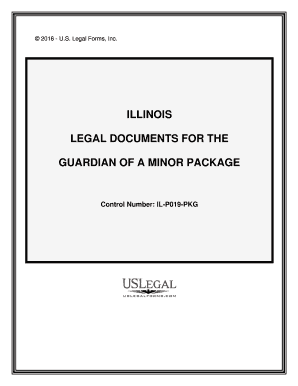
Illinois Legal Documents Form


What is the Illinois Legal Documents
The Illinois legal documents encompass a variety of forms and paperwork required for legal processes within the state. These documents serve essential functions in areas such as guardianship, minor affairs, and other legal matters. For instance, the legal guardian minor form is crucial for establishing guardianship over a minor in Illinois. These forms ensure that legal rights and responsibilities are clearly defined and recognized by the court system.
How to use the Illinois Legal Documents
Using Illinois legal documents involves several steps to ensure compliance with state laws. Individuals must first identify the specific form required for their situation, such as the IL minor form or the legal guardian form. After obtaining the correct document, users can fill it out by providing the necessary information, including personal details and the nature of the legal request. Once completed, the document needs to be signed, often requiring notarization to verify authenticity before submission to the appropriate court or agency.
Steps to complete the Illinois Legal Documents
Completing Illinois legal documents typically follows a structured process:
- Identify the specific legal document needed for your situation.
- Gather all required information and supporting documents.
- Fill out the form accurately, ensuring all fields are completed.
- Review the document for any errors or omissions.
- Sign the document, and if necessary, have it notarized.
- Submit the completed document to the relevant court or agency.
Legal use of the Illinois Legal Documents
The legal use of Illinois legal documents is governed by state laws and regulations. These documents must meet specific criteria to be considered valid and enforceable in court. For instance, the legal guardian minor form must be filed correctly to establish guardianship rights. Additionally, these documents often require signatures from all parties involved, ensuring that consent and agreement are documented. Understanding the legal implications of these forms is essential for their proper use.
Key elements of the Illinois Legal Documents
Key elements of Illinois legal documents include:
- Identification of parties: Clearly stating the names and addresses of all involved parties.
- Purpose of the document: Specifying the legal action being taken, such as guardianship or custody.
- Signatures: Required signatures from all relevant parties, often needing notarization.
- Date: The date of signing, which is crucial for legal timelines.
- Compliance with state regulations: Ensuring the document adheres to Illinois laws governing the specific legal matter.
Who Issues the Form
In Illinois, legal forms are typically issued by state agencies or the court system. For example, the circuit court is responsible for providing forms related to guardianship and minors. Additionally, legal aid organizations may offer templates and guidance for completing these forms. It is important to ensure that the most current version of the form is used to comply with any changes in state law.
Quick guide on how to complete illinois legal documents
Complete Illinois Legal Documents effortlessly on any device
Digital document management has gained traction among companies and individuals alike. It offers an ideal environmentally friendly substitute for traditional printed and signed documents, allowing you to locate the necessary form and securely preserve it online. airSlate SignNow equips you with all the resources required to create, edit, and eSign your documents swiftly without delays. Handle Illinois Legal Documents on any device using airSlate SignNow's Android or iOS applications and enhance any document-related procedure today.
How to modify and eSign Illinois Legal Documents with ease
- Locate Illinois Legal Documents and click Get Form to begin.
- Utilize the tools we offer to complete your document.
- Emphasize pertinent sections of your documents or obscure sensitive information using tools that airSlate SignNow provides specifically for that purpose.
- Create your eSignature using the Sign feature, which takes just seconds and holds the same legal validity as a conventional wet ink signature.
- Review all the details and hit the Done button to confirm your modifications.
- Select your preferred method of sharing your form, whether by email, text message (SMS), invite link, or download it to your computer.
Eliminate concerns about lost or misplaced documents, tedious form searching, or mistakes that require printing new document copies. airSlate SignNow caters to your document management requirements in just a few clicks from any device you choose. Alter and eSign Illinois Legal Documents and ensure smooth communication throughout your form preparation process with airSlate SignNow.
Create this form in 5 minutes or less
Create this form in 5 minutes!
People also ask
-
What types of il legal documents can I create with airSlate SignNow?
With airSlate SignNow, you can easily create various types of il legal documents, including contracts, agreements, and service documents. The platform provides customizable templates that cater to legal standards, ensuring that your documents are compliant and secure. This makes it suitable for businesses of all sizes looking to streamline their document management.
-
Is airSlate SignNow cost-effective for managing il legal documents?
Yes, airSlate SignNow offers a cost-effective solution for managing il legal documents. Its pricing plans are designed to meet different business needs without compromising on features. By using airSlate SignNow, you can reduce printing and mailing costs while speeding up the document signing process.
-
How secure are the il legal documents signed through airSlate SignNow?
Security is a top priority at airSlate SignNow. All il legal documents signed through our platform are protected with industry-standard encryption and secure server technologies. Additionally, we comply with data protection regulations to safeguard your sensitive information throughout the signing process.
-
Can I integrate airSlate SignNow with other tools for managing il legal documents?
Absolutely! airSlate SignNow integrates seamlessly with various tools and platforms, allowing you to streamline your workflow for managing il legal documents. Whether you use CRM systems or project management tools, our integrations enhance productivity and make document handling more efficient.
-
What features does airSlate SignNow offer for handling il legal documents?
airSlate SignNow offers a range of features specifically designed for handling il legal documents, including eSignature capabilities, template creation, and real-time document tracking. Users can also collaborate on documents, making edits, and adding notes before finalizing signatures. These features enhance usability and streamline the document process.
-
How does airSlate SignNow improve the signing process for il legal documents?
airSlate SignNow improves the signing process for il legal documents by providing a user-friendly interface that allows signers to complete documents from anywhere, at any time. The platform automates notifications and reminders, ensuring that deadlines are met. This efficiency signNowly reduces turnaround times for critical legal documents.
-
Can I store my il legal documents in airSlate SignNow?
Yes, you can securely store your il legal documents in airSlate SignNow’s cloud storage. This feature allows easy access to your documents whenever you need them while ensuring they remain organized and secure. You can also categorize and search through documents, enhancing document management efficiency.
Get more for Illinois Legal Documents
- Quitclaim deed deedscom real estate deeds form
- Property appraisers parcel form
- Declaration of restrictive covenants age restricted pdf form
- Fillable online florida warranty deed from corporation to form
- Control number fl 014 77 form
- Wwwflorida mortgage lenderscom form
- Florida will instructions all property to trust pour over form
- In the circuitcounty court of the thirteenth judicial form
Find out other Illinois Legal Documents
- How To eSignature Illinois Non-Profit Contract
- eSignature Louisiana Non-Profit Business Plan Template Now
- How Do I eSignature North Dakota Life Sciences Operating Agreement
- eSignature Oregon Life Sciences Job Offer Myself
- eSignature Oregon Life Sciences Job Offer Fast
- eSignature Oregon Life Sciences Warranty Deed Myself
- eSignature Maryland Non-Profit Cease And Desist Letter Fast
- eSignature Pennsylvania Life Sciences Rental Lease Agreement Easy
- eSignature Washington Life Sciences Permission Slip Now
- eSignature West Virginia Life Sciences Quitclaim Deed Free
- Can I eSignature West Virginia Life Sciences Residential Lease Agreement
- eSignature New York Non-Profit LLC Operating Agreement Mobile
- How Can I eSignature Colorado Orthodontists LLC Operating Agreement
- eSignature North Carolina Non-Profit RFP Secure
- eSignature North Carolina Non-Profit Credit Memo Secure
- eSignature North Dakota Non-Profit Quitclaim Deed Later
- eSignature Florida Orthodontists Business Plan Template Easy
- eSignature Georgia Orthodontists RFP Secure
- eSignature Ohio Non-Profit LLC Operating Agreement Later
- eSignature Ohio Non-Profit LLC Operating Agreement Easy