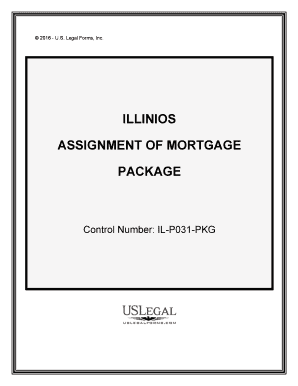
Illinois Assignment Form


What is the Illinois Assignment
The Illinois Assignment is a legal document that allows a party to transfer rights or obligations under a contract to another party. This form is essential for ensuring that the new party can assume the responsibilities and benefits outlined in the original agreement. In many cases, this assignment is used in real estate transactions, business agreements, or any situation where contractual obligations need to be reassigned. Understanding the specifics of the Illinois Assignment is crucial for both parties involved to ensure compliance with state laws.
How to use the Illinois Assignment
Using the Illinois Assignment involves several straightforward steps. First, identify the contract that you wish to assign. Next, both the assignor (the original party) and the assignee (the new party) must agree to the terms of the assignment. It is advisable to draft the assignment clearly, specifying the rights being transferred and any conditions that apply. Once completed, both parties should sign the document, and it may be beneficial to have it notarized to enhance its legal standing. Finally, provide a copy of the signed Illinois Assignment to all relevant parties to ensure everyone is informed of the change.
Steps to complete the Illinois Assignment
Completing the Illinois Assignment requires careful attention to detail. Here are the steps to follow:
- Review the original contract to understand the rights and obligations involved.
- Draft the Illinois Assignment, including the names of the assignor and assignee, a description of the rights being assigned, and any pertinent terms.
- Both parties should review the document to ensure accuracy and mutual understanding.
- Sign the Illinois Assignment in the presence of a notary public, if possible, to add a layer of authenticity.
- Distribute copies of the signed document to all relevant parties, including the original contract holder, if necessary.
Legal use of the Illinois Assignment
The Illinois Assignment must comply with state laws to be considered legally valid. It is important to ensure that the original contract permits assignment, as some agreements contain clauses that prohibit or limit this action. Additionally, the assignment should not alter the fundamental terms of the original contract unless expressly agreed upon by all parties involved. Proper execution, including signatures and potential notarization, is essential for the assignment to hold up in a legal context.
Key elements of the Illinois Assignment
When drafting an Illinois Assignment, certain key elements should be included to ensure clarity and legality:
- Names of the parties: Clearly identify the assignor and assignee.
- Description of the assignment: Specify which rights or obligations are being transferred.
- Effective date: Indicate when the assignment becomes effective.
- Signatures: Both parties must sign the document to validate the assignment.
- Notarization: While not always required, notarizing the document can enhance its legal standing.
Examples of using the Illinois Assignment
There are various scenarios where the Illinois Assignment may be utilized:
- Real estate transactions: A property owner may assign a lease to a new tenant.
- Business contracts: A company may assign its rights to receive payments from a client to a third party.
- Intellectual property: An author may assign copyright rights of their work to a publisher.
Quick guide on how to complete illinois assignment 481371672
Finish Illinois Assignment effortlessly on any gadget
Digital document management has gained traction among businesses and individuals. It offers an ideal environmentally friendly substitute for traditional printed and signed documents, allowing you to obtain the necessary form and securely store it online. airSlate SignNow provides all the tools required to create, modify, and eSign your documents swiftly without obstacles. Handle Illinois Assignment on any device with airSlate SignNow Android or iOS applications and simplify any document-related task today.
How to modify and eSign Illinois Assignment with ease
- Obtain Illinois Assignment and click on Get Form to begin.
- Utilize the tools we provide to finalize your document.
- Emphasize important sections of the documents or redact confidential information with tools that airSlate SignNow specifically supplies for that purpose.
- Create your eSignature using the Sign tool, which takes mere seconds and holds the same legal significance as a conventional wet ink signature.
- Review the details and click on the Done button to save your modifications.
- Select your preferred method to send your form, whether by email, SMS, invite link, or download it to your computer.
Eliminate the worry of lost or misplaced documents, tedious form navigation, or errors that require printing new document copies. airSlate SignNow meets all your document management needs in just a few clicks from any device you prefer. Modify and eSign Illinois Assignment and guarantee exceptional communication at every stage of your form preparation process with airSlate SignNow.
Create this form in 5 minutes or less
Create this form in 5 minutes!
People also ask
-
What is airSlate SignNow's pricing for Illinois assignment eSigning?
airSlate SignNow offers flexible pricing plans tailored to fit the needs of businesses in Illinois. Each plan includes access to essential features for managing Illinois assignments, ensuring you get the best value for your investment. You can also take advantage of our free trial to explore the benefits before committing.
-
How does airSlate SignNow streamline the Illinois assignment process?
With airSlate SignNow, the Illinois assignment process is simplified through our intuitive eSigning platform. Users can easily create, send, and manage documents signed electronically, reducing turnaround times signNowly. This efficiency helps businesses in Illinois save time and improve productivity.
-
What key features does airSlate SignNow offer for Illinois assignments?
airSlate SignNow provides features like customizable templates, in-person signing options, and advanced tracking for Illinois assignments. These tools enable users to create professional documents quickly and monitor their signing status in real time, enhancing overall user experience.
-
Can airSlate SignNow integrate with other tools for managing Illinois assignments?
Yes, airSlate SignNow seamlessly integrates with various applications and platforms, allowing businesses in Illinois to manage their assignments more effectively. Integrations with CRM systems, cloud storage, and productivity tools help streamline workflows and improve collaboration across teams.
-
What benefits does airSlate SignNow provide for businesses handling Illinois assignments?
One signNow benefit of using airSlate SignNow for Illinois assignments is enhanced security. Our platform uses bank-level encryption to protect sensitive information during the eSigning process. Additionally, users can enjoy faster transaction times, reducing delays associated with traditional signing methods.
-
Is airSlate SignNow compliant with Illinois legal requirements for eSigning?
Absolutely! airSlate SignNow complies with all legal requirements for eSigning in Illinois, ensuring that your electronic signatures are valid and enforceable. This compliance gives businesses the confidence to handle their Illinois assignments electronically without legal concerns.
-
How can I get started with airSlate SignNow for my Illinois assignments?
Getting started with airSlate SignNow for your Illinois assignments is simple. You can sign up for a free trial on our website to explore the platform's features and capabilities. Once you’re ready, choose a subscription plan that suits your business needs and begin sending and receiving signed documents effortlessly.
Get more for Illinois Assignment
- Control number fl 017 78 form
- Accordance with the applicable laws of the state of florida form
- Marital agreement form
- In thb county court of the thirteenth judicial circuit form
- Trustee to trustee form
- Affidavit supporting motion for summary judgmentby plaintiffgeneral form
- Control number fl 020 78 form
- General personal injury negligence interrogatories to form
Find out other Illinois Assignment
- How Can I eSign New York Residential lease
- eSignature Colorado Cease and Desist Letter Later
- How Do I eSignature Maine Cease and Desist Letter
- How Can I eSignature Maine Cease and Desist Letter
- eSignature Nevada Cease and Desist Letter Later
- Help Me With eSign Hawaii Event Vendor Contract
- How To eSignature Louisiana End User License Agreement (EULA)
- How To eSign Hawaii Franchise Contract
- eSignature Missouri End User License Agreement (EULA) Free
- eSign Delaware Consulting Agreement Template Now
- eSignature Missouri Hold Harmless (Indemnity) Agreement Later
- eSignature Ohio Hold Harmless (Indemnity) Agreement Mobile
- eSignature California Letter of Intent Free
- Can I eSign Louisiana General Power of Attorney Template
- eSign Mississippi General Power of Attorney Template Free
- How Can I eSignature New Mexico Letter of Intent
- Can I eSign Colorado Startup Business Plan Template
- eSign Massachusetts Startup Business Plan Template Online
- eSign New Hampshire Startup Business Plan Template Online
- How To eSign New Jersey Startup Business Plan Template