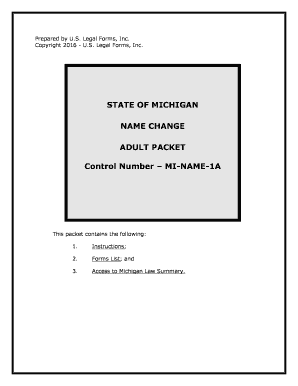
Michigan Name Change Form


What is the Michigan Name Change Form
The Michigan Name Change Form is a legal document that allows adults to change their name in accordance with state law. This form is essential for individuals seeking to modify their name for personal, professional, or legal reasons. The form requires specific information, including the individual's current name, desired new name, and the reasons for the change. It is important to ensure that the form is completed accurately to avoid delays in processing.
Steps to Complete the Michigan Name Change Form
Completing the Michigan Name Change Form involves several key steps:
- Obtain the form from a reliable source, such as a legal website or local court.
- Fill out the required fields, ensuring all information is accurate and complete.
- Provide a valid reason for the name change, which may be required by the court.
- Sign the form in the presence of a notary public, if necessary.
- Submit the completed form to the appropriate court along with any required fees.
Legal Use of the Michigan Name Change Form
The Michigan Name Change Form is legally binding once it is filed and approved by the court. It is crucial to understand that simply filling out the form does not automatically grant a name change. The court will review the application, and if approved, will issue an order that legally recognizes the new name. This order can then be used to update identification documents, such as a driver's license or passport.
Required Documents
When submitting the Michigan Name Change Form, certain documents may be required to support the application. These typically include:
- A copy of your current identification, such as a driver's license or state ID.
- Proof of residency in Michigan.
- Any court documents related to previous name changes, if applicable.
- Payment for any associated filing fees.
Form Submission Methods
The Michigan Name Change Form can be submitted through various methods, depending on the preferences of the individual and the requirements of the local court. Common submission methods include:
- In-person submission at the local circuit court.
- Mailing the completed form and documents to the appropriate court office.
- Online submission, if the court offers electronic filing options.
Eligibility Criteria
To be eligible to file the Michigan Name Change Form, individuals must meet specific criteria. Generally, applicants must:
- Be at least eighteen years old.
- Be a resident of Michigan for a certain period prior to filing.
- Not have any pending criminal charges or recent felony convictions.
Quick guide on how to complete michigan name change form
Effortlessly Prepare Michigan Name Change Form on Any Device
Digital document management has become increasingly favored by companies and individuals alike. It offers an ideal eco-conscious substitute for traditional printed and signed documents, allowing you to find the necessary form and securely store it online. airSlate SignNow equips you with all the necessary tools to rapidly create, modify, and electronically sign your documents without any hold-ups. Manage Michigan Name Change Form across any platform using the airSlate SignNow Android or iOS applications and enhance any document-driven process today.
How to Modify and eSign Michigan Name Change Form with Ease
- Search for Michigan Name Change Form and click Get Form to begin.
- Utilize the tools we offer to complete your form.
- Emphasize pertinent sections of your documents or redact sensitive information using the tools provided by airSlate SignNow specifically for that purpose.
- Create your signature with the Sign feature, which takes mere seconds and carries the same legal validity as a conventional wet ink signature.
- Review all the information and click the Done button to save your changes.
- Choose how you wish to send your form, via email, SMS, or invitation link, or download it to your computer.
Eliminate the worry of lost or mislaid files, the hassle of tedious form navigation, or mistakes that necessitate printing new document copies. airSlate SignNow fulfills all your document management requirements in just a few clicks from any device you select. Modify and eSign Michigan Name Change Form and ensure excellent communication at every stage of the document preparation process with airSlate SignNow.
Create this form in 5 minutes or less
Create this form in 5 minutes!
People also ask
-
What is a name change adult application?
A name change adult application is a legal form that adults must complete to officially change their name. This process varies by state, and airSlate SignNow can help streamline your application with easy digital signing options. Ensure you have all required documents ready for a smooth submission.
-
How does airSlate SignNow assist with the name change adult application process?
AirSlate SignNow provides an efficient platform where you can fill out, sign, and send your name change adult application electronically. Our solution simplifies the entire process, allowing you to manage the documents securely and easily track their status. Plus, our user-friendly interface ensures you can navigate through the steps without hassle.
-
What are the costs associated with using airSlate SignNow for name change adult applications?
AirSlate SignNow offers a variety of pricing plans that cater to different needs, making it a cost-effective solution for your name change adult application process. You can choose a plan that best fits your usage frequency and required features, ensuring you have access to all necessary tools efficiently. Detailed pricing information is available on our website.
-
Are there any features specifically designed for name change adult applications?
Yes, airSlate SignNow includes several features tailored for name change adult applications, such as document templates, secure e-signatures, and cloud storage. These features ensure that your application process is fast, secure, and easy to manage. You can also set reminders for deadlines associated with your application.
-
What are the benefits of using airSlate SignNow for a name change adult application?
Using airSlate SignNow for your name change adult application offers signNow benefits, including time savings and enhanced convenience. Our platform allows you to complete the application from anywhere, at any time, avoiding the need for physical paperwork. Additionally, electronic signatures are legally recognized, making your process more efficient.
-
Can I integrate airSlate SignNow with other platforms for my name change adult application?
Absolutely! airSlate SignNow seamlessly integrates with various applications, including Google Drive, Dropbox, and CRM systems, to facilitate your name change adult application process. This integration means you can easily manage your documents and data without switching platforms, enhancing your overall experience.
-
Is airSlate SignNow compliant with legal standards for name change adult applications?
Yes, airSlate SignNow is fully compliant with legal standards required for processing name change adult applications. Our platform adheres to electronic signature laws, ensuring that your signed documents are legally valid and recognized. We prioritize security, so your personal information will be protected throughout the process.
Get more for Michigan Name Change Form
- Owners should serve request for sworn statement of account form
- Owners sworn statement concerning direct contracts individual form
- Affidavit spartanburg county form
- Contractors interim payment affidavit corporation form
- Owners 10 day notice to contractor of intent to pay lienors individual form
- Notice from owner to contractor to furnish contractors final payment affidavit individual form
- Notice from owner to contractor to furnish contractors final form
- Notice of objection to contract form
Find out other Michigan Name Change Form
- Electronic signature Construction Form Arizona Safe
- Electronic signature Kentucky Charity Living Will Safe
- Electronic signature Construction Form California Fast
- Help Me With Electronic signature Colorado Construction Rental Application
- Electronic signature Connecticut Construction Business Plan Template Fast
- Electronic signature Delaware Construction Business Letter Template Safe
- Electronic signature Oklahoma Business Operations Stock Certificate Mobile
- Electronic signature Pennsylvania Business Operations Promissory Note Template Later
- Help Me With Electronic signature North Dakota Charity Resignation Letter
- Electronic signature Indiana Construction Business Plan Template Simple
- Electronic signature Wisconsin Charity Lease Agreement Mobile
- Can I Electronic signature Wisconsin Charity Lease Agreement
- Electronic signature Utah Business Operations LLC Operating Agreement Later
- How To Electronic signature Michigan Construction Cease And Desist Letter
- Electronic signature Wisconsin Business Operations LLC Operating Agreement Myself
- Electronic signature Colorado Doctors Emergency Contact Form Secure
- How Do I Electronic signature Georgia Doctors Purchase Order Template
- Electronic signature Doctors PDF Louisiana Now
- How To Electronic signature Massachusetts Doctors Quitclaim Deed
- Electronic signature Minnesota Doctors Last Will And Testament Later