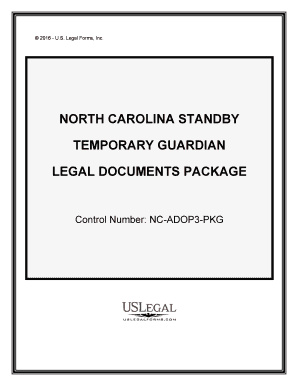
North Carolina Standby Form


What is the North Carolina Standby
The North Carolina standby form serves as a legal document that designates a standby guardian for a minor child. This form allows parents or legal guardians to appoint someone they trust to take care of their child in the event that they are unable to do so due to unforeseen circumstances, such as illness or absence. The standby guardian can make decisions regarding the child's welfare, education, and health, ensuring that the child's needs are met during the parent's absence.
How to use the North Carolina Standby
To utilize the North Carolina standby form effectively, parents must complete the document accurately and ensure it is signed in the presence of a notary public. This process involves providing essential information, such as the names and addresses of both the parent and the standby guardian, as well as details about the child. Once executed, the form should be kept in a safe place, and copies should be provided to the standby guardian and any relevant parties, such as schools or healthcare providers, to ensure they are aware of the arrangement.
Steps to complete the North Carolina Standby
Completing the North Carolina standby form involves several straightforward steps:
- Gather necessary information about yourself, the child, and the standby guardian.
- Fill out the form with accurate details, including the duration of the standby arrangement.
- Sign the form in front of a notary public to validate its legality.
- Distribute copies of the signed form to the standby guardian and relevant institutions.
Following these steps ensures that the standby arrangement is legally recognized and that the standby guardian is prepared to assume their responsibilities when needed.
Legal use of the North Carolina Standby
The legal use of the North Carolina standby form is governed by state laws that outline the rights and responsibilities of both the parent and the standby guardian. This form is legally binding, provided it is completed according to North Carolina statutes. It is essential for parents to understand that the standby guardian has the authority to make decisions on behalf of the child, which includes matters related to education, healthcare, and general welfare. Ensuring compliance with legal requirements protects both the parent and the guardian in the event of an emergency.
Key elements of the North Carolina Standby
Several key elements must be included in the North Carolina standby form for it to be valid:
- The full names and addresses of the parent or legal guardian and the standby guardian.
- The name and date of birth of the child.
- A clear statement of the authority granted to the standby guardian.
- The duration of the standby arrangement.
- Signatures of both the parent and the standby guardian, along with a notary public's acknowledgment.
Inclusion of these elements ensures that the form meets legal standards and effectively communicates the intentions of the parent.
State-specific rules for the North Carolina Standby
North Carolina has specific rules governing the use of standby guardianship. These rules dictate who can serve as a standby guardian, the process for appointing one, and the legal authority granted to the guardian. For instance, the standby guardian must be at least eighteen years old and must not have been convicted of certain crimes. Additionally, the form must be notarized to be legally binding. Familiarity with these state-specific rules is crucial for parents to ensure that their standby arrangement is valid and enforceable.
Quick guide on how to complete north carolina standby
Complete North Carolina Standby effortlessly on any device
The management of online documents has become increasingly favored by businesses and individuals alike. It serves as an ideal eco-friendly alternative to conventional printed and signed documents, allowing you to locate the necessary form and securely store it on the internet. airSlate SignNow equips you with all the tools required to create, edit, and eSign your documents swiftly without any holdups. Handle North Carolina Standby on any platform using airSlate SignNow's Android or iOS applications and streamline any document-related process today.
How to modify and eSign North Carolina Standby effortlessly
- Locate North Carolina Standby and click on Get Form to begin.
- Utilize the tools we provide to complete your form.
- Emphasize important sections of the documents or redact sensitive information using tools specifically designed by airSlate SignNow for that purpose.
- Create your signature using the Sign feature, which takes mere seconds and carries the same legal validity as a conventional wet signature.
- Review all the details and click on the Done button to save your changes.
- Select your preferred delivery method for your form, whether by email, text (SMS), or sharing an invitation link, or download it to your computer.
Put an end to the worry of missing or lost documents, tedious form searches, or mistakes that require new document copies. airSlate SignNow meets your document management needs with just a few clicks from any device you prefer. Edit and eSign North Carolina Standby to ensure excellent communication at every step of your form preparation journey with airSlate SignNow.
Create this form in 5 minutes or less
Create this form in 5 minutes!
People also ask
-
What is north carolina standby and how does it work?
North Carolina standby refers to the reliable and efficient electronic signature solution provided by airSlate SignNow. It allows businesses to quickly send, eSign, and manage documents online, streamlining the signing process. With intuitive features, users can easily collaborate and track their documents in real-time.
-
What are the pricing options for north carolina standby?
AirSlate SignNow offers several affordable pricing plans for north carolina standby, catering to businesses of all sizes. Our flexible options allow you to choose a plan that fits your needs, whether you need basic features or advanced capabilities. Visit our pricing page for detailed information and to find the right plan for your organization.
-
What features does north carolina standby offer?
The north carolina standby solution includes a variety of features such as document templates, in-person signing, advanced authentication, and integration with popular apps. These features enhance the document signing experience and ensure secure and efficient document management. Our platform is designed to simplify the eSigning process for users.
-
How can north carolina standby benefit my business?
Utilizing north carolina standby can signNowly improve your business's efficiency by reducing the time spent on document management and signing. It also minimizes paper use and increases workflow automation. This helps businesses save costs and provides a better experience for clients and stakeholders.
-
Does north carolina standby integrate with other tools?
Yes, north carolina standby integrates seamlessly with a range of popular business applications such as Google Drive, Salesforce, and Microsoft Office. These integrations help streamline your workflow by automatically syncing data and simplifying access to documents. Explore our integration options to see how we can connect with your existing tools.
-
Is north carolina standby secure for sensitive documents?
Absolutely, airSlate SignNow prioritizes security in its north carolina standby solution. We use industry-standard encryption and secure servers to protect your documents and data. You can rest assured that your sensitive information is safe while using our eSigning platform.
-
Can I use north carolina standby for personal documents?
Yes, north carolina standby is versatile enough for both business and personal document signing needs. Whether you need to sign contracts, estate planning documents, or personal agreements, our platform allows you to do so with ease and efficiency. Sign up today to experience the convenience of eSigning for all your documents.
Get more for North Carolina Standby
- When tenants wants to break their lease a guide to early form
- Commercial evictions in florida florida rei form
- Take notice tenant has elected to terminate our lease form
- 45 day notice of termination of form
- In the circuit court for thejudicial circuit in and for county florida form
- Tenant eviction packet for non payment of rent only form
- Florida family law rules of procedure form 12900a
- Florida family law rules of procedure form 12900b notice
Find out other North Carolina Standby
- How Do I Electronic signature Vermont Doctors NDA
- Electronic signature Utah Doctors Promissory Note Template Secure
- Electronic signature West Virginia Doctors Bill Of Lading Online
- Electronic signature West Virginia Construction Quitclaim Deed Computer
- Electronic signature Construction PDF Wisconsin Myself
- How Do I Electronic signature Wyoming Doctors Rental Lease Agreement
- Help Me With Electronic signature Wyoming Doctors Rental Lease Agreement
- How Do I Electronic signature Colorado Education RFP
- Electronic signature Colorado Education Lease Agreement Form Online
- How To Electronic signature Colorado Education Business Associate Agreement
- Can I Electronic signature California Education Cease And Desist Letter
- Electronic signature Arizona Finance & Tax Accounting Promissory Note Template Computer
- Electronic signature California Finance & Tax Accounting Warranty Deed Fast
- Can I Electronic signature Georgia Education Quitclaim Deed
- Electronic signature California Finance & Tax Accounting LLC Operating Agreement Now
- Electronic signature Connecticut Finance & Tax Accounting Executive Summary Template Myself
- Can I Electronic signature California Government Stock Certificate
- Electronic signature California Government POA Simple
- Electronic signature Illinois Education Business Plan Template Secure
- How Do I Electronic signature Colorado Government POA