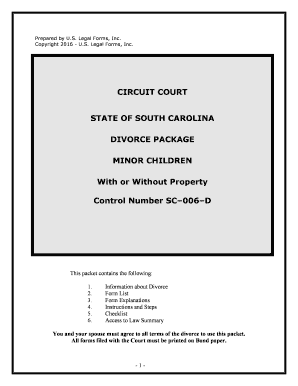
South Carolina No Fault Agreed Uncontested Divorce Package for Dissolution of Marriage for People with Minor Children Form


Understanding the South Carolina No Fault Agreed Uncontested Divorce Package
The South Carolina No Fault Agreed Uncontested Divorce Package for dissolution of marriage for people with minor children is a legal document designed for couples seeking a straightforward and amicable divorce process. This package allows both parties to agree on the terms of their divorce without the need for a court trial, making it a more efficient option for families. It is particularly beneficial for those with minor children, as it addresses custody and support arrangements in a collaborative manner.
How to Use the South Carolina No Fault Agreed Uncontested Divorce Package
To effectively utilize the South Carolina No Fault Agreed Uncontested Divorce Package, both parties should thoroughly review the contents and ensure they understand the terms outlined. Each spouse must fill out the necessary forms accurately, reflecting their mutual agreements regarding child custody, visitation, and support. Once completed, the forms must be signed by both parties in the presence of a notary to ensure legal validity.
Steps to Complete the South Carolina No Fault Agreed Uncontested Divorce Package
Completing the South Carolina No Fault Agreed Uncontested Divorce Package involves several key steps:
- Gather all relevant information regarding your marriage and children.
- Fill out the required forms, ensuring all details are accurate and complete.
- Review the agreement together to confirm mutual understanding.
- Sign the documents in front of a notary public.
- File the signed documents with the appropriate court.
Legal Use of the South Carolina No Fault Agreed Uncontested Divorce Package
This divorce package is legally recognized in South Carolina, provided it meets specific state requirements. The couple must agree on all terms related to the divorce, including asset division, child custody, and support. The package must be filed in the correct jurisdiction, and both parties must adhere to the legal stipulations outlined in the agreement to ensure its enforceability.
State-Specific Rules for the South Carolina No Fault Agreed Uncontested Divorce Package
South Carolina law requires that couples seeking a no-fault divorce must live apart for at least one year before filing, unless they have no minor children. Additionally, both parties must voluntarily agree to the terms of the divorce. It is important to comply with any local court rules regarding filing and documentation to avoid delays in the divorce process.
Required Documents for the South Carolina No Fault Agreed Uncontested Divorce Package
The required documents typically include:
- The completed divorce agreement.
- Financial affidavits detailing income and expenses.
- Child custody and support agreements.
- Any additional forms required by the local court.
Eligibility Criteria for the South Carolina No Fault Agreed Uncontested Divorce Package
To be eligible for this divorce package, couples must meet certain criteria, including:
- Both parties must agree to the divorce terms.
- At least one spouse must be a resident of South Carolina for at least one year.
- Couples must have no unresolved issues regarding property division or child custody.
Quick guide on how to complete south carolina no fault agreed uncontested divorce package for dissolution of marriage for people with minor children
Effortlessly complete South Carolina No Fault Agreed Uncontested Divorce Package For Dissolution Of Marriage For People With Minor Children on any device
Managing documents online has become increasingly favored by businesses and individuals alike. It serves as an ideal environmentally friendly alternative to traditional printed and signed documents, allowing you to find the appropriate form and securely store it online. airSlate SignNow provides all the tools necessary to create, modify, and electronically sign your documents swiftly without delays. Handle South Carolina No Fault Agreed Uncontested Divorce Package For Dissolution Of Marriage For People With Minor Children on any platform through airSlate SignNow applications for Android or iOS and enhance your document-centric processes today.
The easiest way to modify and electronically sign South Carolina No Fault Agreed Uncontested Divorce Package For Dissolution Of Marriage For People With Minor Children with ease
- Find South Carolina No Fault Agreed Uncontested Divorce Package For Dissolution Of Marriage For People With Minor Children and click Get Form to commence.
- Utilize the tools we provide to complete your form.
- Emphasize pertinent sections of your documents or obscure sensitive information using the tools airSlate SignNow specifically supplies for that purpose.
- Create your signature with the Sign tool, which takes mere seconds and holds the same legal validity as a conventional wet ink signature.
- Review the information and click the Done button to save your changes.
- Select your preferred method to send your form, either by email, SMS, or invitation link, or download it to your computer.
Eliminate concerns about lost or misplaced files, cumbersome form navigation, or mistakes that necessitate printing new document copies. airSlate SignNow fulfills all your document management requirements within a few clicks from any device you choose. Modify and electronically sign South Carolina No Fault Agreed Uncontested Divorce Package For Dissolution Of Marriage For People With Minor Children and ensure optimal communication at every stage of your form preparation process with airSlate SignNow.
Create this form in 5 minutes or less
Create this form in 5 minutes!
People also ask
-
What is the South Carolina No Fault Agreed Uncontested Divorce Package For Dissolution Of Marriage For People With Minor Children?
The South Carolina No Fault Agreed Uncontested Divorce Package For Dissolution Of Marriage For People With Minor Children is a comprehensive legal resource designed for couples seeking a straightforward divorce process. It allows both parties to agree on terms, making the overall experience less stressful and more efficient.
-
How much does the South Carolina No Fault Agreed Uncontested Divorce Package cost?
The pricing for the South Carolina No Fault Agreed Uncontested Divorce Package For Dissolution Of Marriage For People With Minor Children is designed to be affordable, often signNowly lower than traditional legal fees. By utilizing this package, you can streamline your divorce process without breaking the bank.
-
What are the features included in the South Carolina No Fault Agreed Uncontested Divorce Package?
This package includes all necessary documents, step-by-step instructions for filing, and guidance specifically for situations involving minor children. It ensures that you have the essential tools to complete your divorce amicably and legally.
-
Can the South Carolina No Fault Agreed Uncontested Divorce Package be used by both parties?
Yes, the South Carolina No Fault Agreed Uncontested Divorce Package is designed for both parties involved in the dissolution of marriage. It encourages cooperation and mutual agreement, facilitating a smoother negotiation process.
-
What are the benefits of using the South Carolina No Fault Agreed Uncontested Divorce Package?
Using the South Carolina No Fault Agreed Uncontested Divorce Package offers numerous benefits, including saving time and legal costs. It allows you to focus on the well-being of your minor children while navigating the legal requirements with ease.
-
Is the South Carolina No Fault Agreed Uncontested Divorce Package easy to understand?
Absolutely! The South Carolina No Fault Agreed Uncontested Divorce Package is crafted to be user-friendly, with clear language and concise instructions. This ensures that individuals from all backgrounds can understand and utilize the package effectively.
-
Does the South Carolina No Fault Agreed Uncontested Divorce Package integrate with digital tools?
Yes, the South Carolina No Fault Agreed Uncontested Divorce Package can be integrated with various digital tools, such as airSlate SignNow, allowing you to manage, eSign, and send necessary documents seamlessly. This integration enhances convenience and efficiency.
Get more for South Carolina No Fault Agreed Uncontested Divorce Package For Dissolution Of Marriage For People With Minor Children
Find out other South Carolina No Fault Agreed Uncontested Divorce Package For Dissolution Of Marriage For People With Minor Children
- eSign Louisiana Insurance Promissory Note Template Simple
- eSign Texas Lawers Contract Fast
- eSign Texas Lawers Lease Agreement Free
- eSign Maine Insurance Rental Application Free
- How Can I eSign Maryland Insurance IOU
- eSign Washington Lawers Limited Power Of Attorney Computer
- eSign Wisconsin Lawers LLC Operating Agreement Free
- eSign Alabama Legal Quitclaim Deed Online
- eSign Alaska Legal Contract Safe
- How To eSign Alaska Legal Warranty Deed
- eSign Alaska Legal Cease And Desist Letter Simple
- eSign Arkansas Legal LLC Operating Agreement Simple
- eSign Alabama Life Sciences Residential Lease Agreement Fast
- How To eSign Arkansas Legal Residential Lease Agreement
- Help Me With eSign California Legal Promissory Note Template
- eSign Colorado Legal Operating Agreement Safe
- How To eSign Colorado Legal POA
- eSign Insurance Document New Jersey Online
- eSign Insurance Form New Jersey Online
- eSign Colorado Life Sciences LLC Operating Agreement Now