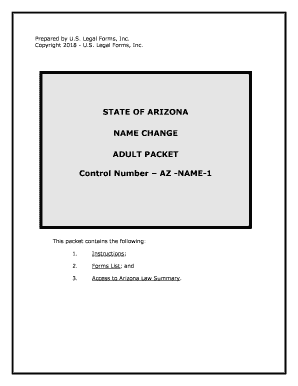
Az Name Change Form


What is the AZ Name Change
The AZ name change refers to the legal process by which an individual can change their name in the state of Arizona. This may involve changing a first name, last name, or both. The process is typically initiated through the completion of a name change form, which must be filed with the appropriate court. Understanding the legal implications and requirements of an AZ name change is essential for ensuring that the new name is recognized by all relevant authorities.
Steps to Complete the AZ Name Change
Completing the AZ name change involves several key steps:
- Determine eligibility: Ensure you meet the legal requirements for a name change in Arizona.
- Obtain the appropriate form: Download the AZ name change form from the court's website or obtain it in person.
- Fill out the form: Provide accurate information, including your current name, desired name, and the reason for the change.
- File the form: Submit the completed form to the appropriate court in your jurisdiction, along with any required fees.
- Attend the hearing: If required, appear in court to present your case for the name change.
- Receive the court order: Once approved, you will receive a court order that legally changes your name.
Legal Use of the AZ Name Change
The legal use of an AZ name change is significant for various aspects of life, including identification, legal documents, and financial matters. Once the name change is approved by the court, individuals can update their name on critical documents such as driver's licenses, Social Security cards, and bank accounts. It is important to ensure that all relevant institutions are notified of the name change to avoid complications.
Required Documents
To successfully complete the AZ name change process, certain documents are typically required. These may include:
- A completed AZ name change form.
- Proof of residency in Arizona.
- Identification, such as a driver's license or passport.
- Any additional documentation that supports the reason for the name change, if applicable.
Eligibility Criteria
Eligibility for an AZ name change generally includes several criteria that must be met. Applicants must be at least eighteen years old, a resident of Arizona, and not currently involved in any criminal proceedings. Additionally, individuals seeking a name change for reasons such as marriage or divorce may need to provide relevant documentation to support their application.
Who Issues the Form
The AZ name change form is typically issued by the Superior Court in the county where the applicant resides. Each county may have its own specific requirements, so it is advisable to check with the local court for the most accurate and up-to-date information regarding the form and filing process.
Quick guide on how to complete az name change
Accomplish Az Name Change effortlessly on any device
Digital document management has gained popularity among businesses and individuals. It offers an ideal eco-friendly substitute for traditional printed and signed documents, allowing you to obtain the necessary form and securely store it online. airSlate SignNow provides you with all the tools required to create, modify, and electronically sign your documents swiftly without delays. Manage Az Name Change on any device using airSlate SignNow Android or iOS applications and enhance any document-focused process today.
The easiest way to alter and eSign Az Name Change without stress
- Obtain Az Name Change and click on Get Form to begin.
- Use the tools we offer to complete your form.
- Emphasize pertinent sections of your documents or redact sensitive information with tools specifically provided by airSlate SignNow for that purpose.
- Generate your signature with the Sign tool, which takes mere seconds and carries the same legal validity as a conventional wet ink signature.
- Review all the details and click on the Done button to save your modifications.
- Choose how you wish to deliver your form, via email, SMS, or invitation link, or download it to your computer.
No more concerns about lost or misplaced files, tedious form searches, or errors that require reprinting new document copies. airSlate SignNow meets your document management needs in just a few clicks from any device of your preference. Edit and eSign Az Name Change and ensure excellent communication at any stage of the form preparation process with airSlate SignNow.
Create this form in 5 minutes or less
Create this form in 5 minutes!
People also ask
-
What is an az name in the context of airSlate SignNow?
The az name is a term used to describe the unique identifier required to create and manage your account in airSlate SignNow. It helps streamline the document signing process, ensuring that all members of your team can access necessary files efficiently.
-
How much does using airSlate SignNow with an az name cost?
airSlate SignNow offers flexible pricing plans to suit various business sizes, starting from a free trial with limited features. By using your az name, you can unlock a range of premium features at competitive rates, helping you make the most of your investment.
-
What features are included with the az name registration?
With the az name registration in airSlate SignNow, you gain access to essential features such as document templates, automated workflows, custom branding, and secure electronic signatures. These features enhance productivity and contribute to better customer engagement.
-
How does airSlate SignNow benefit businesses that utilize an az name?
By utilizing an az name, businesses can fully leverage airSlate SignNow's capabilities, including seamless document management and compliance with industry regulations. This can lead to faster contract turnaround times and increased operational efficiency.
-
What types of integrations does airSlate SignNow support with an az name?
airSlate SignNow supports various integrations with popular tools and platforms such as Google Drive, Dropbox, and Microsoft Office. When using your az name, these integrations can be easily set up to facilitate a smooth document signing experience across your favorite applications.
-
Can I customize my airSlate SignNow experience with my az name?
Yes, your az name allows you to customize your airSlate SignNow experience by creating personalized workflows and templates that align with your brand. This customization ensures that your documents reflect your company’s identity and standards.
-
Is airSlate SignNow secure for documents associated with my az name?
Absolutely! airSlate SignNow prioritizes security, utilizing encryption and secure access protocols for documents associated with your az name. This means your sensitive information remains protected throughout the signing process, giving you peace of mind.
Get more for Az Name Change
- Temporary legal guardianship form georgia free download
- Free letters legal forms findformscom
- Petition for letters of conservatorship of minor gpcsf 30 form
- Georgia probate court standard form petition for discharge
- Georgia probate court standard form petition of
- Adult conservatorship inventory and asset management plan form
- Petition for letters of administration with will annexed form
- You are hereby notified that the following instruments form
Find out other Az Name Change
- eSignature Washington Government Arbitration Agreement Simple
- Can I eSignature Massachusetts Finance & Tax Accounting Business Plan Template
- Help Me With eSignature Massachusetts Finance & Tax Accounting Work Order
- eSignature Delaware Healthcare / Medical NDA Secure
- eSignature Florida Healthcare / Medical Rental Lease Agreement Safe
- eSignature Nebraska Finance & Tax Accounting Business Letter Template Online
- Help Me With eSignature Indiana Healthcare / Medical Notice To Quit
- eSignature New Jersey Healthcare / Medical Credit Memo Myself
- eSignature North Dakota Healthcare / Medical Medical History Simple
- Help Me With eSignature Arkansas High Tech Arbitration Agreement
- eSignature Ohio Healthcare / Medical Operating Agreement Simple
- eSignature Oregon Healthcare / Medical Limited Power Of Attorney Computer
- eSignature Pennsylvania Healthcare / Medical Warranty Deed Computer
- eSignature Texas Healthcare / Medical Bill Of Lading Simple
- eSignature Virginia Healthcare / Medical Living Will Computer
- eSignature West Virginia Healthcare / Medical Claim Free
- How To eSignature Kansas High Tech Business Plan Template
- eSignature Kansas High Tech Lease Agreement Template Online
- eSignature Alabama Insurance Forbearance Agreement Safe
- How Can I eSignature Arkansas Insurance LLC Operating Agreement