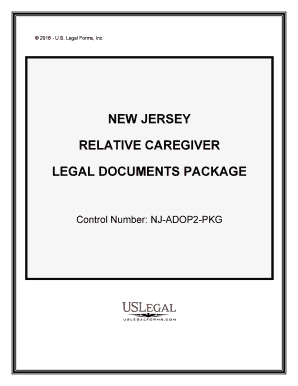
New Jersey Legal Form


What is the New Jersey Legal?
The New Jersey legal form refers to various legal documents recognized by the state of New Jersey. These documents can include contracts, agreements, and official forms required for different legal processes. Understanding the specific requirements and implications of these documents is essential for ensuring their validity in legal matters. The New Jersey legal framework provides guidelines on how these documents should be executed, including the necessary signatures and notarization when applicable.
How to use the New Jersey Legal
Using New Jersey legal documents involves several steps to ensure compliance with state laws. First, identify the specific type of document required for your situation, such as a lease agreement or power of attorney. Next, gather all necessary information and supporting documents to complete the form accurately. It is crucial to review the form for completeness and correctness before submission. Finally, utilize a reliable electronic signature tool to sign the document, ensuring it meets legal standards for eSignatures in New Jersey.
Steps to complete the New Jersey Legal
Completing a New Jersey legal form involves a systematic approach:
- Identify the specific form needed for your legal matter.
- Gather all relevant information, including names, addresses, and dates.
- Fill out the form accurately, ensuring all fields are completed.
- Review the form for any errors or omissions.
- Sign the document using a secure electronic signature platform.
- Submit the completed form according to the guidelines provided for your specific legal matter.
Legal use of the New Jersey Legal
New Jersey legal documents are legally binding when executed correctly. This includes adhering to state laws regarding signatures, notarization, and witness requirements. The use of electronic signatures is recognized under New Jersey law, provided that the signing process complies with the Electronic Signatures in Global and National Commerce (ESIGN) Act and the Uniform Electronic Transactions Act (UETA). Ensuring that these legal documents are executed properly is crucial for their enforceability in court.
State-specific rules for the New Jersey Legal
Each state has its own regulations regarding legal documents, and New Jersey is no exception. Specific rules may include requirements for notarization, witness signatures, and the format of the documents. For instance, certain legal documents, such as wills and real estate deeds, may require notarization to be considered valid. Familiarity with New Jersey's unique legal requirements is essential when preparing and submitting legal documents to avoid potential issues.
Examples of using the New Jersey Legal
Examples of New Jersey legal documents include:
- Lease agreements for rental properties.
- Powers of attorney for managing financial or medical decisions.
- Contracts for business transactions.
- Wills and estate planning documents.
- Real estate purchase agreements.
Each of these documents serves a specific purpose and must be executed in accordance with New Jersey law to ensure their legal standing.
Quick guide on how to complete new jersey legal
Effortlessly Prepare New Jersey Legal on Any Device
Digital document management has become increasingly popular with organizations and individuals alike. It offers an ideal eco-friendly substitute for traditional printed and signed paperwork, allowing you to access the appropriate form and securely store it online. airSlate SignNow provides you with all the tools necessary to create, modify, and eSign your documents swiftly without delays. Manage New Jersey Legal on any device with the airSlate SignNow apps for Android or iOS and enhance any document-centric process today.
Easily Modify and eSign New Jersey Legal
- Obtain New Jersey Legal and click Get Form to begin.
- Utilize the tools we provide to complete your document.
- Emphasize important sections of the documents or redact sensitive information with the tools that airSlate SignNow offers specifically for that purpose.
- Create your eSignature using the Sign tool, which takes mere seconds and holds the same legal authority as a conventional wet ink signature.
- Review the details and click the Done button to save your modifications.
- Select how you would like to send your form, via email, SMS, or invite link, or download it to your computer.
Eliminate the worry of lost or misplaced files, tedious form searching, or errors that require reprinting new document copies. airSlate SignNow meets your document management needs in just a few clicks from any device of your preference. Alter and eSign New Jersey Legal to ensure effective communication at every stage of the document preparation process with airSlate SignNow.
Create this form in 5 minutes or less
Create this form in 5 minutes!
People also ask
-
What features does airSlate SignNow offer for New Jersey legal documents?
airSlate SignNow provides a comprehensive set of features tailored for New Jersey legal documents, including electronic signatures, document templates specifically designed for legal contexts, and secure cloud storage. These features streamline the signing process while ensuring compliance with New Jersey legal standards, making it easier for businesses to handle important contracts.
-
How does airSlate SignNow ensure compliance with New Jersey legal requirements?
To ensure compliance with New Jersey legal requirements, airSlate SignNow adheres to the Electronic Signatures in Global and National Commerce (ESIGN) Act and the Uniform Electronic Transactions Act (UETA). This guarantees that all electronic signatures created using our platform are legally binding and enforceable in the state of New Jersey.
-
What is the pricing structure for airSlate SignNow's New Jersey legal solution?
airSlate SignNow offers a competitive pricing structure designed to suit various business needs. We provide flexible subscription plans that cater to individuals and organizations processing New Jersey legal documents, ensuring that you only pay for the features relevant to your requirements.
-
Can I integrate airSlate SignNow with other tools for New Jersey legal processes?
Yes, airSlate SignNow offers seamless integration with various tools commonly used in New Jersey legal processes, such as CRM systems, payment processors, and cloud storage services. This enables users to enhance their workflow, maintain organized records, and streamline document handling with ease.
-
What benefits does airSlate SignNow offer for New Jersey legal firms?
For New Jersey legal firms, airSlate SignNow enhances efficiency and productivity by signNowly reducing the time spent on document management and signature collection. With our platform, firms can quickly send, receive, and store legal documents digitally, leading to faster case resolutions and improved client satisfaction.
-
Is training available for using airSlate SignNow for New Jersey legal applications?
Yes, airSlate SignNow provides comprehensive training resources and support tailored for users in New Jersey legal applications. Our user-friendly guides, video tutorials, and customer support ensure that you can effectively utilize the platform's features to manage your legal documents with confidence.
-
How secure is airSlate SignNow for New Jersey legal documents?
airSlate SignNow takes the security of your New Jersey legal documents seriously, offering robust encryption and security protocols. Our platform complies with industry standards to protect sensitive information, ensuring that your legal documents are safe from unauthorized access and bsignNowes.
Get more for New Jersey Legal
- Garnishees hawaii state judiciary form
- Plaintiffs defendants garnishees name and address form
- Judgment debtors motion return or release of wages exempt form
- Update your business address g suite admin help form
- Fillable online garnishee transfer hawaii state judiciary fax form
- Judiciarycircuit court forms for oahu first circuit
- Motion to dismiss declaration notice of motion form
- Motion for discovery declaration notice of motion certificate of service form
Find out other New Jersey Legal
- Can I Electronic signature Missouri Rental lease contract
- Electronic signature New Jersey Rental lease agreement template Free
- Electronic signature New Jersey Rental lease agreement template Secure
- Electronic signature Vermont Rental lease agreement Mobile
- Electronic signature Maine Residential lease agreement Online
- Electronic signature Minnesota Residential lease agreement Easy
- Electronic signature Wyoming Rental lease agreement template Simple
- Electronic signature Rhode Island Residential lease agreement Online
- Electronic signature Florida Rental property lease agreement Free
- Can I Electronic signature Mississippi Rental property lease agreement
- Can I Electronic signature New York Residential lease agreement form
- eSignature Pennsylvania Letter Bankruptcy Inquiry Computer
- Electronic signature Virginia Residential lease form Free
- eSignature North Dakota Guarantee Agreement Easy
- Can I Electronic signature Indiana Simple confidentiality agreement
- Can I eSignature Iowa Standstill Agreement
- How To Electronic signature Tennessee Standard residential lease agreement
- How To Electronic signature Alabama Tenant lease agreement
- Electronic signature Maine Contract for work Secure
- Electronic signature Utah Contract Myself