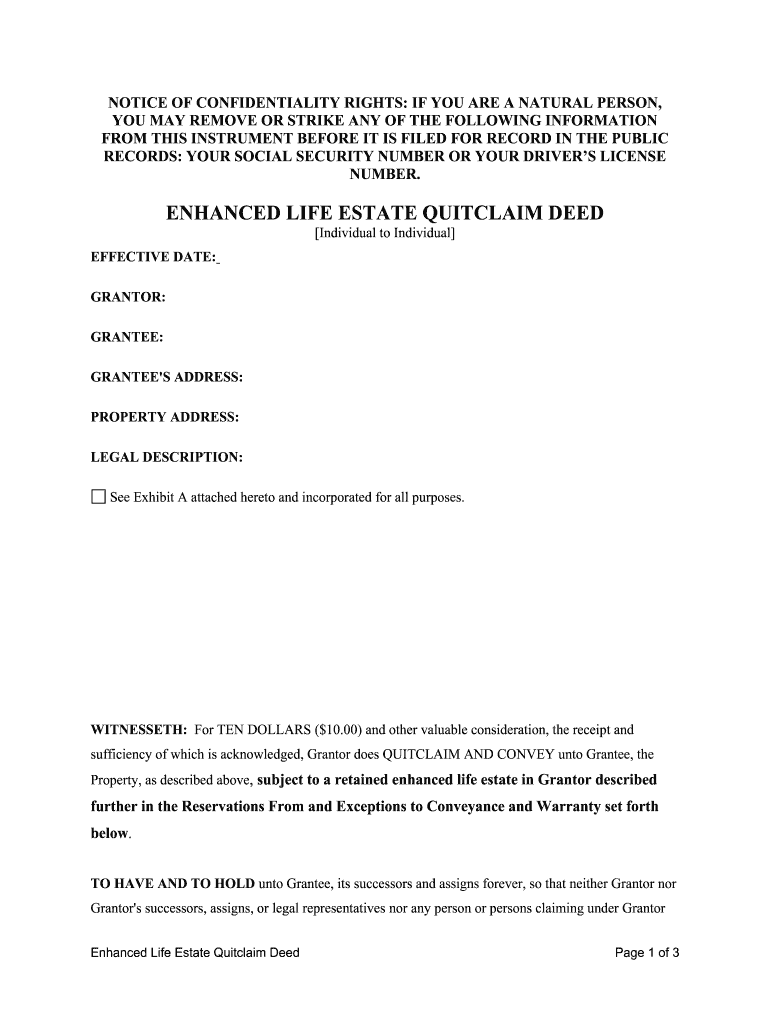
Enhanced Life Estate Deed Form


What is the Enhanced Life Estate Deed Form
The enhanced life estate deed form is a legal document that allows a property owner to transfer their property to a beneficiary while retaining the right to live in and use the property during their lifetime. This form provides a way to avoid probate, ensuring that the property passes directly to the beneficiary upon the owner's death. Unlike a traditional life estate deed, the enhanced version offers additional benefits, such as the ability to sell or mortgage the property without the beneficiary's consent, thereby providing greater flexibility for the property owner.
Steps to Complete the Enhanced Life Estate Deed Form
Completing the enhanced life estate deed form involves several key steps to ensure legality and clarity. First, gather all necessary information, including the property description, the names of the grantor (the current owner) and the grantee (the beneficiary), and any relevant legal descriptions. Next, fill out the form accurately, ensuring that all details are correct and that both parties understand their rights and responsibilities. After completing the form, it must be signed in the presence of a notary public to validate the signatures. Finally, file the deed with the appropriate county office to make the transfer official.
Legal Use of the Enhanced Life Estate Deed Form
The legal use of the enhanced life estate deed form varies by state, but it generally serves to facilitate the transfer of property while allowing the grantor to retain rights during their lifetime. It is important to ensure that the form complies with state-specific laws regarding property transfers. The deed must be executed properly, including notarization and recording with the county clerk's office, to be legally binding. Failure to adhere to these legal requirements may result in complications or disputes regarding property ownership.
Key Elements of the Enhanced Life Estate Deed Form
Several key elements must be included in the enhanced life estate deed form to ensure its validity. These elements typically include:
- Grantor and Grantee Information: Full names and addresses of both the property owner and the beneficiary.
- Property Description: A detailed legal description of the property being transferred.
- Life Estate Clause: A clear statement indicating that the grantor retains the right to use and occupy the property during their lifetime.
- Transfer of Interest: Language specifying the transfer of property interest to the grantee upon the grantor's death.
- Notary Acknowledgment: A section for notarization to confirm the identities of the signers.
State-Specific Rules for the Enhanced Life Estate Deed Form
State-specific rules can significantly impact the use and execution of the enhanced life estate deed form. Each state may have unique requirements regarding the form's language, notarization, and recording procedures. It is essential for individuals to consult their state’s regulations to ensure compliance. Some states may require additional disclosures or have specific formats that must be followed, while others may have no formal requirements at all. Understanding these nuances can help prevent legal challenges and ensure a smooth property transfer process.
Examples of Using the Enhanced Life Estate Deed Form
There are various scenarios in which individuals might utilize the enhanced life estate deed form. For instance, a homeowner may wish to transfer their property to their children while maintaining the right to live there until they pass away. This arrangement can provide peace of mind for the homeowner, knowing that their property will go directly to their children without the need for probate. Another example includes individuals looking to protect their assets from potential creditors while still enjoying the benefits of property ownership during their lifetime.
Quick guide on how to complete enhanced life estate deed form
Complete Enhanced Life Estate Deed Form effortlessly on any device
Online document management has gained traction among organizations and individuals. It offers an ideal eco-friendly alternative to traditional printed and signed documents, allowing you to access the necessary form and securely store it online. airSlate SignNow equips you with all the tools required to create, modify, and eSign your documents quickly without delays. Manage Enhanced Life Estate Deed Form on any device using airSlate SignNow's Android or iOS applications and streamline any document-based task today.
How to alter and eSign Enhanced Life Estate Deed Form without effort
- Locate Enhanced Life Estate Deed Form and click on Get Form to begin.
- Utilize the tools we offer to complete your form.
- Emphasize relevant sections of your documents or redact sensitive information using tools that airSlate SignNow specifically provides for this purpose.
- Generate your eSignature with the Sign tool, which takes just seconds and holds the same legal validity as a conventional wet ink signature.
- Review the details and click on the Done button to save your changes.
- Select your preferred method of delivering your form, whether by email, SMS, or invite link, or download it to your computer.
Eliminate concerns about lost or misplaced documents, tedious form searching, or errors that necessitate printing new document copies. airSlate SignNow meets all your document management needs in just a few clicks from any device you choose. Edit and eSign Enhanced Life Estate Deed Form to ensure seamless communication throughout your form preparation process with airSlate SignNow.
Create this form in 5 minutes or less
Create this form in 5 minutes!
People also ask
-
What is an enhanced life estate deed template?
An enhanced life estate deed template is a legal document that allows property owners to transfer their real estate to heirs while maintaining the right to use and enjoy the property during their lifetime. This template ensures that the property automatically passes to beneficiaries upon the owner's death, avoiding probate.
-
How does airSlate SignNow help with enhanced life estate deed templates?
AirSlate SignNow offers an easy-to-use platform for creating and signing enhanced life estate deed templates digitally. With our service, users can efficiently customize, send, and eSign documents securely, making the process faster and more accessible.
-
What are the benefits of using an enhanced life estate deed template?
Using an enhanced life estate deed template simplifies estate planning by providing a straightforward method for transferring property to heirs. It helps avoid lengthy probate processes and allows the property owner to retain control while designating beneficiaries.
-
Is there a cost associated with the enhanced life estate deed template on airSlate SignNow?
Yes, creating and eSigning an enhanced life estate deed template on airSlate SignNow comes with an affordable subscription plan. We provide various pricing options that cater to different business needs, allowing users to select a package that fits their budget.
-
Can I customize the enhanced life estate deed template?
Absolutely! AirSlate SignNow allows users to fully customize their enhanced life estate deed template to fit their specific needs. You can easily modify sections, add relevant information, and include any specific clauses required for your situation.
-
What integrations are available with airSlate SignNow for enhanced life estate deed templates?
AirSlate SignNow offers a range of integrations with popular applications and platforms, enhancing the usability of your enhanced life estate deed template. This includes seamless connections with CRM systems, cloud storage services, and other document management tools to streamline your workflow.
-
How secure is my information when using an enhanced life estate deed template with airSlate SignNow?
Security is a top priority at airSlate SignNow. When you use our enhanced life estate deed template, your information is protected with industry-standard encryption and secure storage, ensuring that your sensitive documents remain confidential and safe.
Get more for Enhanced Life Estate Deed Form
Find out other Enhanced Life Estate Deed Form
- eSign Utah Outsourcing Services Contract Computer
- How Do I eSign Maryland Interview Non-Disclosure (NDA)
- Help Me With eSign North Dakota Leave of Absence Agreement
- How To eSign Hawaii Acknowledgement of Resignation
- How Can I eSign New Jersey Resignation Letter
- How Do I eSign Ohio Resignation Letter
- eSign Arkansas Military Leave Policy Myself
- How To eSign Hawaii Time Off Policy
- How Do I eSign Hawaii Time Off Policy
- Help Me With eSign Hawaii Time Off Policy
- How To eSign Hawaii Addressing Harassement
- How To eSign Arkansas Company Bonus Letter
- eSign Hawaii Promotion Announcement Secure
- eSign Alaska Worksheet Strengths and Weaknesses Myself
- How To eSign Rhode Island Overtime Authorization Form
- eSign Florida Payroll Deduction Authorization Safe
- eSign Delaware Termination of Employment Worksheet Safe
- Can I eSign New Jersey Job Description Form
- Can I eSign Hawaii Reference Checking Form
- Help Me With eSign Hawaii Acknowledgement Letter