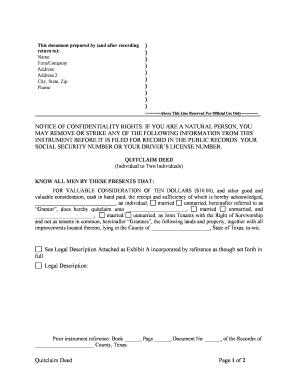
Texas Deed Form


What is the Texas Quitclaim Form?
The Texas quitclaim form is a legal document used to transfer ownership of real estate from one party to another without any warranties or guarantees regarding the title. This form is particularly useful when the property is being transferred between family members, in divorce settlements, or in situations where the seller does not want to be held liable for any potential claims against the property. Unlike a warranty deed, a quitclaim deed does not assure the buyer of clear title, making it essential for parties to understand the risks involved.
Steps to Complete the Texas Quitclaim Form
Completing the Texas quitclaim form involves several straightforward steps:
- Begin by downloading the appropriate quitclaim form from a reliable source.
- Fill in the names and addresses of both the grantor (the person transferring the property) and the grantee (the person receiving the property).
- Provide a legal description of the property being transferred. This description should be as detailed as possible to avoid confusion.
- Include the date of the transfer and any relevant information regarding the consideration (the value exchanged for the property).
- Both parties must sign the form in the presence of a notary public to ensure its legality.
- Once signed, the form should be filed with the county clerk’s office in the county where the property is located.
Legal Use of the Texas Quitclaim Form
The Texas quitclaim form is legally recognized and can be used in various situations. It is essential for the transfer to be executed in accordance with Texas law to ensure that the deed is valid. The form must be signed and notarized, and it should be recorded with the county clerk to provide public notice of the ownership change. This legal process helps protect the interests of both parties involved in the transaction.
Key Elements of the Texas Quitclaim Form
When preparing a Texas quitclaim form, several key elements must be included to ensure its effectiveness:
- Grantor and Grantee Information: Full names and addresses of both parties.
- Property Description: A precise legal description of the property, including boundaries and any relevant identifiers.
- Date of Transfer: The date when the transfer of ownership is to take place.
- Consideration: The value exchanged for the property, which can be nominal in family transfers.
- Signatures: Signatures of both parties, along with a notary public’s acknowledgment.
Who Issues the Texas Quitclaim Form?
The Texas quitclaim form is not issued by a specific governmental body; instead, it is a standard legal document that can be obtained from various sources. Individuals can find templates online, or they may consult with legal professionals to ensure the form meets all necessary legal requirements. It is crucial to use a form that complies with Texas laws to avoid complications during the transfer process.
Filing Methods for the Texas Quitclaim Form
Once the Texas quitclaim form is completed and signed, it must be filed with the county clerk’s office where the property is located. The filing can typically be done in person, and some counties may offer online submission options. It is important to check with the local county clerk for specific filing procedures, fees, and any additional documentation that may be required.
Quick guide on how to complete texas deed 481372327
Prep Texas Deed effortlessly on any device
Web-based document management has become increasingly favored by businesses and individuals alike. It serves as an ideal eco-friendly substitute for traditional printed and signed documents, allowing you to find the right template and securely store it online. airSlate SignNow provides you with all the tools necessary to create, modify, and electronically sign your documents quickly without delays. Handle Texas Deed on any device with airSlate SignNow's Android or iOS applications and ease any document-related tasks today.
How to modify and eSign Texas Deed seamlessly
- Find Texas Deed and click Get Form to begin.
- Utilize the tools we offer to complete your template.
- Highlight important sections of your documents or redact sensitive information using tools that airSlate SignNow specially provides for this purpose.
- Create your electronic signature using the Sign feature, which takes seconds and holds the same legal validity as a traditional handwritten signature.
- Review all the details and then click on the Done button to save your changes.
- Choose how you wish to send your template, whether by email, text message (SMS), invitation link, or download it to your computer.
Eliminate concerns about lost or misplaced documents, tedious form searching, or errors that require printing new document copies. airSlate SignNow meets your document management needs with just a few clicks from any device of your preference. Modify and eSign Texas Deed to ensure exceptional communication throughout the form preparation process with airSlate SignNow.
Create this form in 5 minutes or less
Create this form in 5 minutes!
People also ask
-
What is a Texas quitclaim form?
A Texas quitclaim form is a legal document used to transfer ownership of property from one individual to another without any warranties or guarantees. It is often used among family members or acquaintances who do not require a formal title search. Understanding how to properly utilize a Texas quitclaim form can save time and ensure a smooth property transfer.
-
How do I create a Texas quitclaim form using airSlate SignNow?
Creating a Texas quitclaim form with airSlate SignNow is straightforward. You simply need to choose the quitclaim form template, fill in the necessary details, and sign electronically. This process not only ensures accuracy but also streamlines the document creation and signing process.
-
What are the benefits of using airSlate SignNow for a Texas quitclaim form?
Using airSlate SignNow for your Texas quitclaim form offers numerous benefits, including ease of use, cost-effectiveness, and quick access to document management tools. The platform enables you to send, receive, and sign documents securely, making it ideal for anyone looking to simplify property transfers. With built-in compliance features, airSlate SignNow also helps ensure your transactions are legally binding.
-
Is there a cost associated with using airSlate SignNow for a Texas quitclaim form?
Yes, airSlate SignNow offers competitive pricing plans that cater to various needs, including individuals and businesses looking to manage their Texas quitclaim form. While the base features are accessible for free, advanced functionalities, such as templates and integrations, may require a subscription. This allows users to select a plan that best suits their specific needs.
-
Can I customize my Texas quitclaim form in airSlate SignNow?
Absolutely! With airSlate SignNow, you can easily customize your Texas quitclaim form to fit your specific requirements. You can add or modify fields, adjust formatting, and include specific clauses as needed. This level of customization allows for a more personalized document that meets all legal and personal preferences.
-
What integrations does airSlate SignNow offer for managing a Texas quitclaim form?
airSlate SignNow offers various integrations with popular apps and platforms, enhancing your workflow when managing a Texas quitclaim form. You can integrate with tools like Google Drive, Salesforce, and Dropbox to streamline document storage and sharing. These integrations make it easy to manage and track your documents throughout the entire signing process.
-
How secure is my Texas quitclaim form with airSlate SignNow?
Security is a top priority at airSlate SignNow. Your Texas quitclaim form is protected with advanced encryption and secure data storage protocols. Additionally, the platform complies with industry standards for electronic signatures, helping to ensure that your documents are safely managed and legally valid.
Get more for Texas Deed
- Instructions for uncontested divorce packet with minor and form
- Power of attorney agreement poa form us legal
- It is also recommended that you give form
- Their will form
- Spouse is to have a life estate in the property form
- Civil union partner with children from prior form
- Partner is to have a life estate in the property form
- Hawaii last will and testamentlegal will formsus
Find out other Texas Deed
- Sign Kentucky Life Sciences Profit And Loss Statement Now
- How To Sign Arizona Non-Profit Cease And Desist Letter
- Can I Sign Arkansas Non-Profit LLC Operating Agreement
- Sign Arkansas Non-Profit LLC Operating Agreement Free
- Sign California Non-Profit Living Will Easy
- Sign California Non-Profit IOU Myself
- Sign California Non-Profit Lease Agreement Template Free
- Sign Maryland Life Sciences Residential Lease Agreement Later
- Sign Delaware Non-Profit Warranty Deed Fast
- Sign Florida Non-Profit LLC Operating Agreement Free
- Sign Florida Non-Profit Cease And Desist Letter Simple
- Sign Florida Non-Profit Affidavit Of Heirship Online
- Sign Hawaii Non-Profit Limited Power Of Attorney Myself
- Sign Hawaii Non-Profit Limited Power Of Attorney Free
- Sign Idaho Non-Profit Lease Agreement Template Safe
- Help Me With Sign Illinois Non-Profit Business Plan Template
- Sign Maryland Non-Profit Business Plan Template Fast
- How To Sign Nevada Life Sciences LLC Operating Agreement
- Sign Montana Non-Profit Warranty Deed Mobile
- Sign Nebraska Non-Profit Residential Lease Agreement Easy